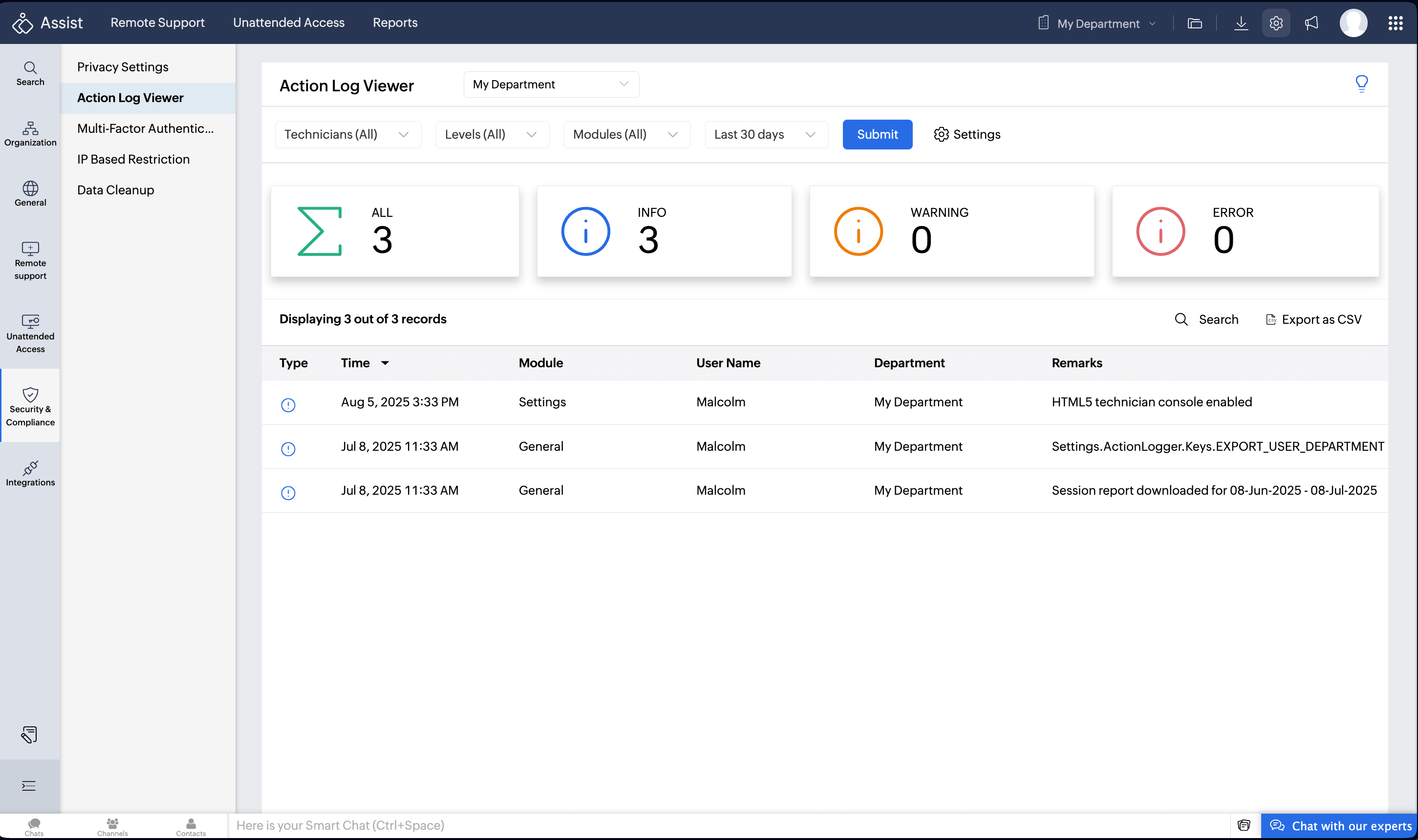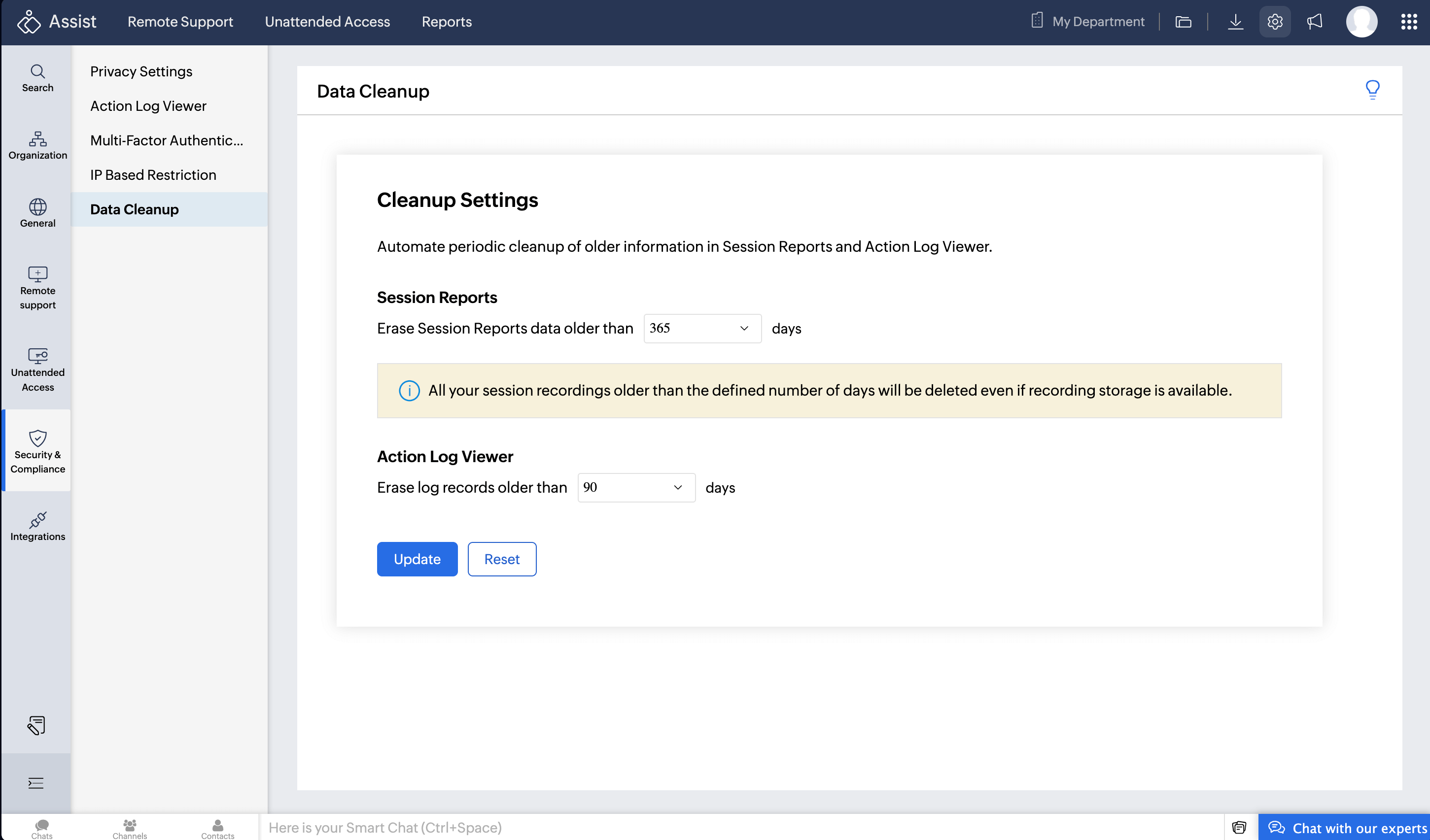Action Log Viewer
Action log viewer enables you to view and keep track of actions carried out in your organization for auditing and administration purposes. You can generate the logs for a specified time and range by applying filter parameters such as module, technician, and level.
Feature highlights
- View error, warning, and informational messages.
- Filter logs depending on the module, time, technician, and level.
- Export the logs in CSV format.
How to generate and export logs using Action log viewer?
Steps :
- Go to Settings.
- Choose Action Log Viewer under Security & Compliance.
- Apply the necessary filters and click on SUBMIT.
You can download the generated logs for future reference by clicking on Export as CSV.
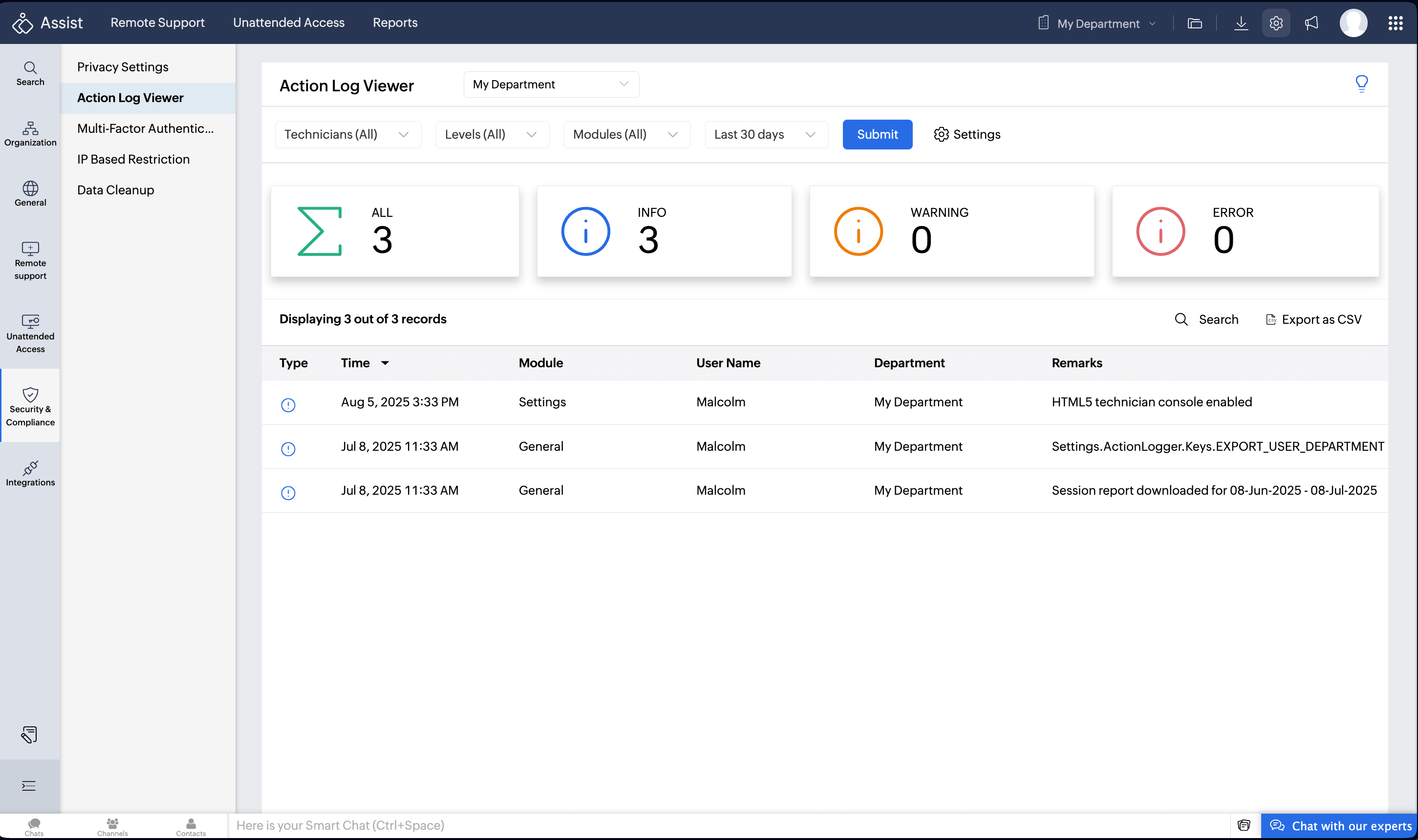
How to setup the number of days up to which action logs should be displayed?
- Go to Settings, Click Data Cleanup under Security & Compliance.
Set the number of days you want to the Action Log data to be retained using the drop down list besides Action Log Viewer and click Update. You can choose a retention period from 30 to 365 days.
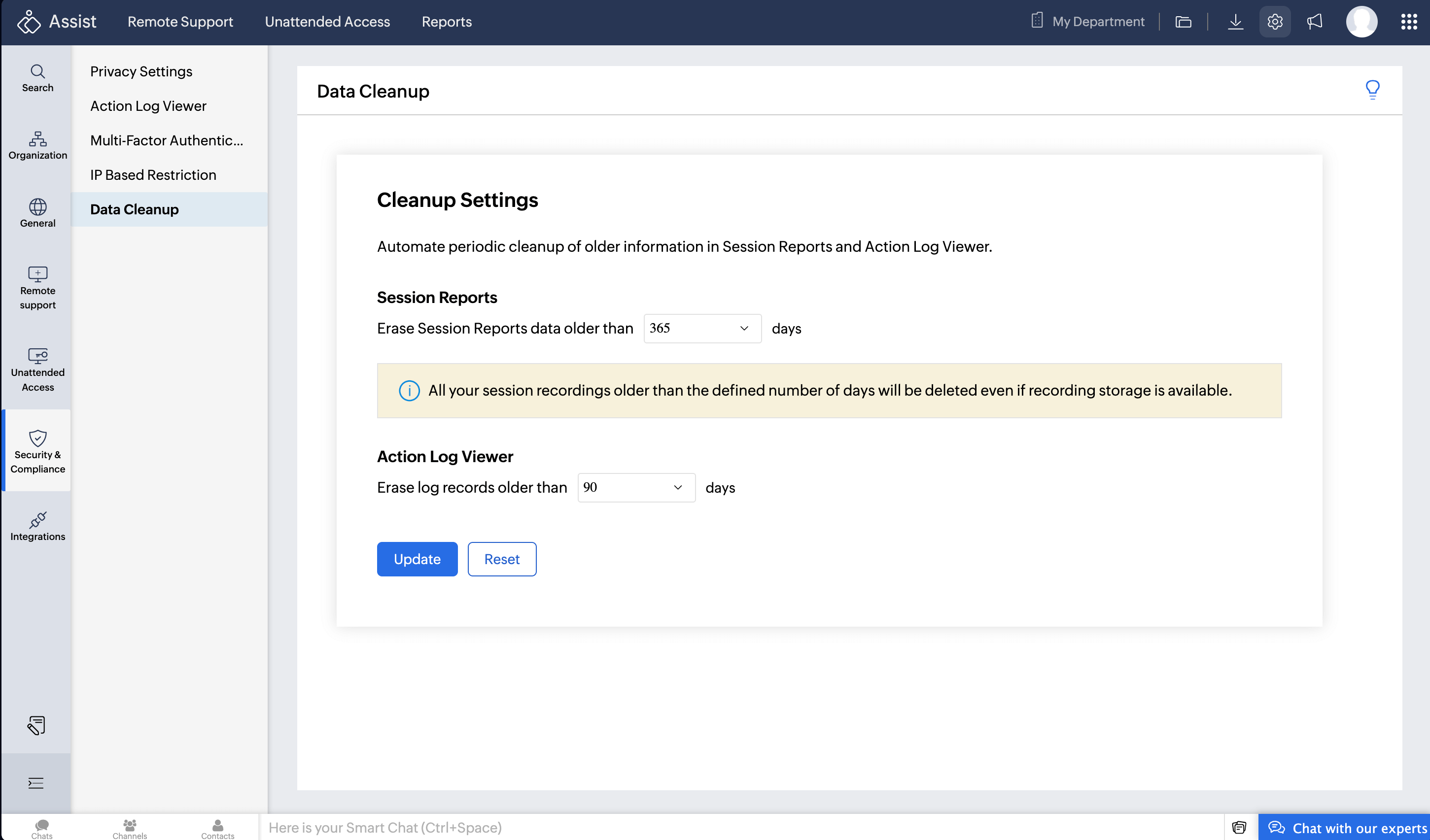
Note: By default, the Action log viewer records would be saved up to 90 days.