User Access Control
User Access Control (UAC) is a Windows security feature that allows a non-administrator to perform administrative tasks by entering administrator credentials in the UAC elevation prompt. During remote support, you cannot run applications, reboot, send Ctrl+Alt+Del, or perform administrative tasks on the remote computer without obtaining administrative privileges.
Ensure that Elevate to Admin Mode (Technician Console → Session → Elevate to Admin Mode) is enabled once you start a remote session by entering the admin credentials in the UAC elevation prompt. Once you click Elevate to Admin Mode, the UAC elevation prompt will appear on your screen as shown below.
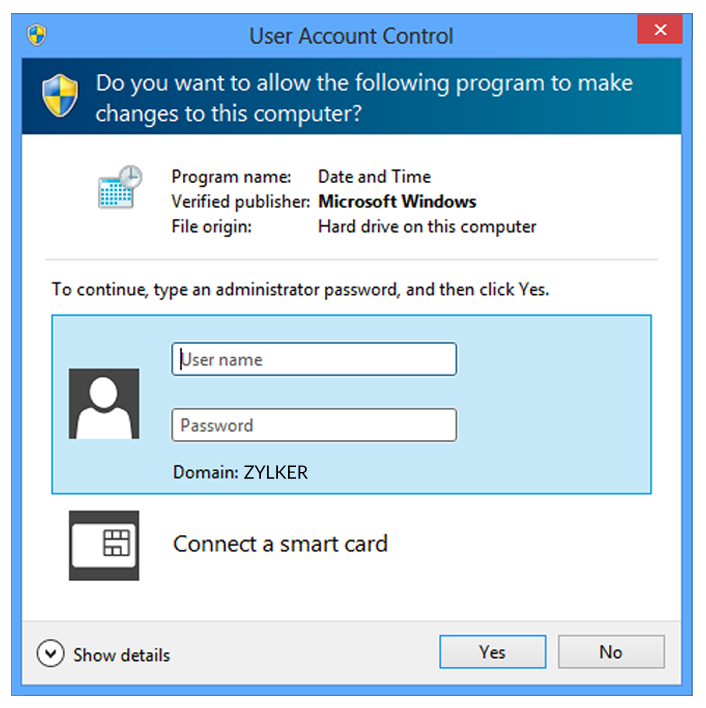
Now you can enter the administrator credentials shared by the customer to obtain privileges, which allow you to install applications, change computer settings, reboot, and send Ctrl+Alt+Del without having to switch users, log off, or use Run As. If the technician doesn't know the administrator credentials or if the customer doesn't wish to share them, the customer can enter the credentials in the prompt that appears on their screen.