Zoho Assist Desktop Plugin
The desktop plugin helps you quickly launch a remote support or unattended session right from your desktop. You don’t need to navigate to the website each time you use Zoho Assist. This feature makes setting up the desktop plugin simple and convenient.
Steps
- Go to www.assist.zoho.com.
- Log in to your account using your Zoho Assist credentials.
- Click the Download icon
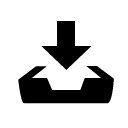 present at the top-right corner of the homepage.
present at the top-right corner of the homepage.

- Choose the app for the required operating system under Desktop Apps for Technician.

- Double-click the downloaded Zoho Assist installer file.
- Once the configuration is complete, the Zoho Assist login window will open in the desktop plugin.
- Log in using your credentials.
- Now you can start using Zoho Assist as you would in a browser.