Rebranding
- Upload your company's logo
- Upload your company's favicon
- Change the company name
- Configure the portal URL
- Navigate to Settings and choose the option Organization Details under Organization.
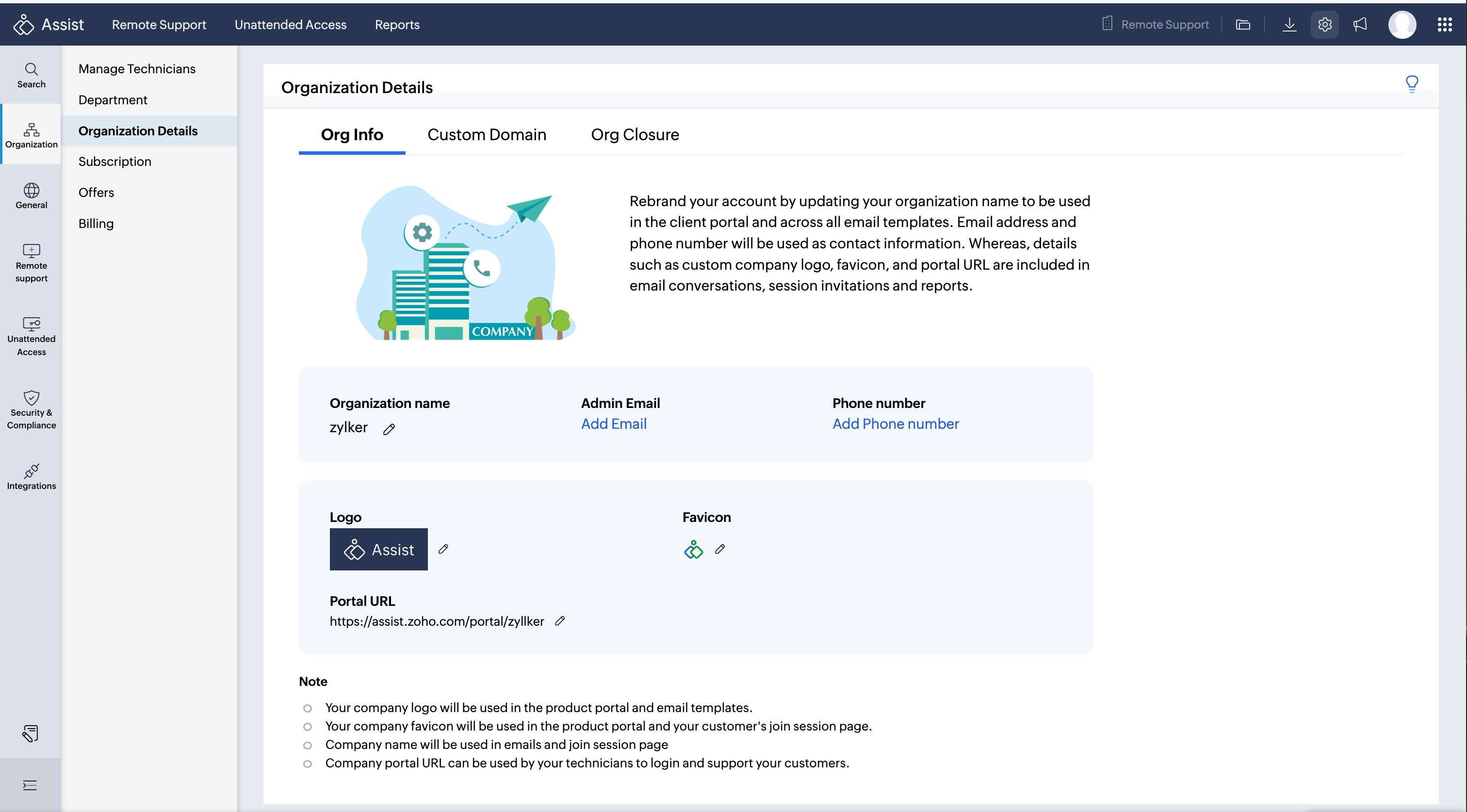
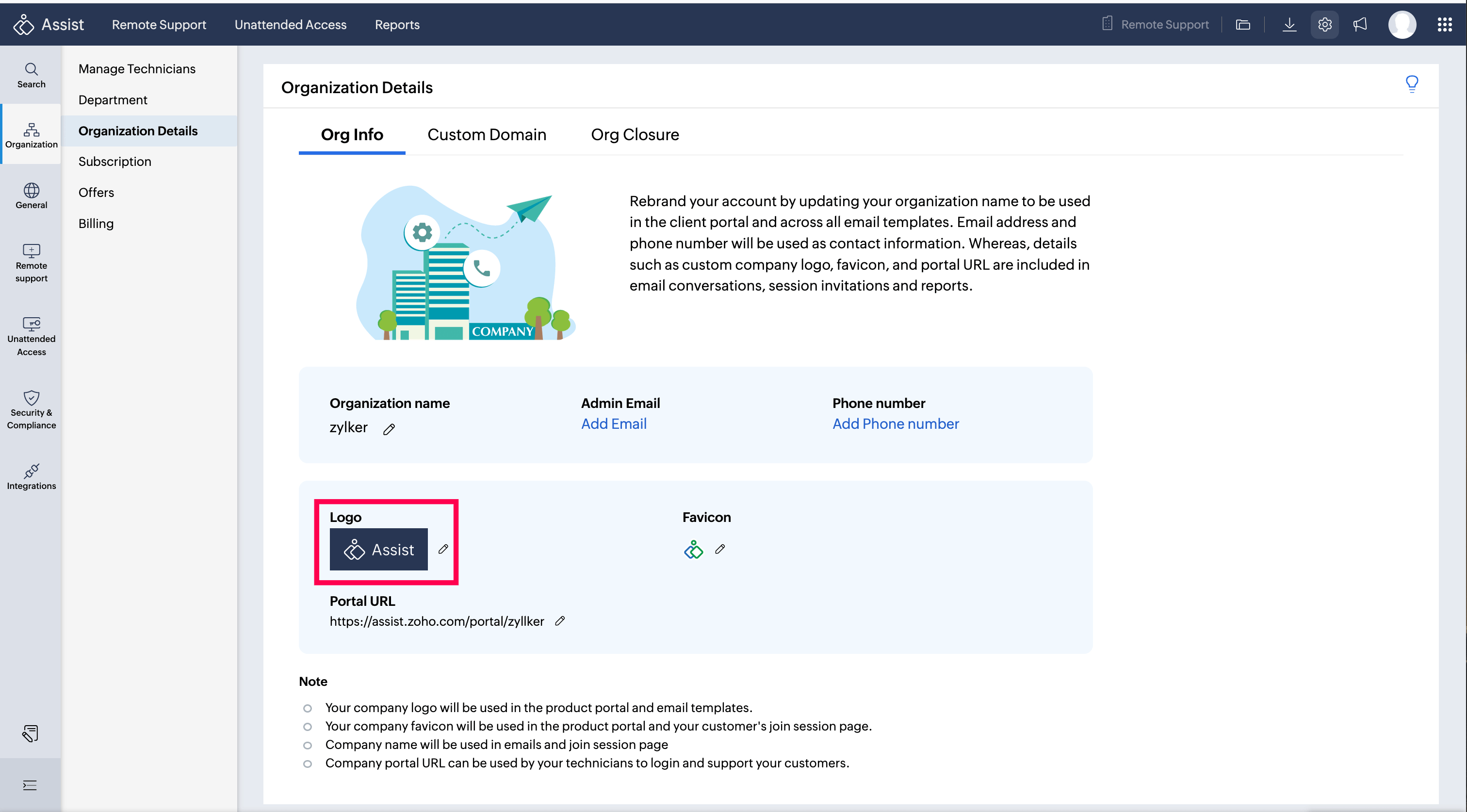
- Upload your company's favicon by clicking the edit symbol given beside the header Favicon.
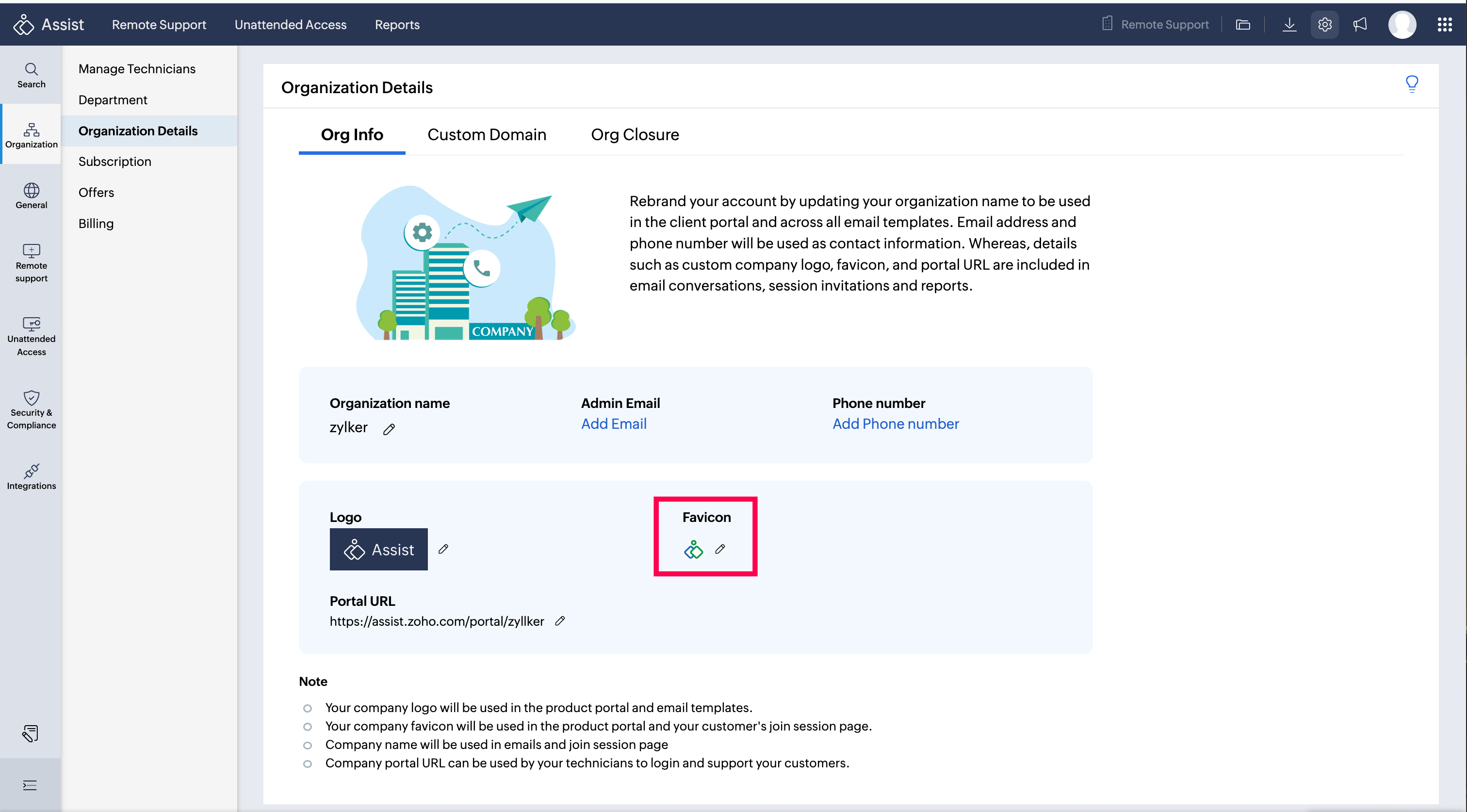
- Enter your company's name by clicking the edit symbol given beside the header Organization name.
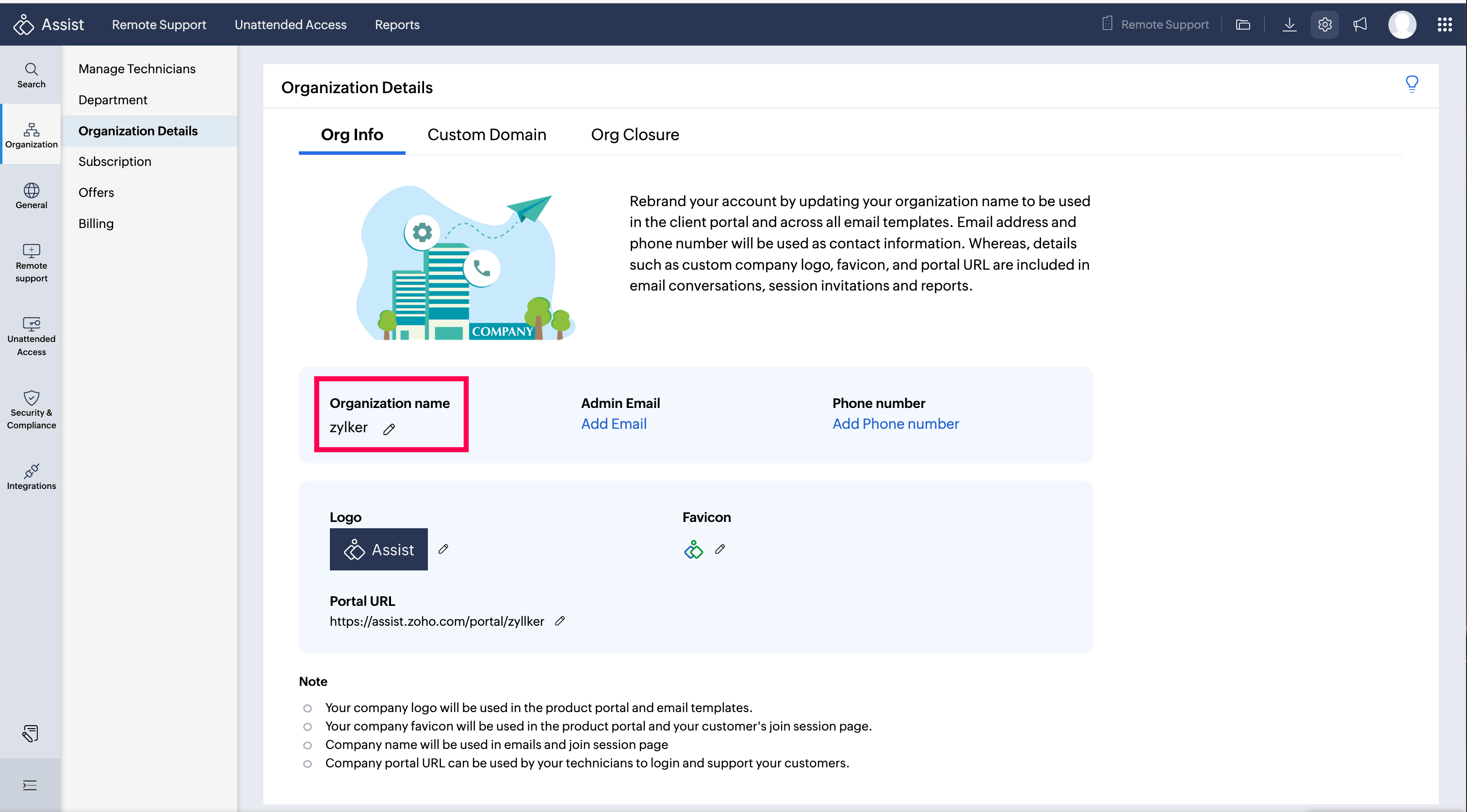
- Configure your portal URL by entering the URL in the field below the header Portal URL.
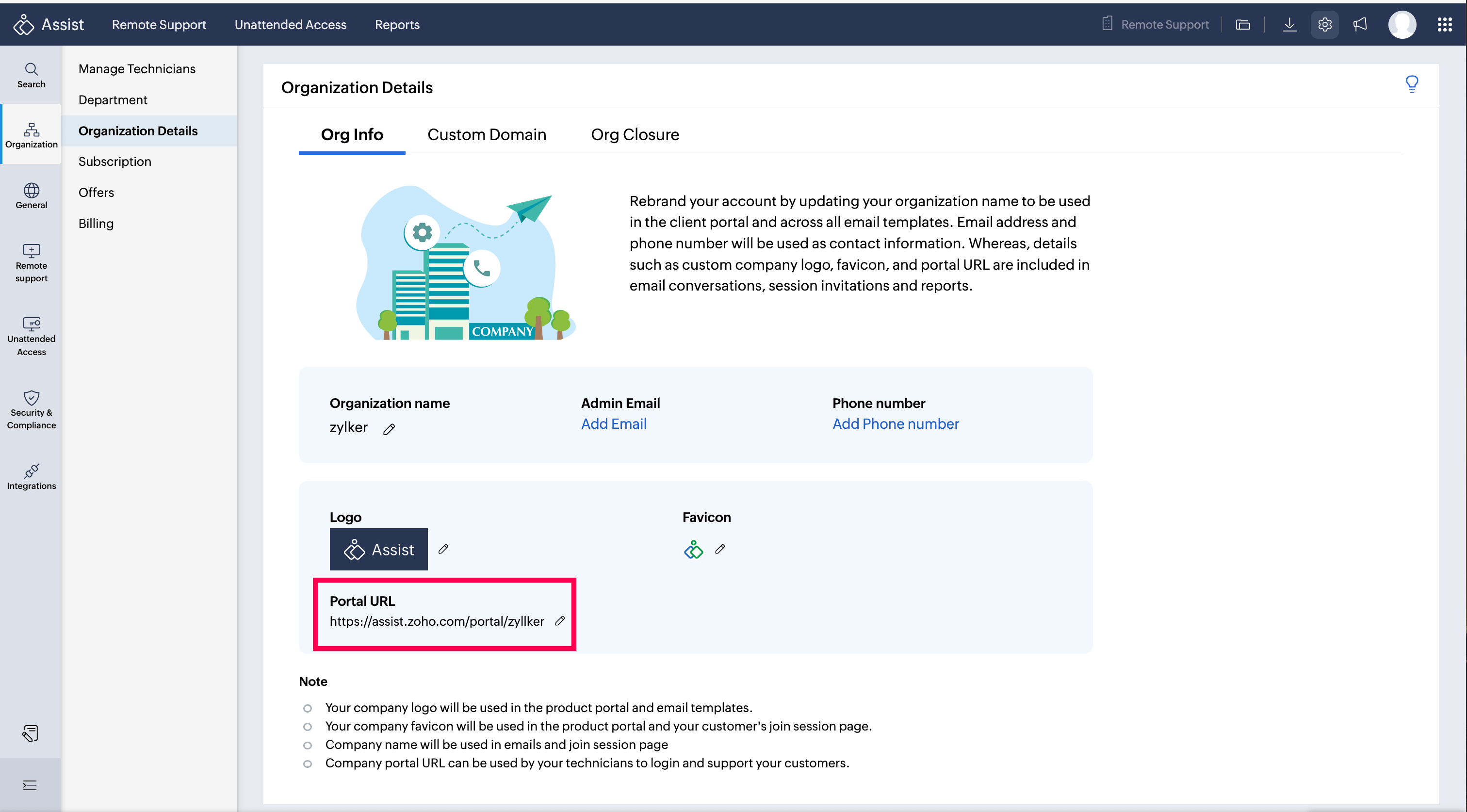
Note:
Logo size should be 120x24 in pixels.
Favicon size should be 20x20 in pixels.
Supported file formats are jpg/gif/png/jpeg.
- File size should be less than 500 KB.











