One stop for all your remote access and RMM needs
Zoho Assist - comprehensive RMM software, comes with an array of features that enhance your everyday productivity and efficiency.
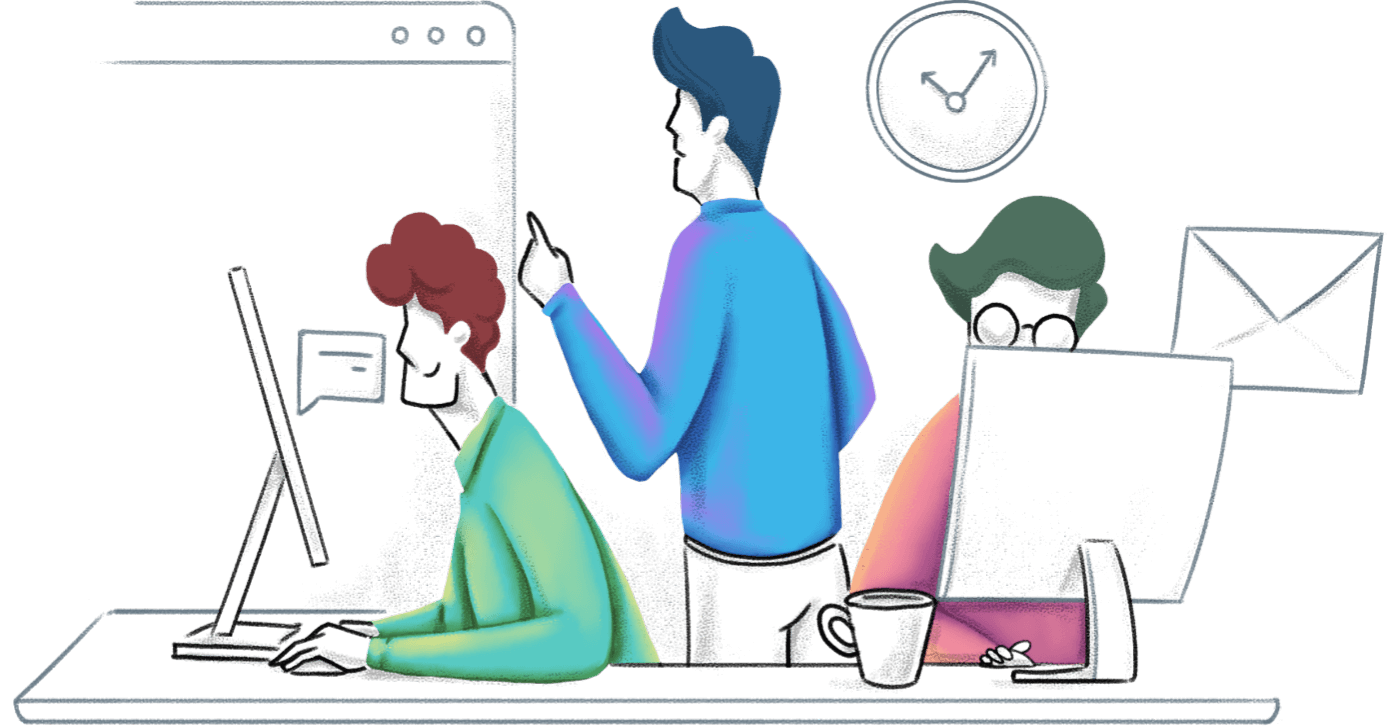
What is RMM in Zoho Assist?
Remote Monitoring and Management in Zoho Assist is a comprehensive suite of tools designed to enable IT professionals and support technicians to remotely monitor, manage, and maintain a network of remote devices.With Zoho Assist's RMM capabilities, technicians can monitor system metrics such as CPU usage, memory, disk space, and network performance, facilitating to identify potential issues or errors before they lead to complete system failures. This remote monitoring capability streamlines your IT operations, increases your efficiency, and relatively reduces downtime, ultimately elevating the overall reliability and performance of an enterprise's IT infrastructure.

What platforms do we support?
- Windows
- MacOS
- Linux
- Android
- iOS
- Raspberry Pi
Command Prompt
You can access the Command Prompt under Diagnostic Tools on the remote computer to diagnose and resolve issues effectively. By accessing the Command Prompt, you can run various diagnostic commands, quickly perform troubleshooting tasks, check remote system information, and more.
Task Manager
Assist's Task Manager provides you with limited control over programs running on a remote computer during a remote support session. In addition to giving you remote control and diagnostic capabilities, you can instantly view a list of programs that are running, terminate unresponsive tasks, and start or stop specific processes to troubleshoot issues
Device Manager
The Device Manager provides a comprehensive view of the devices associated with the remote computer during an ongoing remote access RMM session. Use this feature to display a list of hardware components and peripherals connected to the remote computer for insights into configurations, graphics cards, network adapters, USB devices, and more.
Groups
Zoho Assist's Group Management feature provides users with seamless control over local users and groups on a managed computer during a remote access and control session. This functionality enables you to view and manage user accounts and group memberships, simplifying configuration of user access and other permissions.
Registry Editor
Registry Editor is a tool that enables you to store and access application-related configurations directly on a remote computer. This feature provides deep access to the Windows Registry, a centralized database that stores critical information about the operating system, installed software, hardware settings, and much more.
Services
Services is a versatile feature that allows you to efficiently manage services on the remote computer during a support session. Services are critical software components responsible for running various processes and functionalities in the background of the operating system. With this feature, you can perform a range of service-related actions with enhanced control over system performance and functionality.
Share
The Share feature provides a comprehensive view of all shared folders on the managed computer during an ongoing remote desktop RMM session. This feature empowers support technicians with the ability to access, manage, and optimize shared resources effectively. The Share feature offers a detailed list of shared folders with their respective paths and descriptions.
Users
Users in Zoho Assist offers valuable insights into the user accounts on the remote computer. You can access a detailed list of users and their current statuses (active or disabled). This information is important for diagnosing and addressing user access problems, account lockouts, and other security-related concerns
Trusted by teams at
Extensive RMM software features
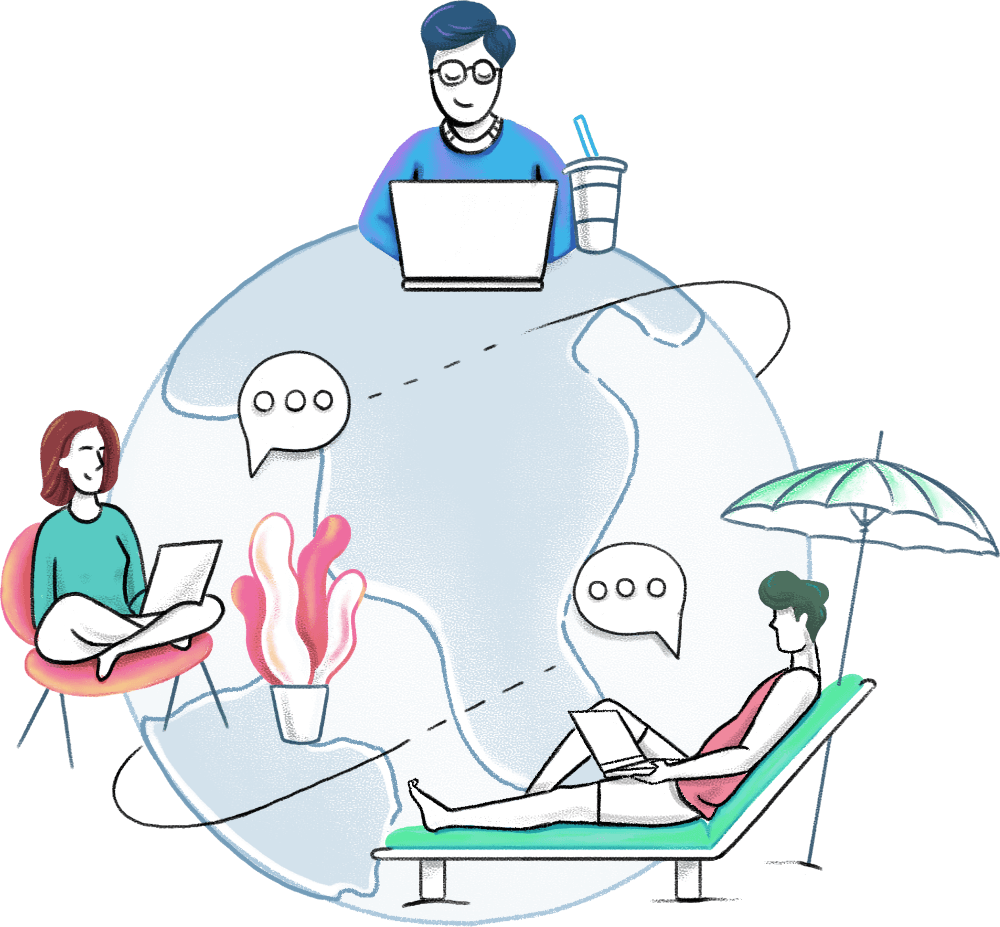
Group permissions
Group permissions simplify remote support by enabling you to organize users into predefined groups, streamlining access control and task assignment. By assigning specific permissions and access levels to each group, you can make sure that support technicians are equipped to perform necessary tasks efficiently, while enhancing security during sessions.
User management
User management in Zoho Assist allows administrators to control access and permissions. It enables the creation, modification, and deletion of user accounts, and helps you define roles and privileges. This feature enhances security and accountability, ensuring that only authorized individuals can initiate and participate in remote support RMM sessions.
Remote printing
This feature eliminates the hassle of local printing during remote access sessions. It enables support technicians to print documents or images from the remote computer to a local printer, so they can conveniently manage documents, reports, or any other materials that require hard copies.
Session recording
Session recording is important for compliance, training, and quality assurance. Easily record remote support sessions, capturing both screen activity and audio interactions. Recordings enable the review of troubleshooting steps, help with auditing, and can serve as a valuable training resource for support teams.
Multi-monitor navigation
Support technicians can seamlessly navigate and work across multiple monitors on a remote computer. This increases productivity by allowing technicians to view and interact with all screens simultaneously, ensuring a more comprehensive remote support experience.
Instant chat
The chat feature in Zoho Assist enables real-time communication between technicians and remote end users through audio, video, and VoIP calls. It offers a convenient chat interface for exchanging messages, instructions, and information, enabling efficient collaboration and quick issue resolution, while eliminating the need for external communication tools.
Request a demo
Requesting a Zoho Assist demo is the first step for businesses and IT professionals looking to explore the complete potential of this remote support solution. By filling out a brief form on the Zoho Assist website, you can get a personalized demonstration of the software solution's capabilities and features. During the demo, you'll have the opportunity to interact with a Zoho technician who will show you how to tailor Zoho Assist to your specific needs. Through this hands-on experience, you'll obtain valuable insights into how Zoho Assist can streamline your remote support processes, enhance productivity, and facilitate seamless assistance for clients and end users.











