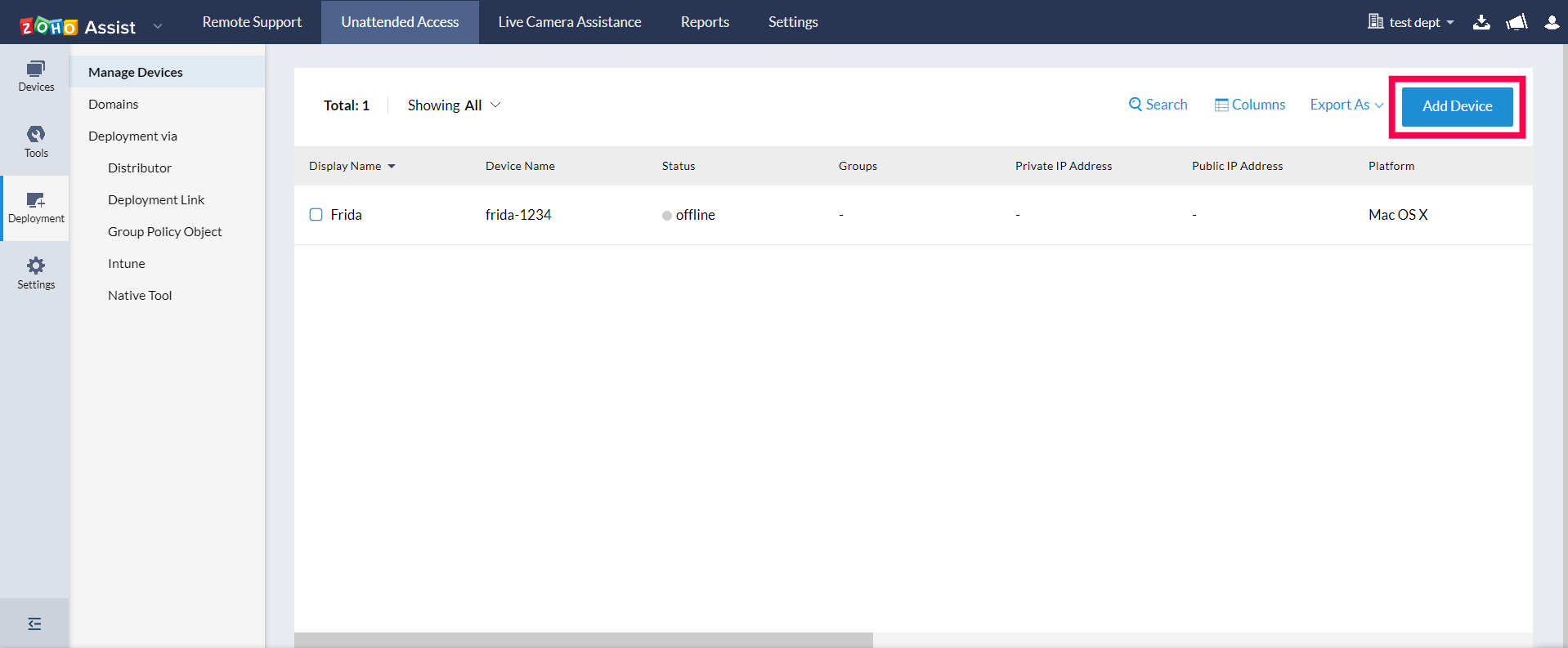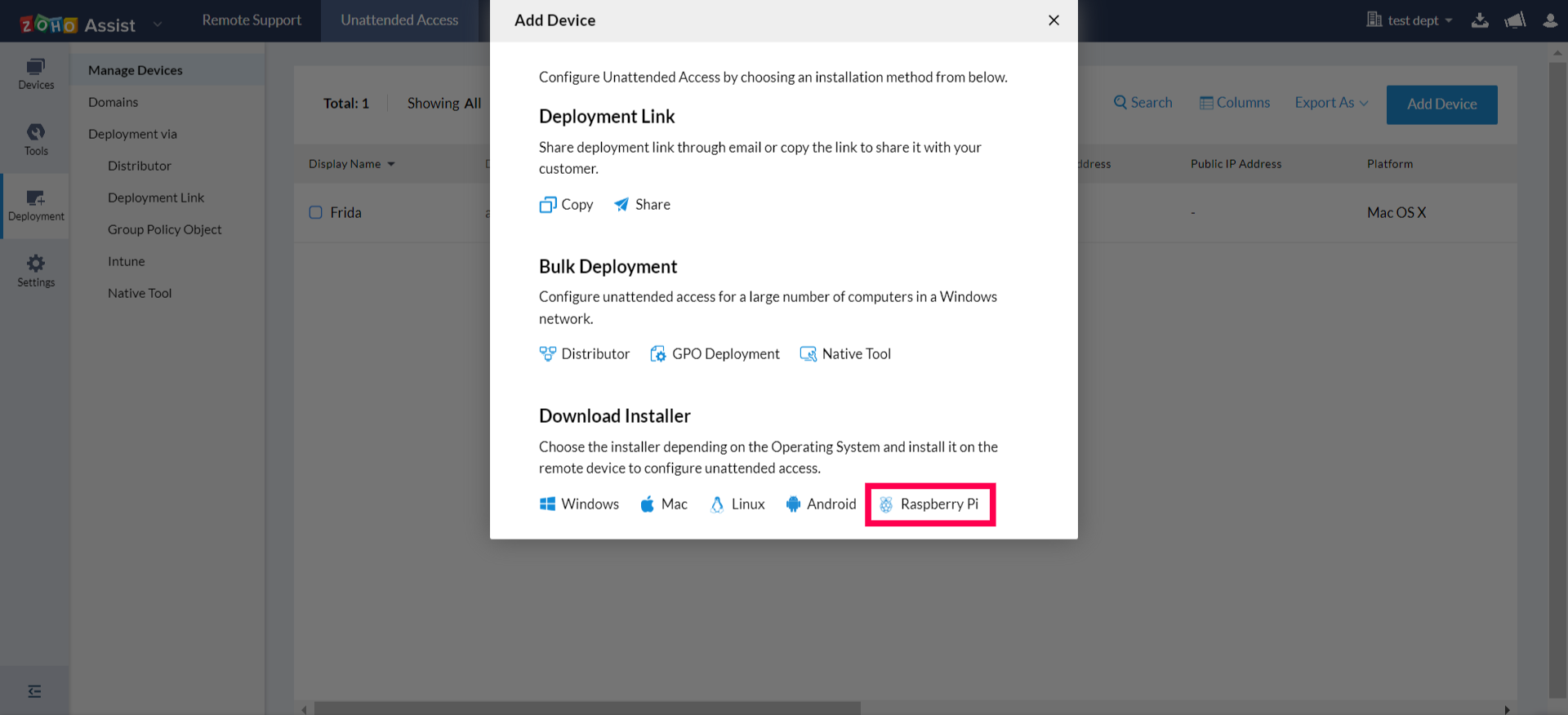Unattended Access Installation for Raspberry Pi
To download the unattended access installer in Zoho Assist:
- Login to Zoho Assist.
- Navigate to the Unattended Access tab present in the top pane of the window.
- Select Deployment on the left side of the page.
Click Add Device in the top-right corner of the page.
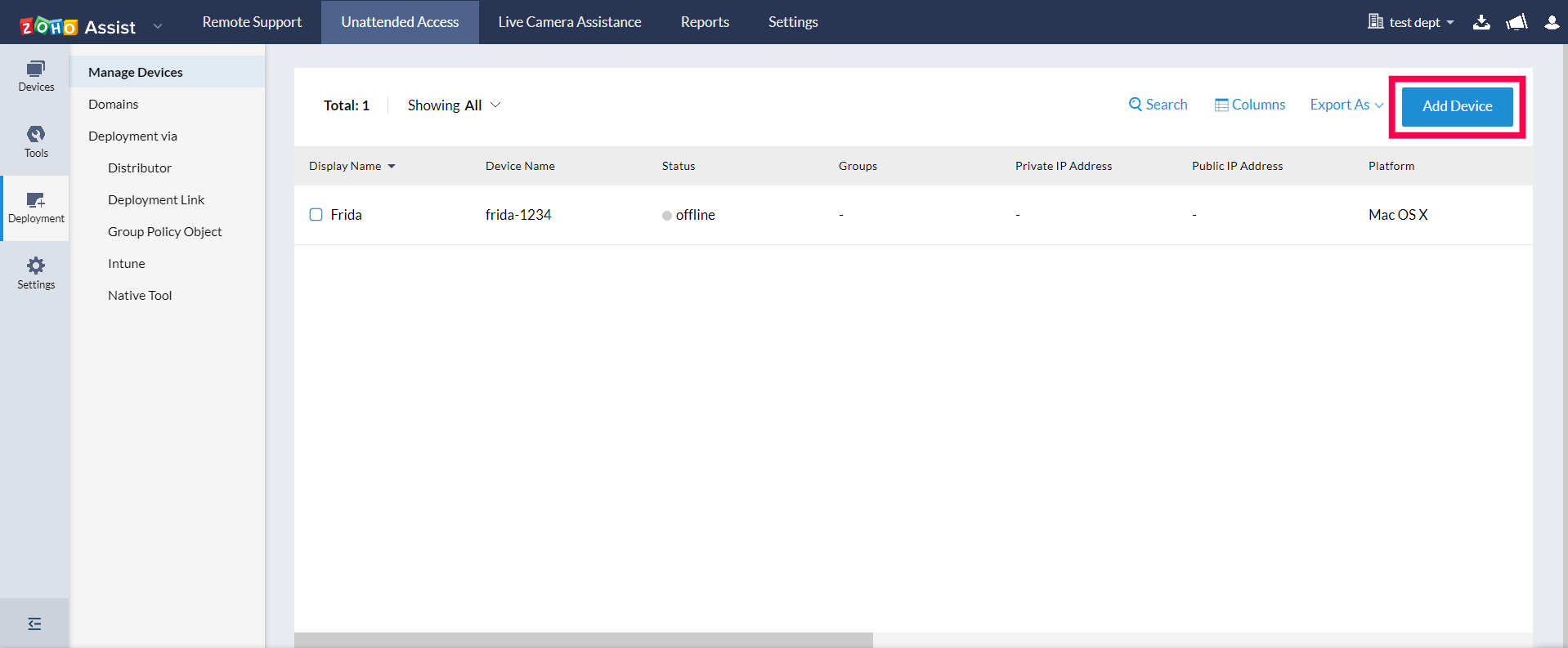
Choose Raspberry Pi Installer to download the unattended access installer for Raspbian Pi.
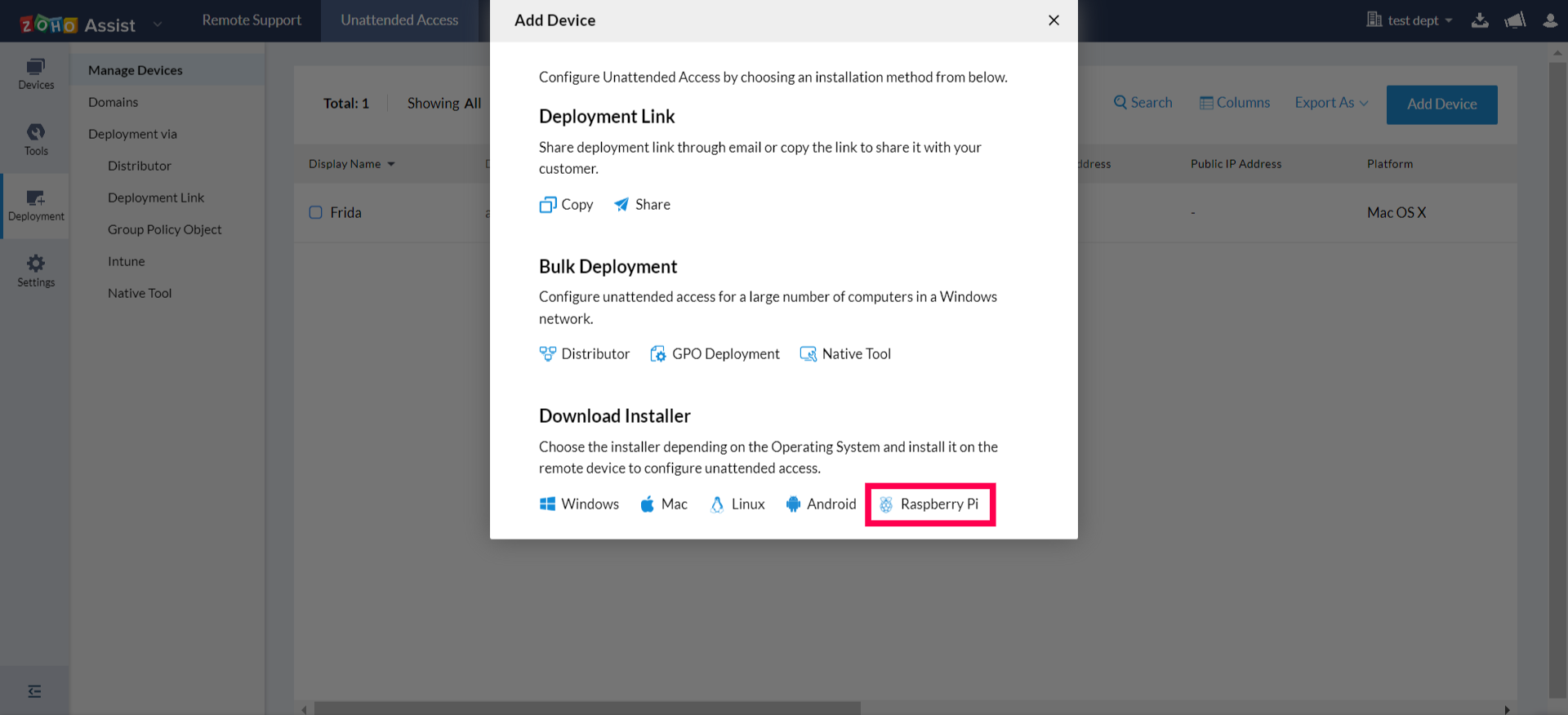
- Once the download is complete, install the remote access agent for Raspberry Pi OS from the Downloads option.
- Open the terminal and run the following command:
cd <path to where the application was downloaded>
Example: cd ~/Downloads will switch to download directory
sudo dpkg - i <downloaded application name>
To connect to the Raspberry Pi device:
- Navigate to Unattended Access.
- Click Connect beside the device that you want to access.