Webhooks
Creating a webhook
Step 1 : Log in to Zoho Assist
Step 2 : Go to Settings > Integrations > Webhooks
Step 3 : Select Add Webhook
Step 4 : Add Name, Description & Callback URL.
A source ID will be generated when an event is triggered. Source ID is a customizable ID assigned to a webhook to prevent the loop of notifications triggered for the same event.
Step 5 : Click Ping URL to test the callback URL
Step 6 : Select the Module, Event Name & Department from the dropdown below Select Event
The webhook events are correspondent to their respective event IDs and are as follow :
Webhook Events | Event ID |
Outbound Session Start | 0 |
Session Start - Screen Share | 1 |
Session End - Remote Support | 2 |
Session End - Screen Share | 3 |
Customer Join - Remote Support | 4 |
Inbound Request Create | 5 |
Inbound Request Transfer | 6 |
Inbound Request Delegate | 7 |
Inbound Request Picked | 8 |
Inbound Request Declined | 9 |
Inbound Request Dropped | 10 |
Inbound Request Expired | 11 |
Device Add | 12 |
Device Online | 13 |
Device Offline | 14 |
Device Delete | 15 |
Session Start | 16 |
Session End | 17 |
Step 7 : Click Ping Event to test the selected event to trigger a test run on the same.
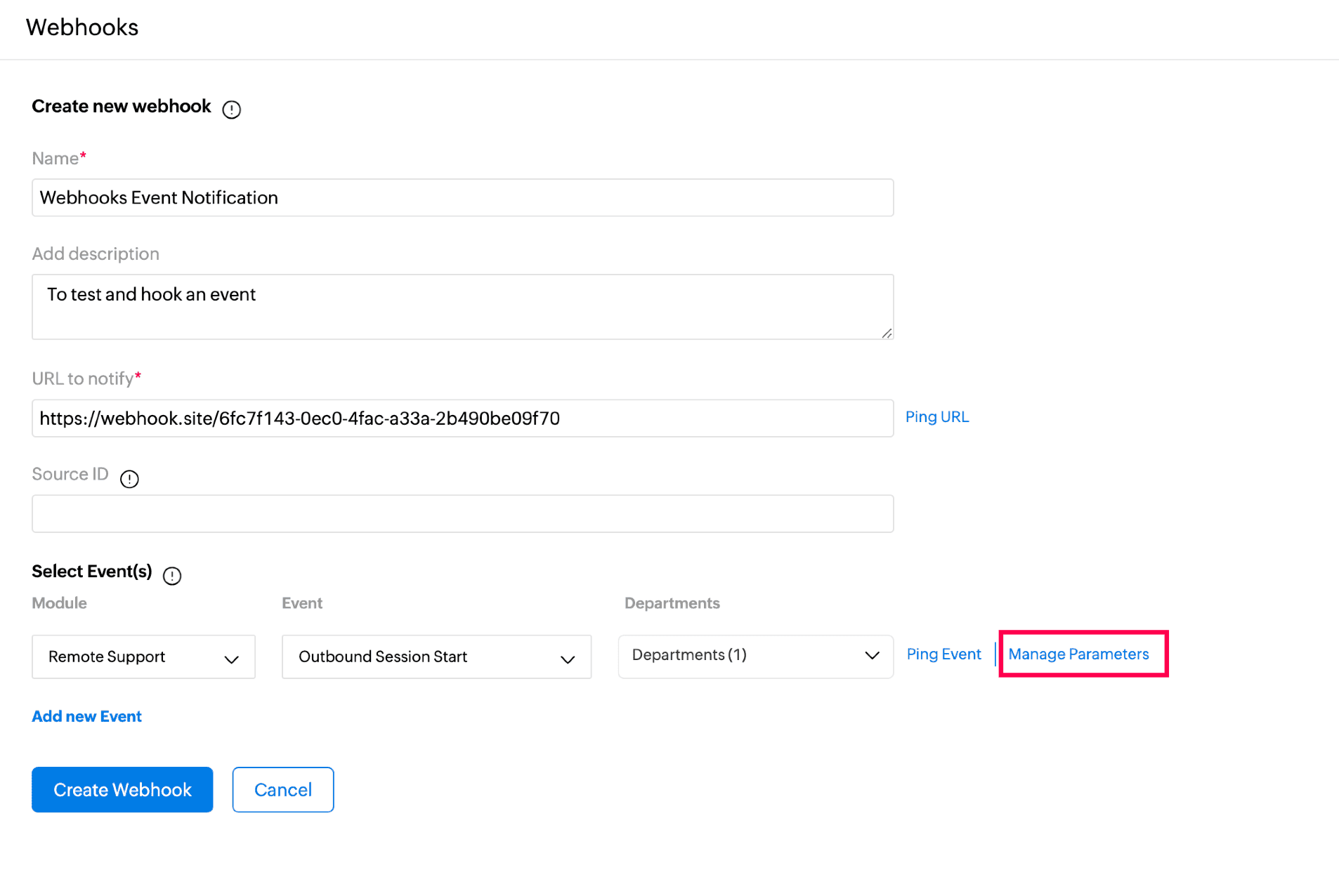
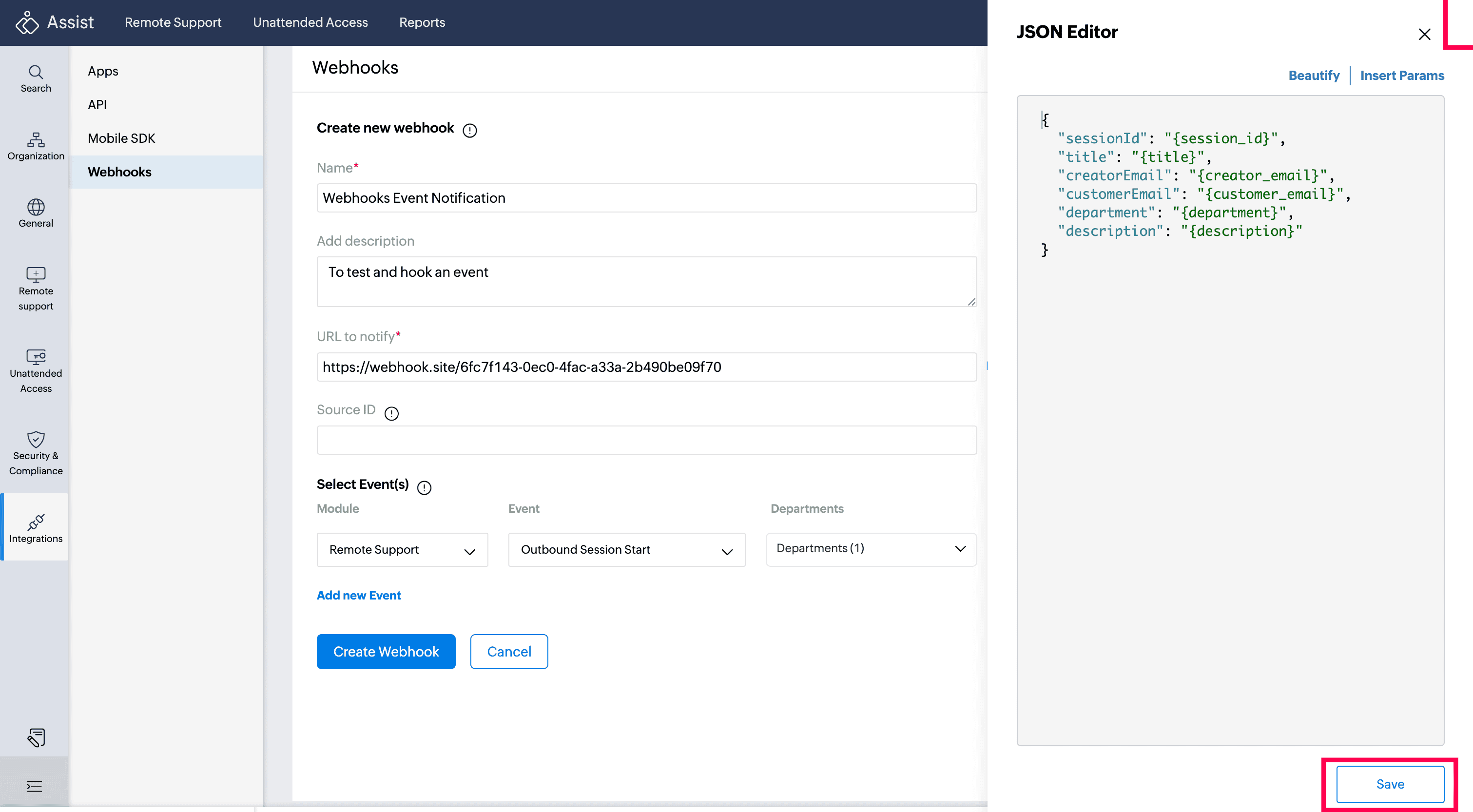
- Beautify, helps structure your JSON for seamless communication with third-party applications.
- Insert Params, allowing you to easily include specific parameters as needed.
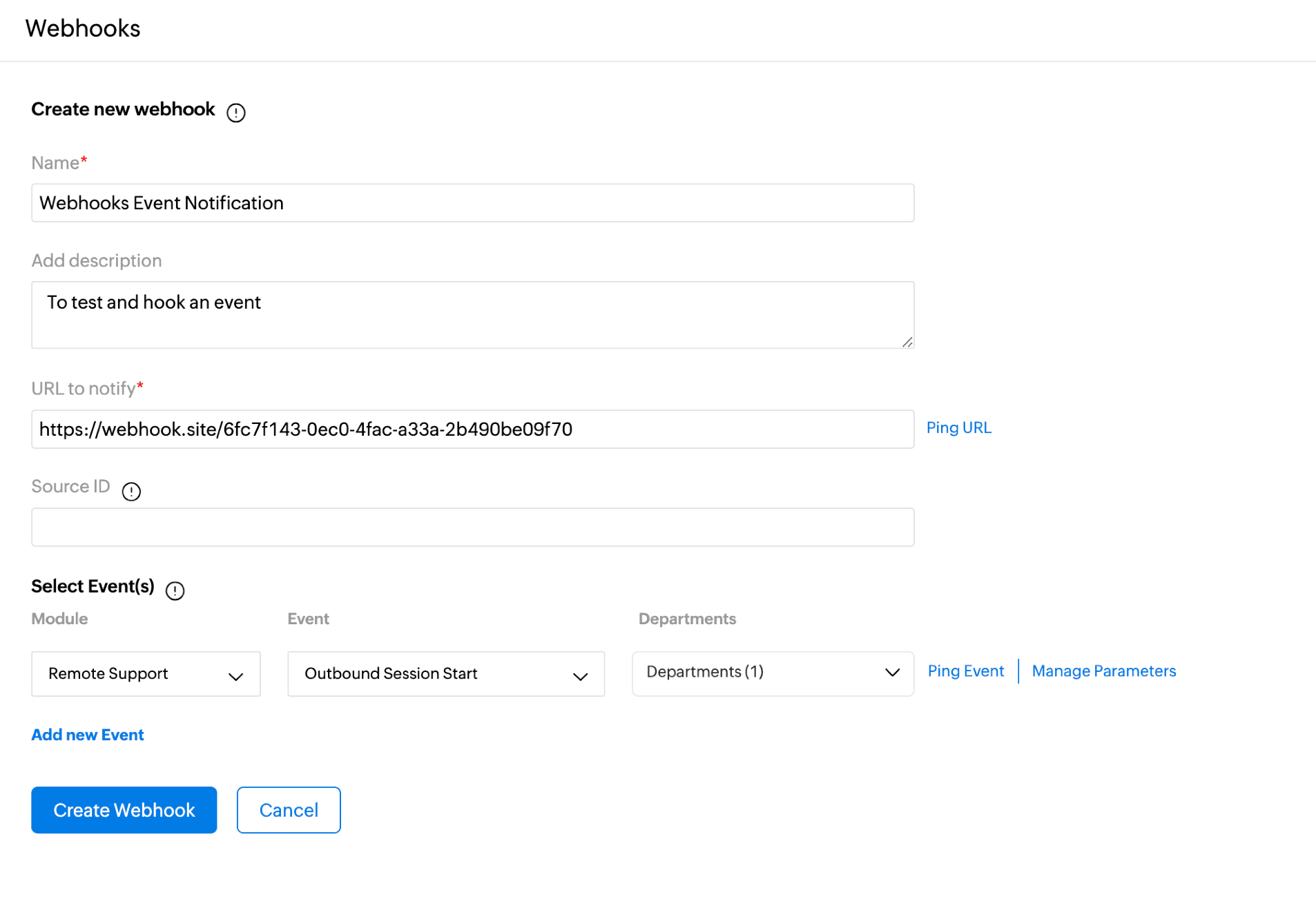
The created webhook can be accessed and edited anytime from the webhooks menu
Note:
You can create a total of twenty webhooks and upto 10 webhooks can be configured for each event.
Webhook requires a third party integration to function.
API Integration :
OAuth Scopes:
ZohoAssist.webhooks.READ
ZohoAssist.webhooks.CREATE
ZohoAssist.webhooks.UPDATE
ZohoAssist.webhooks.DELETE
ZohoAssist.webhooks.ALL
Attribute Name | Data type | Description |
name | string | Name of the webhook |
desc(Optional) | string | Description of the webhook |
url | string - valid https url | The Server endpoint to which event information must be sent. |
ignore_src(Optional) | string | Client ID excluded from triggering webhooks. |
subscriptions | array of subscription | Events that you want to subscribe to. |
status | 0(disabled) or 1(enabled) | Webhook status |
hook_id | long | pk of an hook entity in an instance |
event_id | integer | ID of an event . |
dept_ids | long[] | various departments ids instantly |











