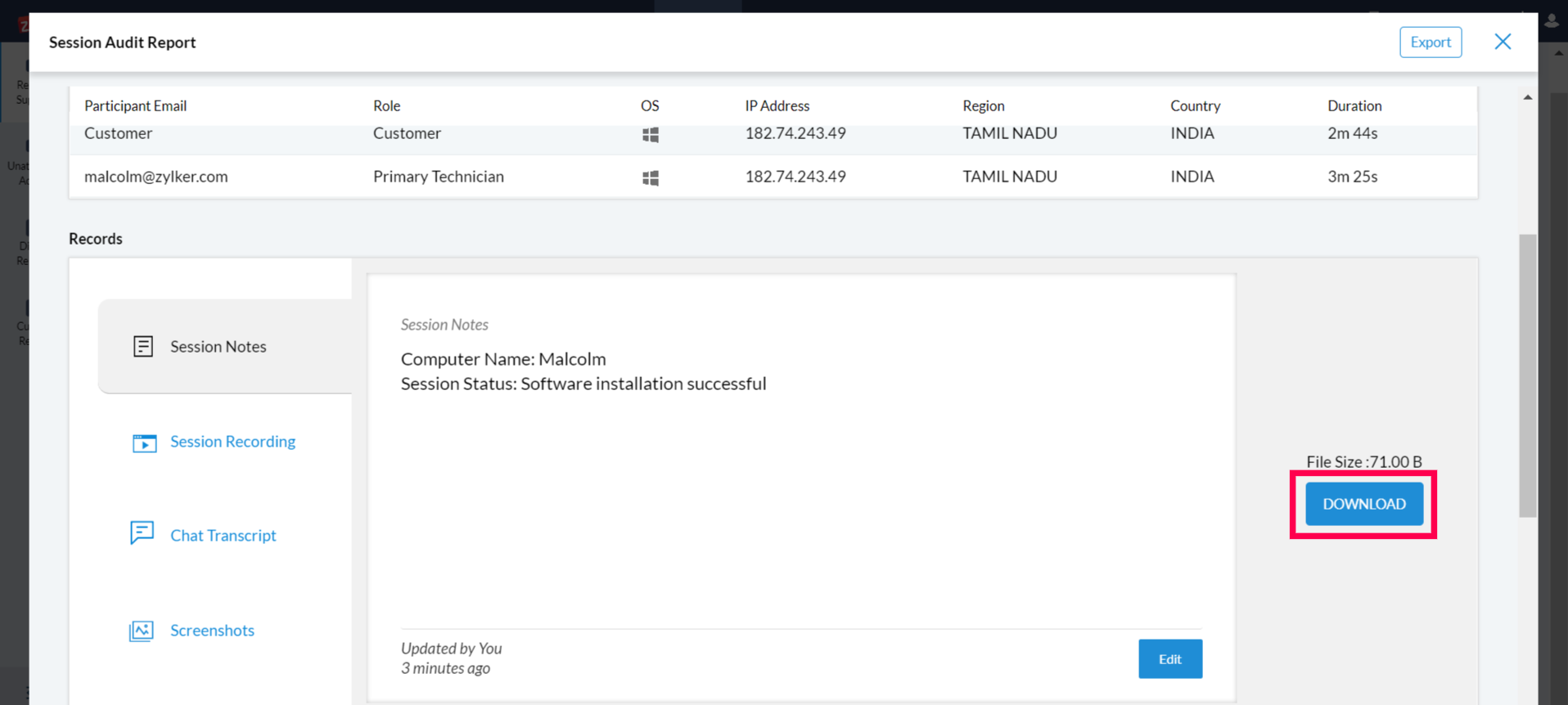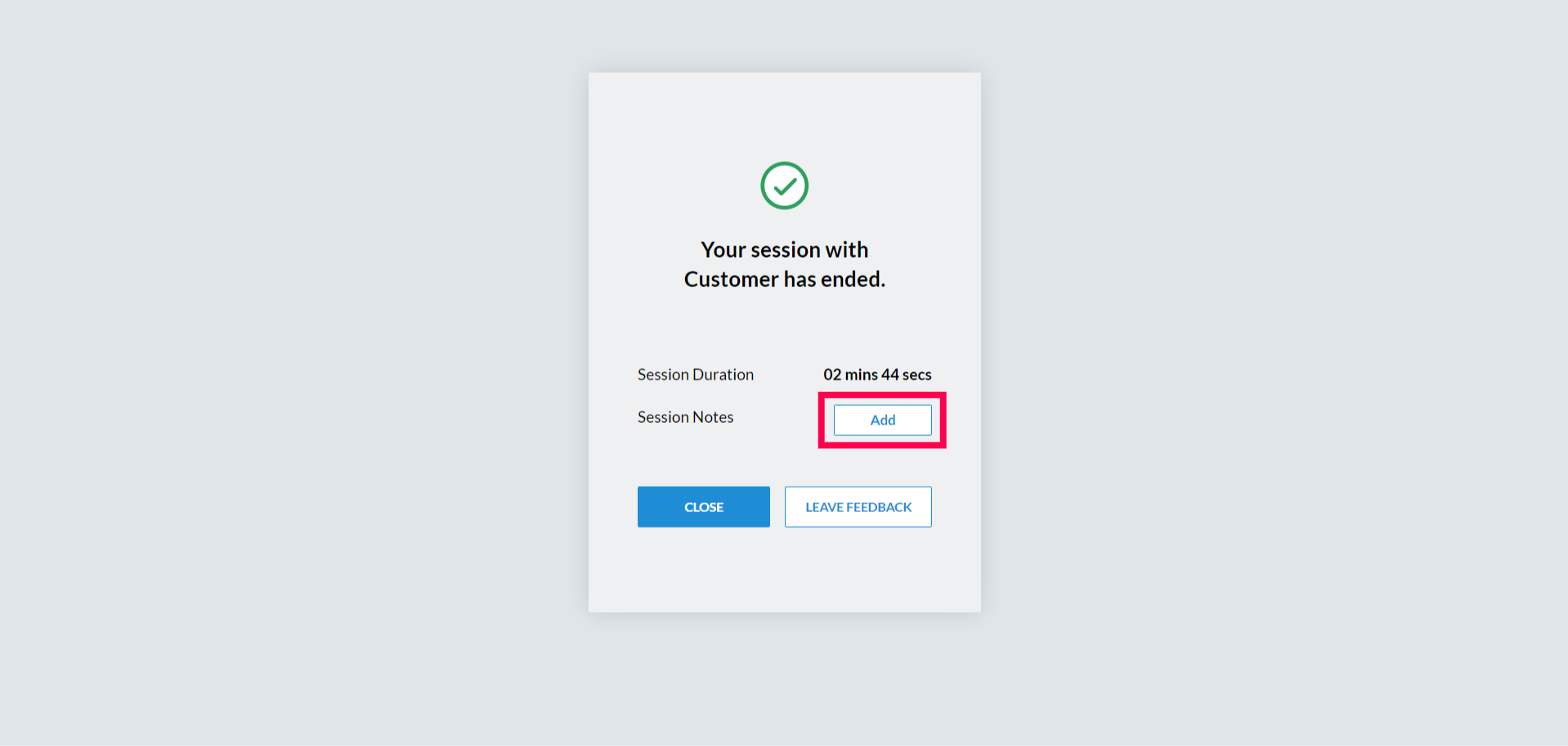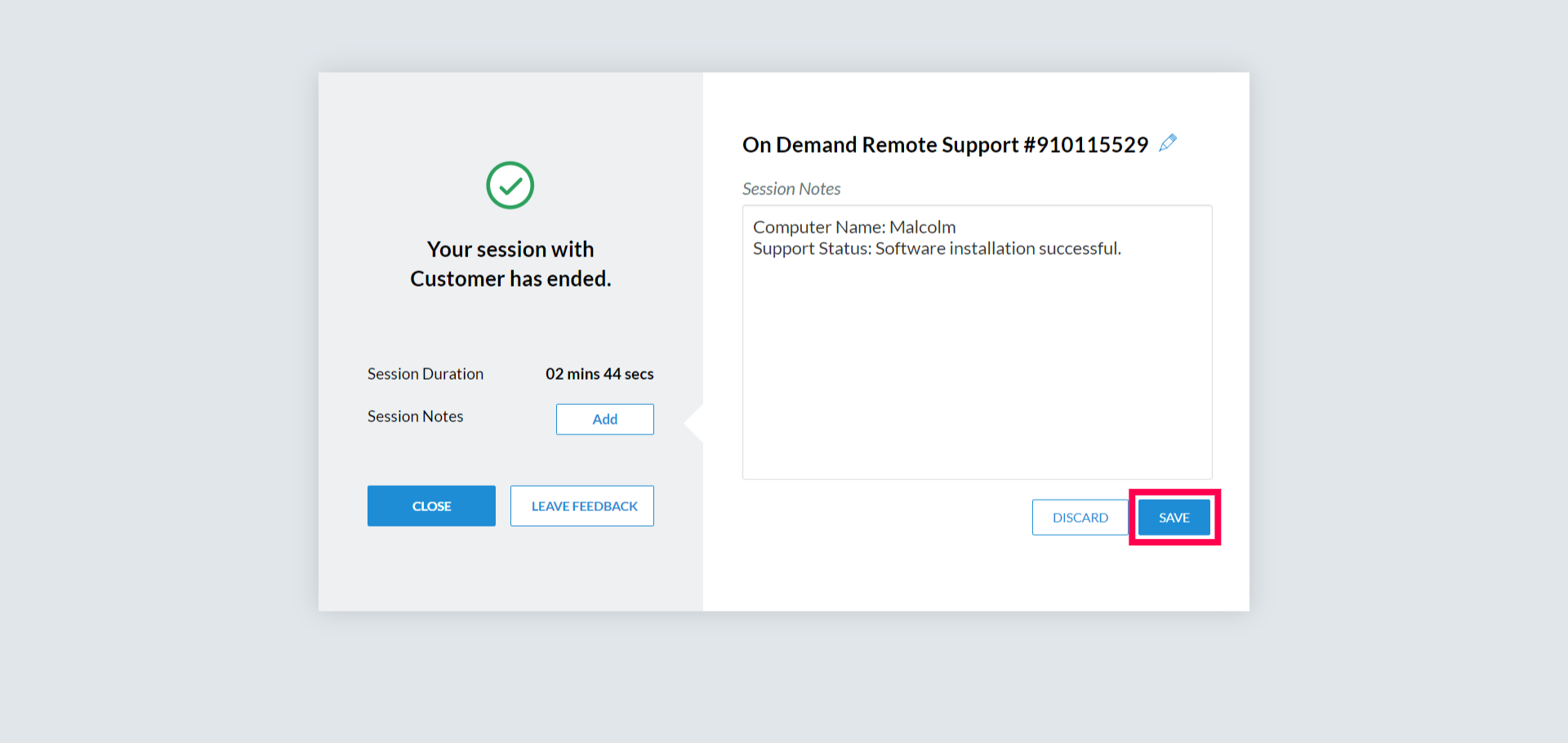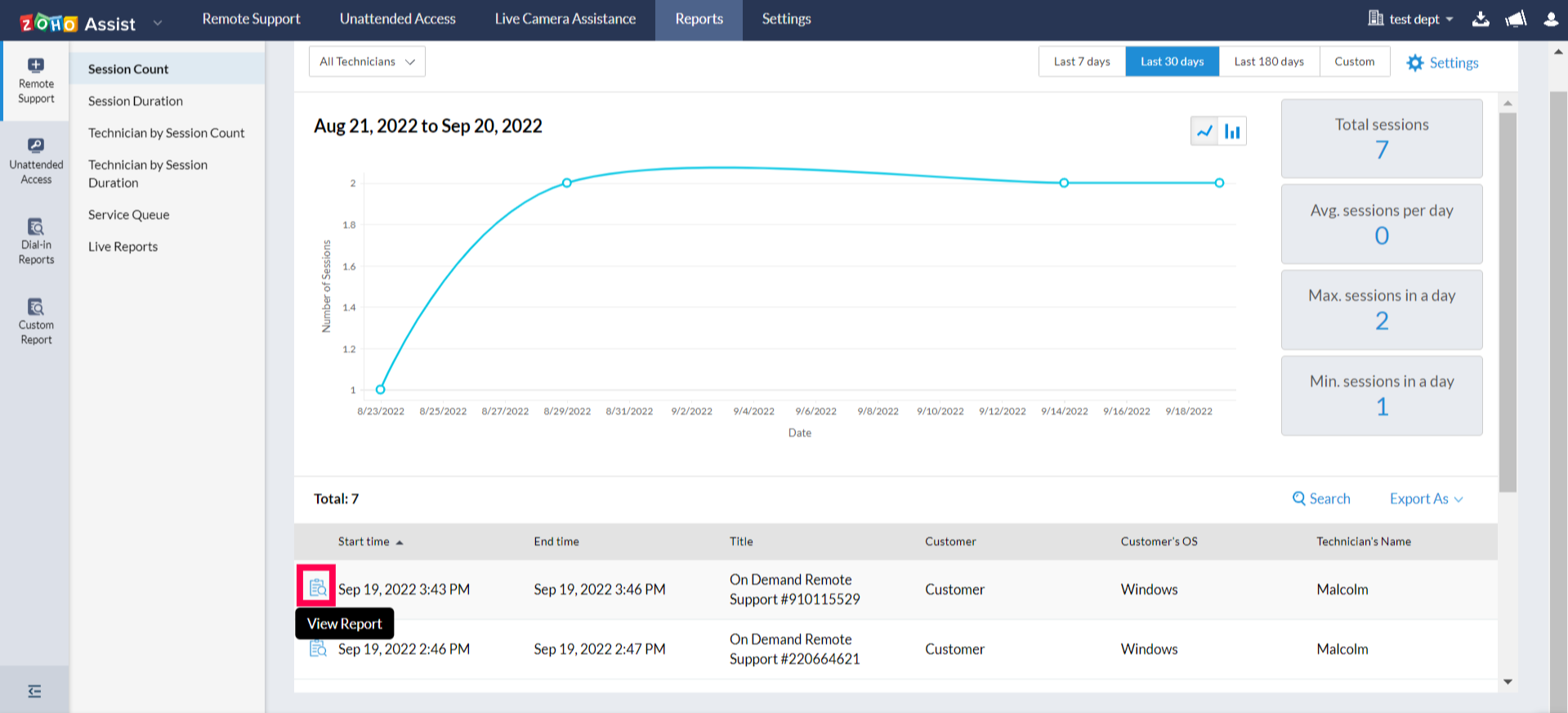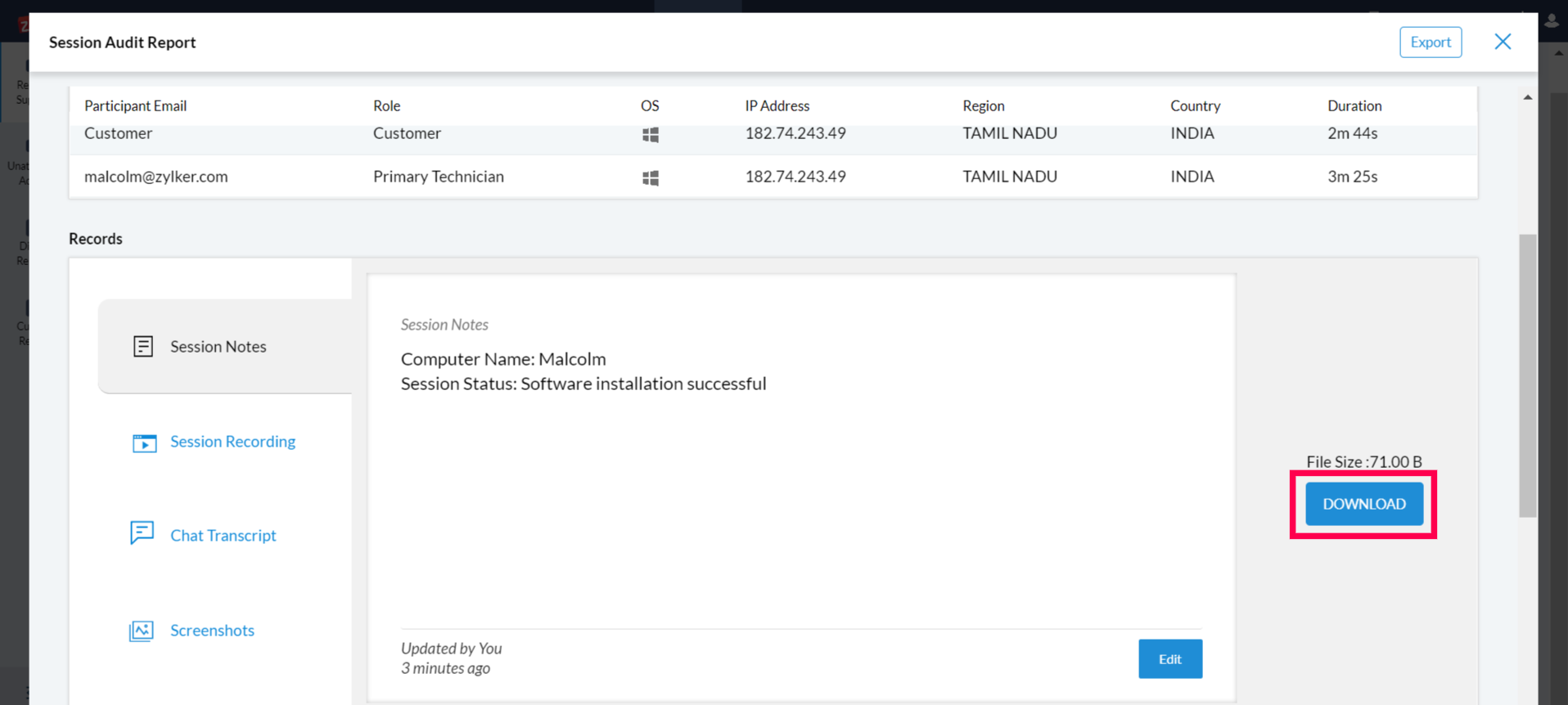Session Notes
Session Notes enables the technician to store crucial information, case history and comments at the end of every remote support or unattended access session. It can be used by both technicians and Administrator for auditing purposes and future reference. You can edit the notes anytime and download them when required.
Feature Highlights
- Create, edit and update the notes whenever you want to.
- View and download the session notes as .csv file.
How to add a session note
- Once the session is over, an end session dialog will open up.
Choose Add Session Note.
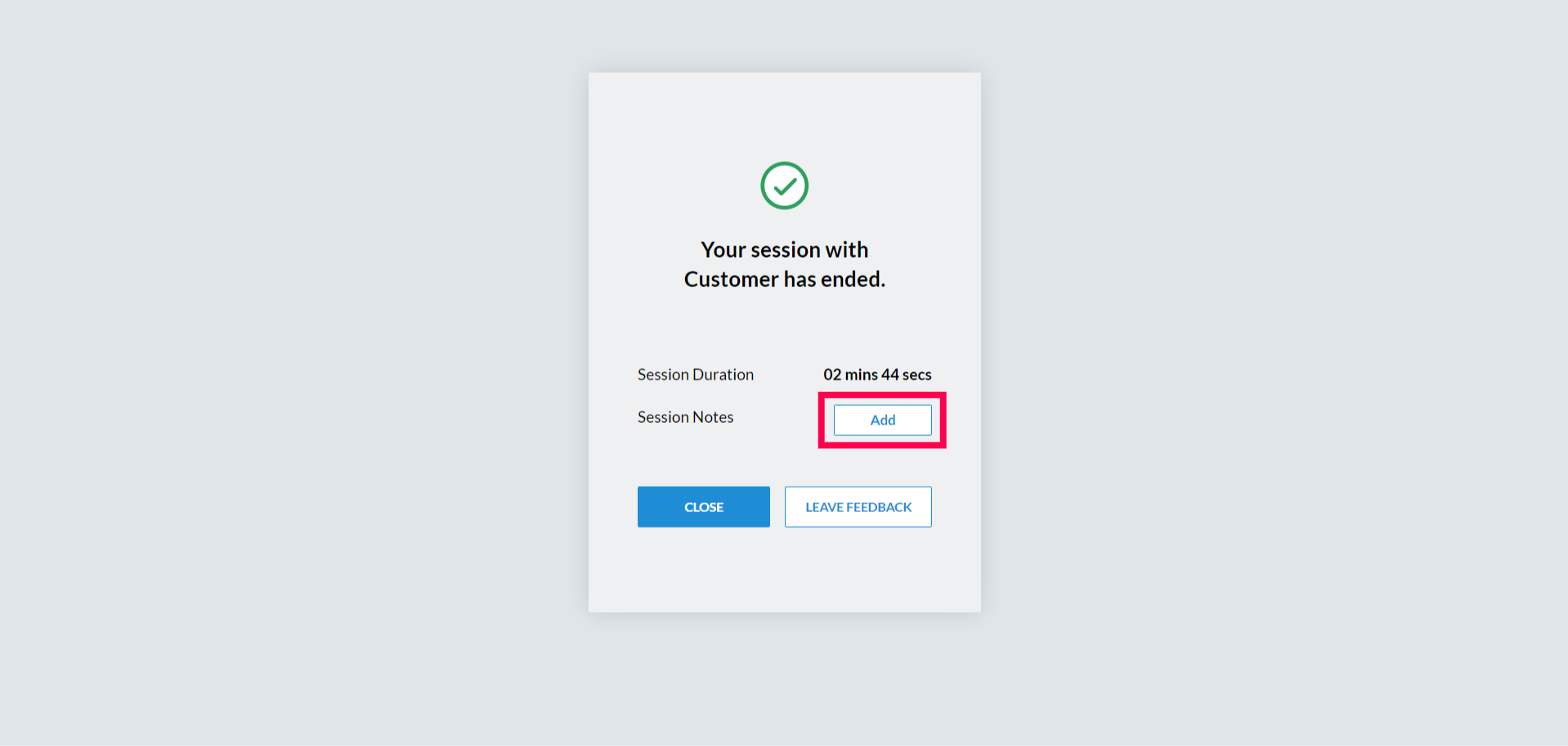
- Enter the Session name.
Enter the necessary text and click SAVE.
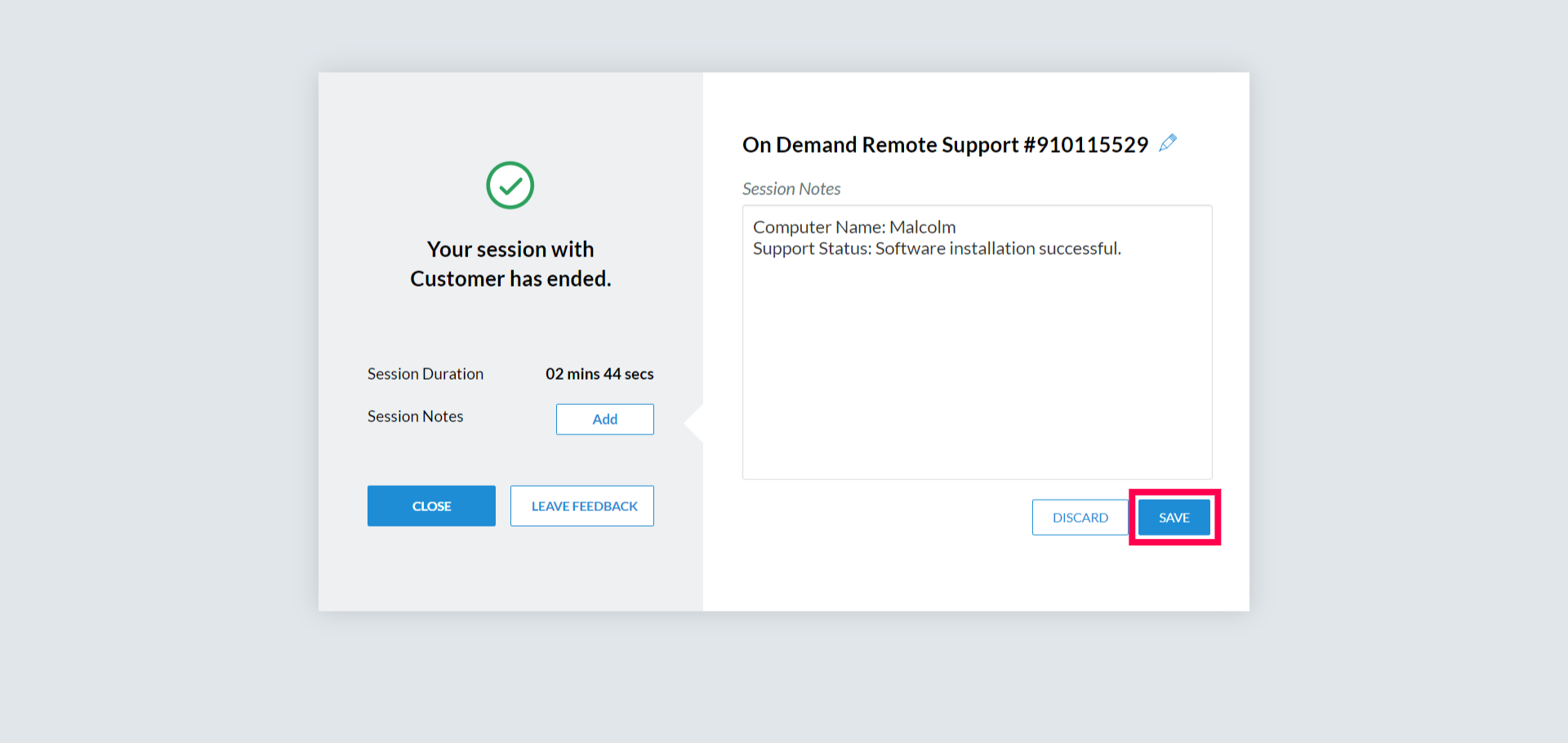
How to add/edit session notes for a closed session
- Select Reports in the top pane of the window
- Click Custom Reports in the left side of he screen.
Click View Notes given beside the respective session and edit/add the content.
- Click SAVE to update the session note.
How to download the session notes
- Navigate to Reports in Zoho Assist home page.
Click View Report given besides the respective session.
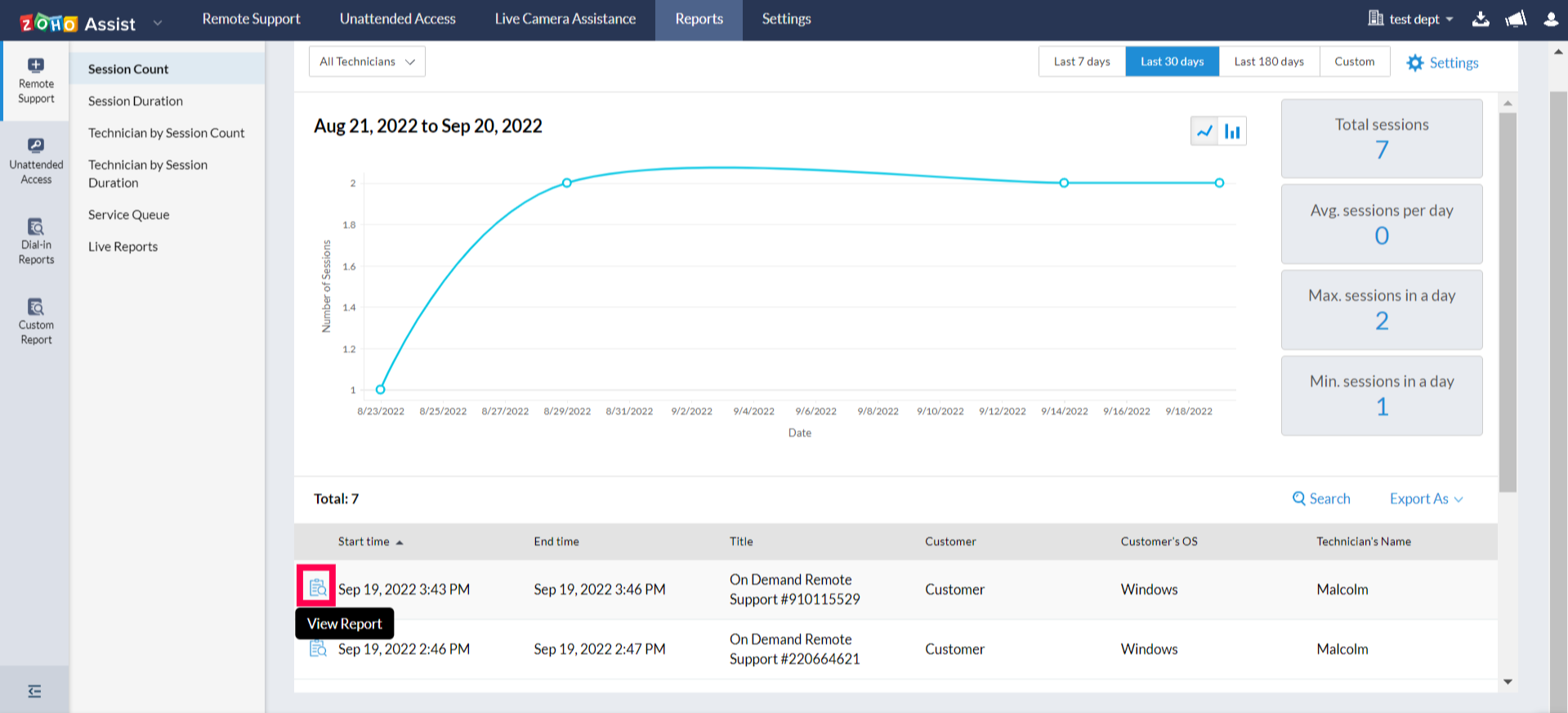
- Select Session Notes given besides Records on the left side of the screen.
Click DOWNLOAD to download the Session Note for that particular session.