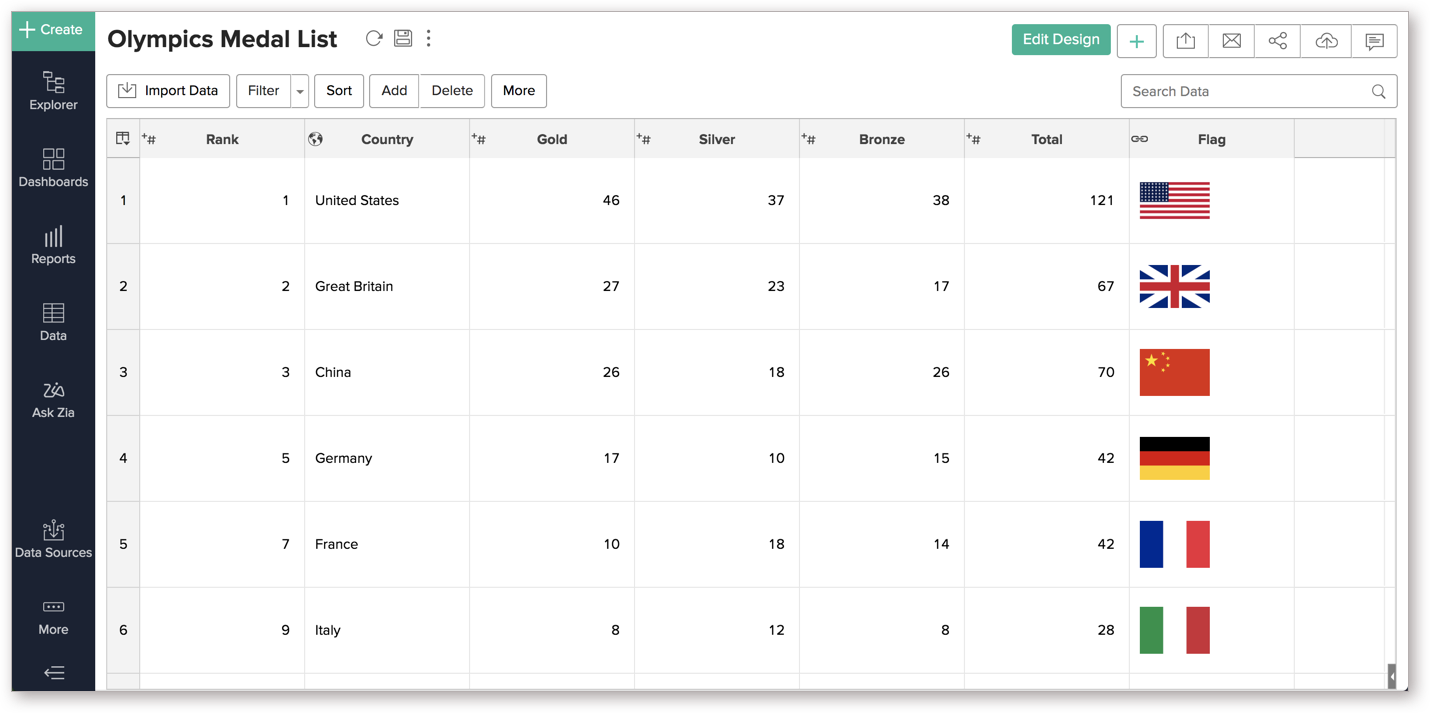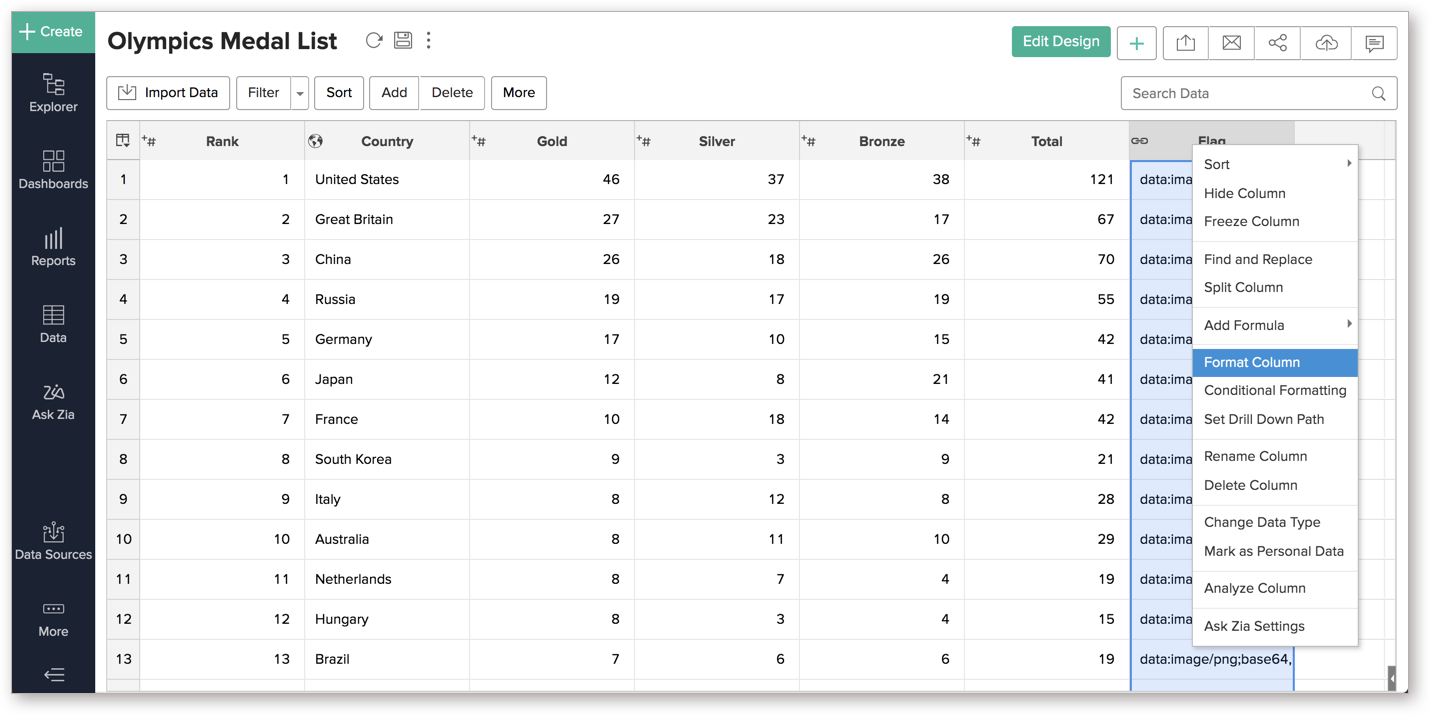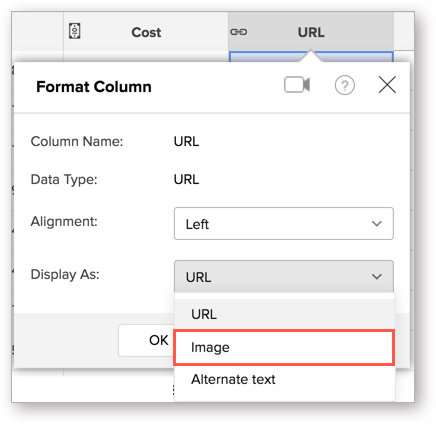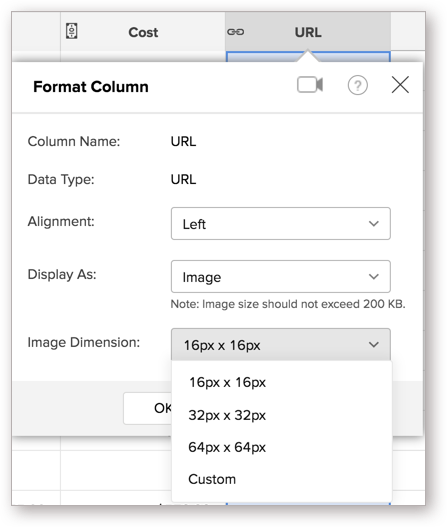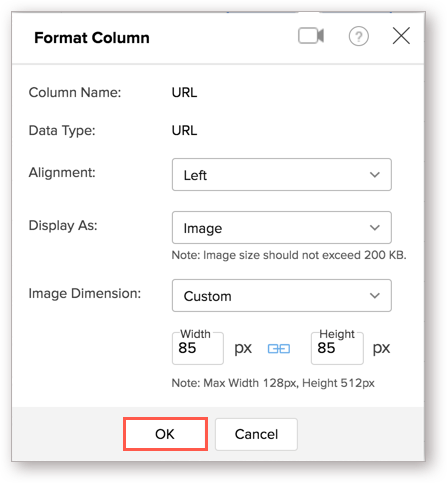Display Images
As a part of our continuous endeavor in enhancing our features, we now provide support to display images where URLs pointing to images are stored in a table.
Note:
- As of now, this feature is made available only for select customers. If you want access to this feature, please email us at support@zohoanalytics.com.
- You can display images only on a Table, Query Table, and Tabular View.
To do so,
- Right-click the image URL column in your table.
- Click Format Column from the drop-down menu.
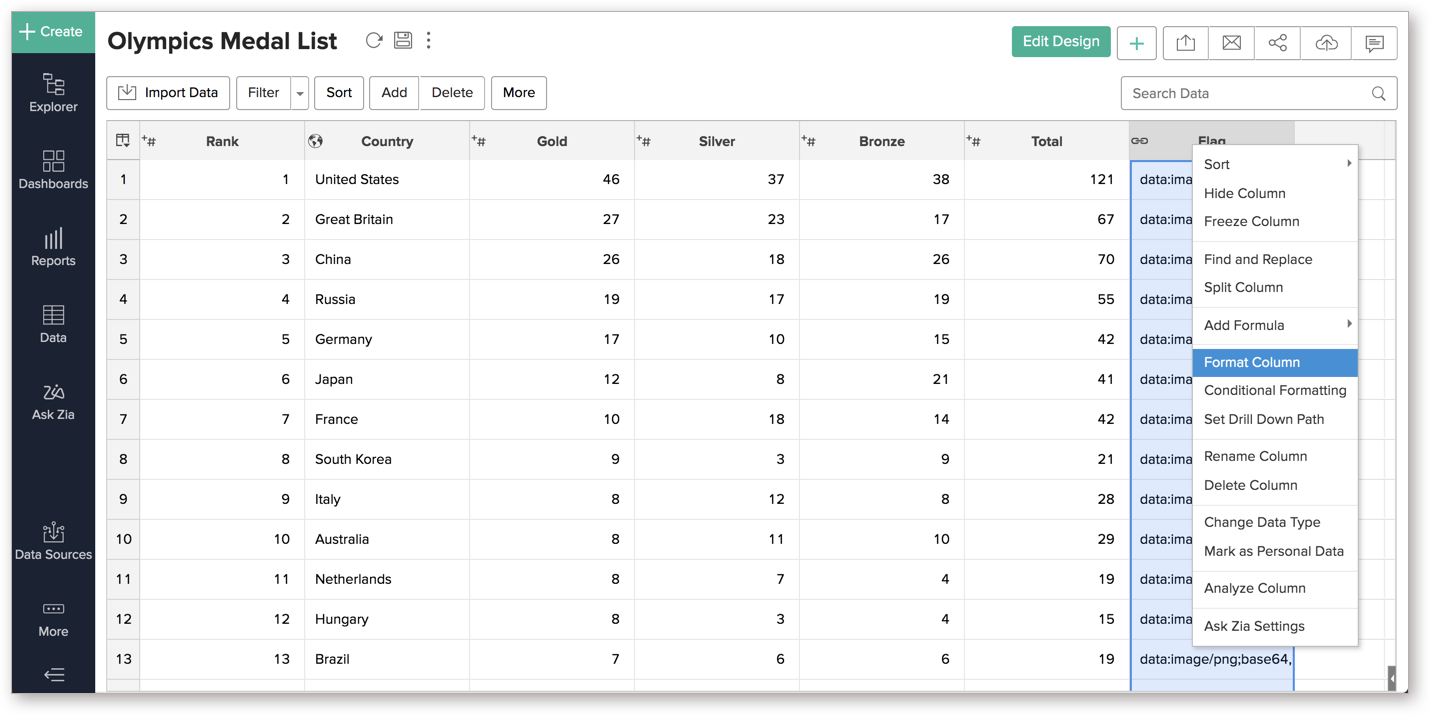
- In the Format Column dialog, select Image from the Display As drop-down menu.
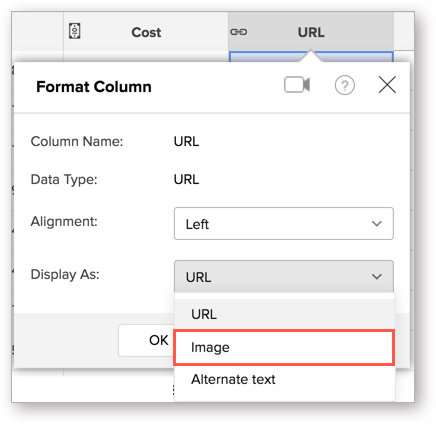 Note: The size of the image should not exceed 200 KB.
Note: The size of the image should not exceed 200 KB. - Specify the dimensions in the Image Dimensions drop-down menu.
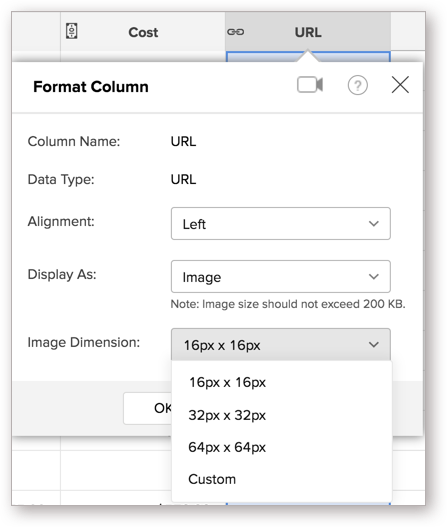 Note: You can also choose to provide Custom dimensions. When you choose Custom dimensions, a text field to specify the Width and Height will be displayed. Click the Ratio icon, that appears in between the Width and Height field, to maintain an aspect ratio between the Width and Height.
Note: You can also choose to provide Custom dimensions. When you choose Custom dimensions, a text field to specify the Width and Height will be displayed. Click the Ratio icon, that appears in between the Width and Height field, to maintain an aspect ratio between the Width and Height. - Click OK to apply the changes.
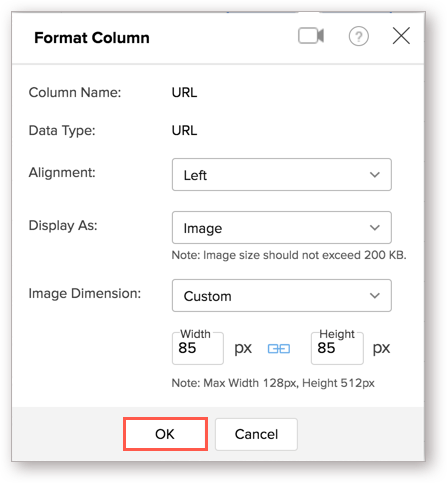
You will notice the URLs being displayed as images.