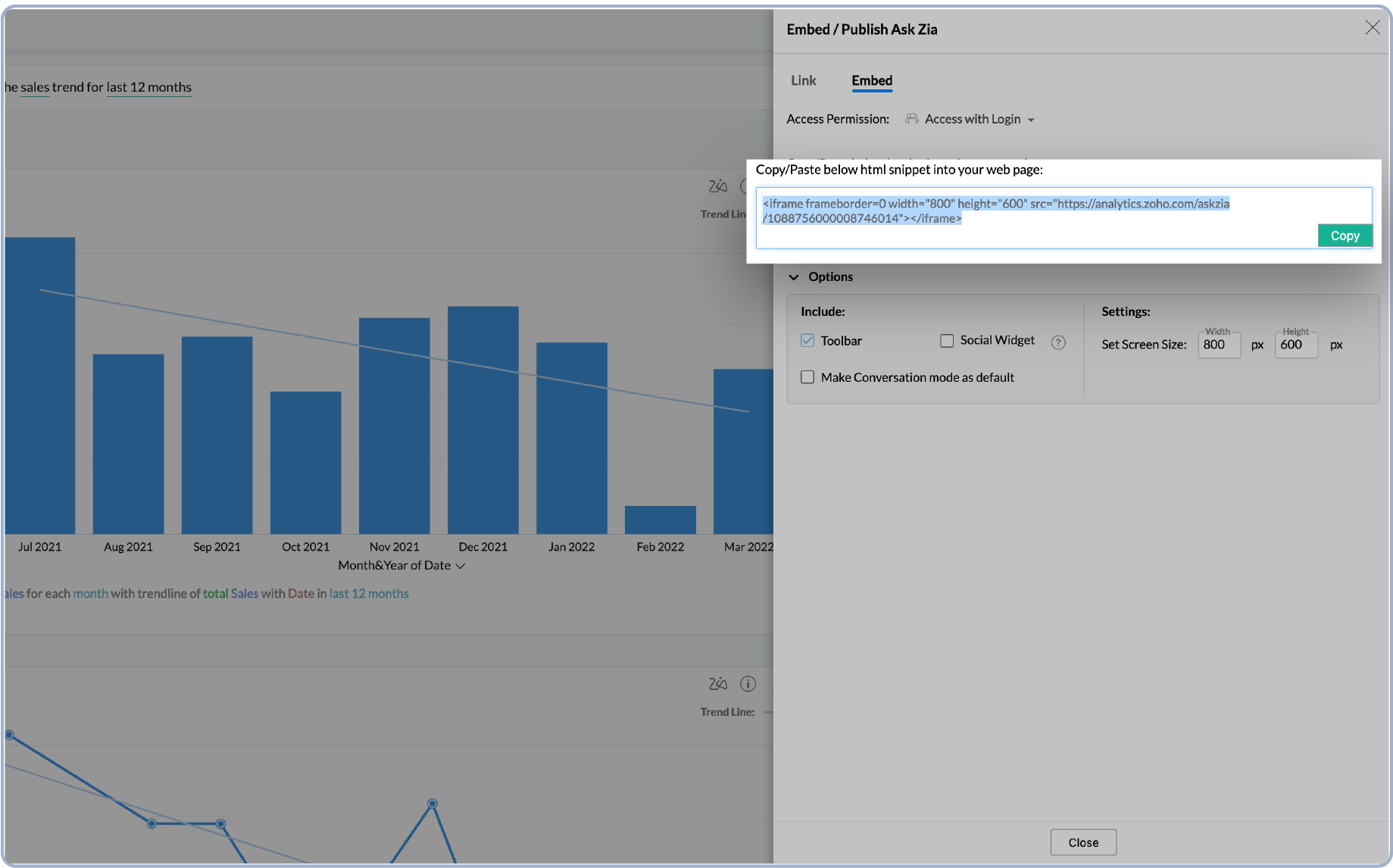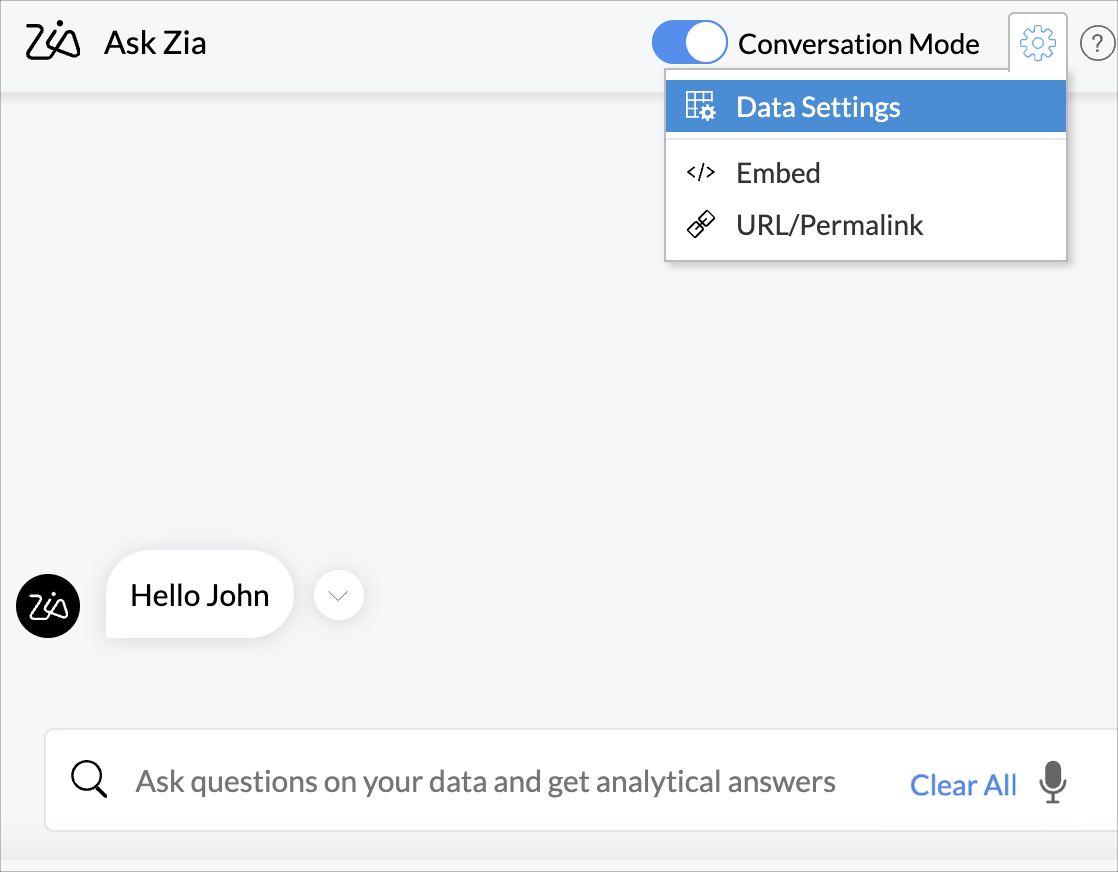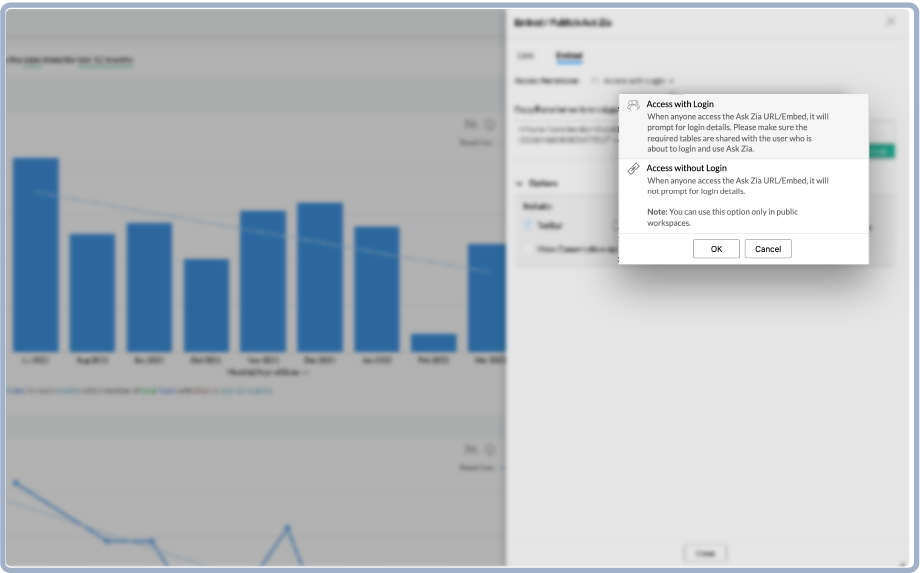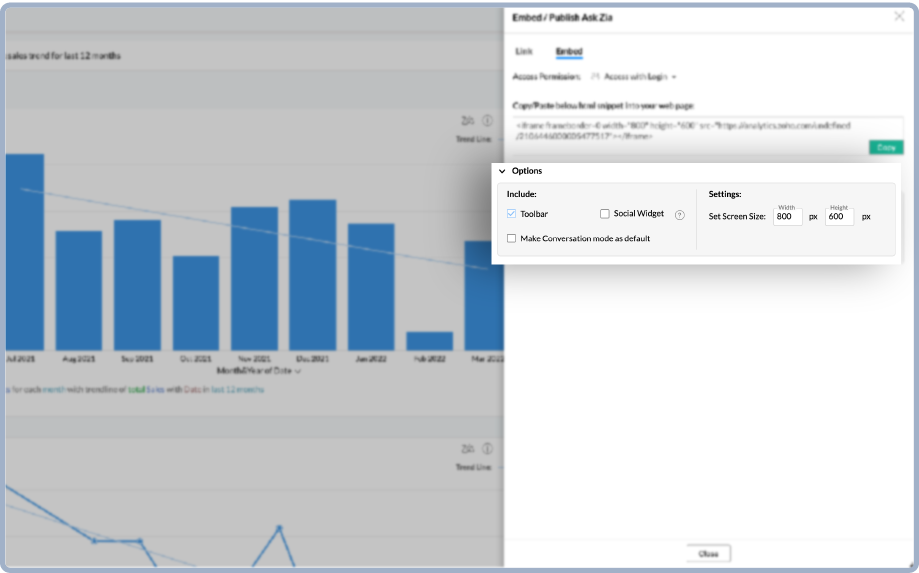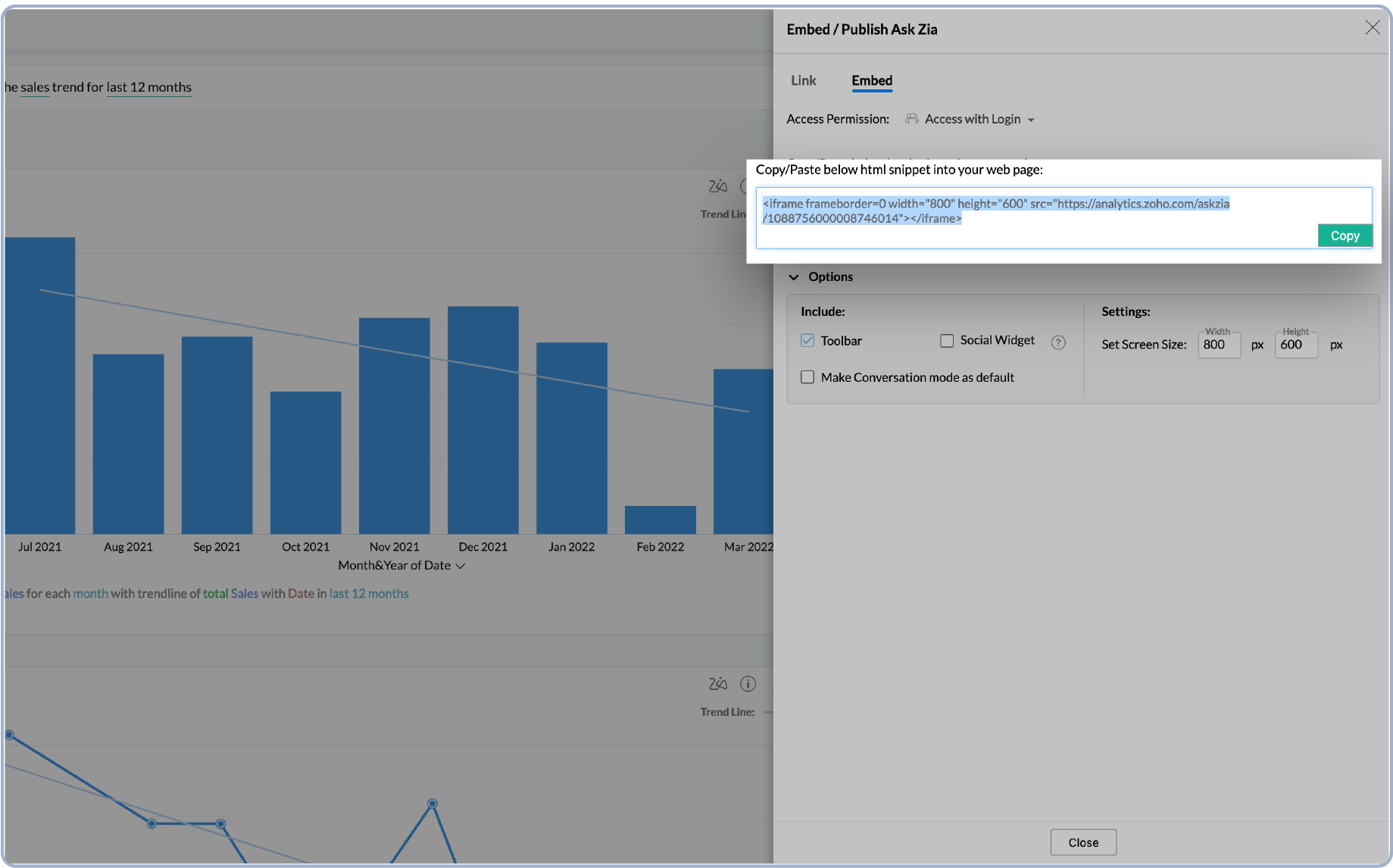Embed Ask Zia
You can embed Ask Zia into your application or site. This allows you to use Zia in your own environment securely.
- Open Ask Zia and click the Settings icon.
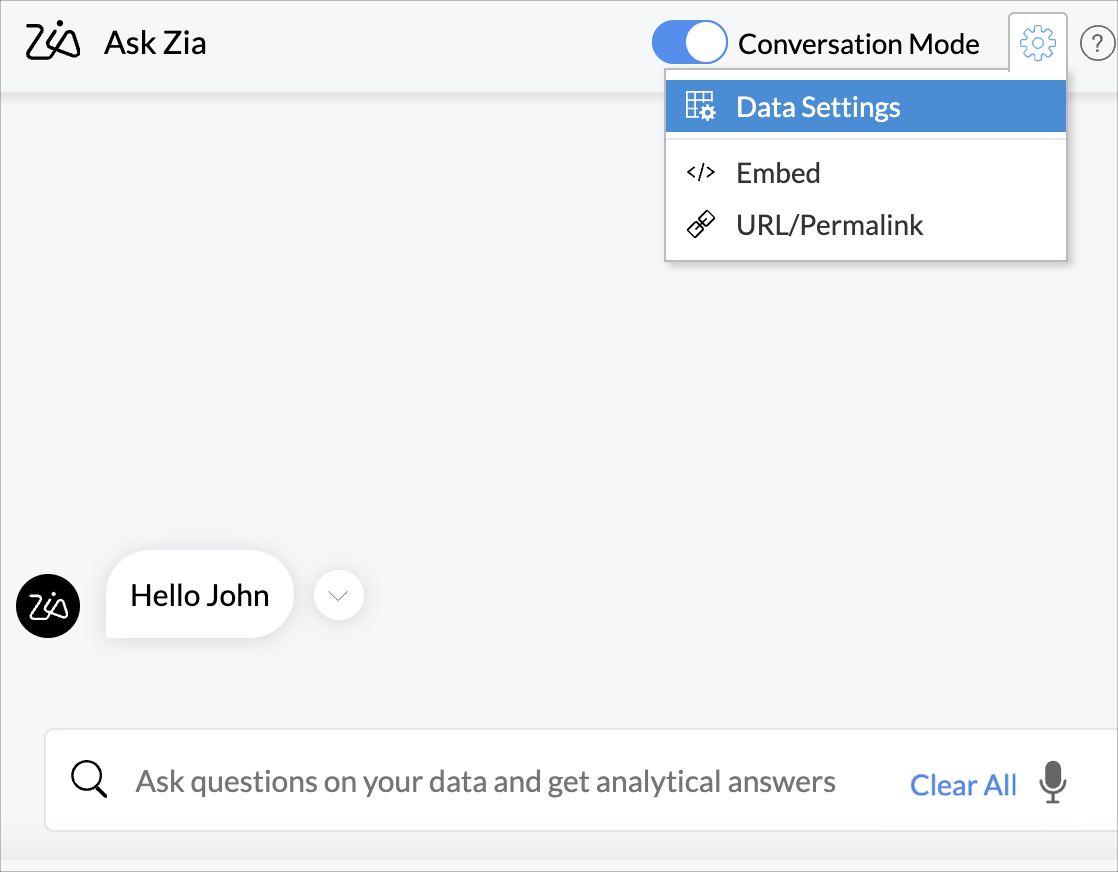
- The Embed/Publish Ask Zia dialog will open.
- Select Embed or Link to generate embed snippet or permalink respectively.
- In the Access Permission section, select the required permission level.
- Access with Login - Select this option to securely embed Ask Zia. Your users will be prompted to login to Zoho Analytics. Ensure that the required tables are shared with them to enable Zia to create reports for them.
- Access without Login - Select this option to publicly embed Ask Zia. This option can be used only in public workspaces.
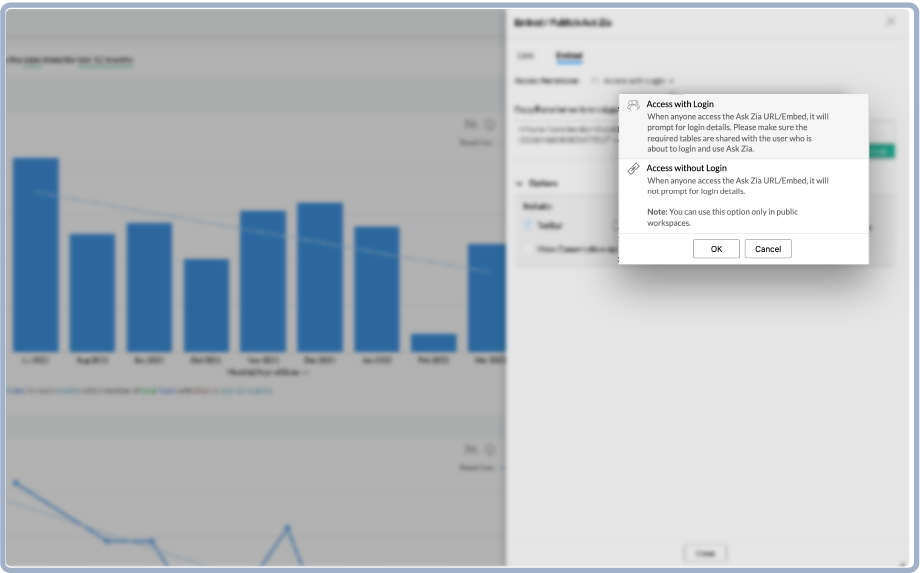
- The Options section allows you to customize the embedded Ask Zia.
- Social Widget - Select this to allow sharing this in social media
- Make Conversation mode as default - Select this to set Conversation Mode as the default Ask Zia interface in the embed.
- Set Screen Size: Specify the embed size for Ask Zia.
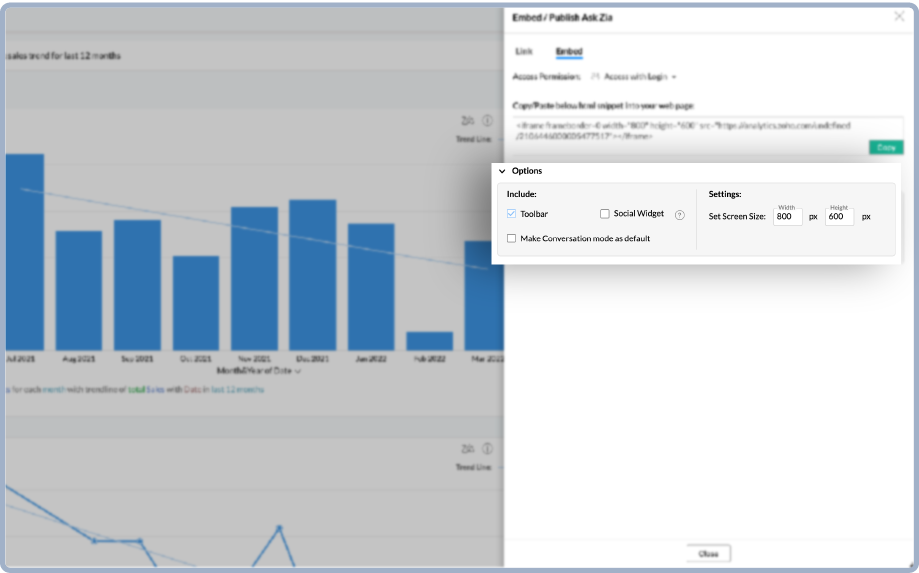
- Copy the embed snippet and embed Ask Zia in your environment.