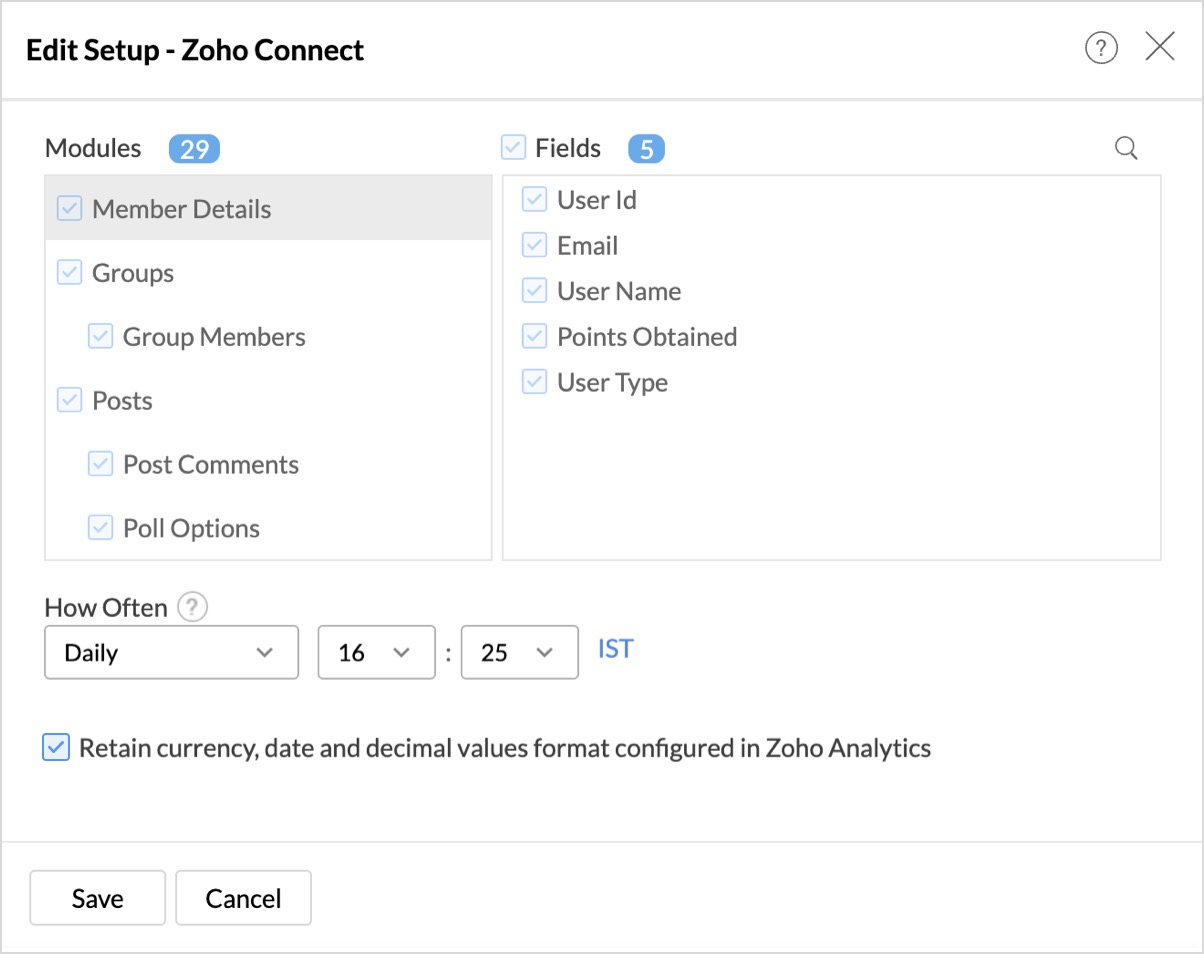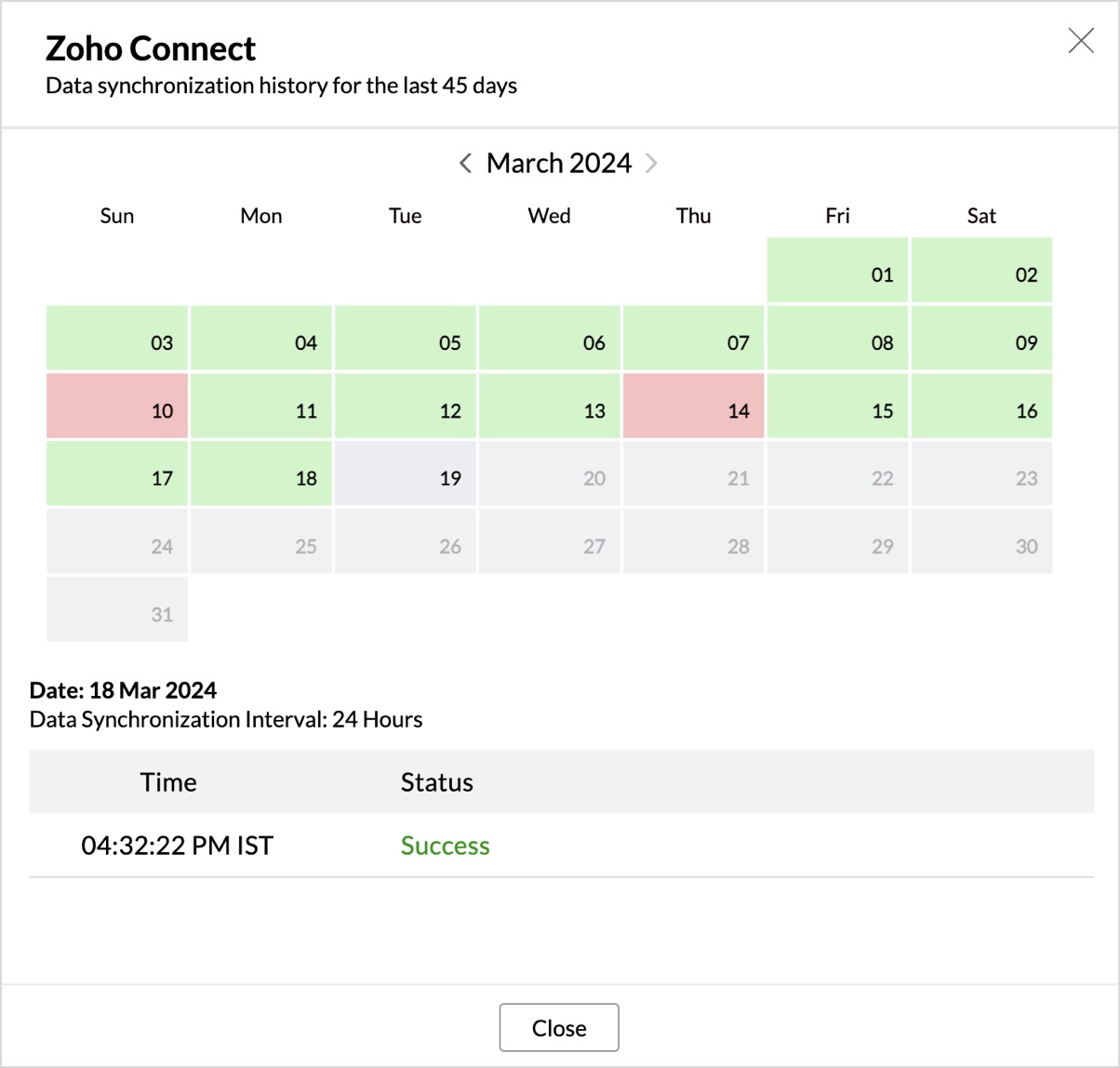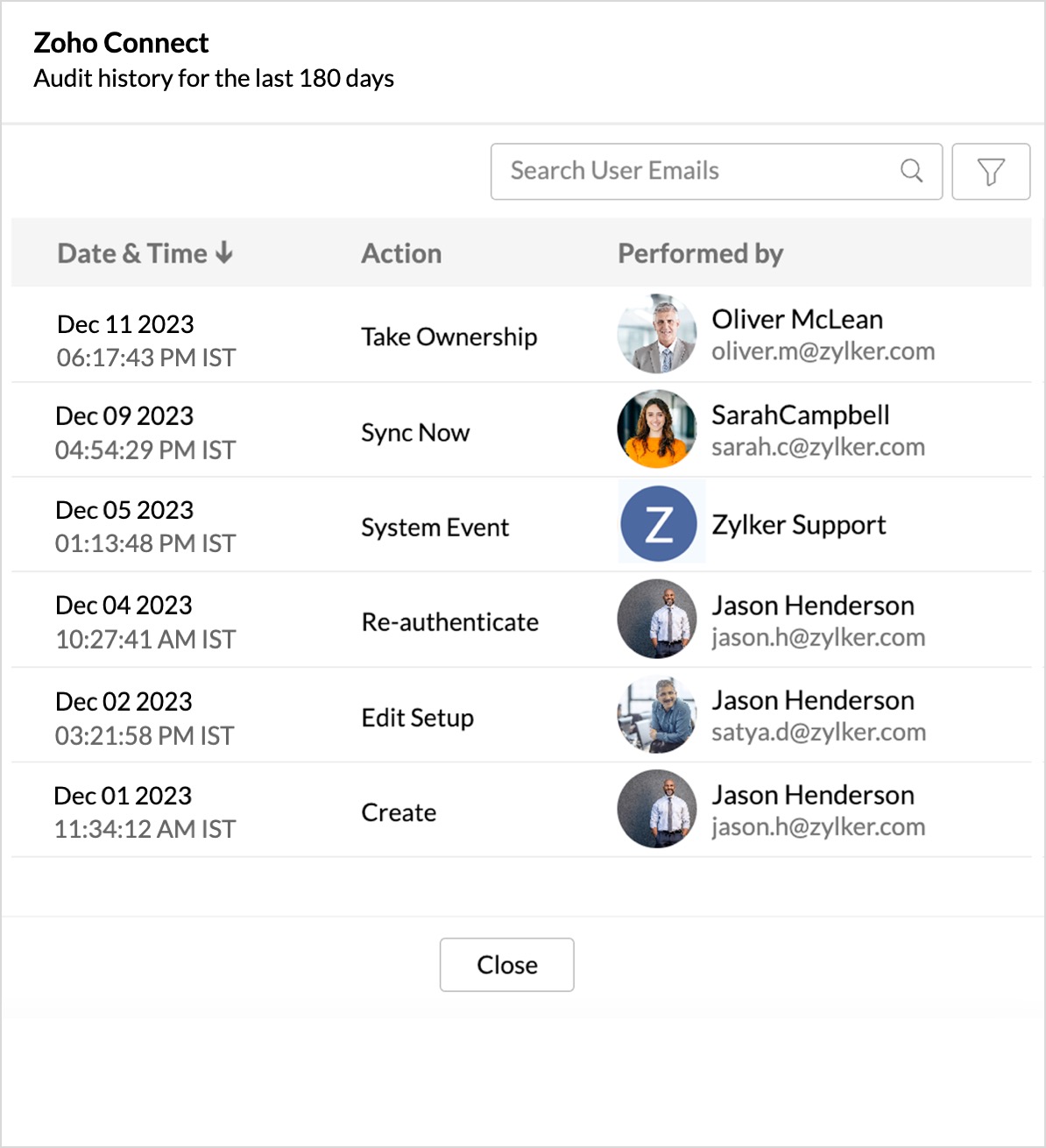Zoho Connect Advanced Analytics
Advanced Analytics connector for Zoho Connect allows seamless import of your Zoho Connect data for detailed analysis. This integration helps you track and visualize team activities, collaboration metrics, and engagement trends, providing valuable insights to enhance team productivity and collaboration strategies.
This integration comes with a set of pre-built reports that provide important details like the average response time taken for responses, the number of responses received for each survey, and much more.
- Setting up the Integration
- Handling Data Synchronization Failure
- Managing Data Sources
- Data Modeling & Preparation
- Data Visualization/Analysis
- Sharing & Collaboration
- Help & Support
Setting up the Integration
A user with administrator privileges (Account admin and Org admin) can configure the integration.
Note:
- The initial fetch might take a few minutes depending on the volume of the data to be imported. An email and an in-app notification will be sent, once the initial fetch is complete.
- The setup process can sometimes fail for a variety of reasons. In this case we request you to access the Data source tab and click the Retry link to import again. If the issue persists then write to support@zohoanalytics.com.
Modules & Fields (What are the modules and fields in Zoho Connect that will be synchronized in Zoho Analytics Workspace?)
The below table lists the modules and fields that will be synced to Zoho Analytics.
Modules | Fields |
| ArticleComment | COMMENT_ID, ARTICLE_ID, PARENT_COMMENT_ID, CONTENT, CREATED_USER, LIKE_COUNT, THREAD_COUNT, CREATED_TIME, IS_PRIVATE |
| Article | ARTICLE_ID, TITLE, URL, CREATED_BY, MANUAL_ID, CHAPTER_ID, STATUS, IS_PUBLISHED, PUBLISHED_BY, PUBLISHED_TIME |
| Badge | BADGE_ID, BADGE_NAME, TYPE, CREATED_TIME |
| BadgeHolder | BADGE_HOLDER_ID, MEMBER_ID, BADGE_ID, ACHIEVED_TIME, ASSIGNED_BY, POST_ID |
| Board | BOARD_ID, BOARD_NAME, STATUS, URL, CREATED_BY, CREATED_TIME, GROUP_ID |
| BoardCustomField | CUSTOM_FIELD_ID, CUSTOM_FIELD_NAME, CUSTOM_FIELD_TYPE, BOARD_ID |
| BoardCustomFieldOptions | CUSTOM_FIELD_OPTION_ID, CUSTOM_FIELD_ID, CUSTOM_FIELD_OPTION_VALUE |
| BoardCustomFieldRecord | CUSTOM_FIELD_RECORD_ID, TASK_ID, CUSTOM_FIELD_ID, CUSTOM_FIELD_VALUE |
| BoardMembers | BOARD_MEMBER_ID, MEMBER_ID, BOARD_ID, MEMBER_SINCE |
| CustomEventType | CUSTOM_EVENT_TYPE_ID, EVENT_TYPE_NAME |
| Event | EVENT_ID, TITLE, START_TIME, END_TIME, LOCATION, CUSTOM_EVENT_TYPE_ID, ALLDAY, COMMENT_COUNT, GROUP_ID, CREATED_TIME |
| EventAttendees | EVENT_ATTENDEES_ID, MEMBER_ID, STATUS, EVENT_ID |
| EventComment | COMMENT_ID, EVENT_ID, PARENT_COMMENT_ID, CONTENT, CREATED_USER, LIKE_COUNT, THREAD_COUNT, CREATED_TIME, IS_PRIVATE |
| EventInvitees | EVENT_INVITEES_ID, MEMBER_ID, MEMBER_TYPE, EVENT_ID |
| Forum | FORUM_ID, CREATED_BY, COMMENT_COUNT, LIKE_COUNT, CREATED_TIME, TITLE, URL, VIEW_COUNT, UNIQUEVIEW_COUNT, IS_MANDATORY_READ |
| ForumCategory | CATEGORY_ID, CATEGORY_NAME, IS_DEFAULT_FOLLOW, URL, CREATED_BY, CREATED_TIME |
| ForumCategoryMap | CATEGORYMAP_ID, FORUM_ID, CATEGORY_ID |
| ForumComment | COMMENT_ID, FORUM_ID, PARENT_COMMENT_ID, CONTENT, CREATED_USER, LIKE_COUNT, THREAD_COUNT, CREATED_TIME, IS_PRIVATE |
| GameLevel | GAME_LEVEL_ID, LEVEL_NUMBER, LEVEL_NAME, LEVEL_POINTS |
| Group | GROUP_ID, GROUP_NAME, STATUS, TYPE, URL, CREATED_BY, CREATED_TIME, ACCESS_TYPE |
| GroupMembers | GROUP_MEMBER_ID, MEMBER_ID, GROUP_ID, MEMBER_SINCE |
| IdeaComment | COMMENT_ID, IDEA_ID, PARENT_COMMENT_ID, CONTENT, CREATED_USER, LIKE_COUNT, THREAD_COUNT, CREATED_TIME, IS_PRIVATE |
| Ideas | IDEA_ID, GROUP_ID, CREATED_BY, STATUS, COMMENT_COUNT, UPVOTE_COUNT, CREATED_TIME, TITLE, URL, VIEW_COUNT, UNIQUEVIEW_COUNT, CATEGORY_ID, IS_MANDATORY_READ |
| IdeasCategory | CATEGORY_ID, CATEGORY_NAME, URL, CREATED_BY, CREATED_TIME, GROUP_ID |
| Manual | MANUAL_ID, MANUAL_NAME, STATUS, URL, CREATED_BY, CREATED_TIME, GROUP_ID, IS_PUBLISHED, PUBLISHED_BY, PUBLISHED_TIME |
| ManualChapter | CHAPTER_ID, CHAPTER_NAME, MANUAL_ID |
| ManualMembers | MANUAL_MEMBER_ID, MEMBER_ID, MANUAL_ID, MEMBER_TYPE, MEMBER_SINCE |
| MemberDetails | NAME, ZUID, EMAIL, TOTAL_POINTS, TYPE |
| PollOption | POLL_OPTION_ID, OPTION_TITLE, POST_ID, VOTE_COUNT |
| PostComment | COMMENT_ID, POST_ID, PARENT_COMMENT_ID, CONTENT, CREATED_USER, LIKE_COUNT, THREAD_COUNT, CREATED_TIME, COMMENT_TYPE, IS_PRIVATE |
| Posts | POST_ID, GROUP_ID, TYPE, CREATED_BY, COMMENT_COUNT, LIKE_COUNT, PARENT_POST_ID, CREATED_TIME, IS_PRIVATE, TITLE, URL, VIEW_COUNT, UNIQUEVIEW_COUNT |
| Task | TASK_ID, BOARD_ID, ZUID, TITLE, START_DATE, DUE_DATE, PROGRESS_STATUS, PRIORITY, CREATED_TIME, TASK_SECTION_ID, COMPLETED_TIME, COMPLETED_BY, IS_PRIVATE, COMMENT_COUNT, PARENT_TASK_ID, STATUS |
| TaskAssignees | TASK_ASSIGNEE_ID, TASK_ID, MEMBER_ID |
| TaskComment | COMMENT_ID, TASK_ID, PARENT_COMMENT_ID, CONTENT, CREATED_USER, LIKE_COUNT, THREAD_COUNT, CREATED_TIME, IS_PRIVATE |
| TaskSection | TASK_SECTION_ID, SECTION_NAME, CREATED_BY, CREATED_TIME, BOARD_ID, STATUS |
| Townhall | TOWNHALL_ID, TOWNHALL_NAME, URL, CREATED_BY, CREATED_TIME, START_TIME, END_TIME |
| TownhallMembers | TOWNHALL_MEMBER_ID, MEMBER_ID, TOWNHALL_ID, MEMBER_ROLE, MEMBER_TYPE, MEMBER_SINCE |
| TownhallPostComment | COMMENT_ID, TASK_ID, PARENT_COMMENT_ID, CONTENT, CREATED_USER, LIKE_COUNT, THREAD_COUNT, CREATED_TIME, COMMENT_TYPE, IS_PRIVATE |
| TownhallPosts | POST_ID, TOWNHALL_ID, TYPE, CREATED_BY, COMMENT_COUNT, ANSWER_COUNT, UPVOTE_COUNT, CREATED_TIME, TITLE, URL, VIEW_COUNT, UNIQUEVIEW_COUNT |
Data Sync Frequency
Zoho Analytics offers flexible sync schedules to ensure that your data is always up-to-date for effective analysis. These schedules allow you to automate the process of updating your data, ensuring that your analyses are based on the latest information.
- 1 Hour (Enterprise plan only)
- 3 Hours
- 6 Hours
- 12 Hours
- Every day
Handling Data Synchronization Failure
Data synchronization can fail,
- If the data type of a field is changed in the Zoho Connect Application.
- If the Modules and Field selected for analysis are deleted in the source application.
- If the user who configured the integration no longer has permission to access the modules.
In any of the above mentioned cases, the data sync will be paused. You will be notified via email and in- app notification with the exact reason for failure along with the solution.
To resolve the sync failure, delete or restructure the views, or restore the specific modules and fields from the source application. Refer to Data Sync failure and solutions article for more details.
Once you have made the changes, click the Sync now option in the data source tab to resume data sync. If the issue persists, contact support@zohoanalytics.com
Managing Data Sources
The Data Sources tab provides essential information to monitor and manage the integration setup. It also allows you to edit the settings as needed. Users with administrator privileges will be able to view and modify the connection settings.

Data Source Permalink
The Data Source Permalink helps you easily access the data source tab. Only the Organization Admin and Account Admin can make changes in the Data sources page, other users can know the synchronization details like whether the last data sync was successful or not, when the last data sync happened, when the next sync is scheduled to happen, etc. This link can also be pasted in dashboards so that everyone accessing the dashboard can know about the sync status.

Edit Setup
The Edit Setup tab allows you to add or delete modules or fields, change the schedule interval, and modify other settings specific to the business application.
To modify the settings,
- Click Data Sources > Edit Setup.
- The Edit Setup - Zoho Connect dialog will open. Modify the settings as needed and click Save.
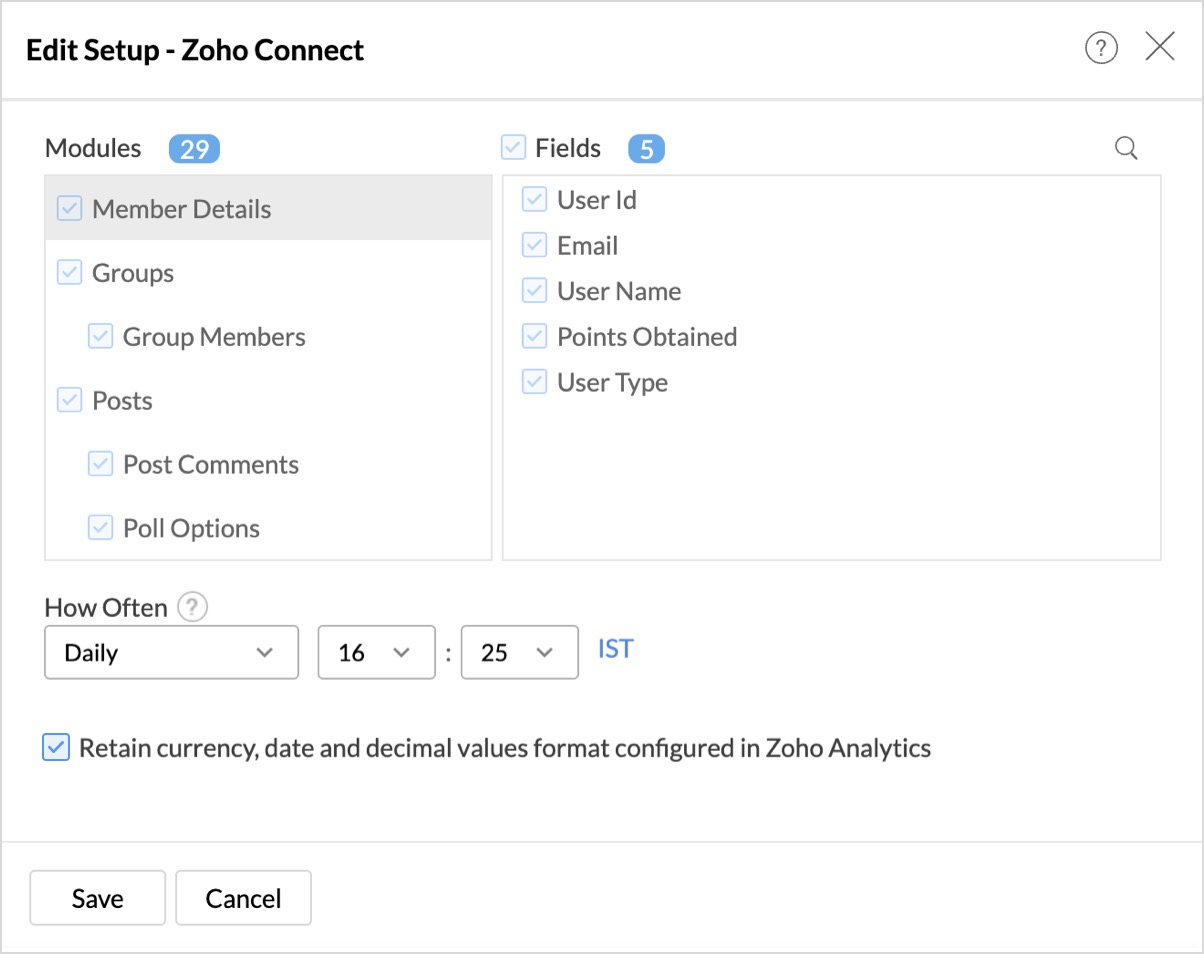
Re- Authenticate
Re-authentication will be helpful when the API key or password is changed. In this case, the data sync will be paused, and the administrator who configure the connector setup must re-authenticate to resume the data sync.
Sync History
The Sync History tab provides details about the data sync for the last 45 days. A successful data sync is marked in green, and a sync failure is marked in red.
To view the Sync history,
- Click Data sources > Sync History.
- A calendar with the Sync History of the last 45 days will open. The date when the data sync has happened will be highlighted. Hover to view the number of times the data had got synced on a specific date.
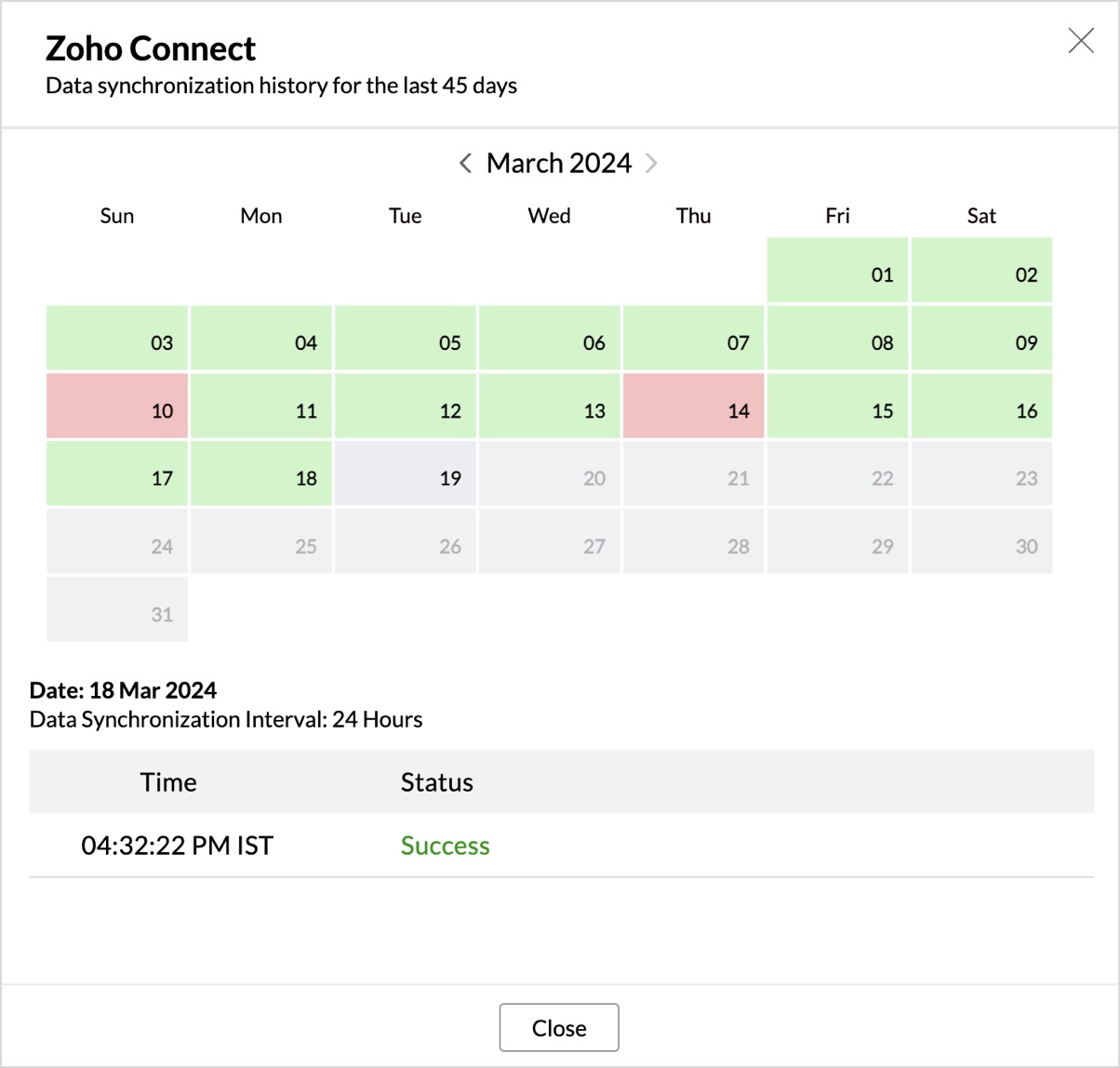
- Click the date to view more details.
- Time - Displays the time when the data is synced.
- Status - Shows whether the sync was a success or a failure.In case of failure, the reason will be displayed. Refer to this page to learn how to resolve the issue and avoid further failure.
Audit History
Zoho Analytics logs all the user activities and system events within the Zoho Connect workspace. The following actions that are logged in Zoho Analytics,
- User Action: Create, Modules Added, Modules Removed, Fields Added, Fields Removed, Schedule Change and Entities Modified, Delete, Take Ownership, Re-authenticate, Sync Now, Retry.
- System Action: Plan upgrade or downgrade.
To view the audit history,
- Click Data Sources > Audit History.
- A dialog with the activities for the last 180 days will open.
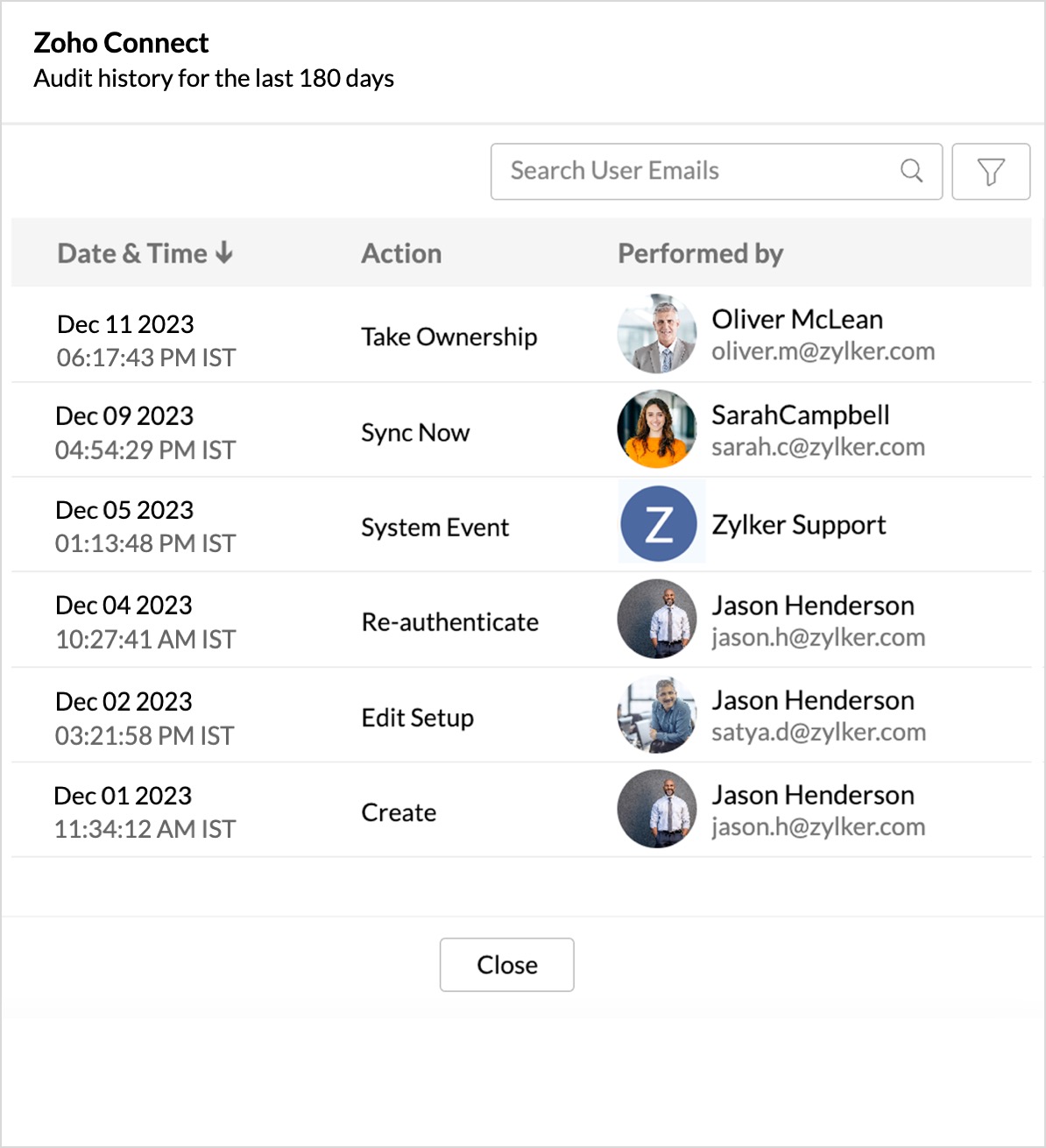
Remove Data Source
Zoho Analytics allows you to remove the integration if needed. Removing the integration will suspend further data synchronization. The data tables and the reports will be available.
Click the Settings icon in the Data Sources tab, and select Remove Data Source from the drop-down menu.

Data Modeling & Preparation
Zoho Analytics allows you to combine data from various sources such as Files, Feeds, Databases and Business Applications for an in-depth analysis. Query Tables allows you to combine data from different tables to create reports.
While blending data from other data sources, Zoho Analytics automatically identifies similar columns and provides suggestions for lookups. Refer to the Joining Tables article for more details.
Formulas
The default formulas in the Forums table.
Formula Name | Formula type | Formula | Description |
| Engagement | Formula Column | "Like Count"+"Comment Count" | Gives the total Engagement count. |
| Comments per Forum | Aggregate Formula | sum("Forums"."Comment Count")/count_distinct("Forums"."Forum Id") | Gives the average comments received by forum. |
| Likes per Forum | Aggregate Formula | sum("Forums"."Like Count")/count_distinct("Forums"."Forum Id") | Gives the average likes received by each forum. |
| Views per Forum | Aggregate Formula | sum("Forums"."View Count")/count_distinct("Forums"."Forum Id") | Gives the average views received by each forum. |
The default formulas in the Ideas table.
Formula Name | Formula type | Formula | Description |
| Views per Idea | Formula Column | sum("Ideas"."Viewed Users Count")/count_distinct("Ideas"."Idea Id") | Gives the average views received by each idea. |
| Upvotes per Idea | Aggregate Formula | sum("Ideas"."Upvote Count")/count_distinct("Ideas"."Idea Id") | Gives the average upvotes received by each idea. |
| Comments per Idea | Aggregate Formula | sum("Ideas"."Comment Count")/count_distinct("Ideas"."Idea Id") | Gives the average comments received by each idea. |
| Completed Ideas | Aggregate Formula | count_if("Ideas"."Idea Status" = 'Completed') | Gives the total count of completed ideas. |
The default formulas in the Tasks table.
Formula Name | Formula type | Formula | Description |
| Is Overdue | Formula Column | if("Task Progress Status" !='Completed' AND "Due Date"<date(today()),'Yes','No') | Checks the status of task as overdue or not and gives the result as "Yes" or "No". |
| Task Duration | Formula Column | datetime_diff_in_duration( "Start Date","Due Date") | Gives the total Task Duration. |
| Task Completion Mode | Formula Column | if(date_diff("Due Date","Start Date")>0,'On Time',if("Due Date" < now(),'Late','On Time')) | Gives the Task Completion Mode as "On Time" or "Late". |
| Completed on Due Month | Formula Column | if((month("Due Date")=month("Completed Time") AND year("Due Date")=year("Completed Time")), true, false) | Checks the whether the task completed on due month and gives the result as "True" or "False". |
| Actual Time Taken | Formula Column | if("Task Progress Status"='Completed',datediff("Completed Time","Start Date")+1,datediff(now(),"Start Date")+1) | Gives the actual time taken to complete tasks. |
| Completed Task Count | Aggregate Column | count_if("Tasks"."Task Progress Status" = 'Completed') | Gives the count of completed tasks. |
| Open Tasks Count | Aggregate Column | count_if("Tasks"."Task Progress Status" != 'Completed') | Gives the count of open tasks. |
| Completed Tasks % | Aggregate Column | "Tasks"."Completed Task Count"/count("Tasks"."Task Id")*100 | Gives the percentage of completed tasks. |
| Open Tasks % | Aggregate Column | "Tasks"."Open Tasks Count"/count("Tasks"."Task Id")*100 | Gives the percentage of open tasks. |
| High Priority Task Count | Aggregate Column | count_if("Tasks"."Task Priority" = 'High') | Gives the count of high priority tasks. |
| High Priority Task % | Aggregate Column | "Tasks"."High Priority Task Count"/count("Tasks"."Task Id")*100 | Gives the percentage of high priority tasks. |
| Open High Priority Tasks | Aggregate Column | count_if("Tasks"."Task Progress Status" != 'Completed' AND "Tasks"."Task Priority" = 'High') | Gives the count of open high priority tasks. |
| Completed High Priority Tasks | Aggregate Column | count_if("Tasks"."Task Progress Status" != 'Completed' AND "Tasks"."Task Priority" = 'High') | Gives the count of completed high priority tasks. |
| Overdue Tasks Count | Aggregate Column | count_if("Tasks"."Is Overdue" = 'Yes') | Gives the count of overdue tasks. |
| Overdue Tasks % | Aggregate Column | count_if("Tasks"."Is Overdue" = 'Yes')/count("Tasks"."Task Id")*100 | Gives the percentage of overdue tasks. |
| Tasks Completed On Time | Aggregate Column | countif("Tasks"."Task Progress Status" = 'Completed' and Datediff("Tasks"."Due Date","Tasks"."Completed Time") >= 0) | Gives the count of tasks, which are completed On Time. |
| Tasks Completed On time % | Aggregate Column | (countif("Tasks"."Task Progress Status" = 'Completed' and Datediff("Tasks"."Due Date","Tasks"."Completed Time") >= 0))/count("Tasks"."Task Id")*100 | Gives the percentage of tasks, which are completed On Time. |
| Tasks Completed Late | Aggregate Column | countif("Tasks"."Task Progress Status" = 'Completed' and Datediff("Tasks"."Due Date","Tasks"."Completed Time") < 0) | Gives the count of tasks, which are completed late. |
| Tasks Completed Late % | Aggregate Column | (countif("Tasks"."Task Progress Status" = 'Completed' and Datediff("Tasks"."Due Date","Tasks"."Completed Time") < 0))/count("Tasks"."Task Id")*100 | Gives the percentage of tasks, which are completed late. |
The default formulas in the Posts table.
Formula Name | Formula type | Formula | Description |
| Likes per Post | Aggregate Column | sum("Posts"."Like Count")/count_distinct("Posts"."Post Id") | Gives the average likes received by each post. |
| Comments per Post | Aggregate Column | sum("Posts"."Comment Count")/count_distinct("Posts"."Post Id") | Gives the average comments received by each post. |
| Views per Post | Aggregate Column | sum("Posts"."View Count")/count_distinct("Posts"."Post Id") | Gives the average views received by each post. |
| Posts per Post | Aggregate Column | count("Posts"."Post Id")/count("Groups"."Group Id") | Gives the average posts posted by each group. |
The default formulas in the Town Halls table.
Formula Name | Formula type | Formula | Description |
| Duration | Formula Column | datetime_diff_in_duration( "Start Time","End Time") | Gives the total duration of the Town Hall. |
The default formulas in the Town Hall Questions table.
Formula Name | Formula type | Formula | Description |
| Engagement | Formula Column | "Comment Count"+"Answer Count"+"Upvote Count" | Gives the count of total engagements in the Town hall. |
| Questions Count | Aggregate Column | count_if("Town Hall Questions"."Post Type" = 'QUESTION') | Gives the count of total questions in the Town hall. |
| Polls Count | Aggregate Column | count_if("Town Hall Questions"."Post Type" = 'POLL') | Gives the count of total polls in the Town hall. |
| Announcement Count | Aggregate Column | count_if("Town Hall Questions"."Post Type" = 'ANNOUNCEMENT') | Gives the count of total announcements in the Town hall. |
| Views per Post | Aggregate Column | sum("Town Hall Questions"."View Count")/count("Town Hall Questions"."Town Hall Question Id") | Gives the count of total questions in the Town hall. |
| Comments per Post | Aggregate Column | sum("Town Hall Questions"."Comment Count")/count("Town Hall Questions"."Town Hall Question Id") | Gives the average views of each town hall. |
| Answers per Post | Aggregate Column | sum("Town Hall Questions"."Answer Count")/count("Town Hall Questions"."Town Hall Question Id") | Gives the average answers posted in each town hall. |
| Upvotes per Post | Aggregate Column | sum("Town Hall Questions"."Upvote Count")/count("Town Hall Questions"."Town Hall Question Id") | Gives the average upvotes received in each town hall. |
Data Visualization / Analysis
Zoho Analytics offers a wide range of visualization types to conduct your analysis. Follow the below presentation to learn about creating reports over Zoho Connect data using Zoho Analytics.
Chart Types in Zoho Analytics
The below table lists the range of visualizations supported in Zoho Analytics.
| Visualization | Types |
Bar | Stacked bar, Histogram, Horizontal bar |
Stacked Bar | Horizontal Stacked bar, 100% vertical and horizontal stacked bar |
Area | Area with markers, Smooth Area, Smooth area with Markers |
Line and Bar Combination chart | Bar with Line, Bar with Bubble, Bar with Scatter, Bar with Area, Area with Bubble, Line with Bubble and Custom Combination |
Bubble Chart | Bubble Pie, Packed Bubble, Word Cloud |
Stacked Area | Stacked area with markers, Smooth stacked area, Smooth stacked area with markers |
Map | Heat Map, Map Scatter, Map Bubble, Map Pie, Map Bubble Pie, Map Filled, Geo Heat Map |
Pie | Pie, Ring, Semi Pie, Semi Ring |
Tree map | Default View |
| Sankey | Default View |
Sunburst | Default View |
Race Chart | Default View |
Doughnut | Default View |
Matrix View | Pivot table |
Tabular | Summary and Tabular view |
Dashboards and KPI widgets | Single Numeric Widget, Dial Chart Widget Bullet, Chart Widget |
Sharing and Collaboration
- Share data and reports with your colleagues & friends with fine-grained permission
- Enable real-time commenting on a shared view to efficiently collaborate with your users
- Publish reports for wider consumption. Embed reports/dashboards within your websites, web applications, and blogs.
- Export, Email, and Print reports in a variety of formats.
- Use Zoho Analytics mobile apps (optimized for both IOS and Android platform) and access the reports and dashboards on the go.
Help & Support
We offer 24x5 technical support (Monday to Friday). In case if you need our assistance kindly do mail us your questions to support@zohoanalytics.com.
You can also reach out to us on our toll-free numbers.
United States: +1 (888) 900 9646
United Kingdom: +44 (20) 35647890
Australia: +61-2-80662898
India: +91 44 6965 6060