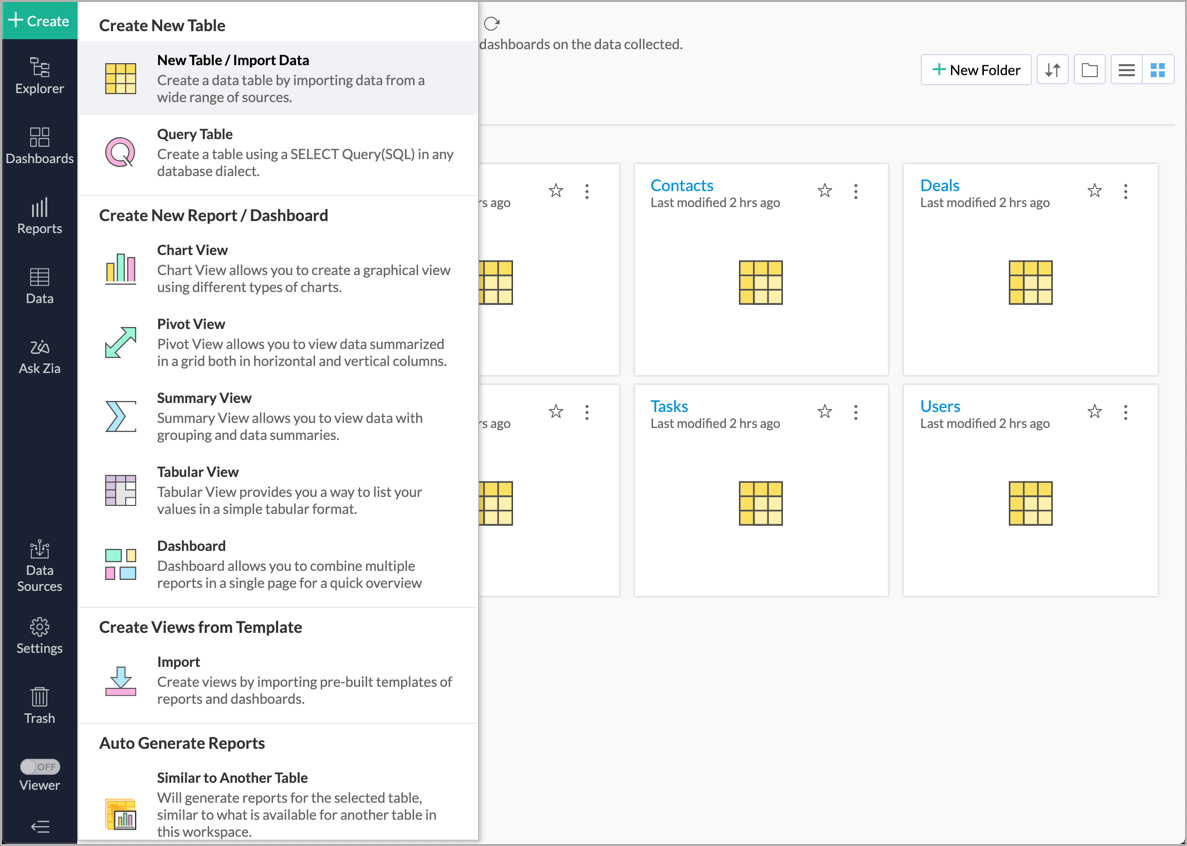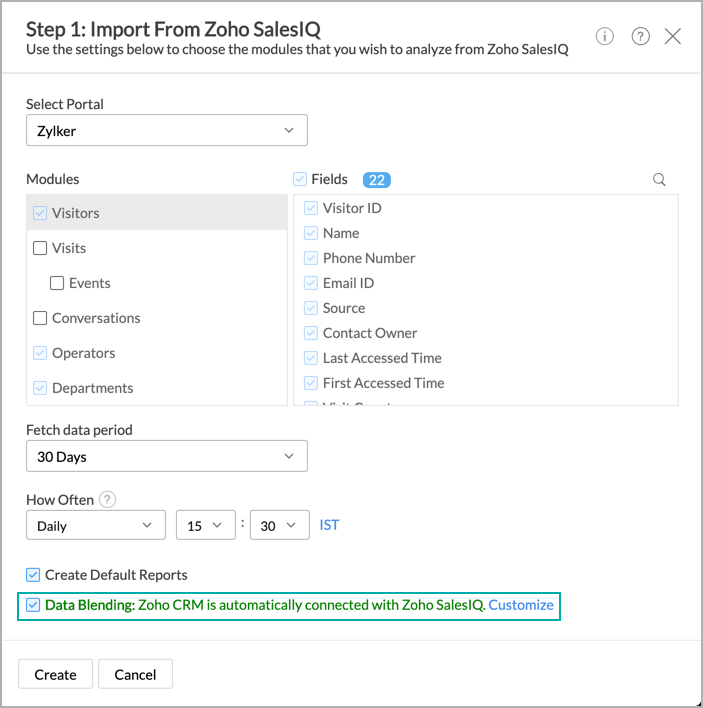Data Blending in Zoho Analytics
Data Blending is the process of combining data from multiple data sources/set to create correlation reports. Zoho Analytics identifies the relation between the data sources that you are connecting to and blends/combines data between the tables available in these data sources.
This document briefs about Data Blending in Zoho Analytics.
General
- What is Data Blending?
- What are the different ways to combine data in Zoho Analytics?
- When will you need Data Blending?
- How to blend data in Zoho Analytics?
- What are the connectors for which auto-blending is supported by Zoho Analytics?
- How can I analyze the blended data in Zoho Analytics?
- What is the difference between Auto-Lookup and Data Blending?
Solution
- Can I blend/combine data manually in Zoho Analytics?
- Can I blend/combine data with more than one data source? How does this work?
General
1. What is Data Blending?
Data Blending is the process of combining related data from across multiple tables that comes from single or multiple data sources. The combining of data will help you create correlated reports and dashboards.
2. What are the different ways to combine data in Zoho Analytics?
Zoho Analytics allows you to combine data in multiple ways as stated below:
Joining Tables with Auto-Join: Zoho Analytics automatically identifies and joins related tables in a workspace using a lookup relation. You will notice all the related tables in a workspace listed in the left-menu while creating reports and you can also see the relationship between different tables in a workspace from the Model Diagram. Read more.
Relating tables with Lookup Columns: You can also manually define a lookup relationship between the tables using the Create Lookup option in Zoho Analytics. Read more.
Joining Tables with Query Table: You can combine data from one or more tables in a workspace using SQL SELECT queries and create a specific data view. This data view is similar to tables and you can perform operations such as report creation, sharing, and even create another Query Table over an existing Query Table. Read more.
Data Blending: Data Blending in the context of Zoho Analytics is more referred as the use of lookup columns to combine data from across multiple data sources, especially business applications. For eg., in the screen below you see how data tables from Zoho CRM and Zoho Desk is connected through different lookup columns, thereby enabling the blending of data across these different business applications/data sources.
3. When will you need Data Blending?
Say, you have your customer data in Zoho CRM and related finance data in Zoho Finance. Now, you want to analyze both these data together to get an overview of the total payment receivable from each customer. This is where Data Blending comes in.
You can use data blending to blend/combine data from these two connectors and get a 360° view of the data from both these data sources.
4. How to blend data in Zoho Analytics?
To blend data in Zoho Analytics, you need to create a setup as described below. Once you set up the business app connectors, Zoho Analytics will try to automatically blend/combine data across the data sources by appropriately creating a lookup between the two connectors.
Here, let us set up a connection between Zoho SalesIQ and Zoho CRM.
- Open your Zoho CRM Advanced Analytics workspace.
- Click Create > New Table/Import Data.
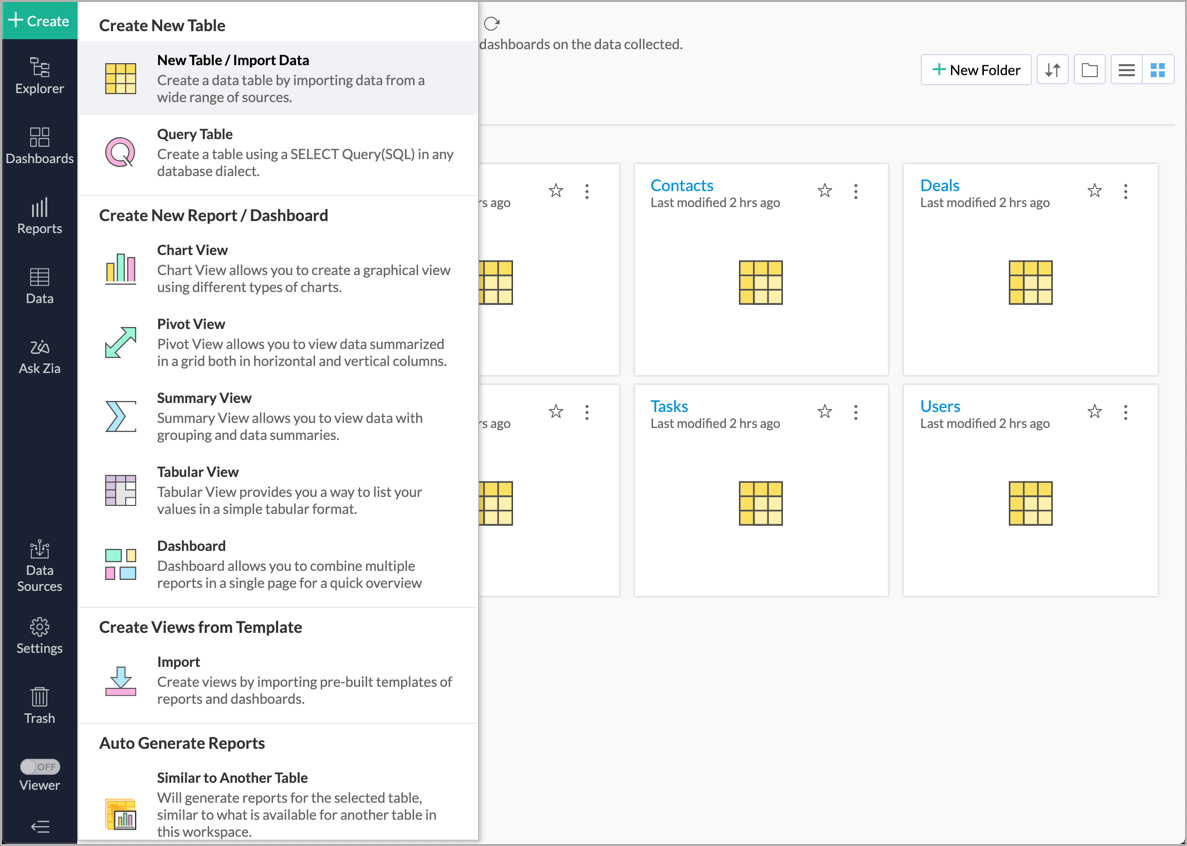
- From the Import Your Data page, select Zoho SalesIQ.
- Input the necessary details in the Import From Zoho SalesIQ dialog and click Next.
- You can easily blend data between Zoho CRM and Zoho SalesIQ organization, any two related data sources, data tables for easy cross-functional analysis. Zoho Analytics will automatically identify columns and set up joins (lookups). You can customize the lookup columns if required. To customize the lookups, click the Customize link next to the Data Blending: Zoho CRM is automatically connected with Zoho SalesIQ checkbox.
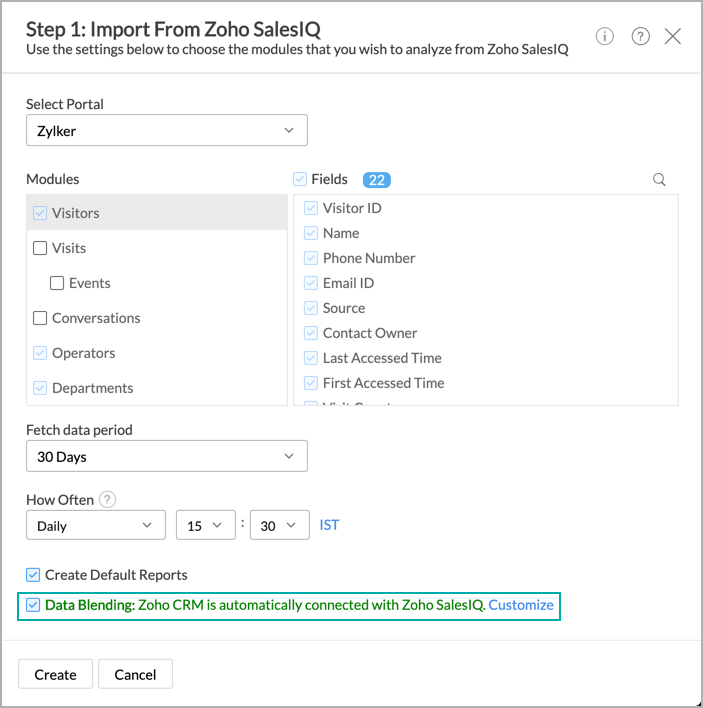
- The Blend Data - Customize Lookups page will list all the possible lookup relations available. You can add a lookup relation by selecting the corresponding checkbox.
- Click Create to set up the connector.
Once the setup is completed, the Zoho SalesIQ data will be imported into your Zoho CRM Advanced Analytics workspace. A set of reports and dashboards will be created automatically in Zoho Analytics by default. You can also manually create reports combining the modules of both Zoho CRM and Zoho SalesIQ as desired.
- Follow the same steps to blend other connector data in the same workspace.
- You need to set up all the required connectors in the same workspace to blend/combine data.
- Zoho Analytics support automatic data blending across a good set of business app connectors but not all (Refer #5 below). In cases where it does not blend automatically, you need to identify and setup the relationship between data sets using Lookup column feature.
5. What are the connectors for which auto-blending is supported by Zoho Analytics?
The list of auto-data blending between data sources offered by Zoho Analytics is given below:
- Zoho CRM - Zoho Finance
- Zoho CRM - Zoho Desk
- Zoho CRM - Zoho SalesIQ
- Zoho CRM - Zoho Campaigns
- Zoho SalesIQ - Zoho Desk
- Zoho SalesIQ - Salesforce
- Zoho SalesIQ - Zendesk
- Hubspot CRM - Hubspot Marketing
- Hubspot CRM - Xero
6. How can I analyze the blended data in Zoho Analytics?
A set of pre-built reports and dashboards will be created automatically over the blended data in Zoho Analytics by default. You can also manually create reports and dashboards over your data as required too, using the drag & drop interface using the columns from data tables across these sources or using Ask Zia. Read more.
7. What is the difference between Auto-Join/Lookup and Data Blending?
| Auto Join/Lookup | Data Blending |
Zoho Analytics identifies the relationship between different tables being imported and creates a lookup between them. You will also be provided options to create a lookup when you import a new table into an existing workspace. | Data Blending is the extension of Auto-join where its just not automatic setting of lookup between 2 tables, but a set of tables across multiple data sources (business applications). |
Solution
1. Can I blend/combine data manually in Zoho Analytics?
Yes, you can blend/combine data manually in Zoho Analytics. To do this,
- You can create a lookup column after importing data from the required data sources using the Lookup Column features. Read more.
- You can create a Query table using SQL Select queries to create a data view. You can then create the required reports and dashboards over the created query tables. Read more.
2. Can I blend/combine data with more than one data source?
Yes, you can blend/combine data from one data source with multiple data sources. If you import data from the business applications in the same workspace, Zoho Analytics will automatically blend them, if it support it for those combination of business applications.
Alternatively you can also manually create a lookup relationship between one table to multiple tables in your workspace and blend data.