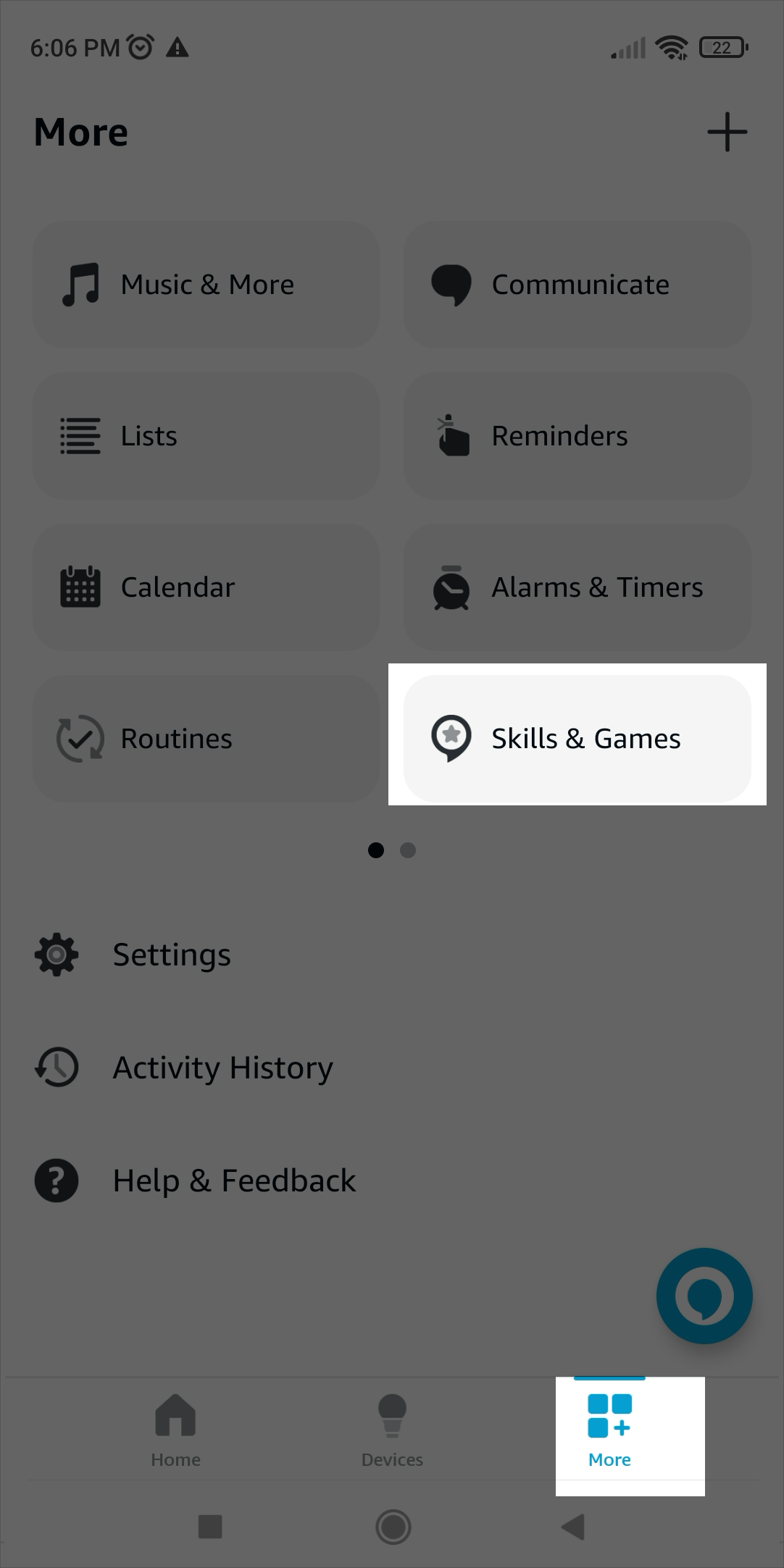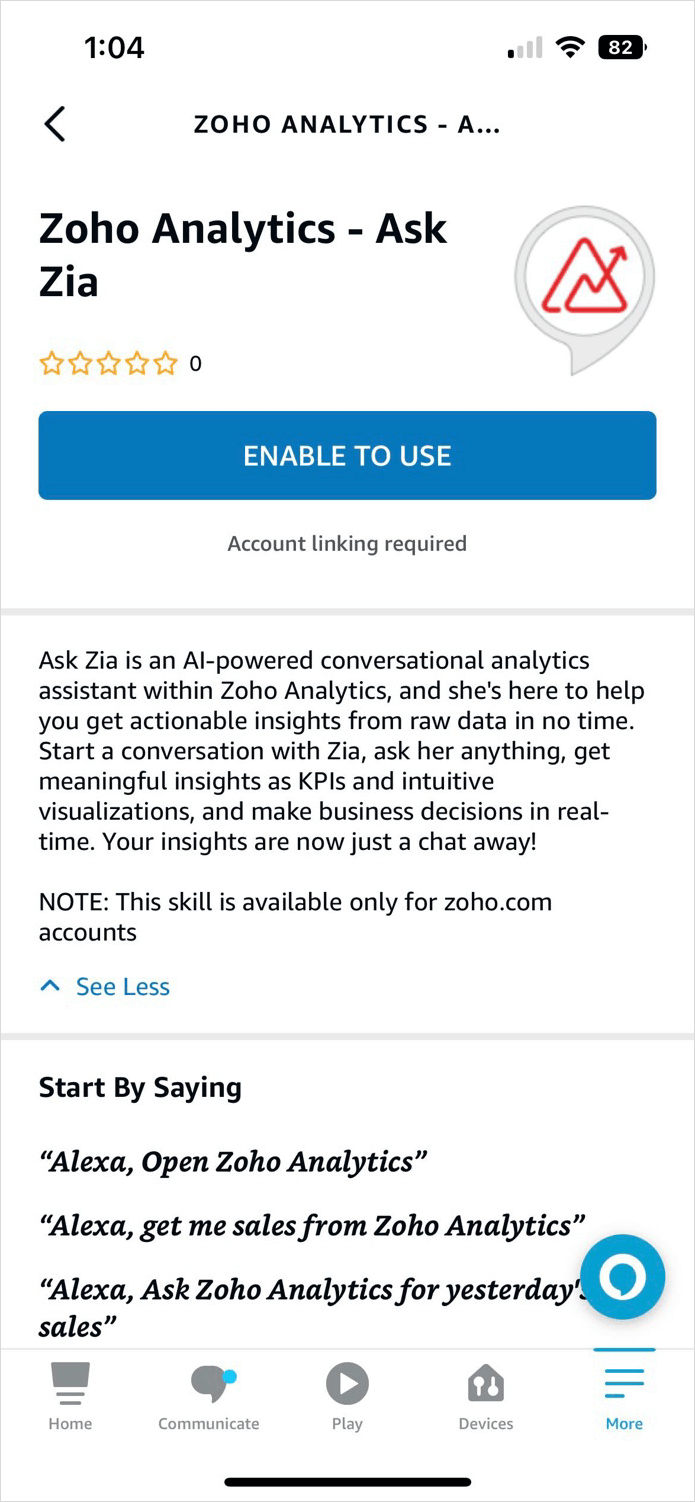Ask Zia skill in Alexa
Get valuable data insights with voice-controlled interactions through Alexa. Use simple voice commands to transform spoken inquiries into actionable, data-driven responses.
This is achieved by adding the Ask Zia Skill, developed by us, to your Alexa mobile app. Once you enable the skill, you can use it from any Amazon Echo device that is linked. The Ask Zia Skill is currently available only in US locations and is supported only in English.
Enable - Ask Zia skill in Alexa
- Install the Alexa application in your mobile and login with your Amazon credentials.
- Click More > Skills & Games.
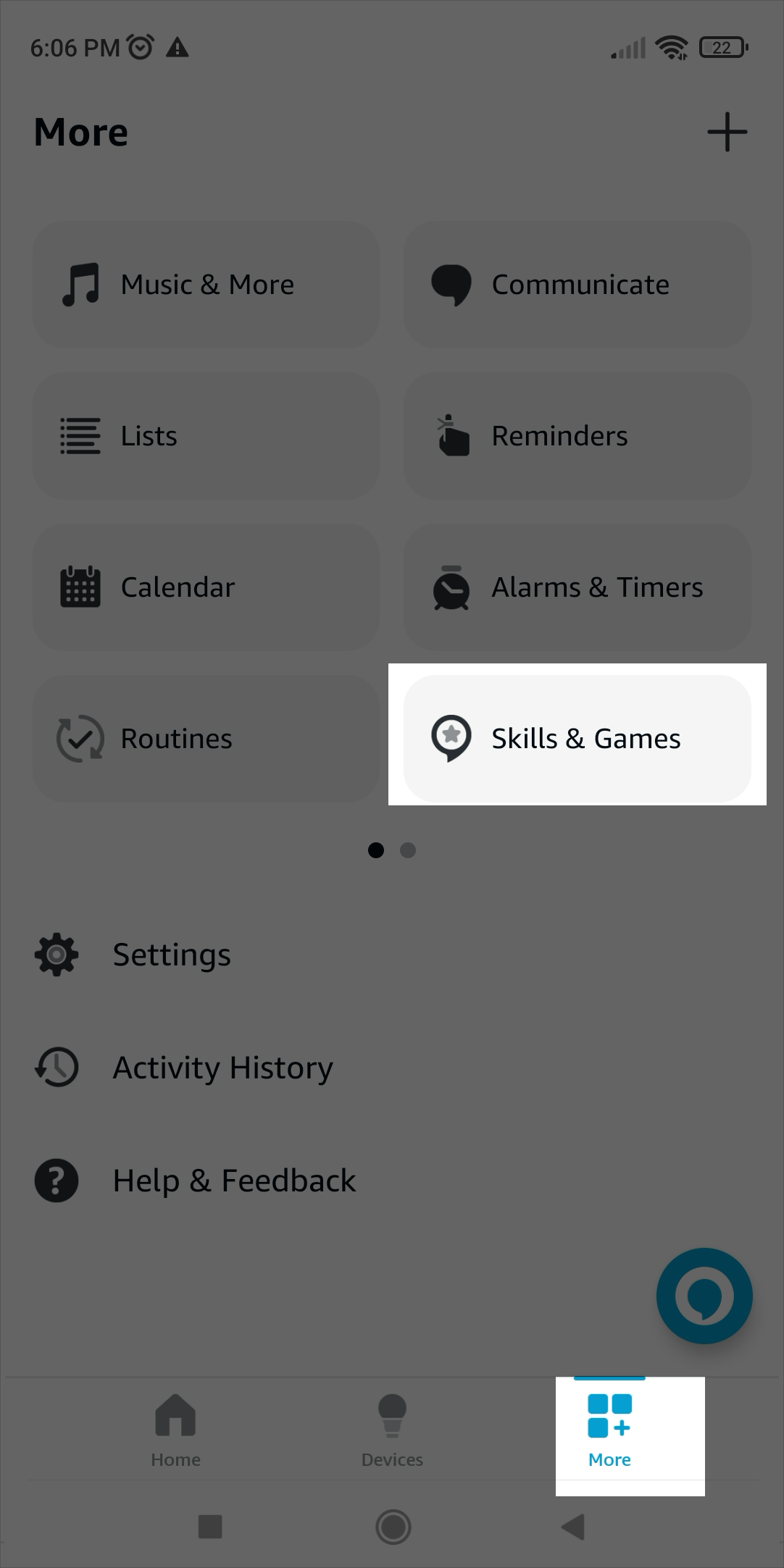
- Search for Zoho Analytics and then select Zoho Analytics - Ask Zia.
- Tap the ENABLE TO USE button.
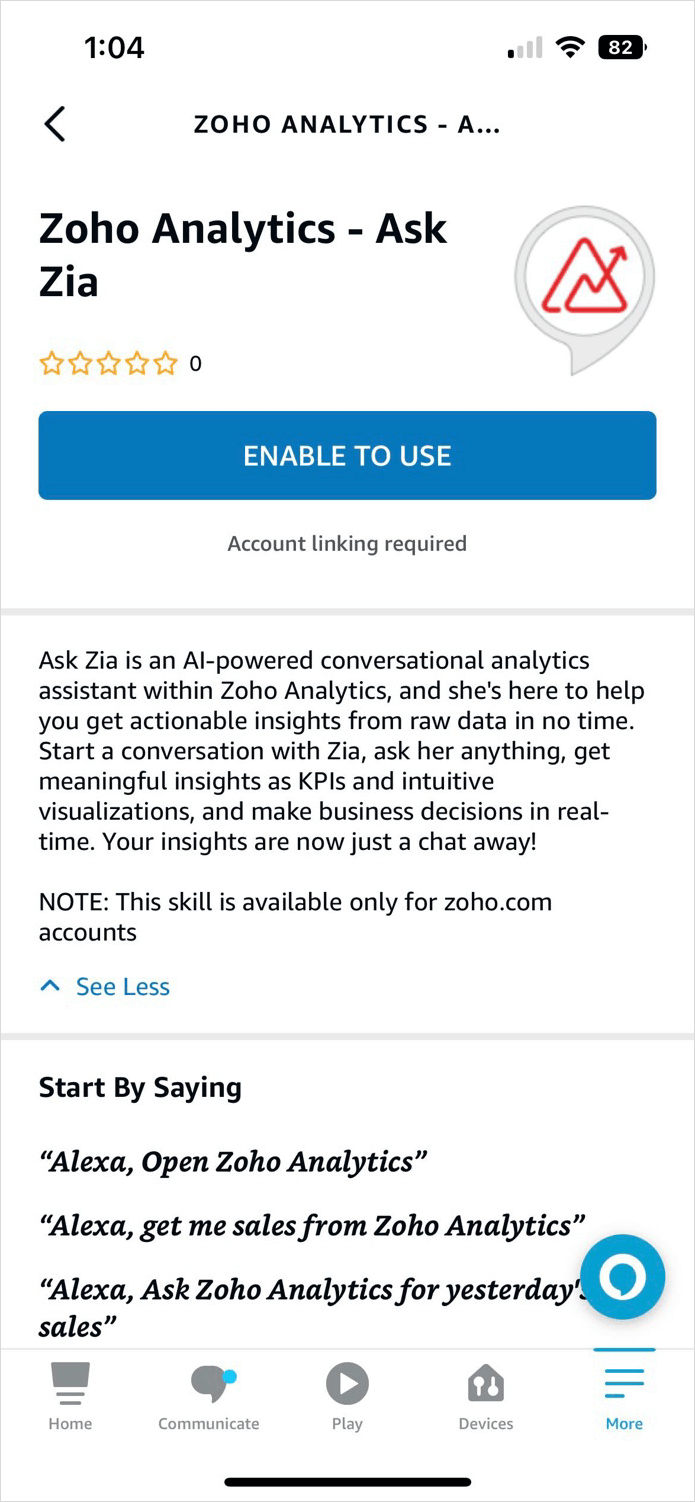
- Sign in to your Zoho Analytics account.
- Tap Accept to let Alexa access your Analytics account.
Using Zoho Analytics - Ask Zia Skill in Alexa
- Invoke Ask Zia Skill: Start the conversation by saying, "Alexa, open Zoho Analytics". This will activate the Ask Zia skill, ready to assist you with insightful data analysis. Alexa will reply "Hey, this is Zia, get started by selecting a workspace".
- Choose the Workspace: Ask Zia needs details about the workspace information about which the queries or questions will be asked. Say "Open {the workspace Name}" to choose the workspace. Example: "Alexa, open Campaigns workspace". Alexa will reply "Campaign workspace is set as the current workspace".
- Get Insights: Once your preferred workspace is selected, proceed with asking questions to extract valuable insights. Frame your queries naturally, and let Ask Zia provide you with the answers you need. Refer to Framing Questions section for more details.
- Switch Workspaces: If you want to change the workspace, simply say, "Switch to {the workspace name}". This allows you to transition between different workspaces seamlessly and explore insights.
Framing Questions
Ask Zia understands the underlying intention of your questions and provides an appropriate response. However, the terms used while asking a question might differ from the column name. The synonyms feature helps resolve the above issue. With the synonyms feature, you can match the terms in natural language with the corresponding column in your data set. Refer to the section Training Ask Zia for more details.
| Measure/ Dimension | Example |
| Single Measure | Total sales |
| Single Dimension | Regions |
| One Measure and One Dimension | Sales by region, Sales by product |
| One measure and two dimensions | Sales by product category and product |
| Two measures and two dimensions | Sales and profit by region and product category. |
| Specific criteria | Top 5 products by sales |