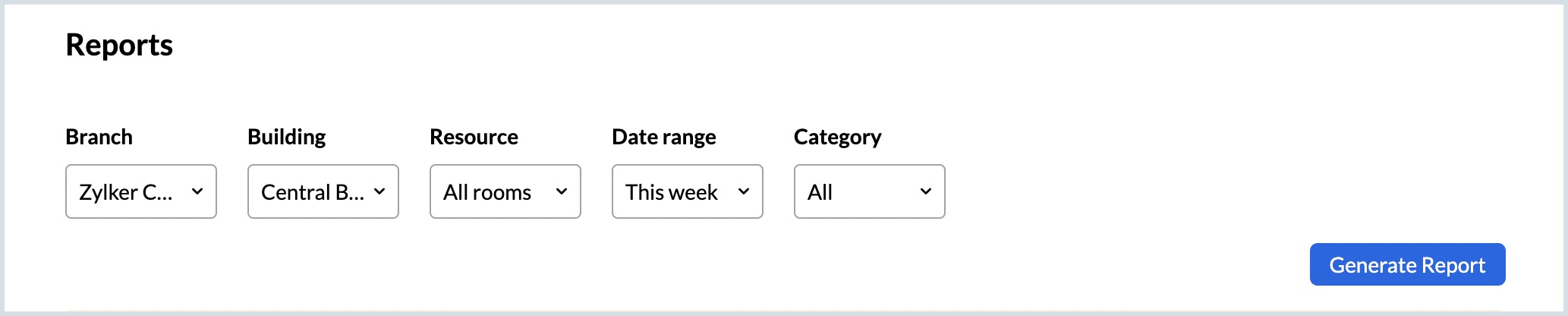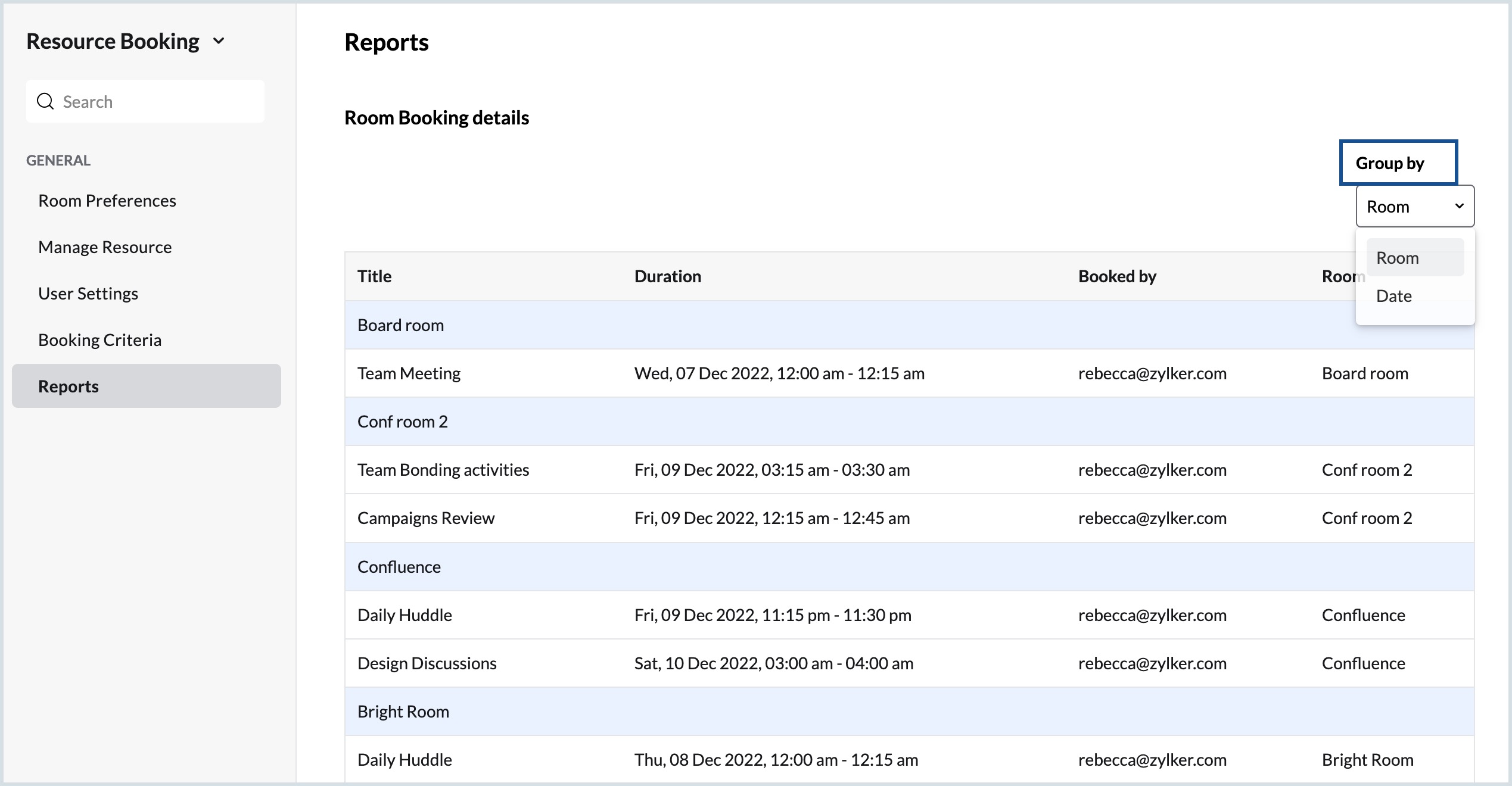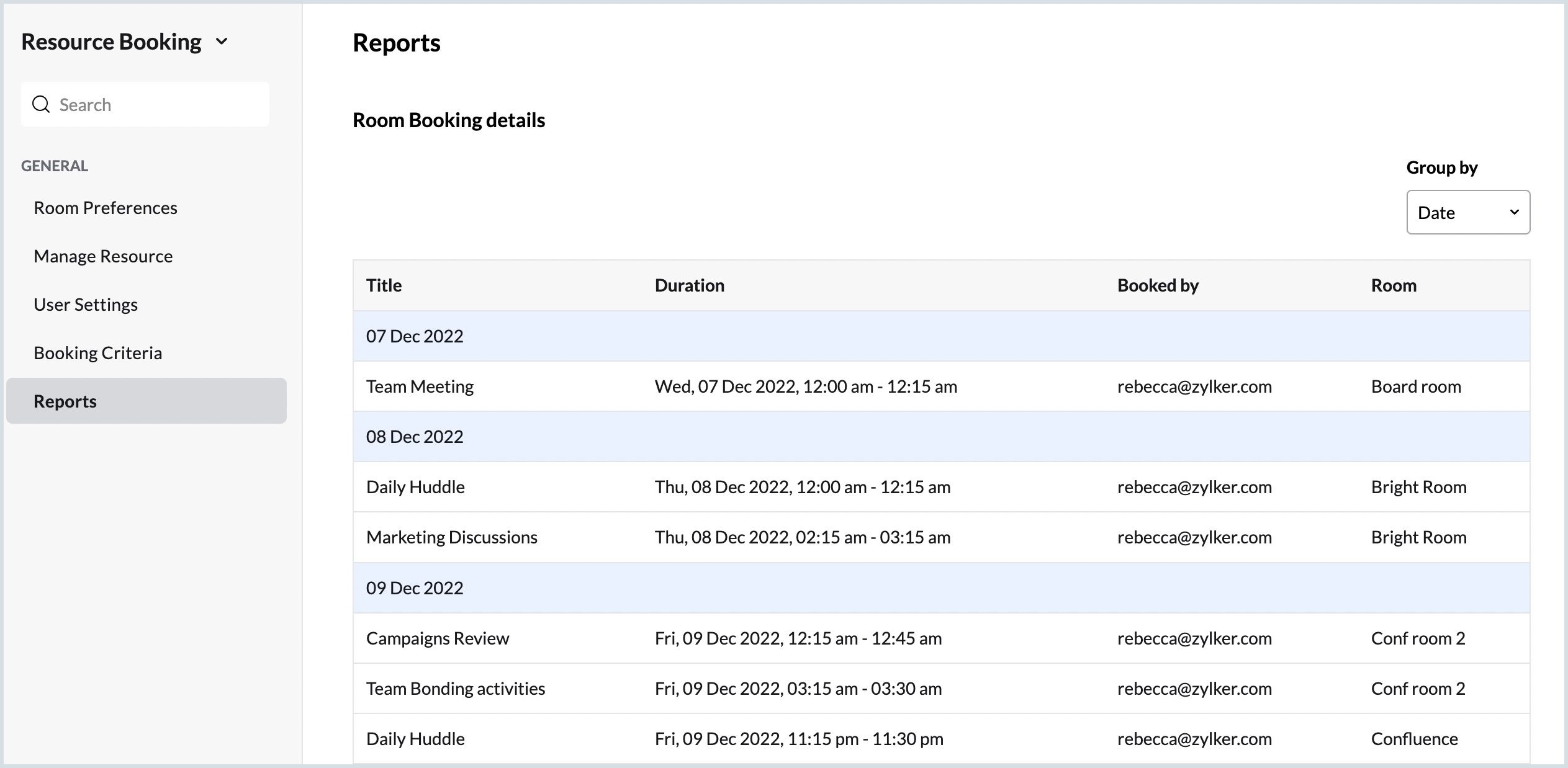Resource Booking Reports
In Zoho Calendar, Resource Booking reports can be generated for all the rooms spread across different locations in your organization. You need to specify the location, date range and category of the room to generate the booking report. The reports can be viewed in the form of bar charts or line charts.
Generate Report
You can generate booking reports for specific rooms available in your organization. To generate the report, you need to specify the location of the room and the date range for which you want the report or you can generate the report for a specific type of room (meeting room, conference room, training room) in a particular location for a given date range.
Steps to generate a report
- Log in to Zoho Calendar and navigate to Resources.
- Go to Settings > Reports.
- Select the branch, building, room and date range for which you want the report (or) Select the branch, building, date range and Room Category.
- Click the Generate Report button.
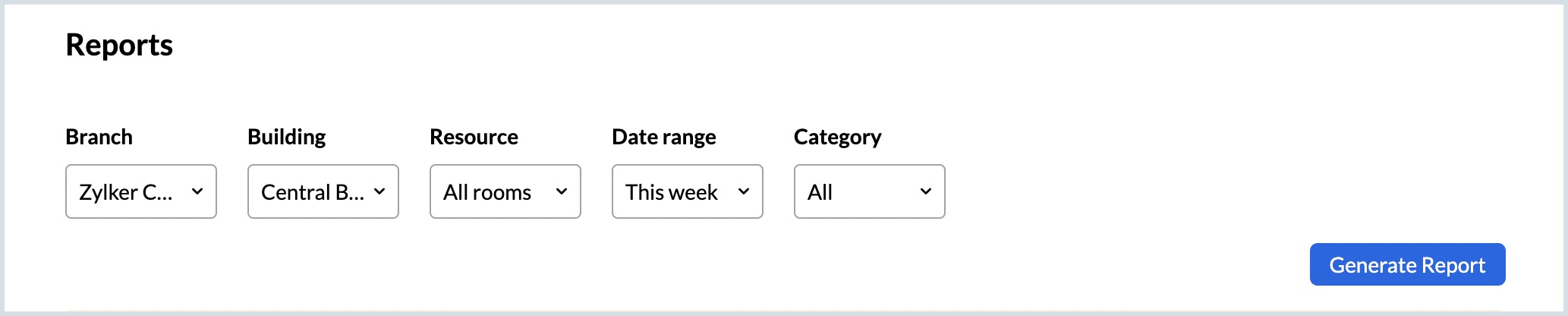
View Report
After generating the report, you can view the report in two formats: Bar chart (or) Line chart. The booking details containing each booking made are displayed below. You can group the booking using a date or room.
Steps to view the report
- Log in to Zoho Calendar and navigate to Resources.
- Go to Settings > Reports
- Select the branch, building, room and date range for which you want the report (or) Select the branch, building, date range and Room Category.
- Click the Generate Report button.
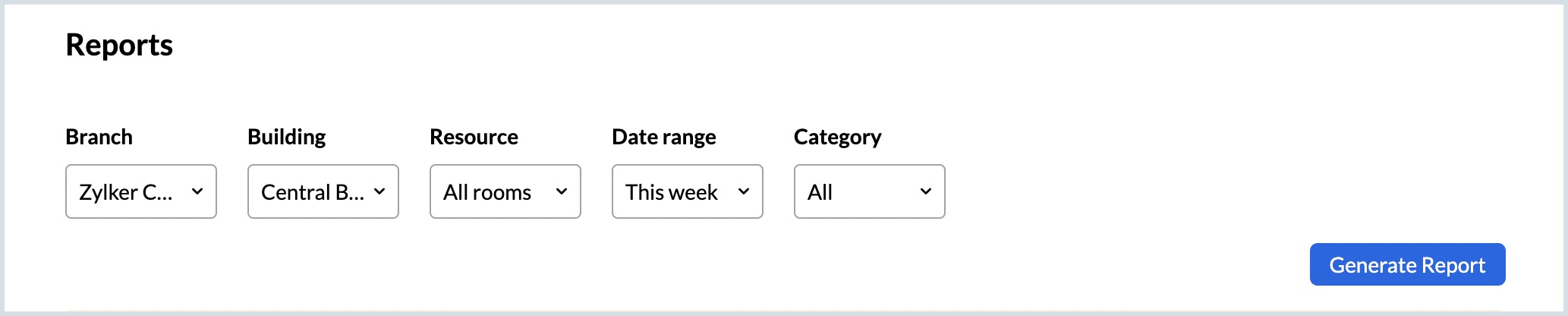
- Click Bar if you want to view the report as a Bar chart or click Line if you want to view the report as a Line chart.

- The booking details containing booking name, duration, booked by and room name is displayed below.
- You can view the report by grouping it as Rooms or Dates.
- To group the report by room, scroll down to Room Booking details and select Room from the drop-down in Group on the right side.
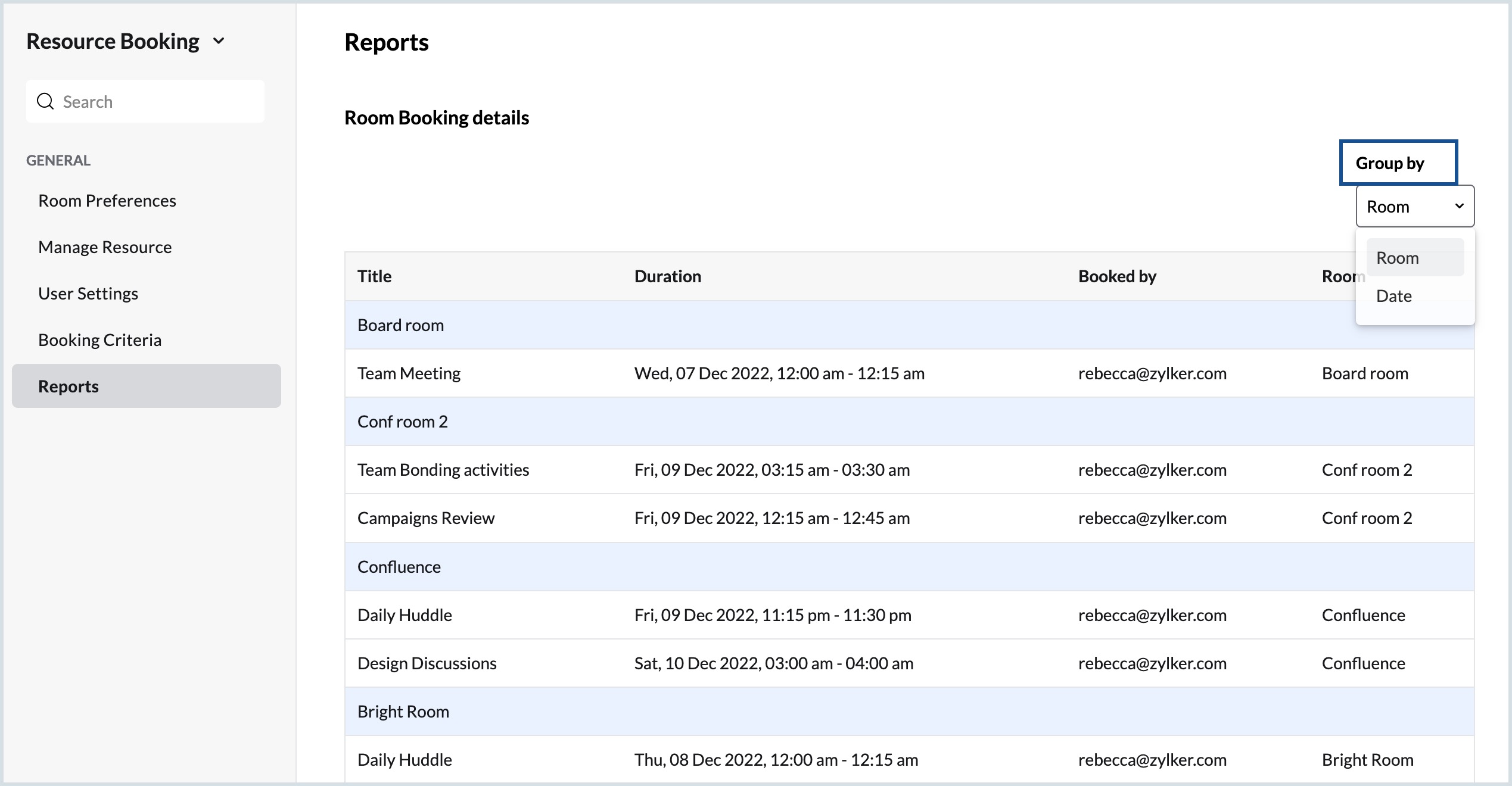
- To group the report by date, scroll down to Room Booking details and select Date from the drop-down in Group on the right side.
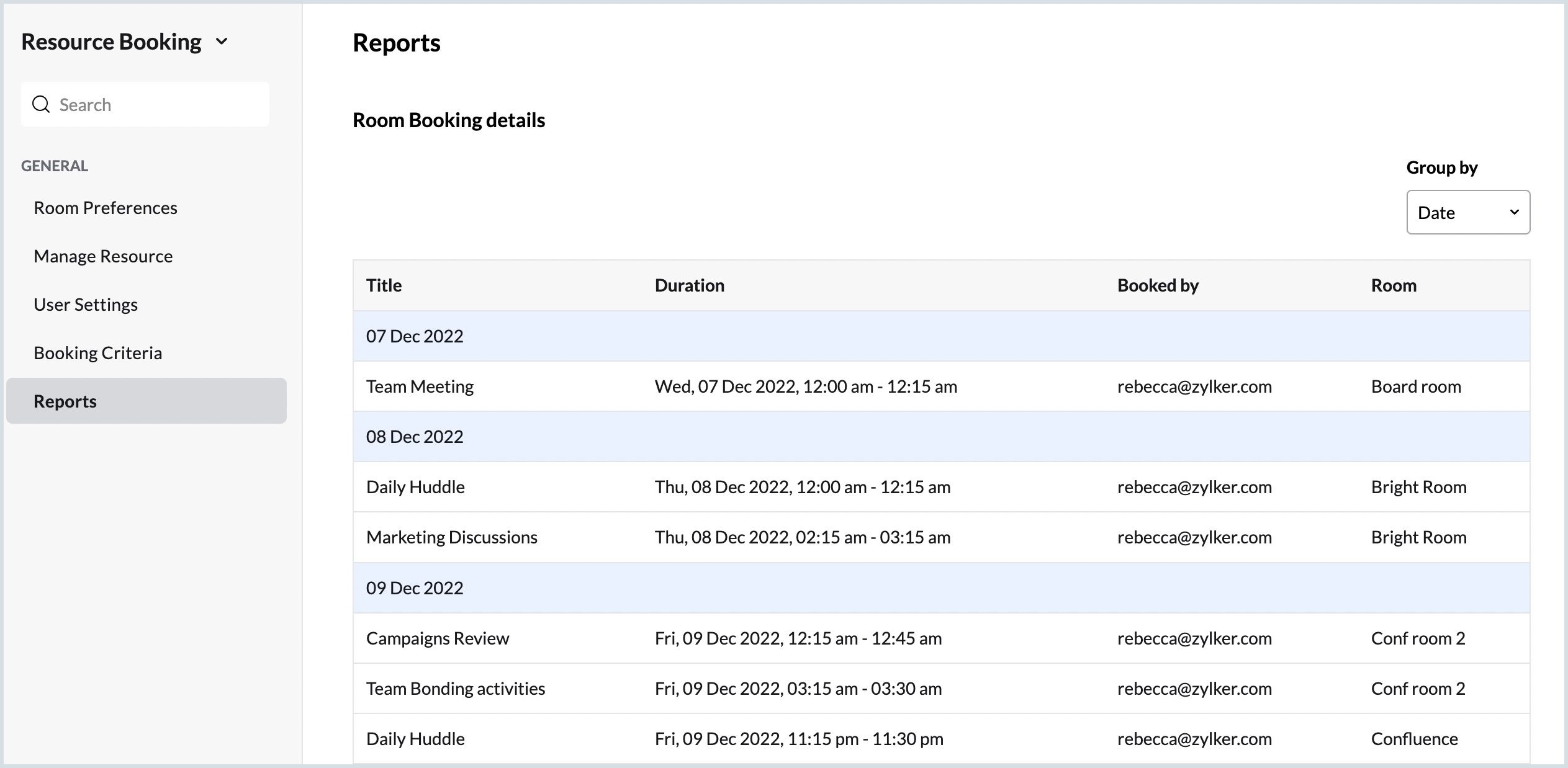
Note:
Resource Booking feature is available only for users with one of the Zoho Mail paid plans.