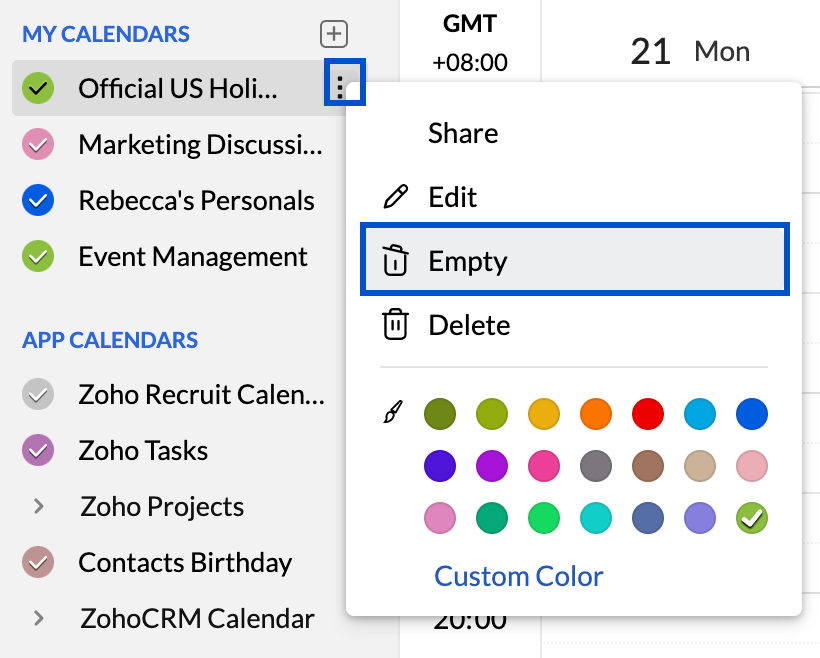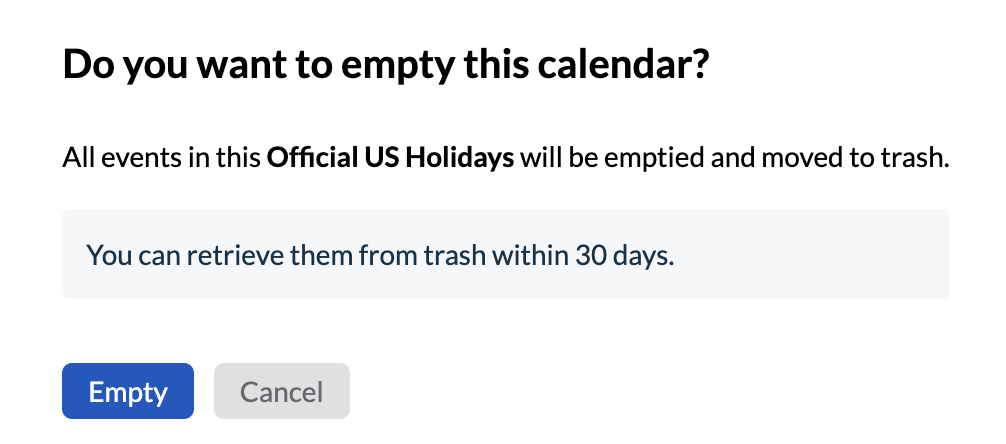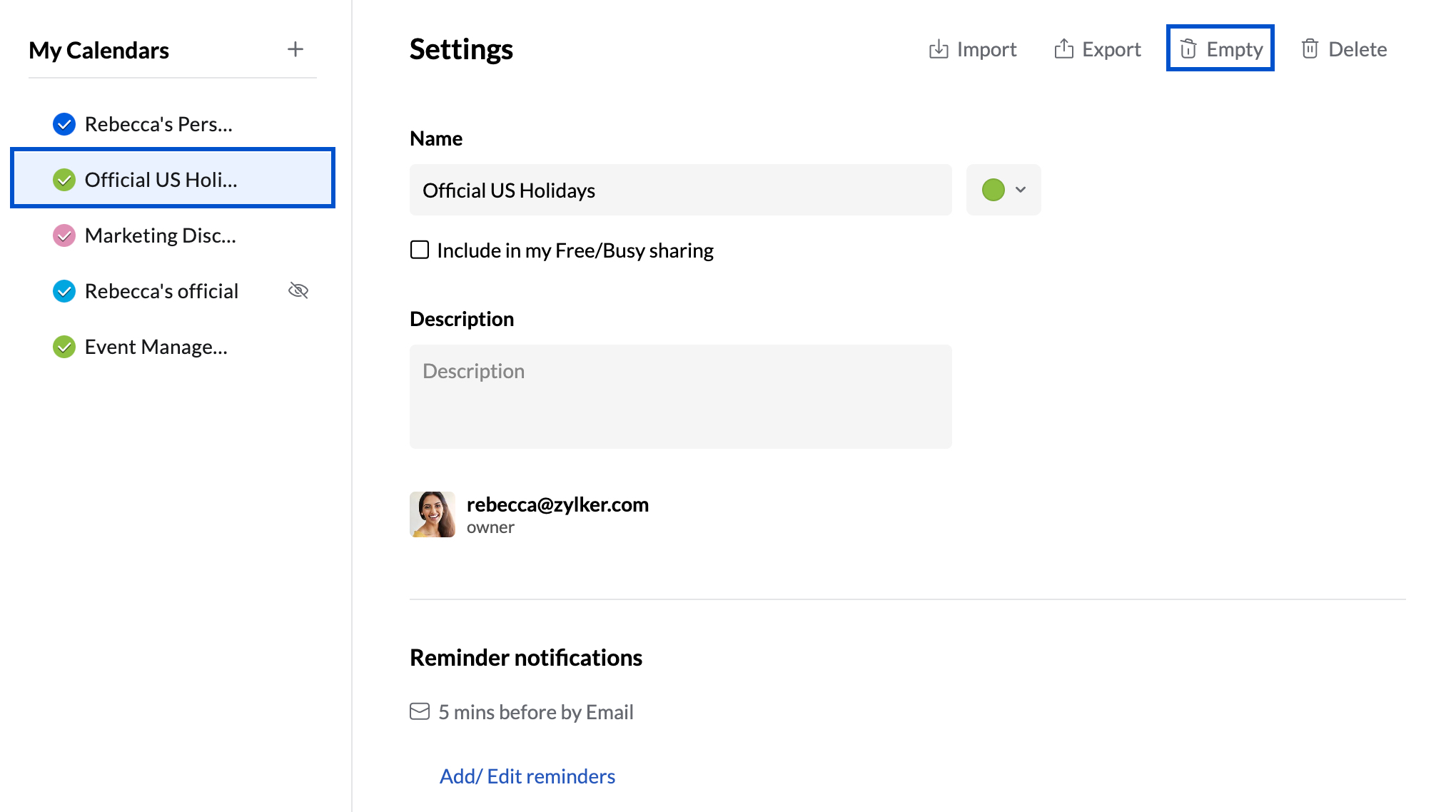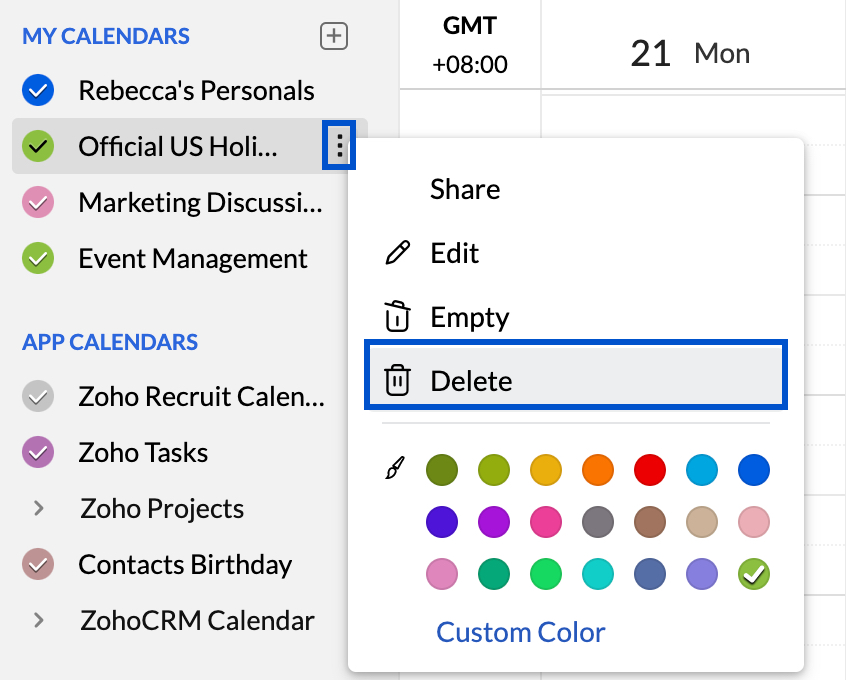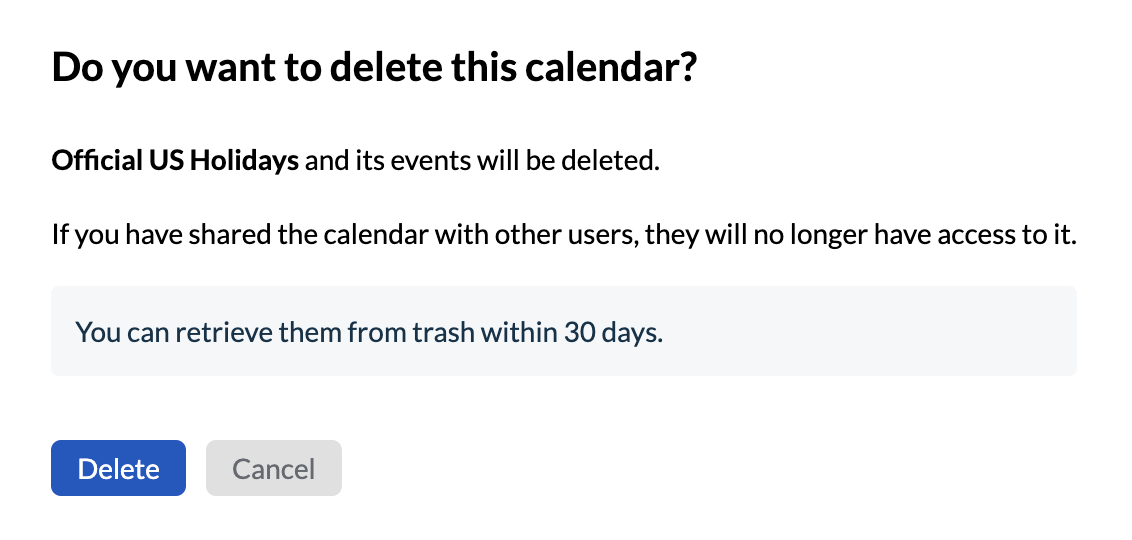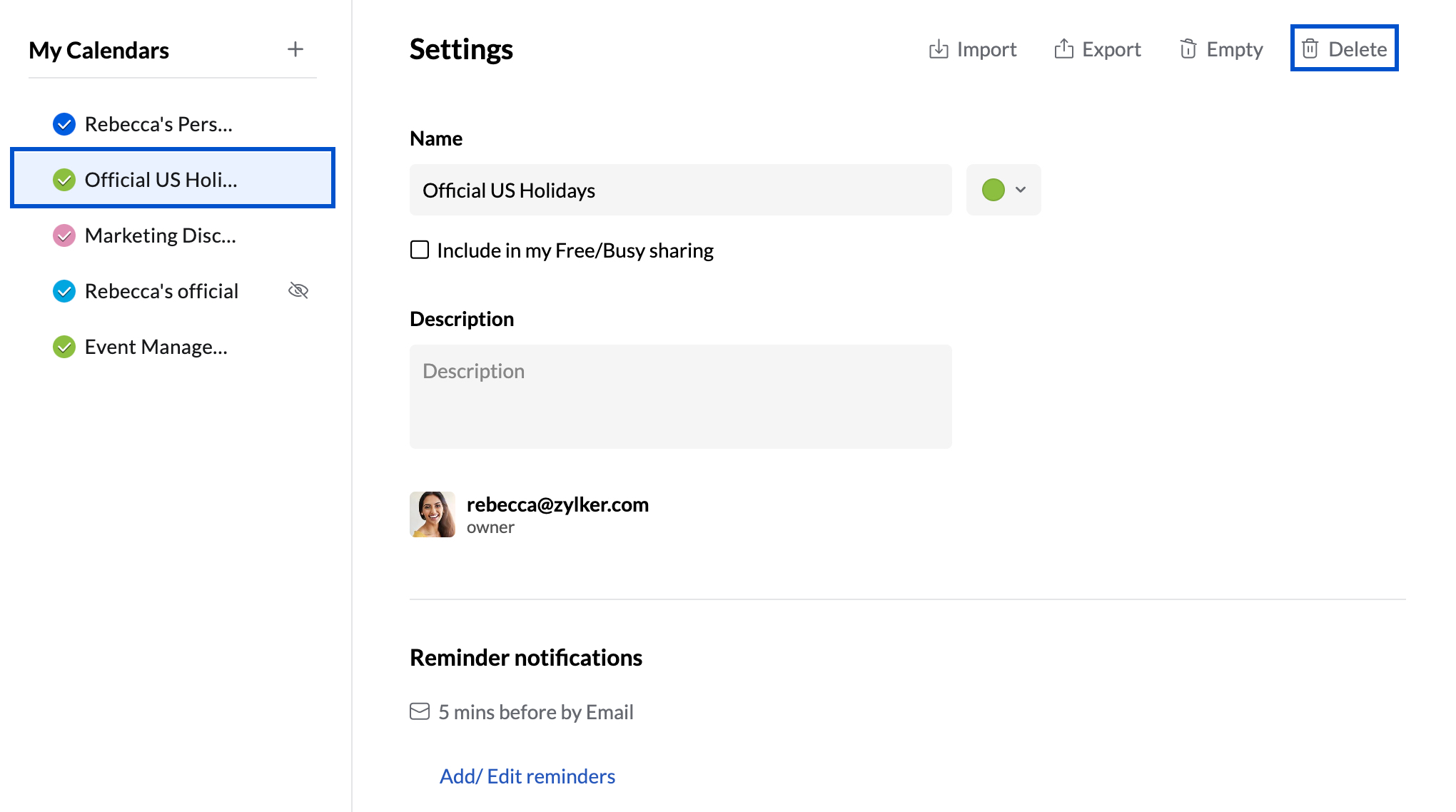Empty or Delete Calendar
Empty Calendar
In Zoho Calendar, if you wish to delete all the events in your calendar, you need not manually delete every event. The "Empty" calendar option allows you to delete all the events from a calendar. By emptying a calendar, all your events and reminders are removed and the calendar is clear.
Steps to Empty a Calendar
- Log in to Zoho Calendar.
- Right-click or More options icon on the calendar to be emptied under the My Calendars section in the left pane of the screen.
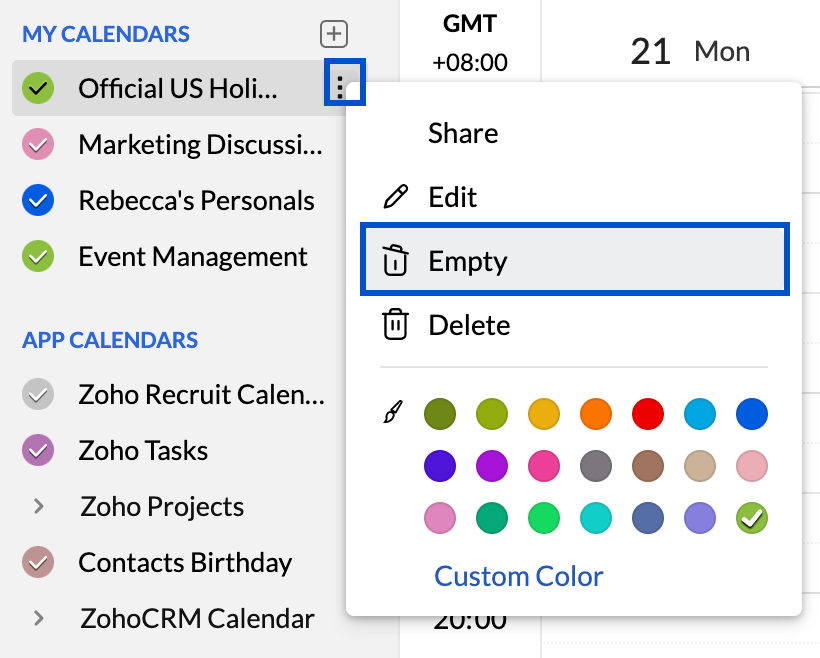
- Choose Empty.
- Do you want to empty this calendar? pop-up appears. Click Empty.
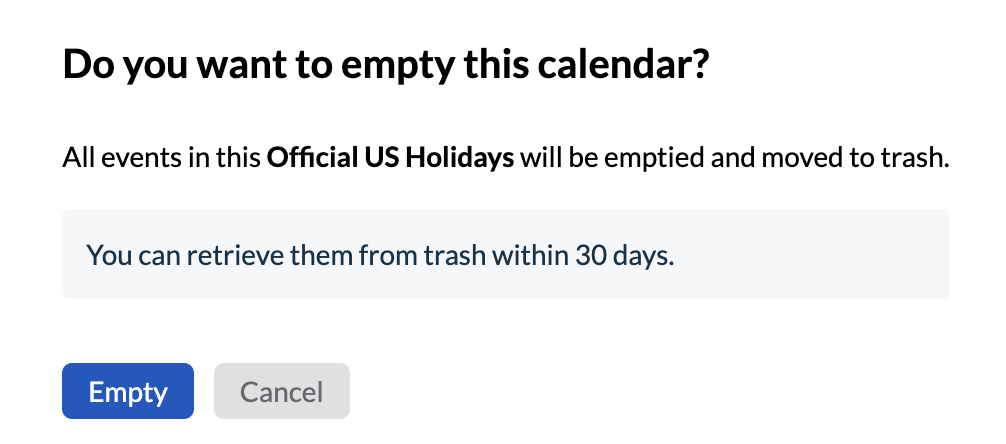
- You can also empty the calendar by navigating to Settings > Calendar > My Calendars. Choose the calendar you want to empty and click on the Empty icon in the top-right corner.
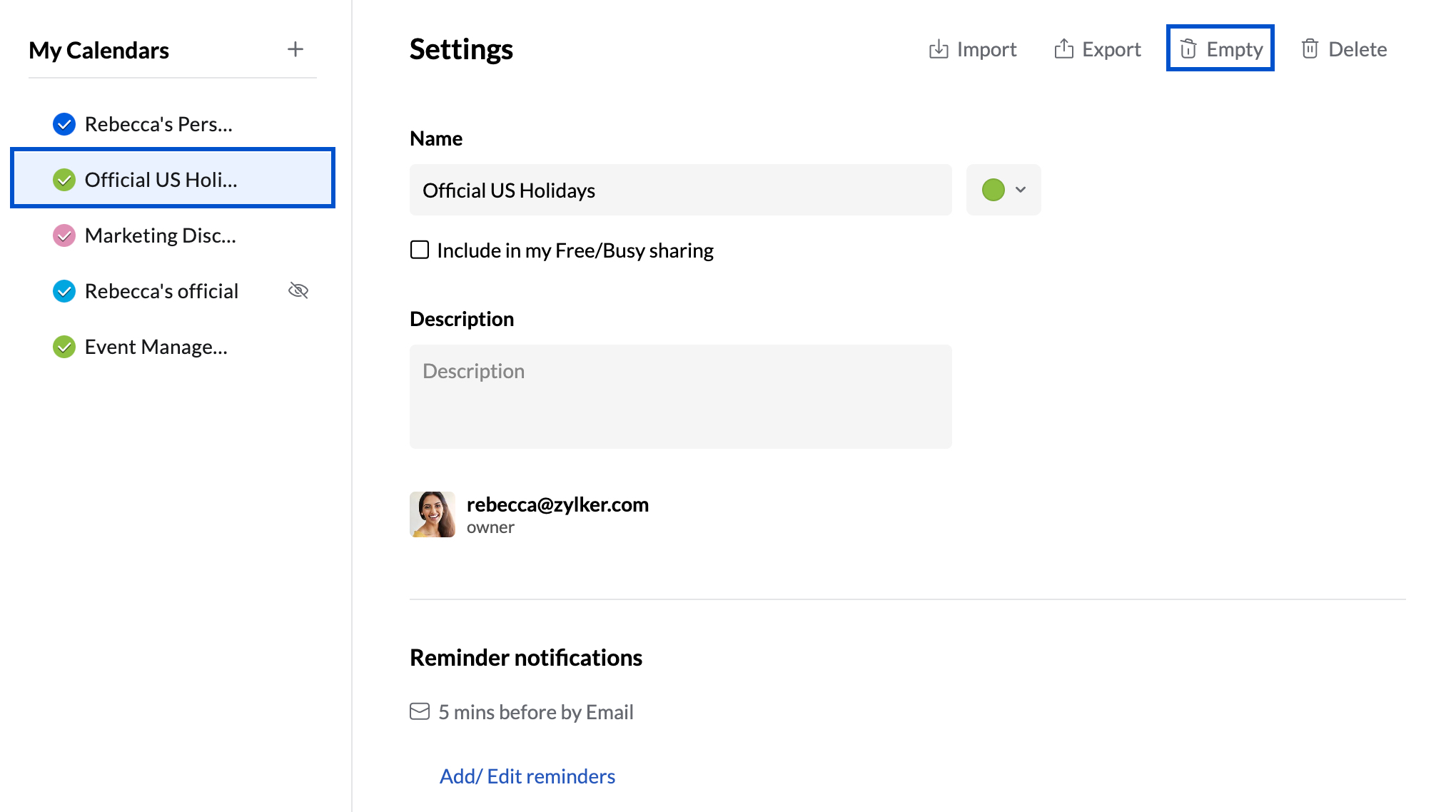
- Click Empty on the Do you want to empty this calendar? pop-up.
Note:
- All the events in the emptied calendar will be moved to trash. You can retrieve the events from the trash in 30 days.
- Only calendars that are listed under "My Calendars" can be emptied.
Delete Calendars
You can remove a calendar from your Zoho Calendar using the Delete option. However, you cannot delete your primary calendar that is provided by default. All other calendars that are added under My Calendars can be deleted. The Group/ App/ Subscribed Calendars cannot be deleted. But if you wish to remove the calendars from your Zoho Calendar account, then you can unsubscribe to the calendars to stop receiving any updates regarding the particular calendar.
Steps to Delete a Calendar
- Log in to Zoho Calendar.
- Right-click or click the more options icon on the calendar to be emptied under the My Calendars section in the left pane of the screen.
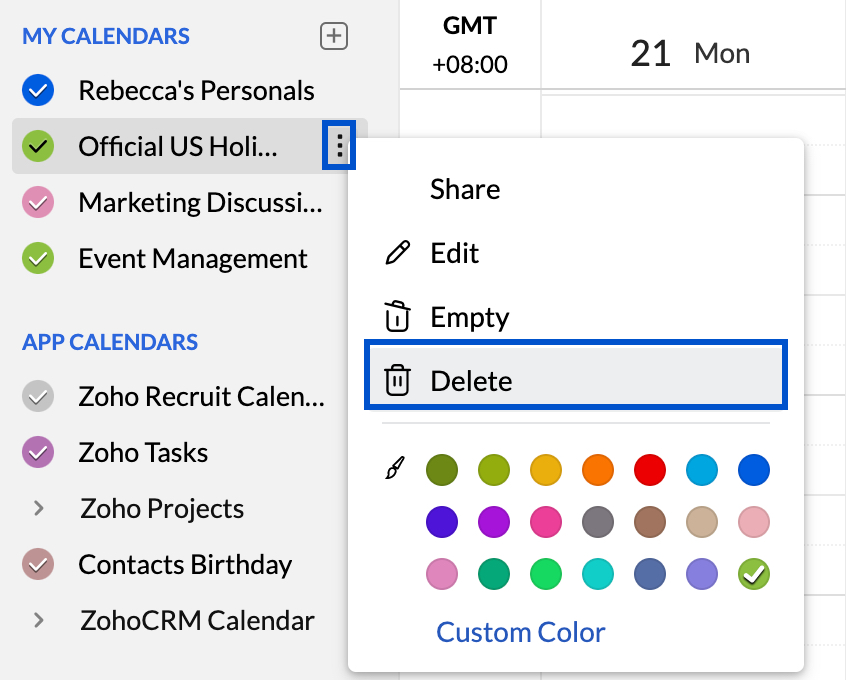
- Choose Delete.
- Do you want to delete this calendar? prompt will appear. Click Delete.
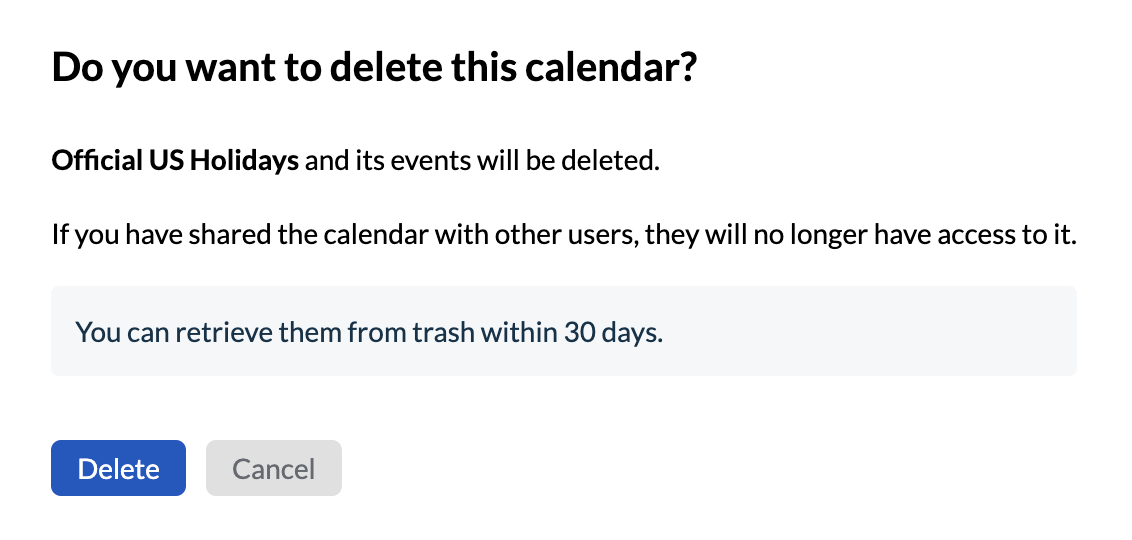
- You can also delete the calendar by navigating to Settings > Calendar > My Calendars. Choose the calendar you want to delete and click on the Delete icon.
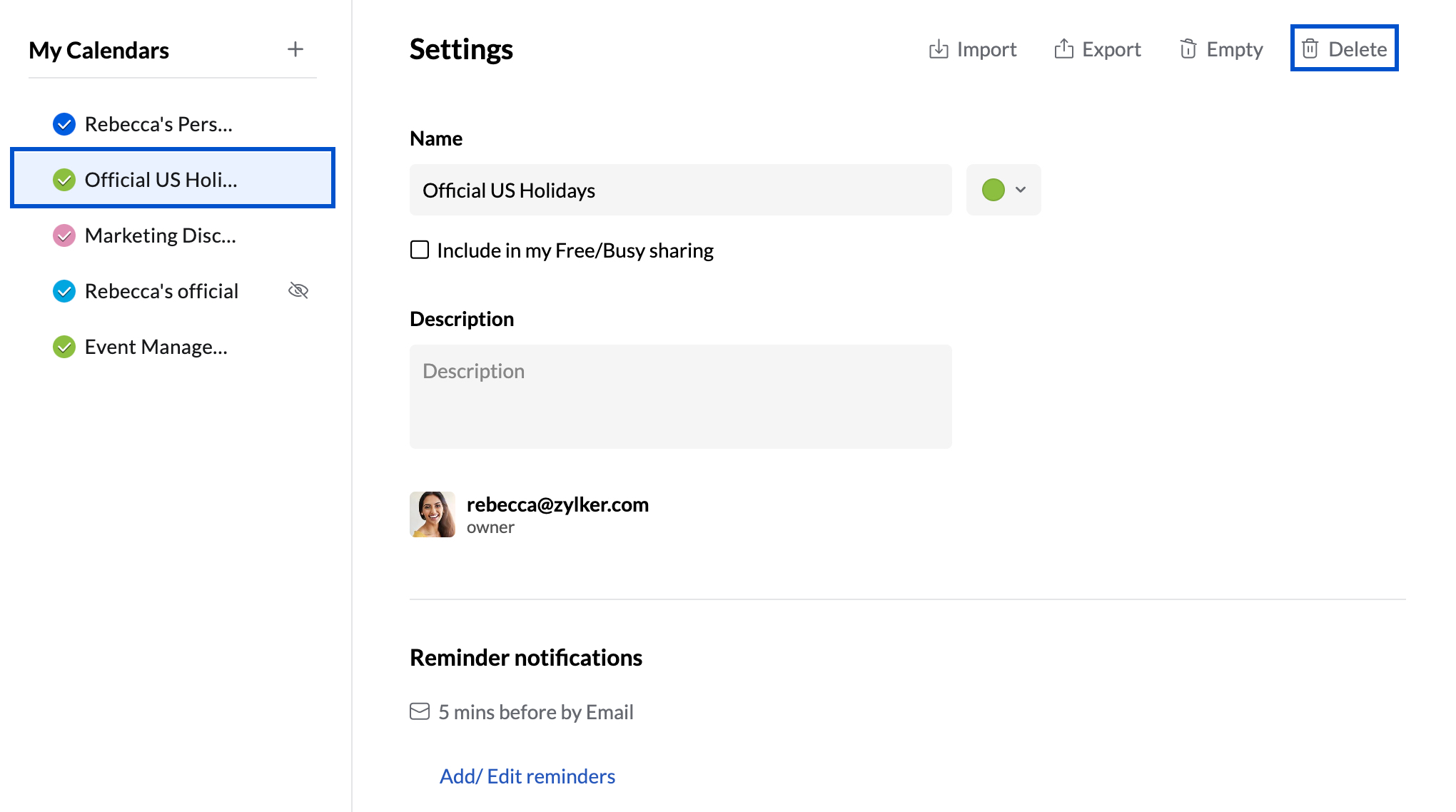
- Click Delete on the Do you want to delete this calendar? pop-up.
Note:
- Only the Calendars under the My Calendar section can be deleted.
- The Default Calendar cannot be deleted.