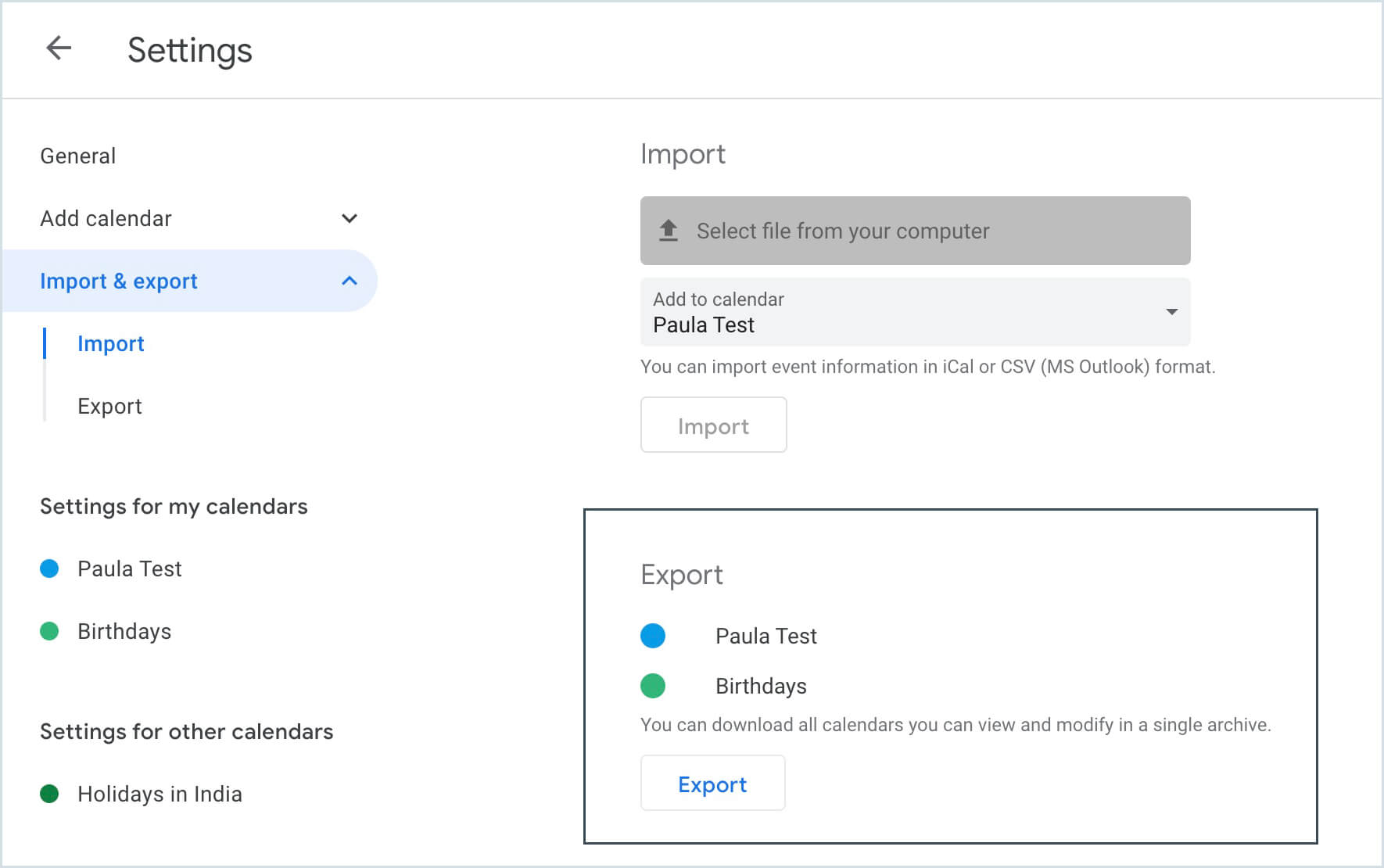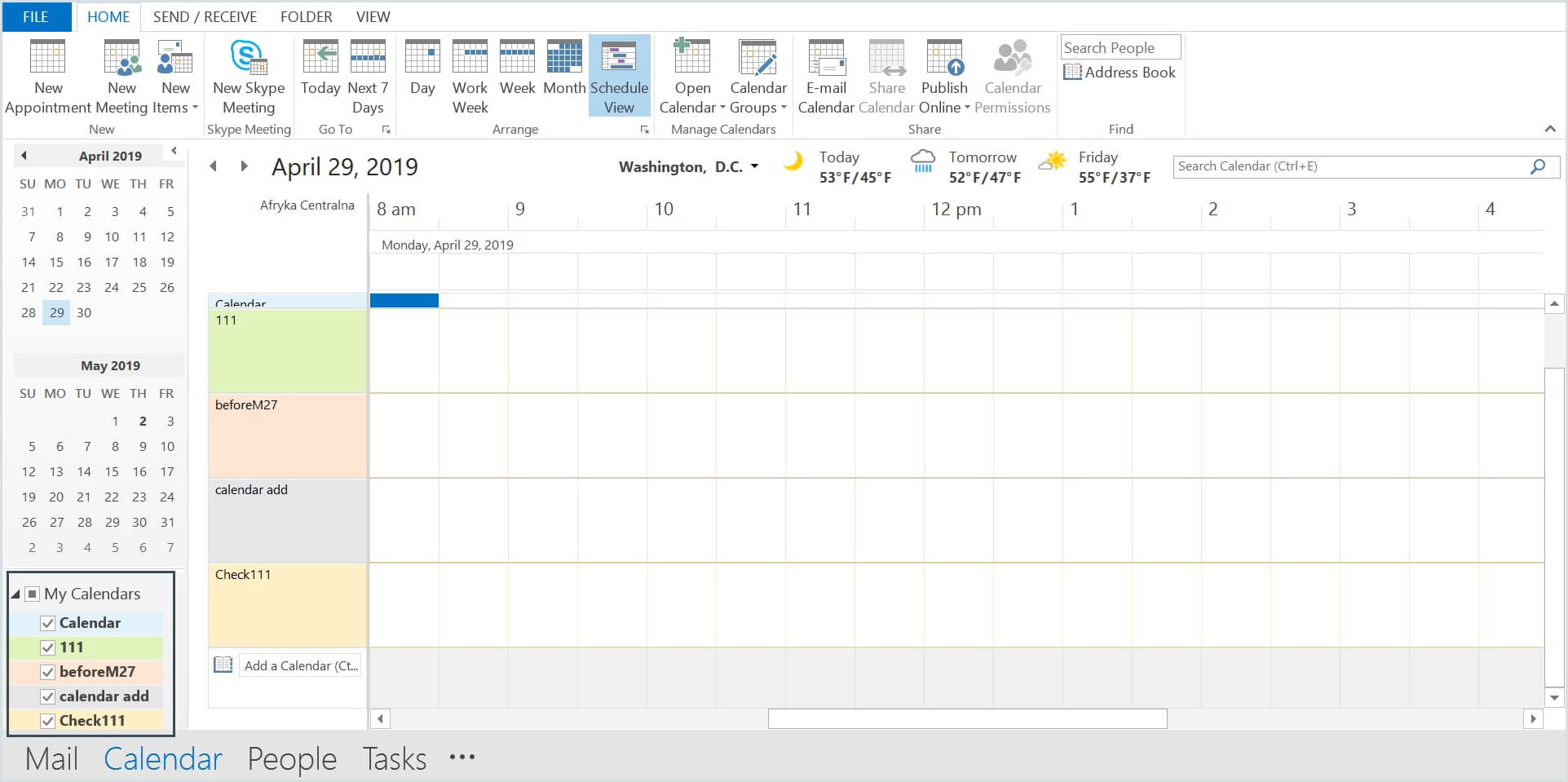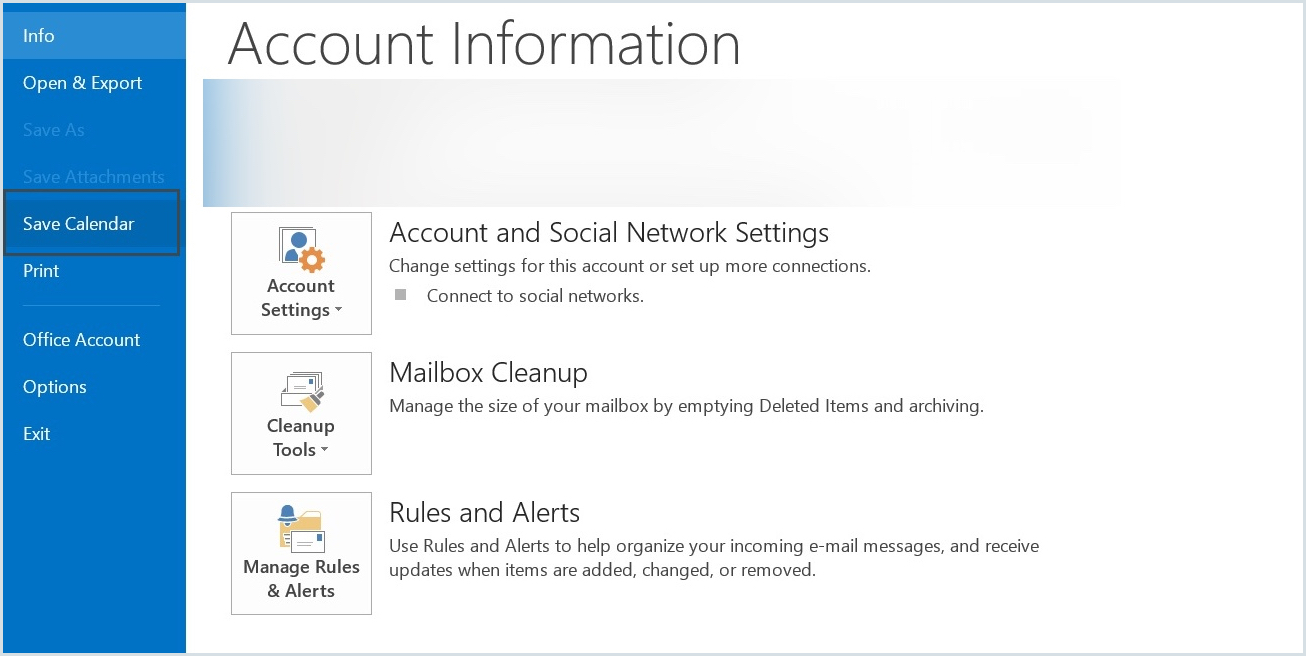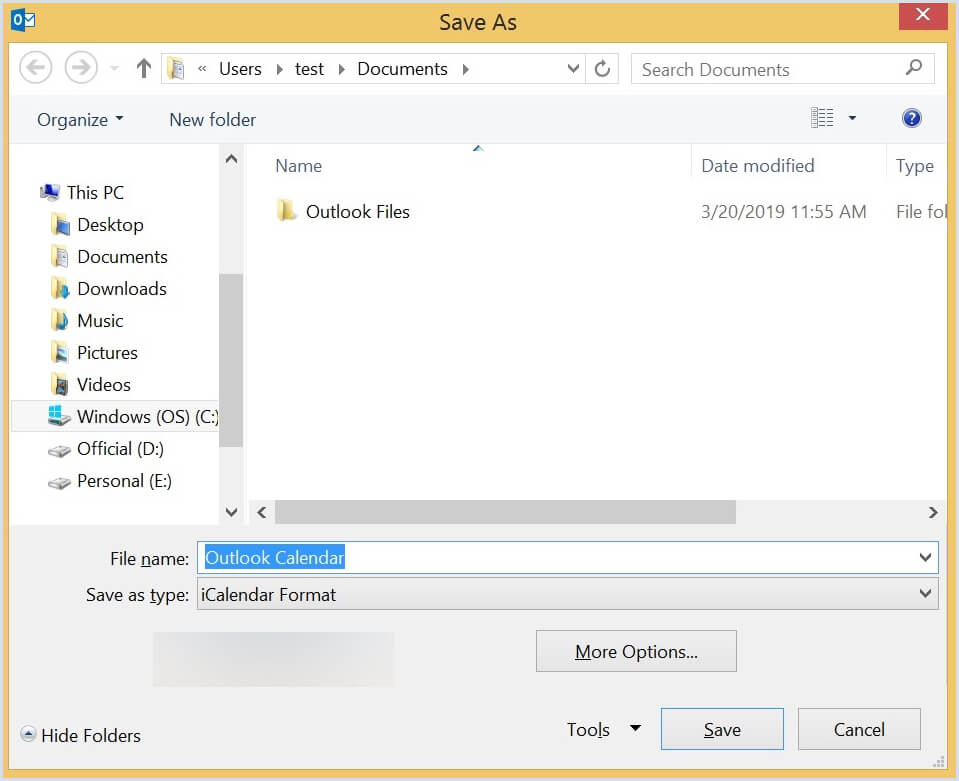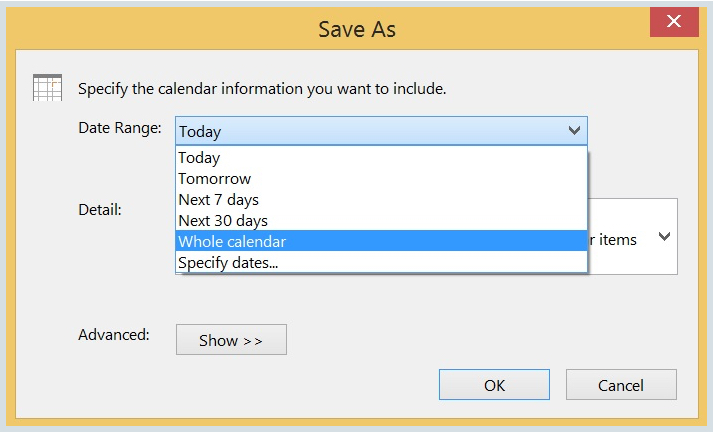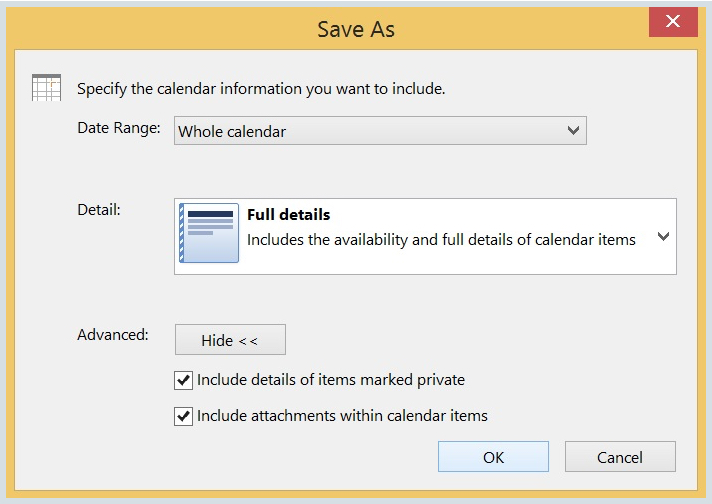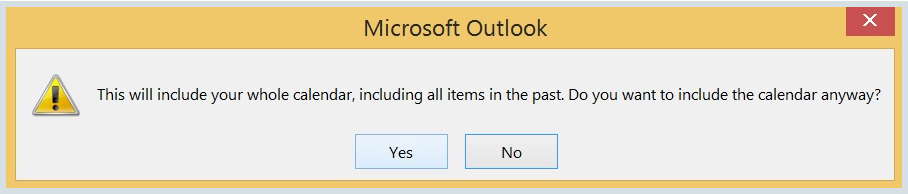Migrate to Zoho Calendar
If you are using Google Calendar, Microsoft Outlook Calendar, or other Calendar service providers, you can easily migrate your data to Zoho Calendar by exporting your calendars as an ICS file and importing it to Zoho Calendar.
Google Calendar Migration
If you are looking to move your Google Calendar events to Zoho Calendar, you can migrate and manage the events from Zoho Calendar with the export option. Once you export the calendar in Google, import it to Zoho Calendar and the events will be added.
Migrate from Google Calendar to Zoho Calendar
- Log in to your Google Calendar account.
- Click on the Settings icon from the top right of the screen and select Settings.

- Select Import & Export from the left pane.
- Under the Export section, you will be able to view the list of calendars that you can export.
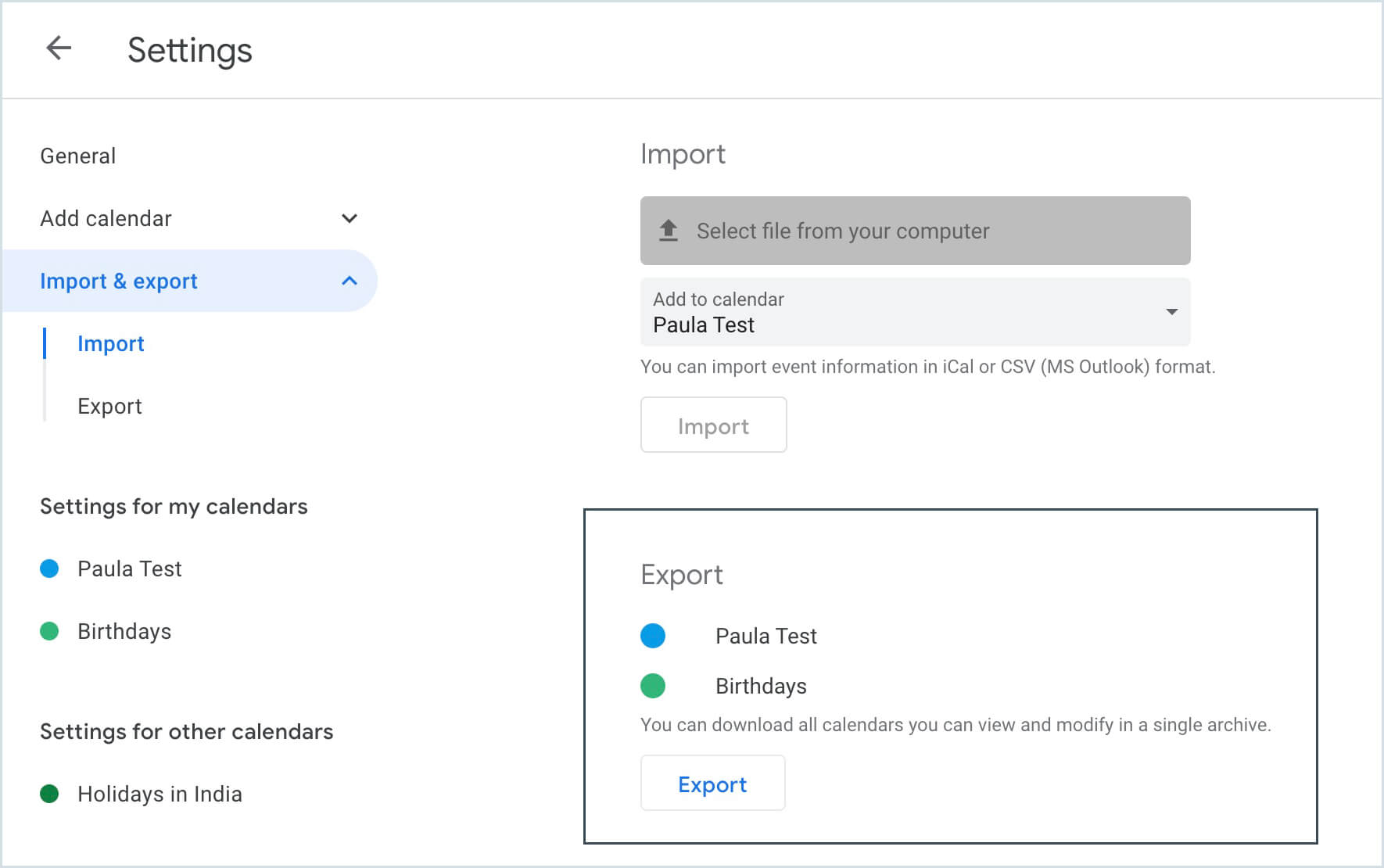
- Click on Export to download the file. The downloaded file will be a .zip file. Unzip the file and you will find two ICS files, one for your contacts and the other for your calendar.
- Log in to Zoho Calendar.
- Go to Settings > Import.
- In the Import from ICS file section, upload the calendar ICS file from your computer.
- Select the calendar to which you want to import all your Google Calendar events.
- You can also select the options to overwrite events organized by you, include attendees, include reminders and mark events as private.
- Click on Import to start importing your calendar.
Microsoft Outlook Calendar Migration
You can migrate your calendars from your Microsoft Outlook account to your Zoho Calendar account just by downloading your calendars from your Outlook account. Once you have downloaded the calendars in ICS format, you can import it to Zoho Calendar and start managing the events.
Migrate from Microsoft Outlook Calendar to Zoho Calendar
- Log in to your Microsoft Outlook account.
- Navigate to Calendar.
- Select all the calendars that you want to export from the My Calendars section in the left pane of the screen.
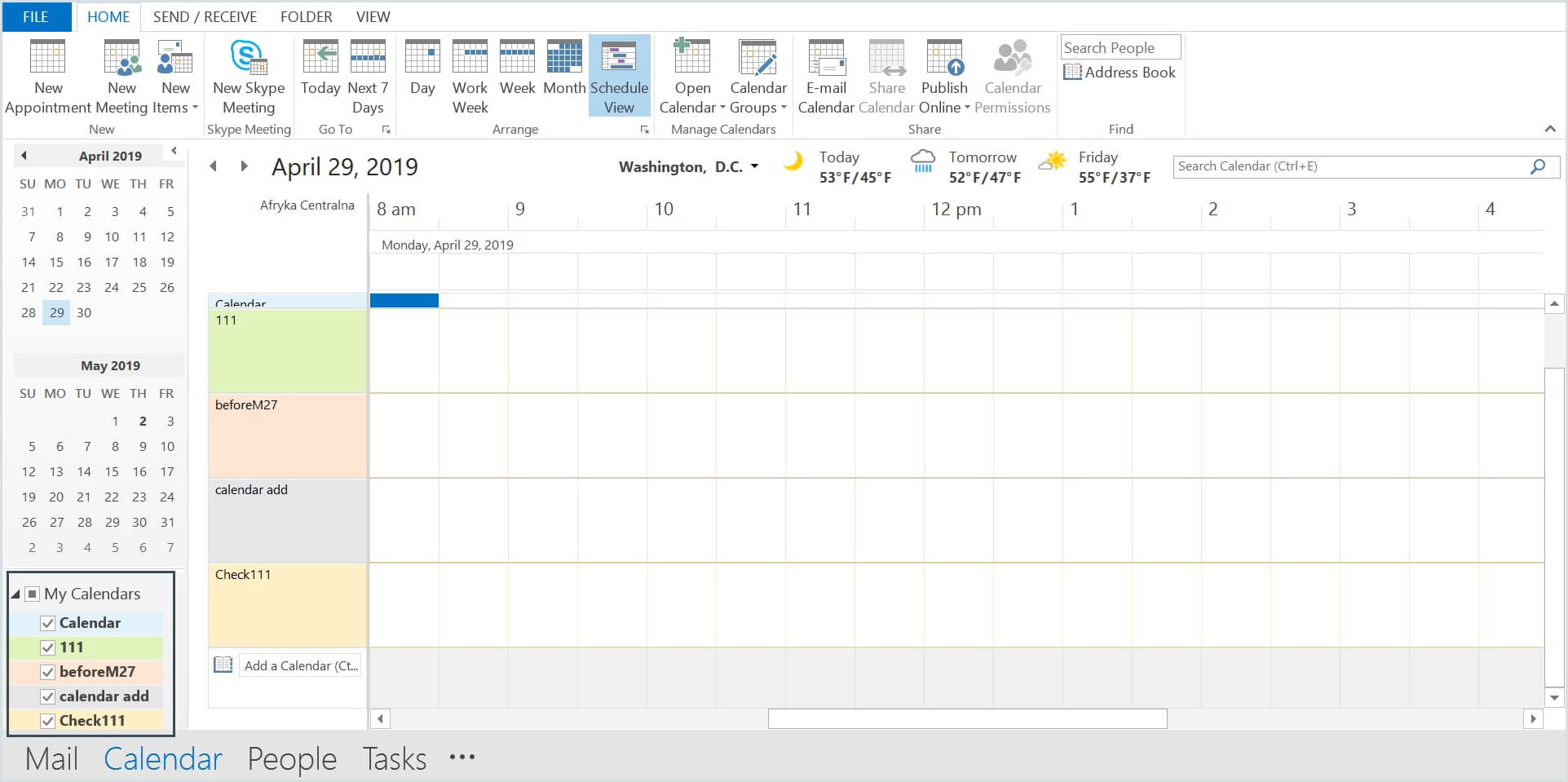
- Click on File > Save Calendar.
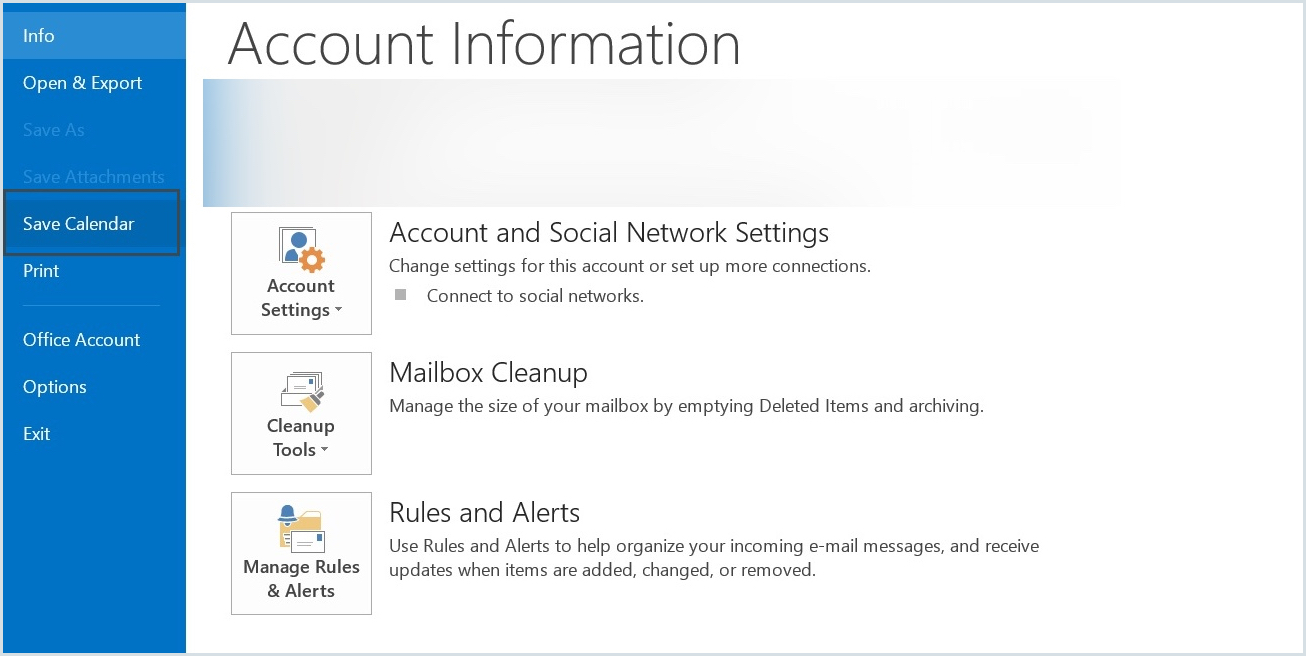
- In the dialog box, enter a file name for your calendar ICS file.
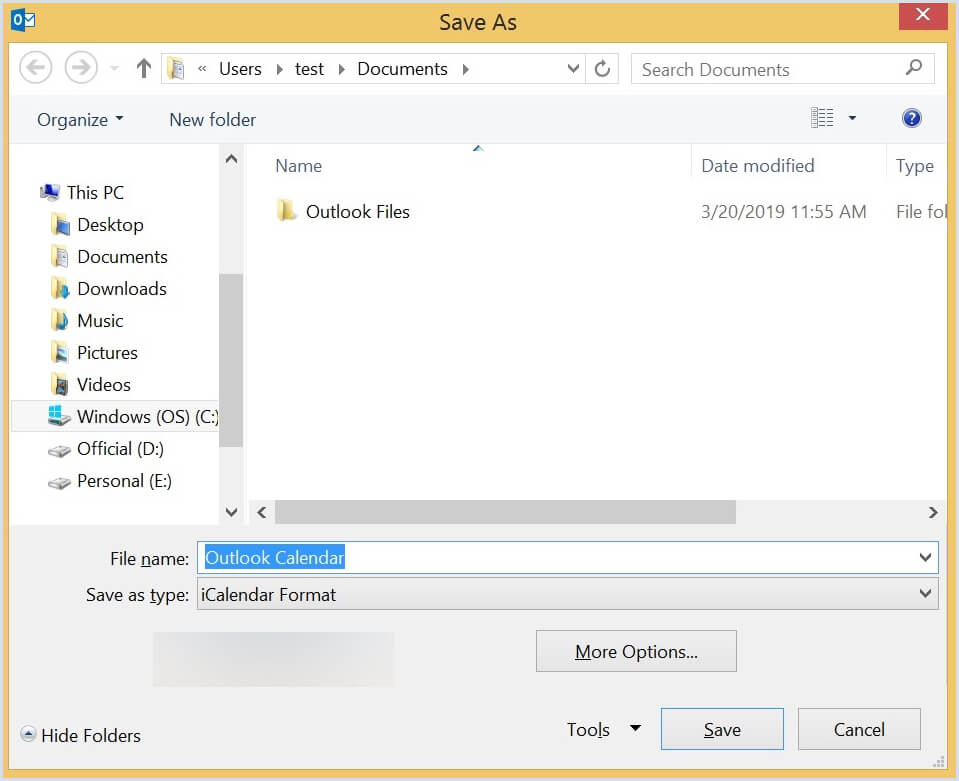
- Click on More Options and select the Data Range as Whole Calendar.
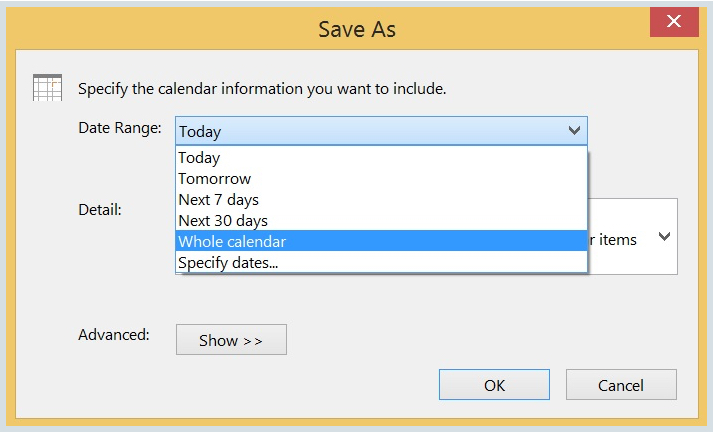
- In the Detail section, select Full Details.
- Click on Show in the Advanced section and choose if you want to Include details of items marked private and Include attachments with calendar items. Click Ok to proceed.
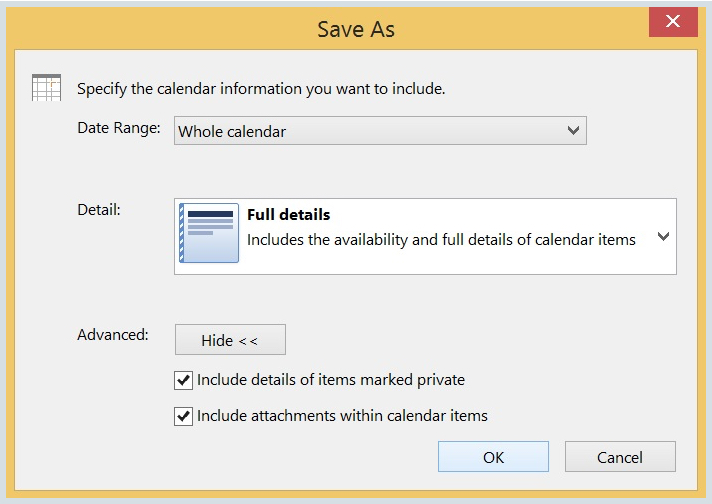
- You will be prompted to export your whole calendar including your past events. Click Ok to proceed to the next step.
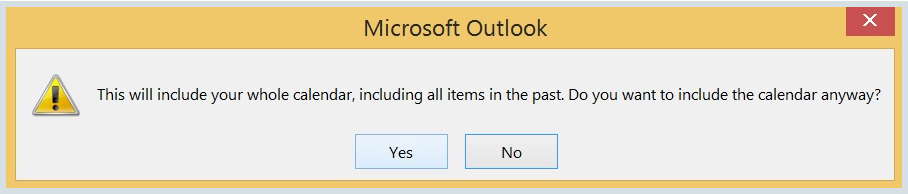
- Click on Save to export your Microsoft Outlook Calendar.
- Log in to Zoho Calendar.
- Go to Settings > Import.
- In the Import from ICS file section, upload the Microsoft Outlook ICS file from your computer.
- Select the calendar to which you want to import your Outlook Calendar.
- You can also select the options to overwrite events organized by you, include attendees, include reminders and mark events as private.
- Click on Import to start importing your calendar.
Migrating other calendars
You can migrate calendars from other service providers to Zoho Calendar by exporting the calendar as an ICS file and importing it to Zoho Calendar. All the events in the exported calendars will be available in the selected calendar in Zoho Calendar.
Migrate from Other Calendar services to Zoho Calendar
- Download the ICS file of the calendar that has to be migrated.
- Log in to Zoho Calendar.
- Go to Settings > Import.
- In the Import from ICS file section, upload the ICS file from your computer.
- Select the calendar to which you want to import the calendar events.
- You can also select the options to overwrite events organized by you, include attendees, include reminders, and mark events as private.
- Click on Import to start importing your calendar.
Google Workspace and M365 Migration
If you are a Google Workspace user or M365 user, you can migrate your calendar along with emails and contacts to Zoho using the Migration tool in your Zoho Mail Control Panel.
Follow the steps to migrate from Gsuite to Zoho Mail/ Zoho Calendar.
Follow the steps to migrate from Office 365 to Zoho Mail/ Zoho Calendar.