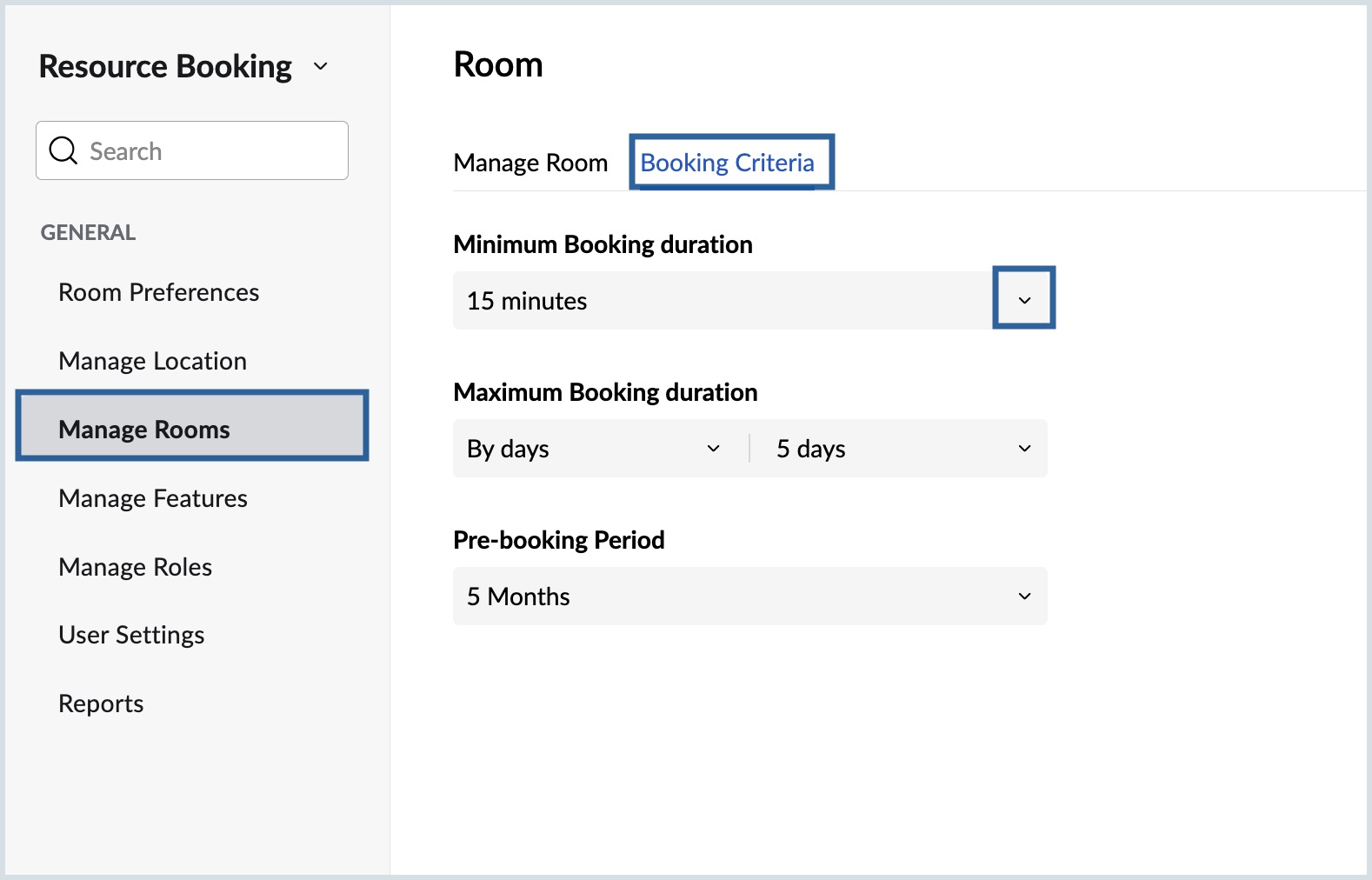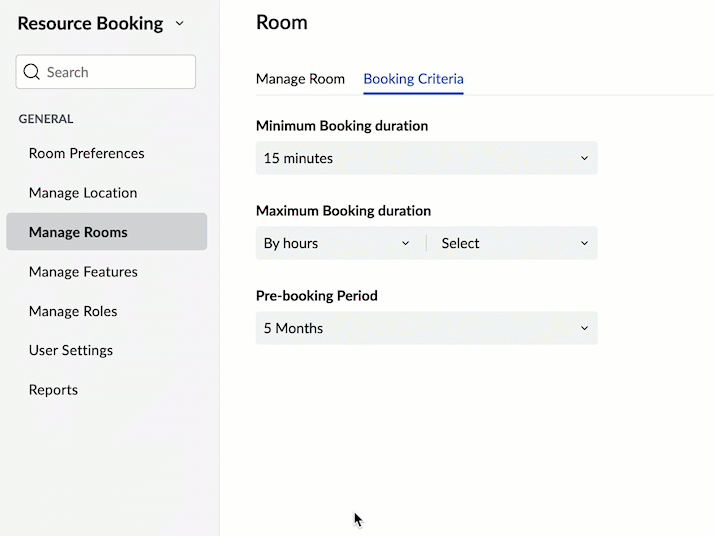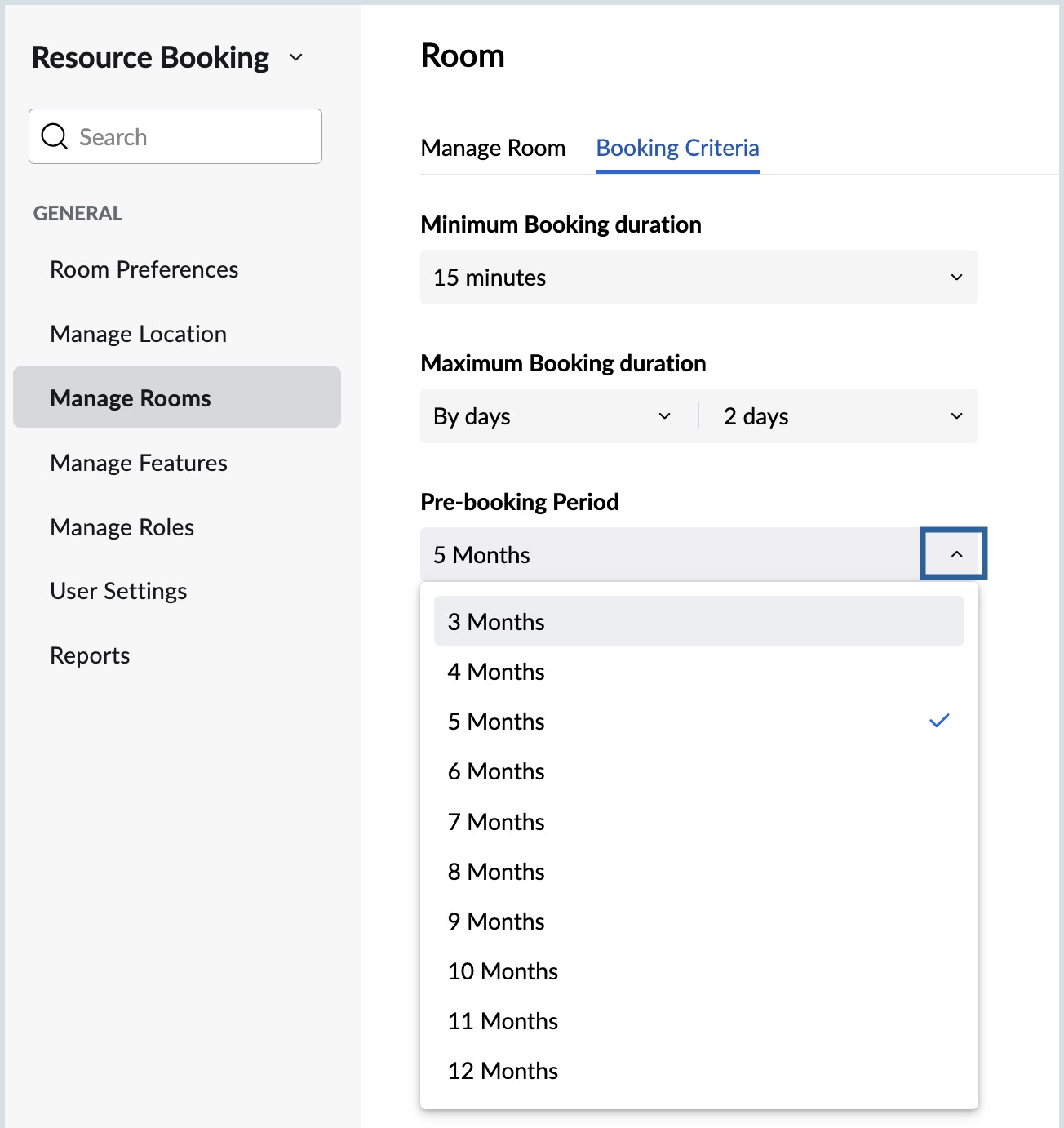Booking criteria
In Zoho Calendar, the resource booking settings provide various options for admins to manage their resources efficiently. The admins can specify a minimum and maximum booking duration for any resource and also provide a reservation period to pre-book the resources. The admin can access these options from the booking criteria section of the Resource booking settings.
Minimum Booking Duration
The admin can specify a minimum duration to book a resource. The users will not be able to book the resource for a duration less than the duration set by the admin. For example, if the Minimum Booking Duration set by the admin is 30 minutes, then, the user will not be able to book a resource for 15 minutes.
Steps to set Minimum Booking Duration
- Log in to Zoho Calendar.
- Select Resource Booking from the left pane and go to Settings > Manage rooms > Booking Criteria.
- Under Reservation period > Minimum Booking duration, select the minimum booking duration you want to set up from the drop-down.
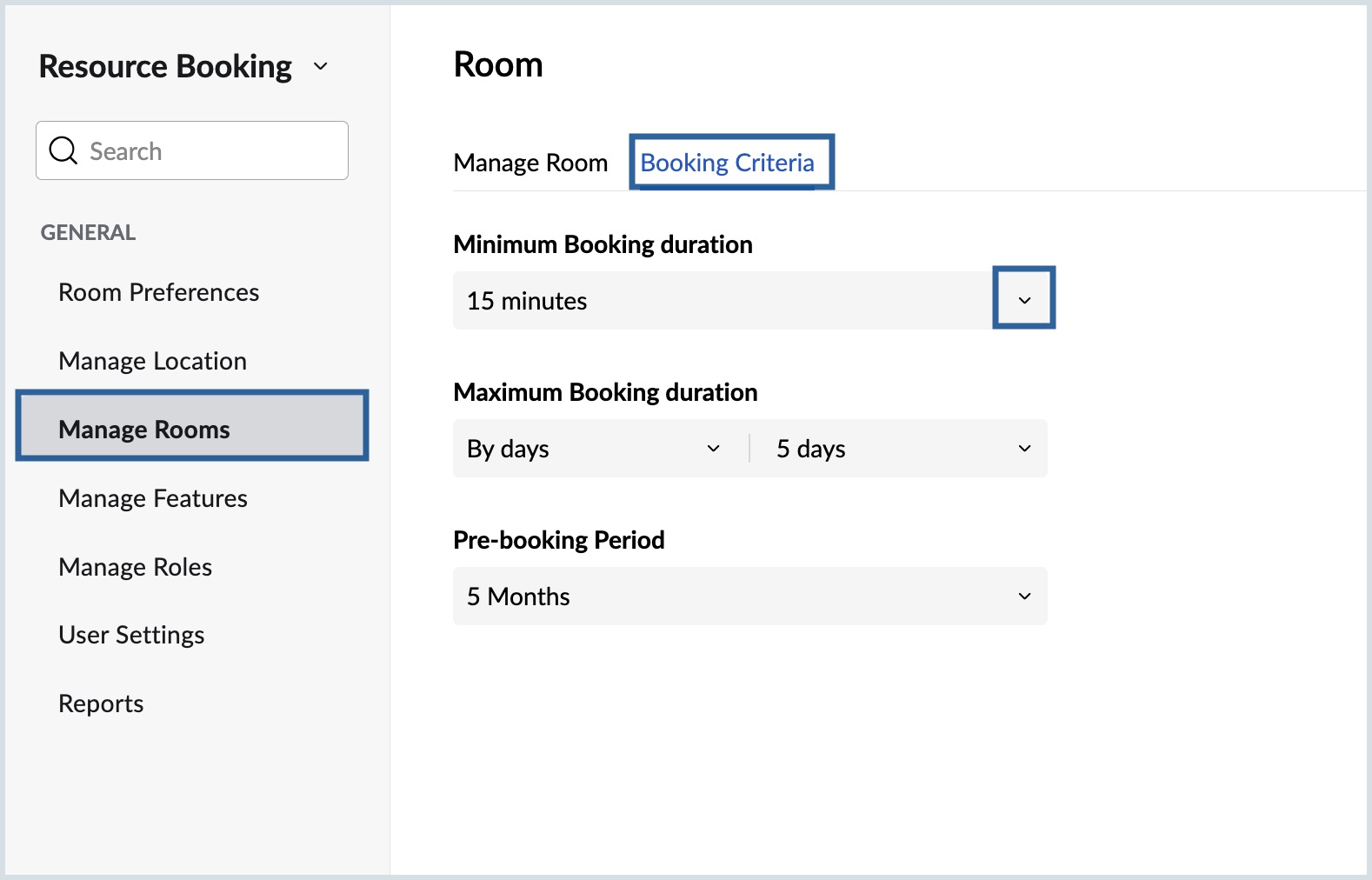
Maximum Booking Duration
The admin can specify a maximum duration to book a resource. It can be in hours or days. The users can book the resource only up to the duration set by the admin, they cannot book more than the duration specified. For example, If the maximum duration set by the admin is 10 hours and the user wants to book the resource for 11 hours, he cannot do so. He can book only up to 10 hours.
Steps to set Maximum Booking Duration
- Log in to Zoho Calendar.
- Select Resource Booking from the left pane and go to Settings > Manage rooms > Booking Criteria.
Under Reservation period > Maximum Booking duration, select the Maximum booking duration you want to set up from the drop-down.
- Select if you want to set the maximum duration By hours or By days in the first drop-down.
- If you have selected By hours, choose a value between 1 hour to 23 hours as per your requirement.
- If you have selected By days, choose a value between 1 day to 5 days
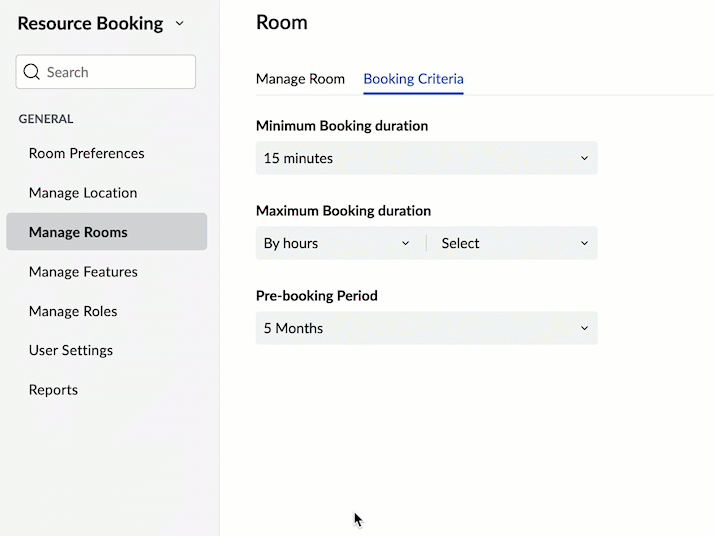
Pre-booking Period
Using Zoho Calendar Resource Booking, users can book any resource well ahead of time and also for any period. When someone books the resource for a longer period solely in the anticipation of a future need, this may limit the effective utilization of resources by others. To facilitate better resource usage by everyone, the admin can restrict the reservation period. The reservation period can range between 3 months and 12 months.
Steps to set Pre-booking period
- Log in to Zoho Calendar.
- Select Resource Booking from the left pane and go to Settings > Manage rooms > Booking Criteria.
- Select the pre-booking period from the drop-down. It can range between 3 months and 12 months.
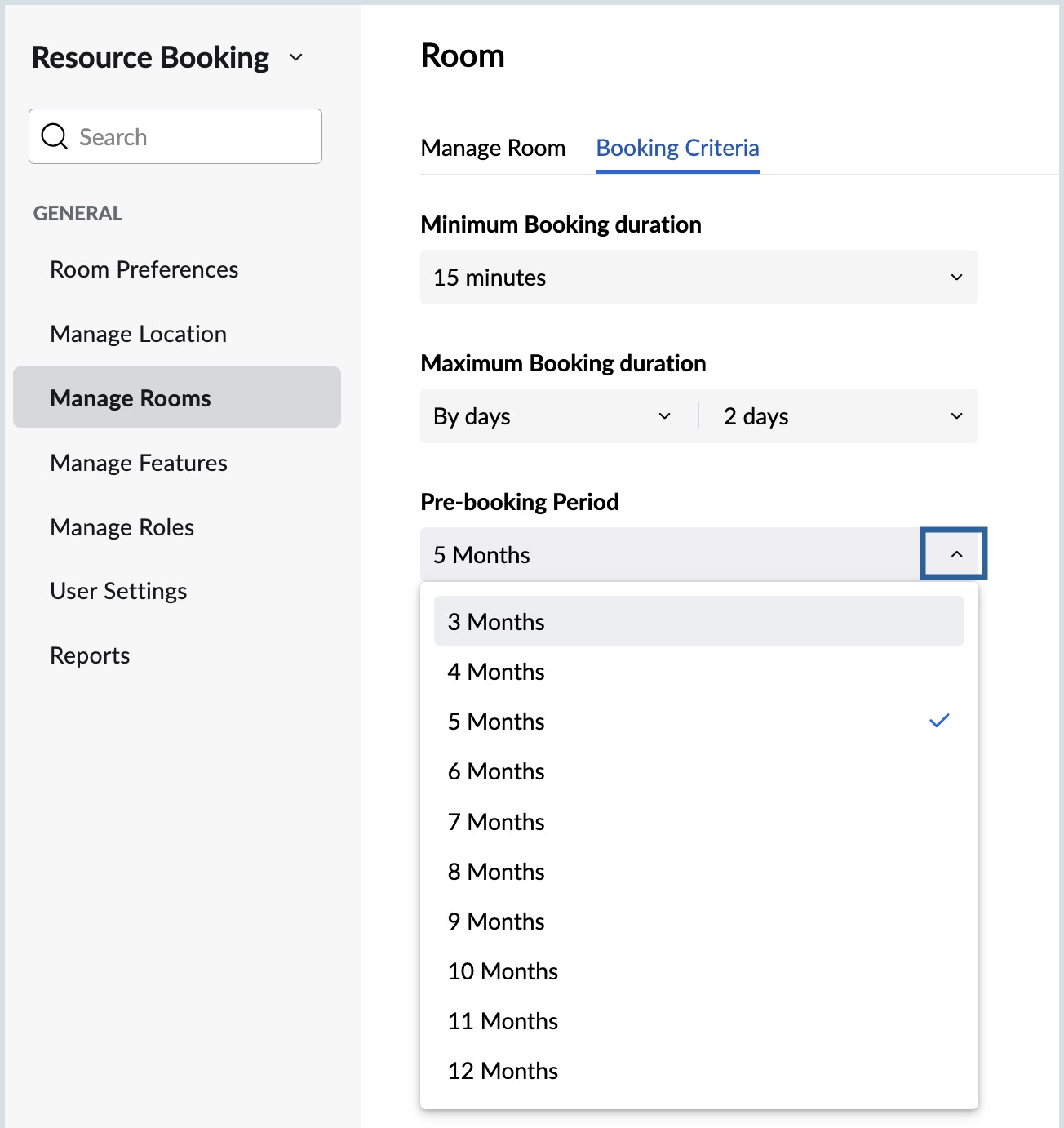
Note
Resource Booking feature is available only for users with one of the Zoho Mail paid plans.