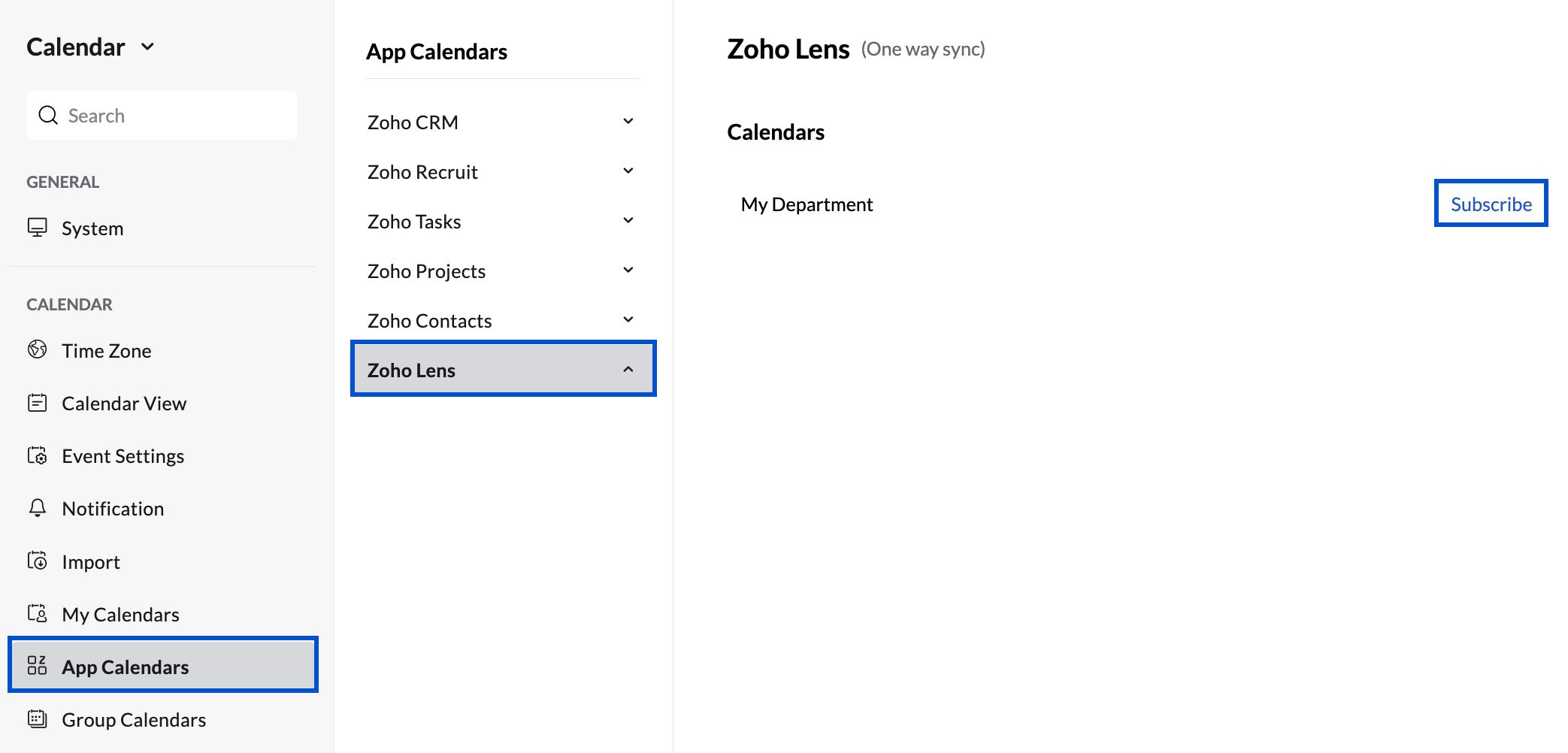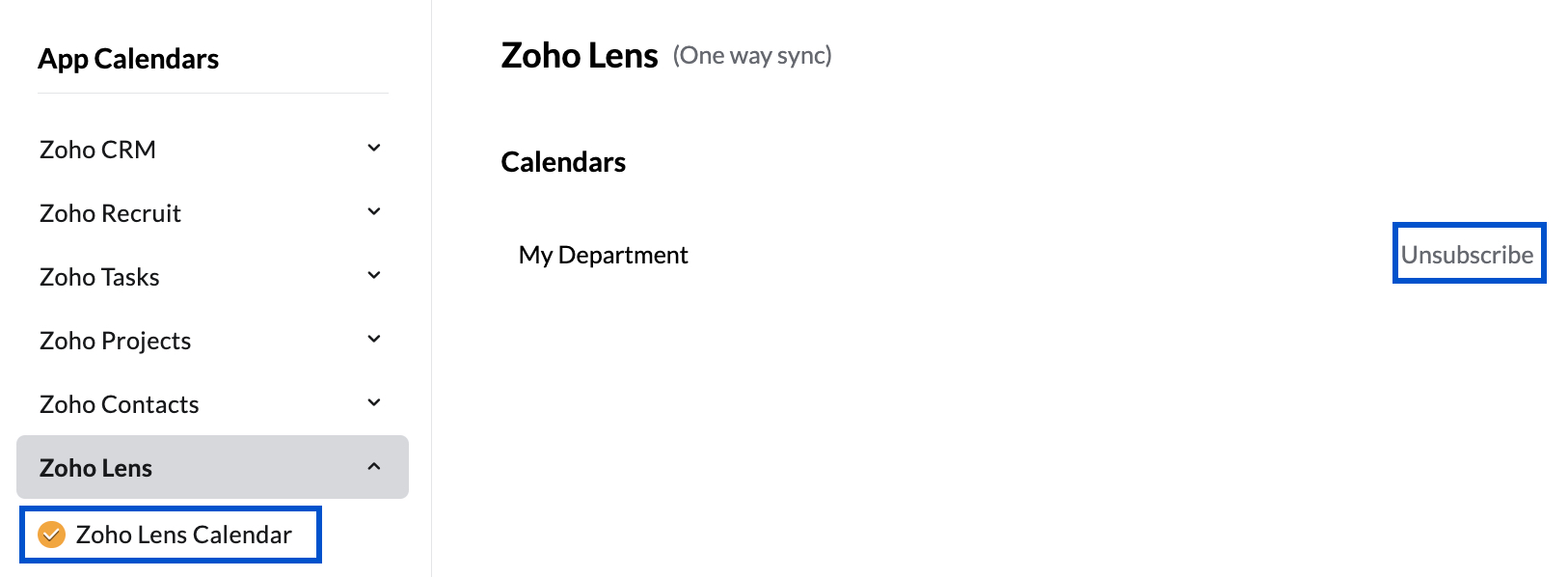Zoho Lens Sync
Zoho Lens is a cloud-based software that allows technicians to provide real-time remote assistance to customers using a smartphone camera or smart glass at the remote end using augmented reality. If you're having trouble assisting customers in various time zones, or if your customer isn't ready for an assistance session, you can schedule a support session for you and your customer at a time that's convenient for both of you. When you schedule a session, your customer will receive an email notification. You can also set reminders for yourself and your customer and, if necessary, reschedule a session.
Zoho Calendar provides you the option to sync your Zoho Lens calendar one way. This allows you to view your scheduled sessions from your Zoho Calendar grid. Before scheduling a support session in Zoho Lens, you can check your schedules from other calendars in your calendar grid to avoid overlaps.
Steps to Sync Zoho Lens
- Log in to Zoho Calendar.
- Go to Settings > App Calendars
- Click on Zoho Lens.
- All the Departments you have created in Zoho Lens will be available here. Click Subscribe next to the specific department you want to add to Zoho Calendar or click on Subscribe all to add all the department calendars.
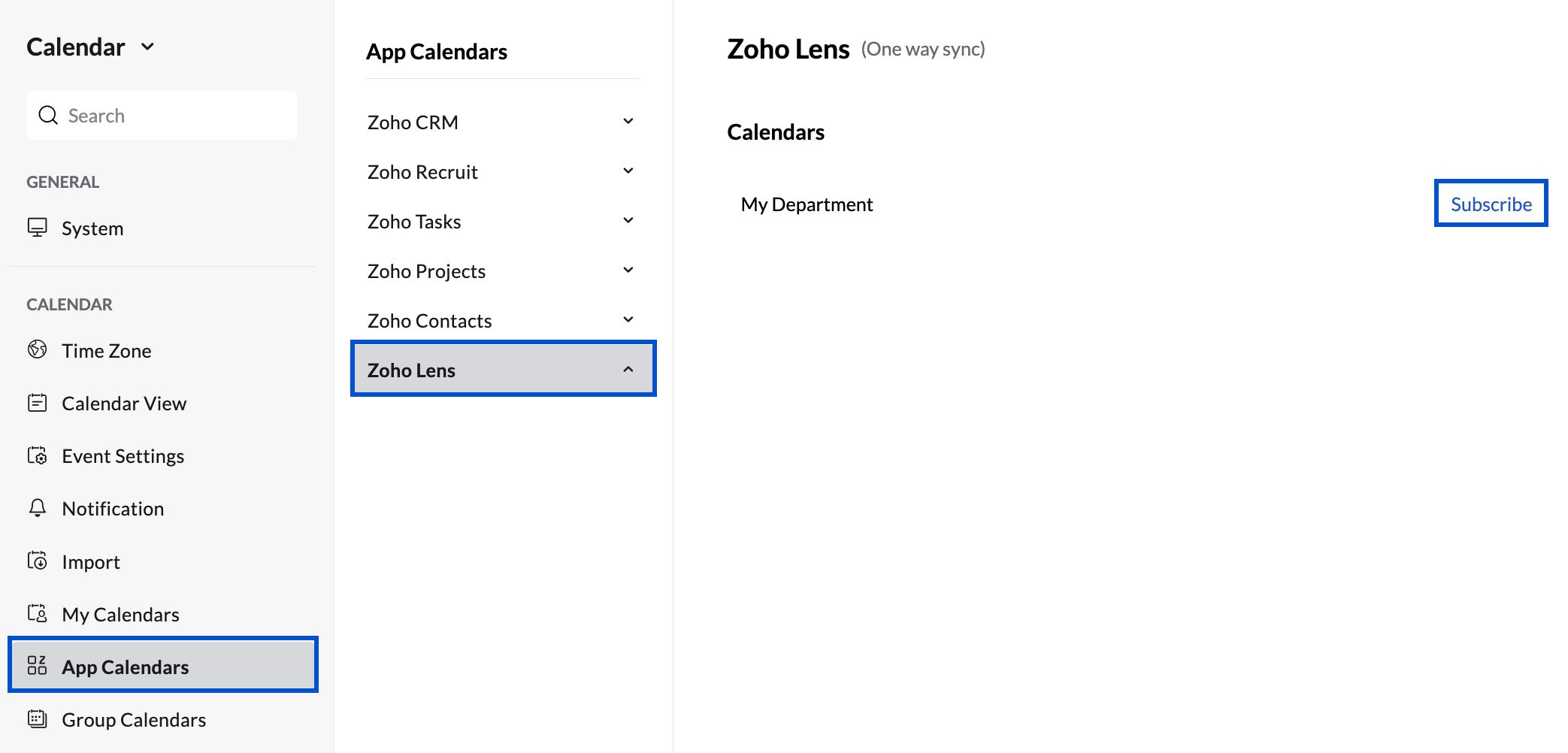
- The calendars of the chosen departments will now be added to your Zoho Calendar.
The events/ sessions scheduled in Zoho Lens will be reflected in your Zoho Calendar, upon refreshing your calendar grid.
Click here, to learn how to schedule a support session using Zoho Lens.
Steps to Turn Off Zoho Lens Sync
- Login to Zoho Calendar.
- Go to Settings > App Calendars
- Click on Zoho Lens
- Click Unsubscribe next to the department's calendar you wish to remove from Zoho Calendar or click on Unsubscribe all to remove all the Zoho Lens calendars from Zoho Calendar.
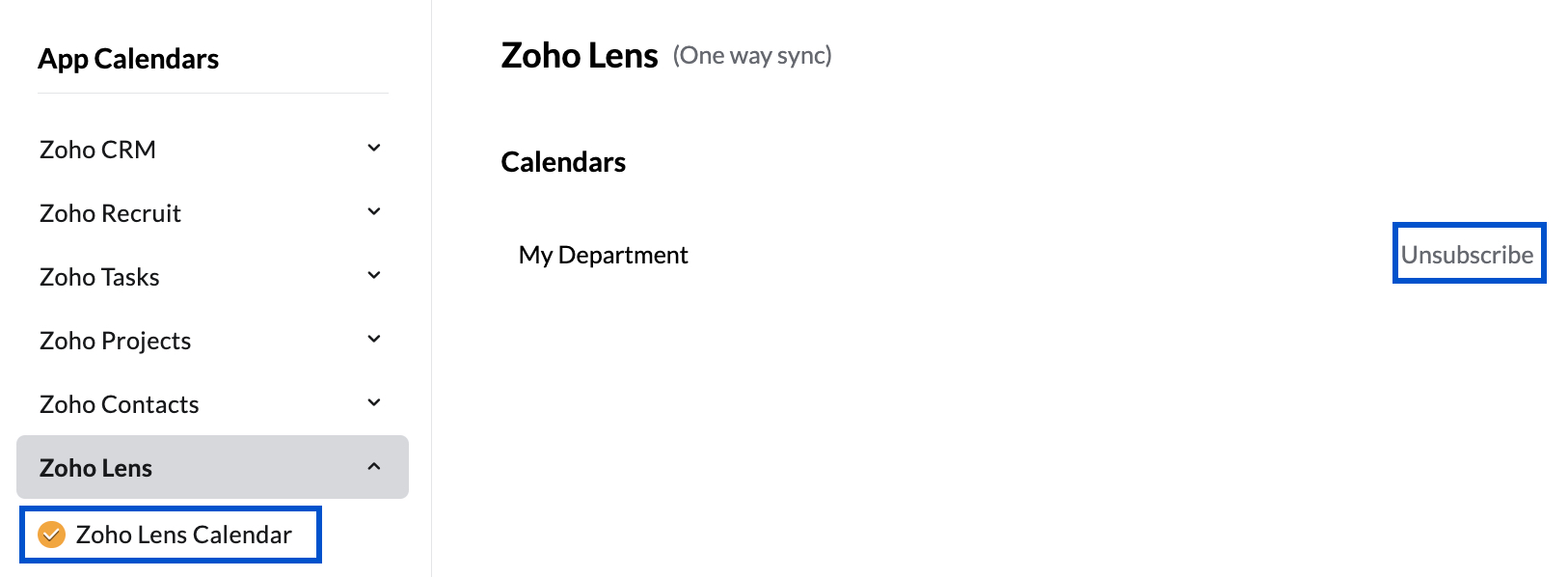
The Zoho Lens calendars will be removed from your Zoho Calendar.