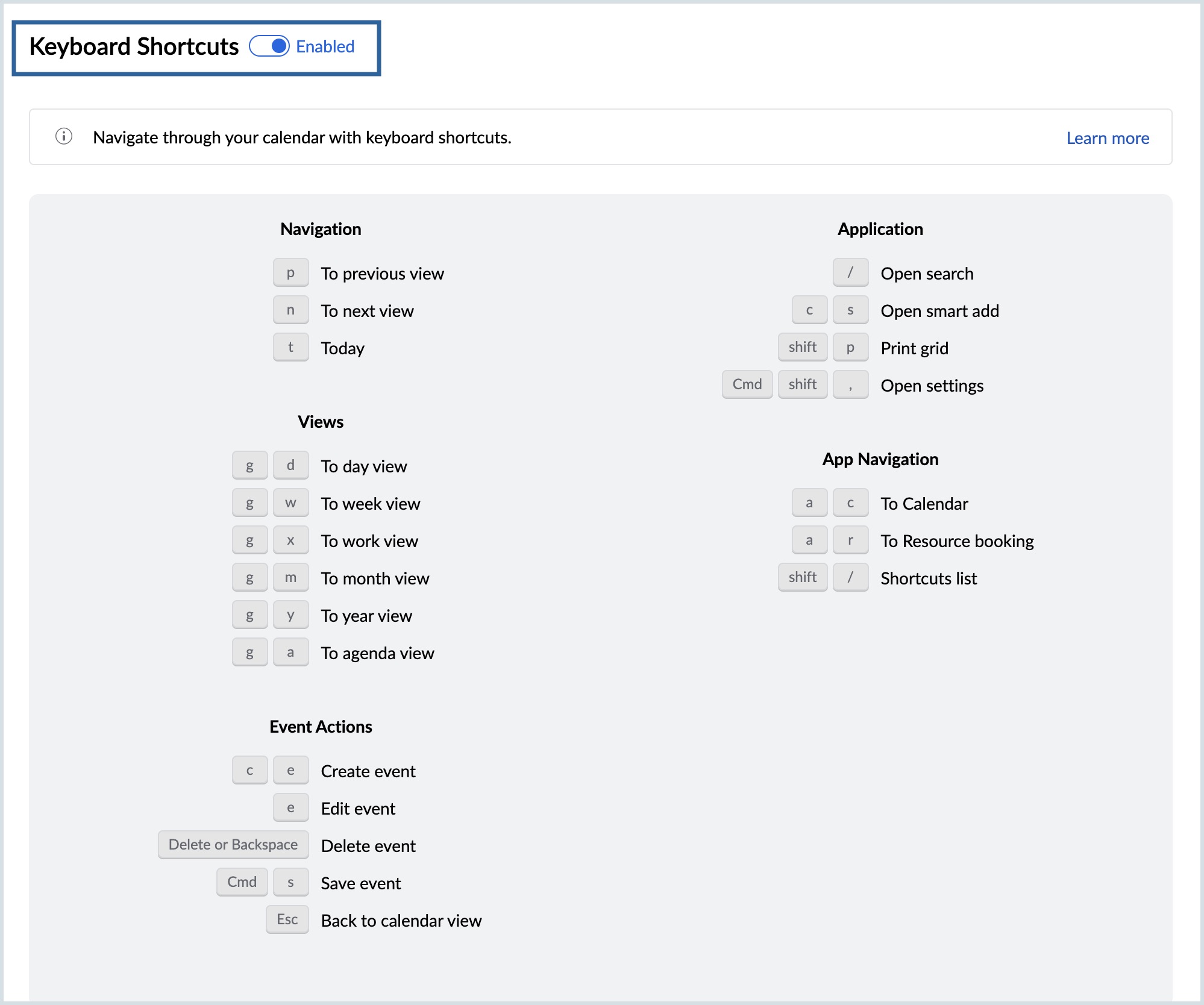Keyboard shortcuts in Calendar
Keyboard shortcuts offer a quick and intuitive way to navigate your calendar, saving time and streamlining your workflow. Whether you're scheduling meetings, searching for an event or even customizing your calendar view, Zoho Calendar provides a multitude of shortcuts to navigate your calendar efficiently.
Steps to View the Keyboard Shortcuts
- Log in to Zoho Calendar.
- Navigate to Settings > Keyboard shortcuts.
- Click the toggle next to Keyboard shortcuts to turn on or off shortcut options.
- You can see the list of pre-defined keyboard shortcuts with the corresponding descriptions on the screen.
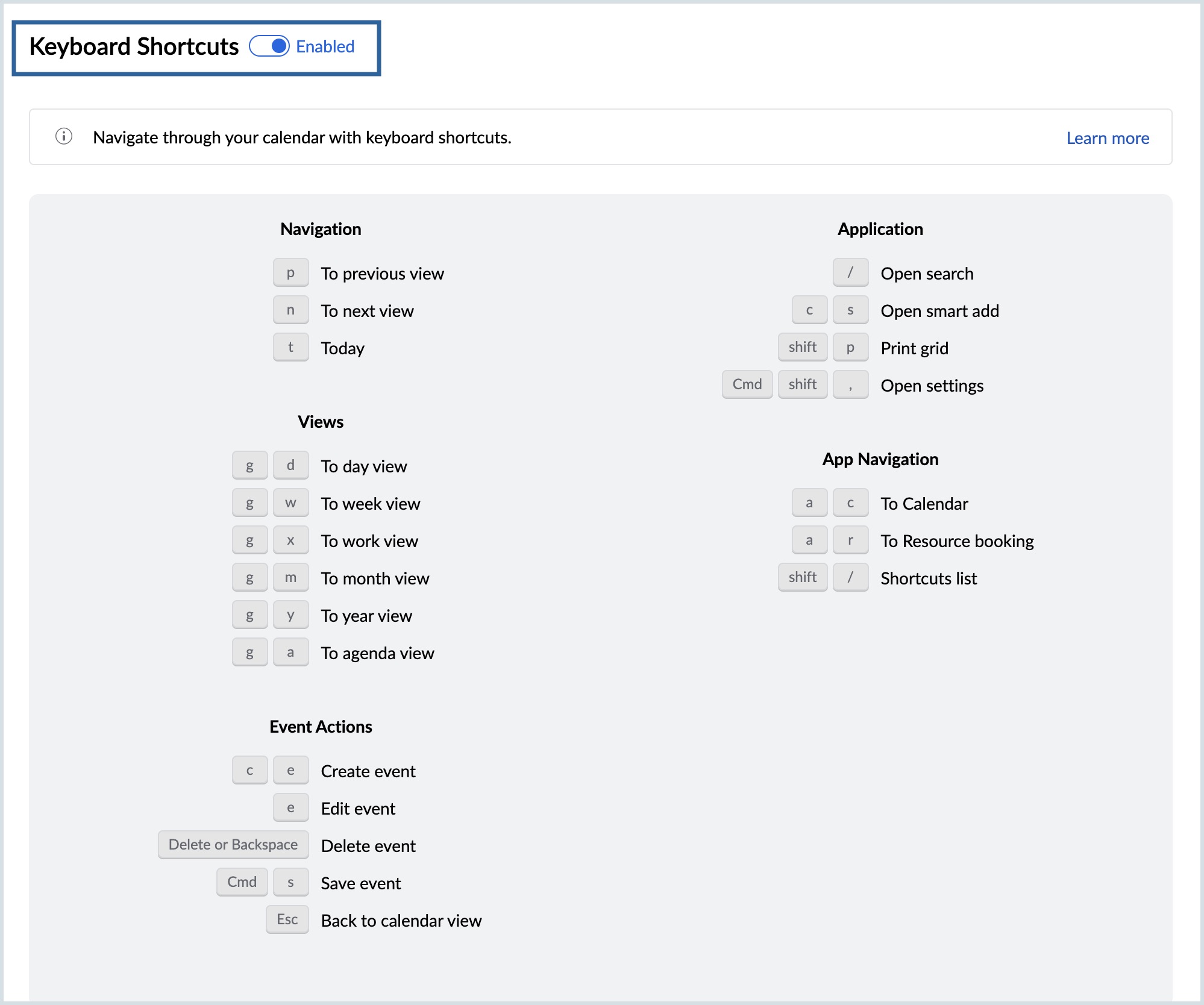
- Look up the shortcuts to move around your calendar, change your view and make changes to your events right from your keyboard