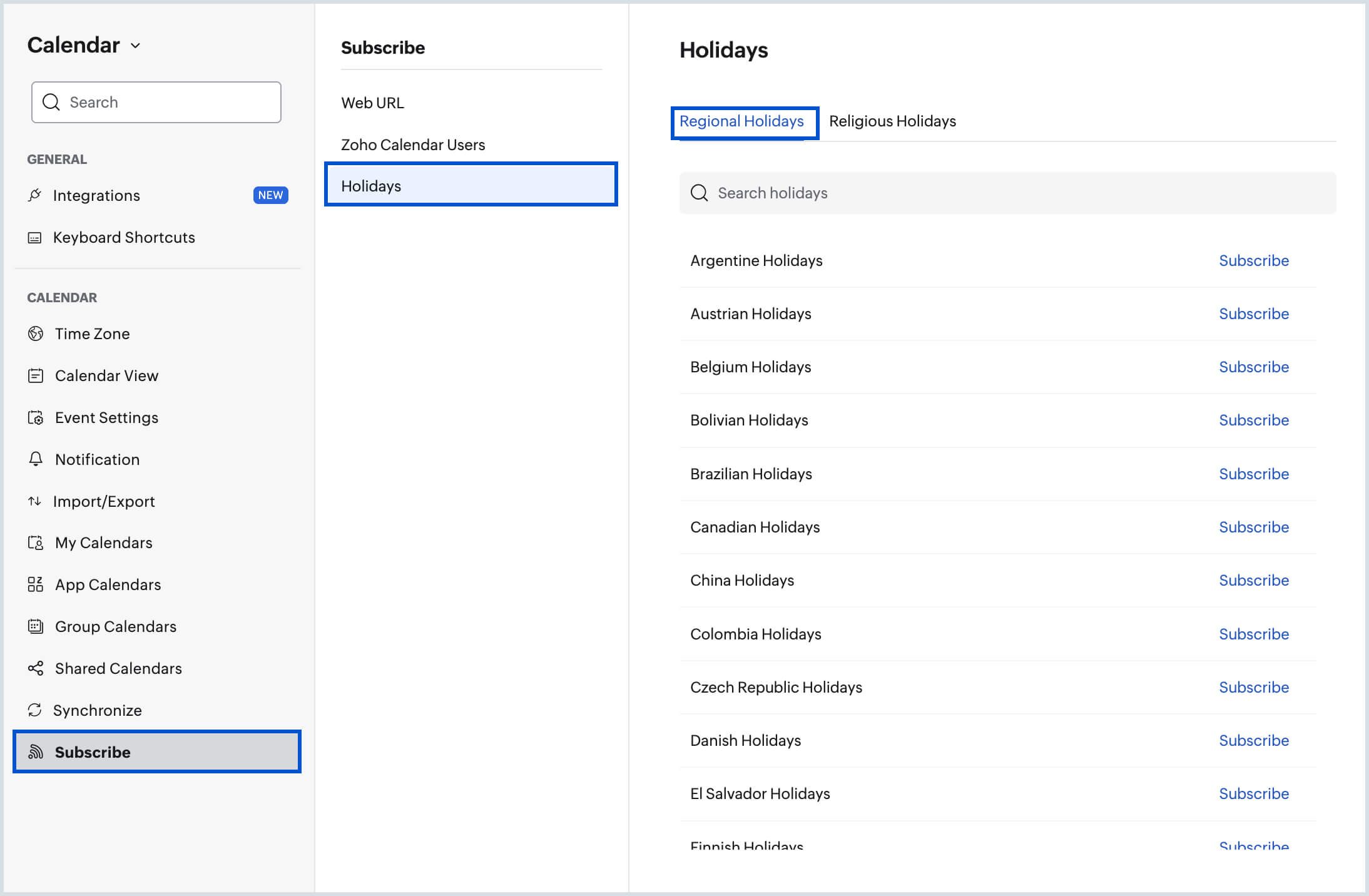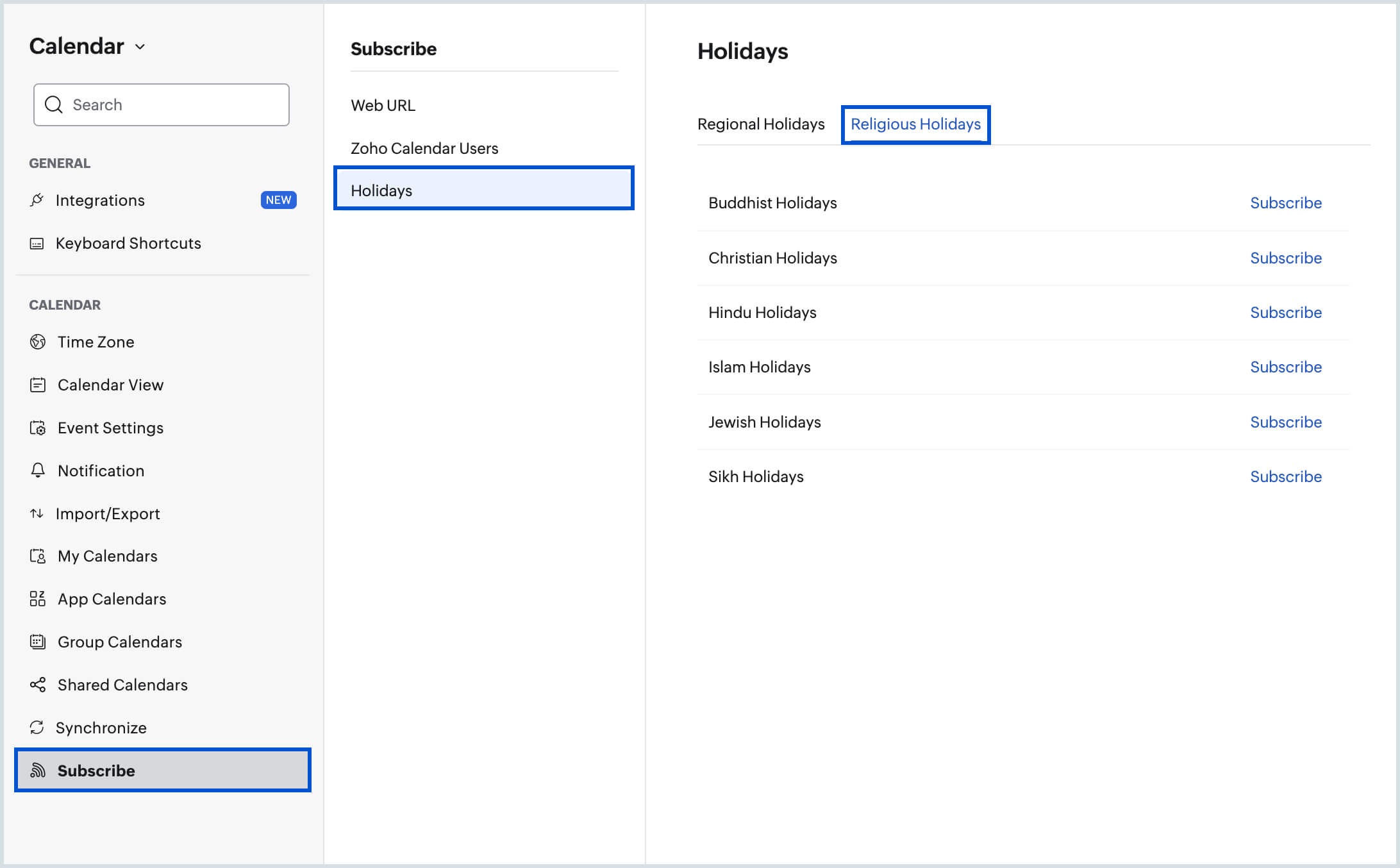Subscribe to Holiday Calendars
Region-wise and religious holiday calendars are available by default on Zoho Calendar. You can choose to subscribe to a particular calendar based on your preference. Once subscribed, the calendar will be added to your Zoho Calendar and you can keep track of the observed holidays in your region/ religion.
Steps to subscribe to a Regional Holiday calendar
- Log in to Zoho Calendar.
- Go to Settings > Calendar > Subscribe
- Navigate to Regional Holidays and the list of region-wise holiday calendars will be displayed.
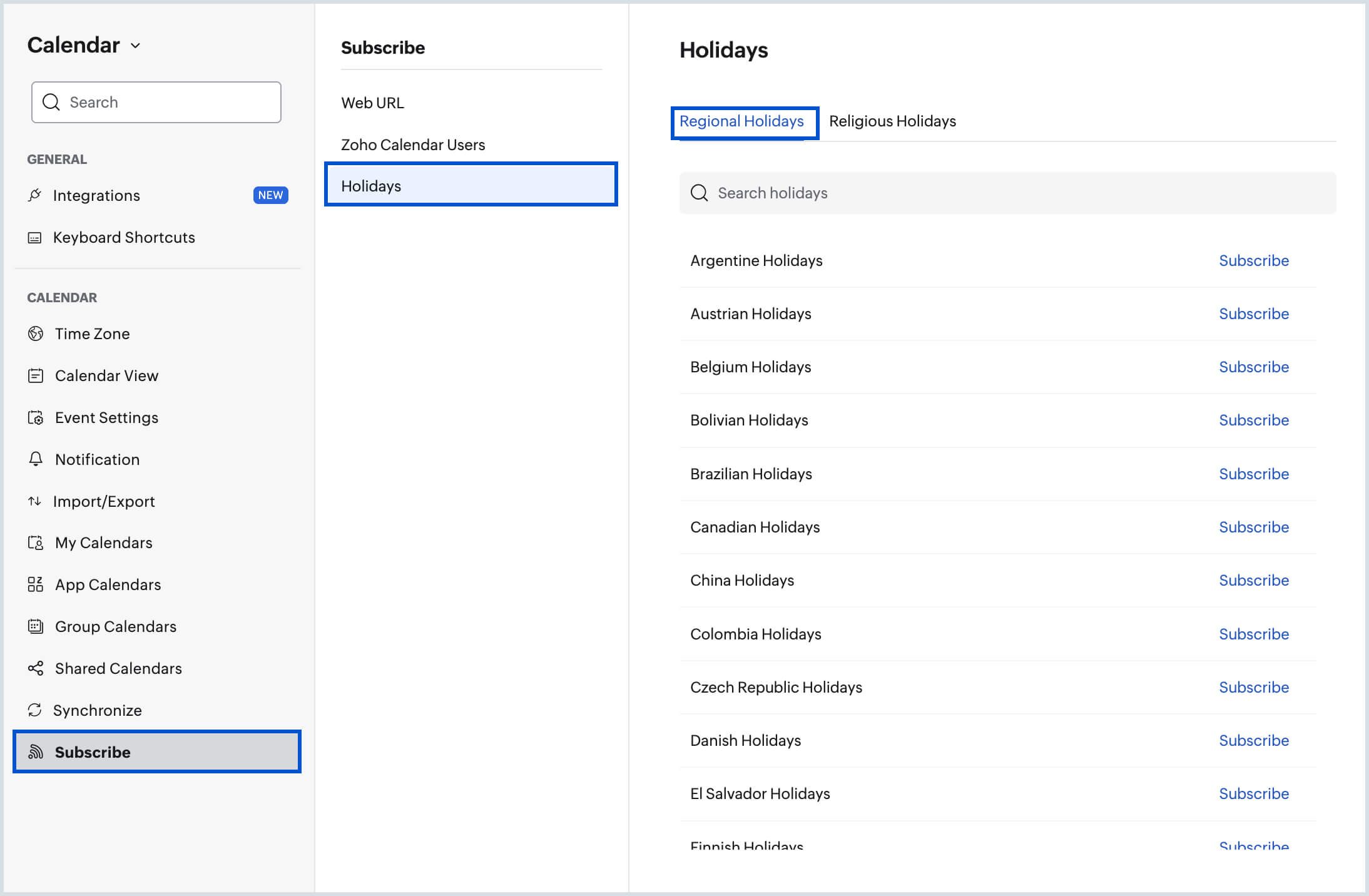
- Subscribe to the Regional Holiday calendar of your preference.
- The subscribed holiday calendar will be added to your Zoho Calendar.
- Similarly, you can unsubscribe to any calendar by clicking the Unsubscribe button.
Steps to subscribe to a Religious Holiday calendar
- Log in to Zoho Calendar.
- Go to Settings > Calendar > Subscribe
- Navigate to Religious Holidays and the list of religious holiday calendars will be displayed.
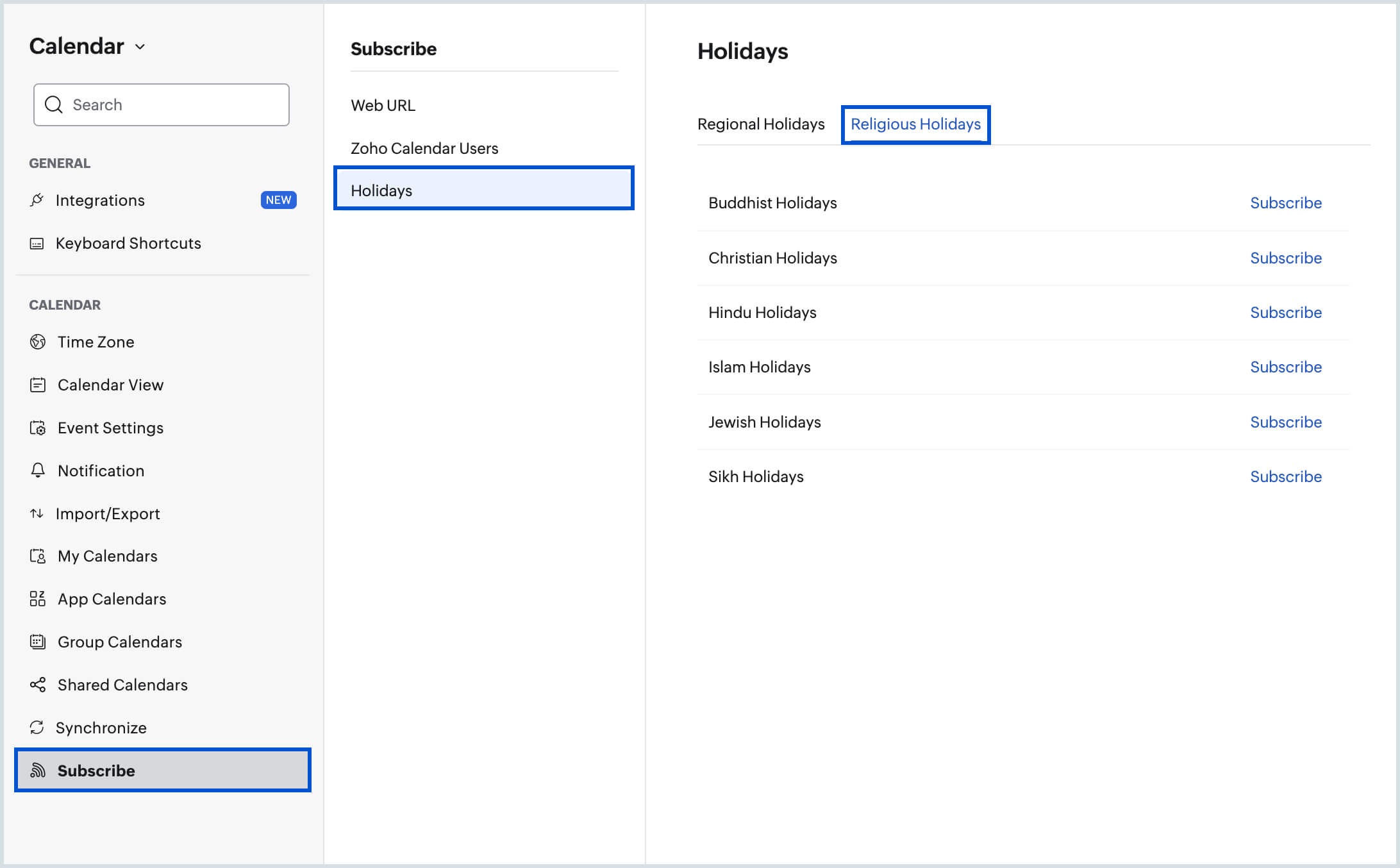
- Subscribe to the Religious Holiday calendar of your preference.
- The subscribed holiday calendar will be added to your Zoho Calendar.
- Similarly, you can unsubscribe to any calendar by clicking the Unsubscribe button.
Note:
If you don't find a particular holiday calendar and you want it to be added to your Zoho Calendar, reach out to us with your requirement at support@zohocalendar.com.