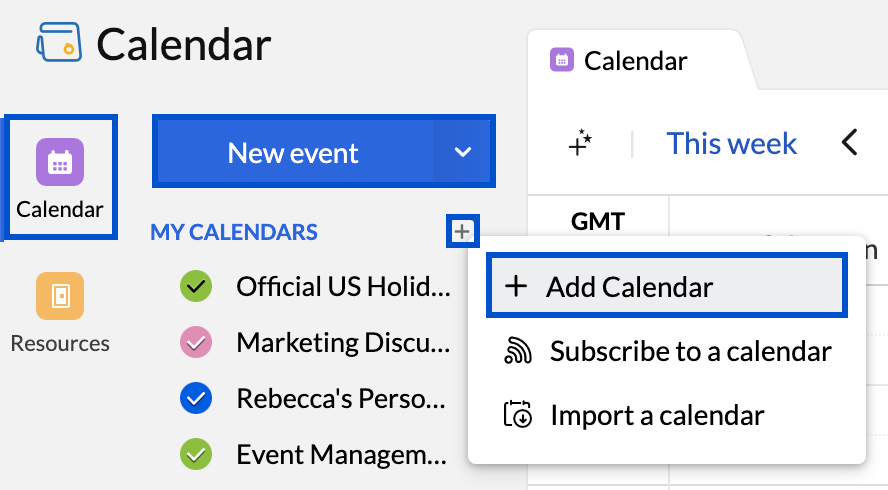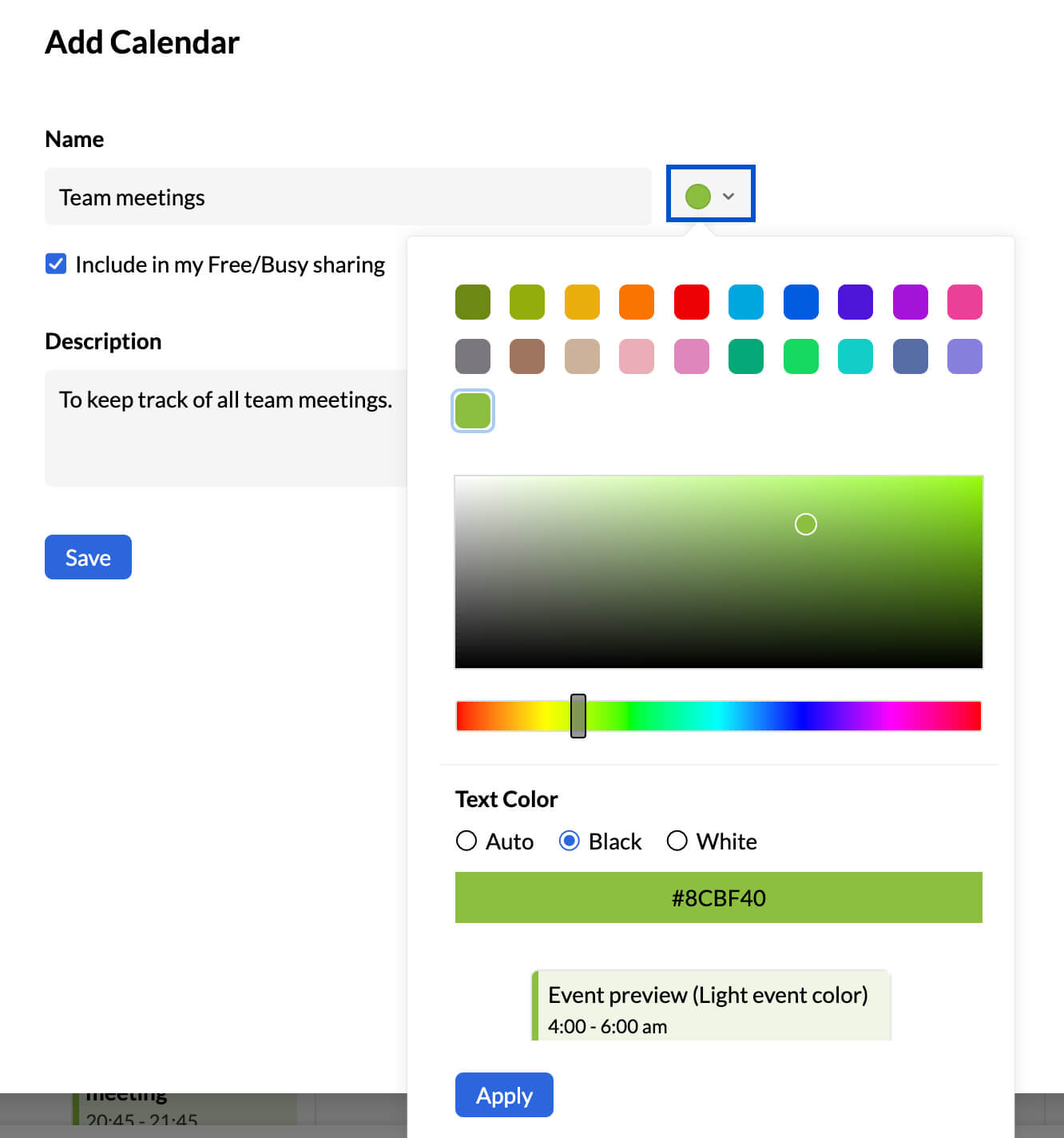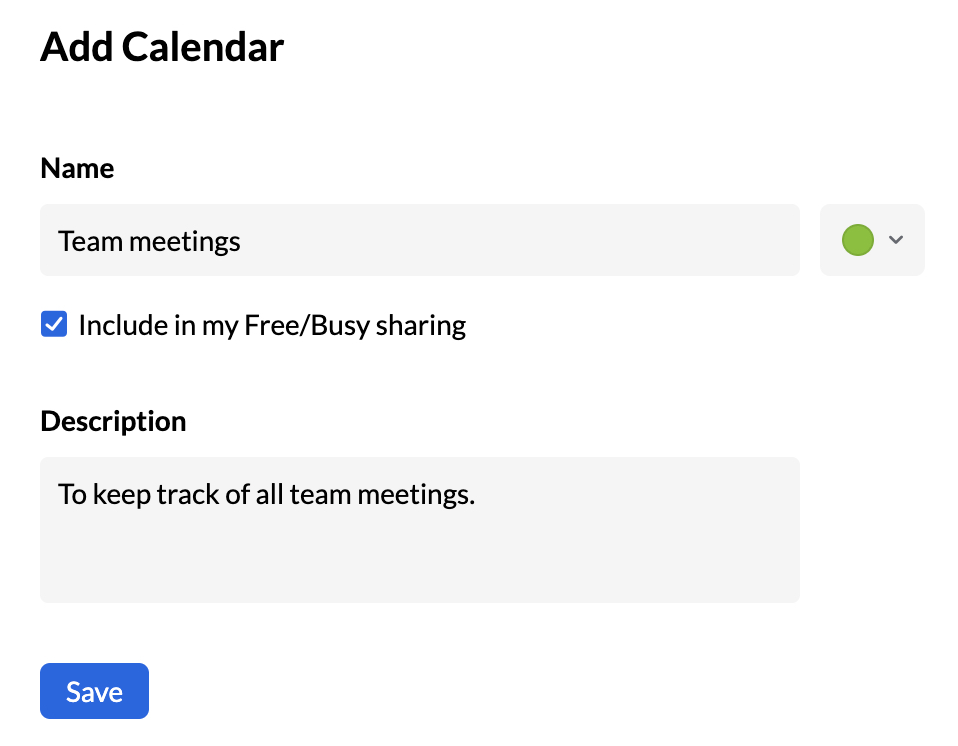Add Calendars
Zoho Calendar provides users with the facility to create and manage as many calendars as required. The calendars can be personal calendars or calendars that are shared across a group or calendars synced from Zoho apps or other calendars like holiday calendars and friends' birthday calendars. All these calendars can be managed and edited as per user requirements. You can alter the calendar view, make changes to the calendar theme, share the calendar with others and import/export the calendars.
Add a Personal Calendar
When you login to Zoho Calendar, a default primary calendar is available. Apart from this default calendar, you can also create other calendars which will be displayed under the "My Calendars" section.
Steps to Add a Personal Calendar
- Login to Zoho Calendar.
- Click on the icon next to My Calendars. Choose + Add Calendar option from the pop-up.
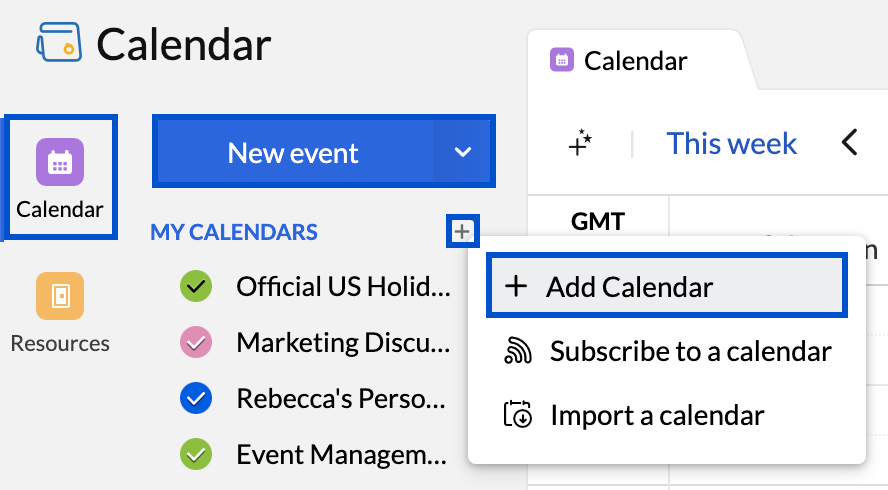
- Provide the calendar Name.
- To pick the calendar color, click the calendar color right to the calendar name.
- The calendar color palette opens. Select your Calendar color. You can also use the color picker slide to pick your custom color.
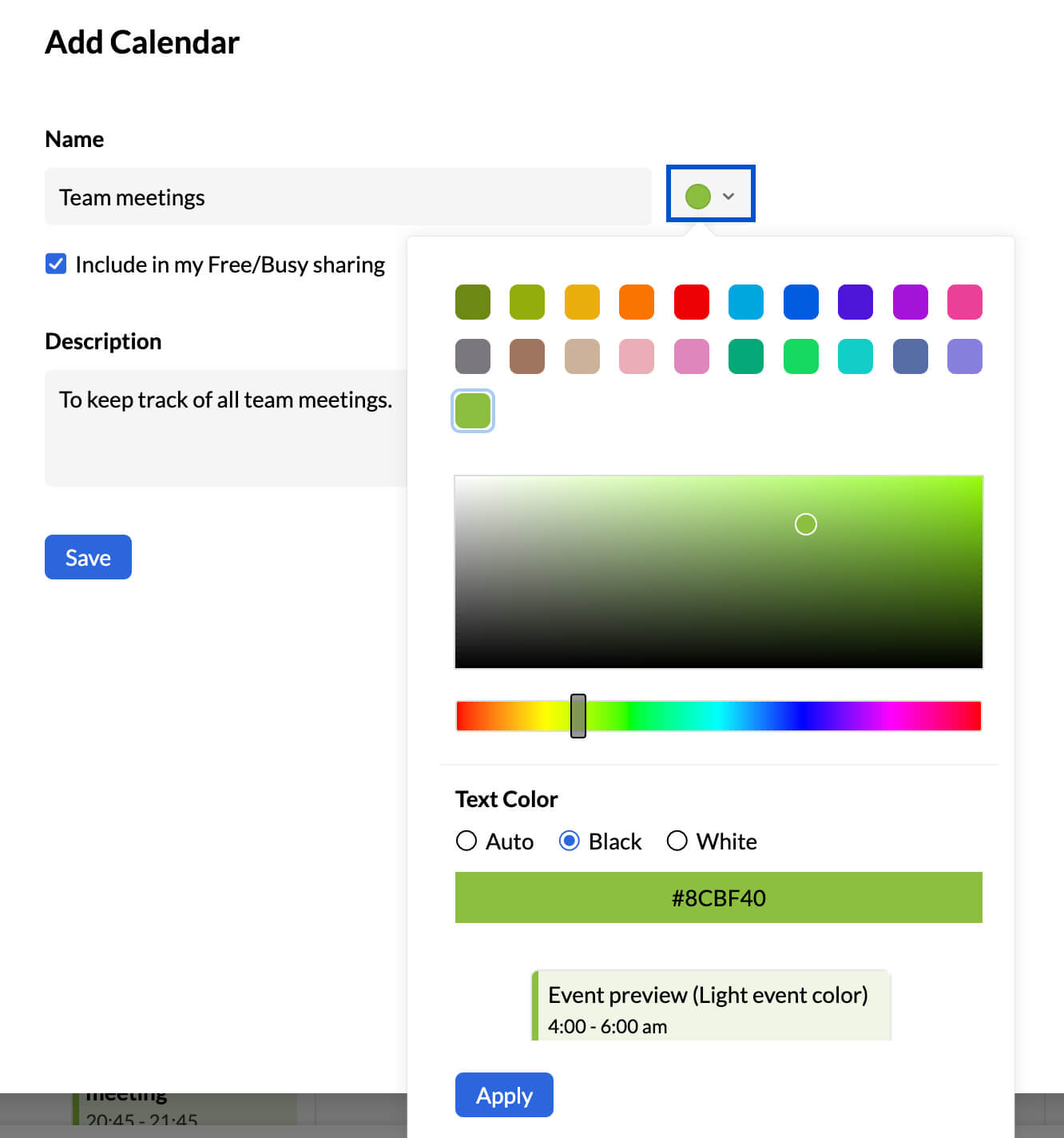
- Choose the Text Color from black and white, and click Done.
- Add a Description to the calendar.
- Check the Include in my Free/ Busy sharing check box if you want to include the calendar to your free/ busy schedule.
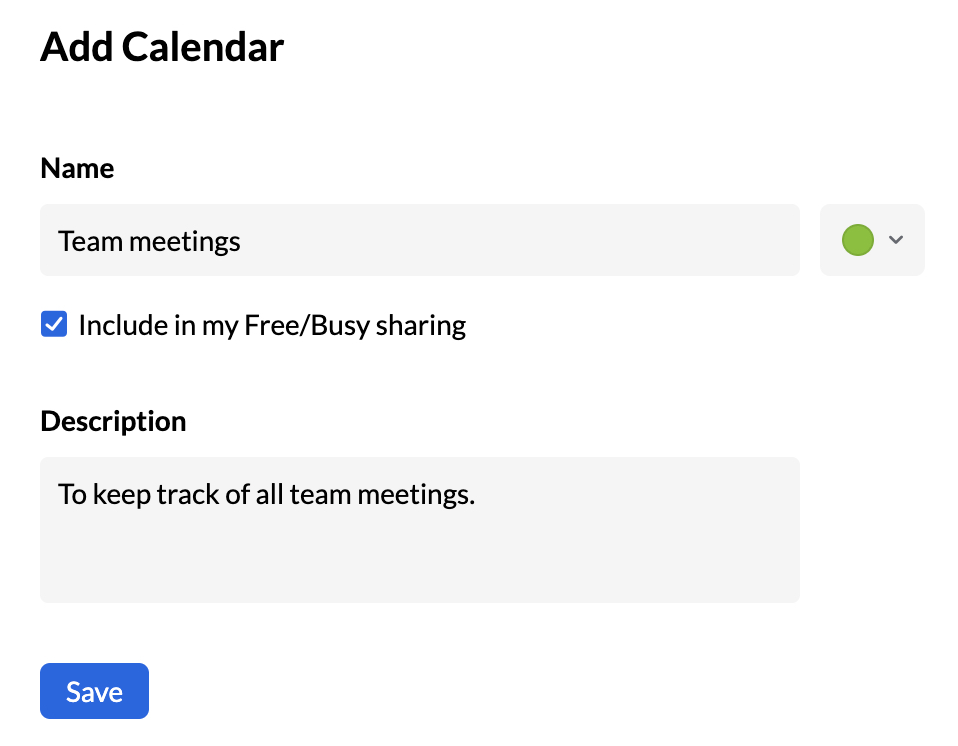
- Click Save.
A new calendar will be added under the My Calendars sections.