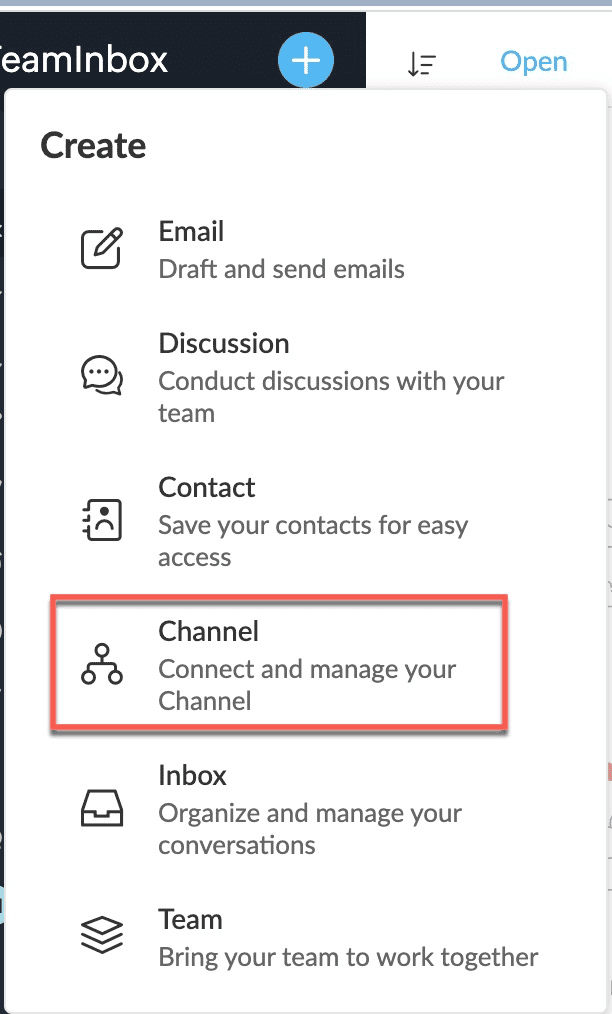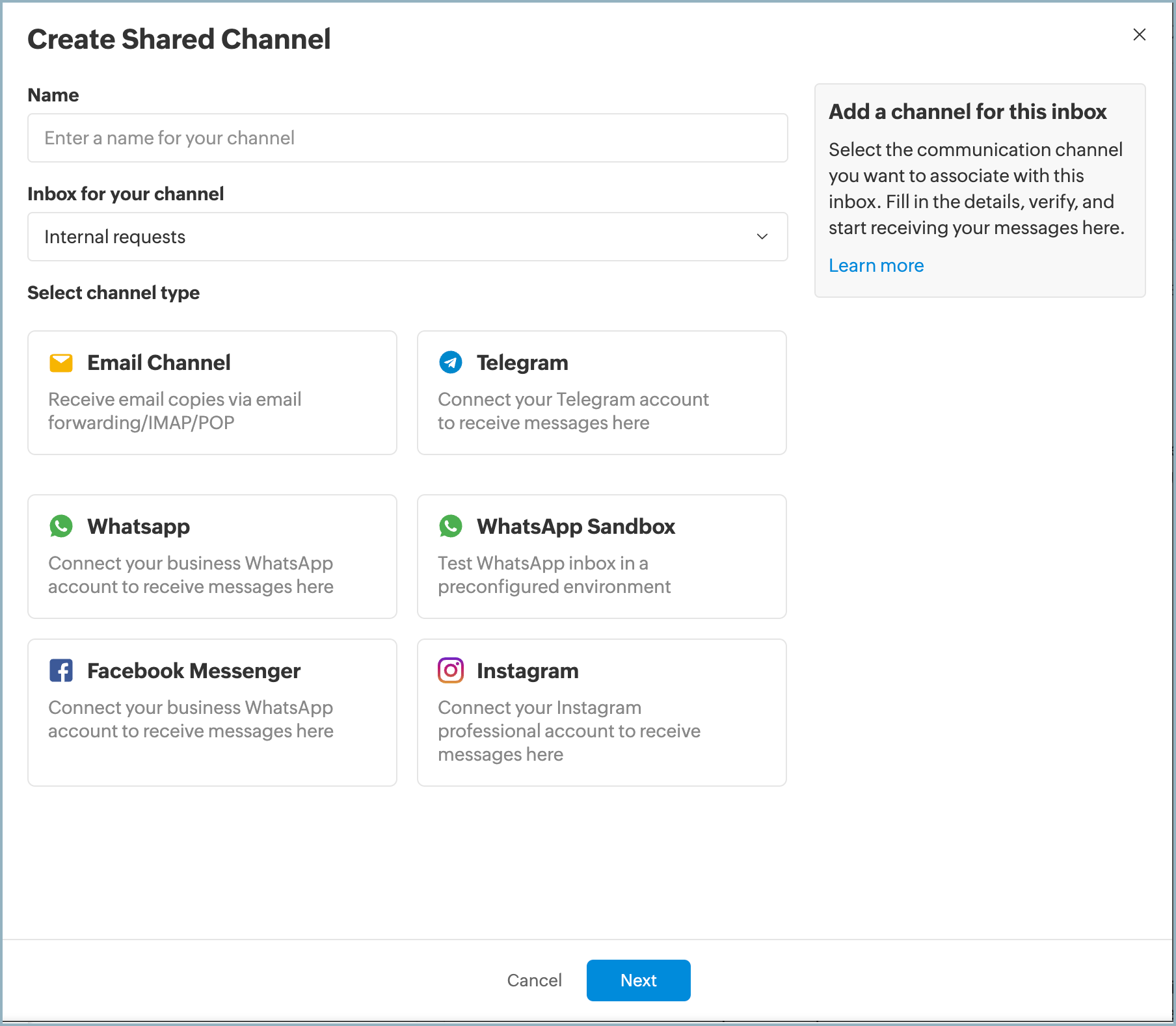Shared channels
As your teams expand and requirements undergo changes, you might want to reorganize your messages, based on the different communication channels.A channel is any medium that brings messages in and out of Zoho TeamInbox. Your email addresses, Business WhatsApp numbers, Telegram numbers, Facebook Page, and Instagram professional account are the examples of Channels. Zoho TeamInbox offers multichannel shared inboxes, allowing you to connect multiple channels to a single inbox and access all your conversations alongside emails in one place.
For email channels, you can setup either incoming or outgoing configurations or both since you can receive from one address and respond using different addresses. These outgoing email channels will be your From addresses.For social channels, select the channel, authenticate your professional account, and connect these channels to your team's inboxes.
Creating shared channels in Zoho TeamInbox
Log in to Zoho TeamInbox, click the Plus icon from the left pane, and select Channel > Shared Channel
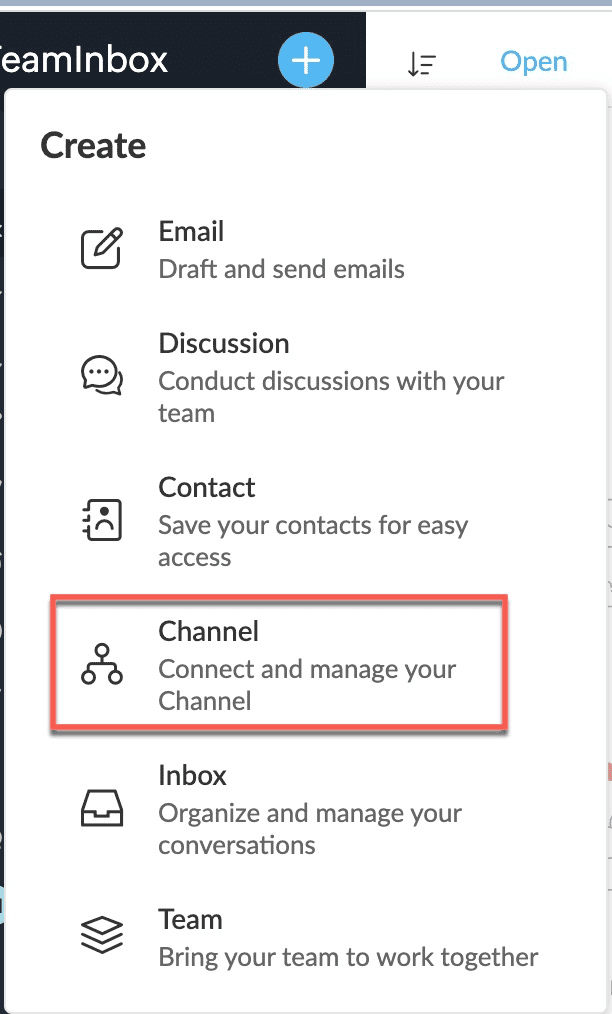
Select the channel type to create the channel. You can create multi channel inbox for your teams or even create an empty inbox, without any channel.
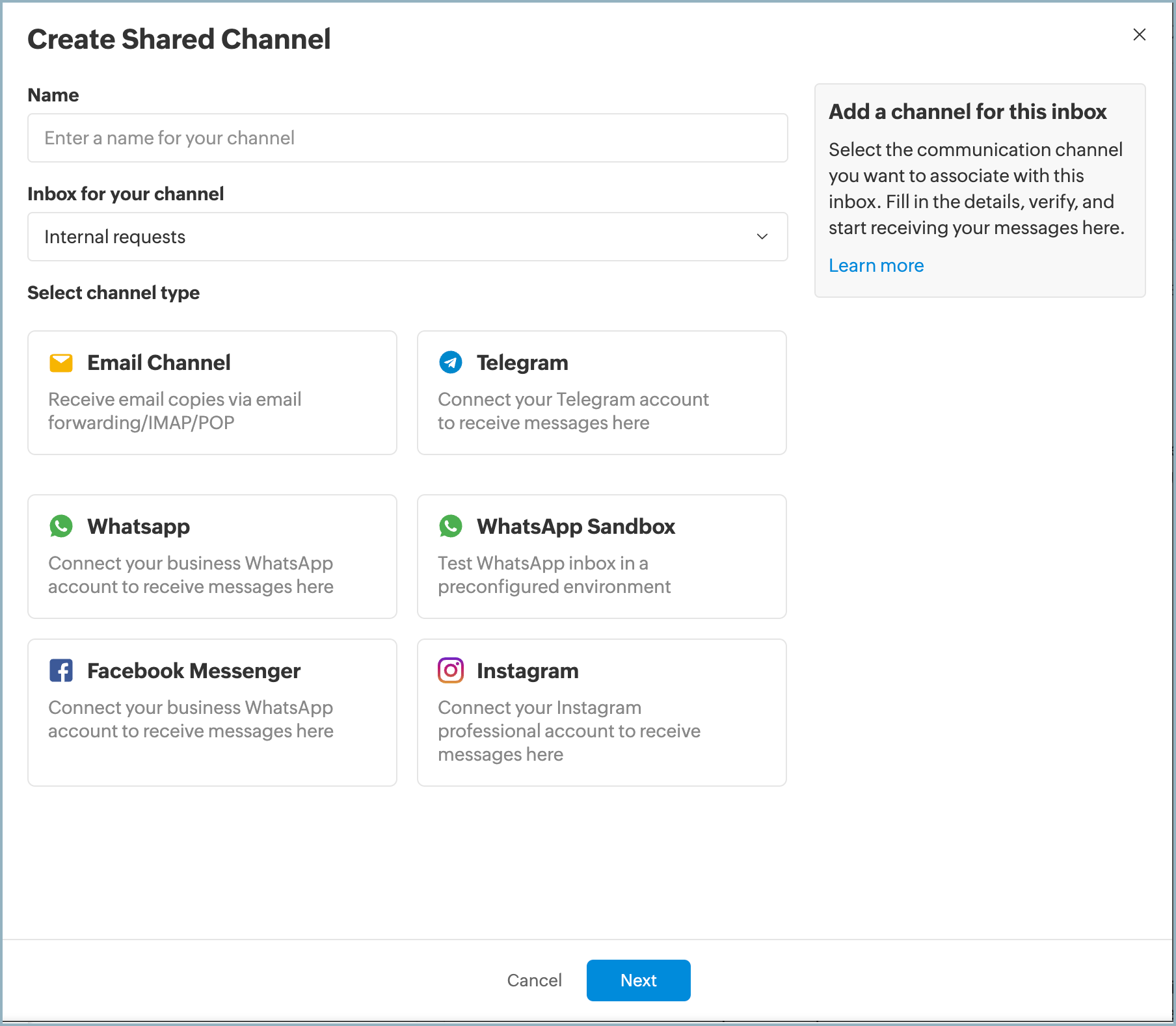
- Click Next to create the channel.
You can create following channels and connect to your team's inboxes.
Email channel
Create an email channel either via email forwarding or via POP/IMAP and manage all email conversations from a single inbox.
WhatsApp channel
Access all your WhatsApp messages alongside emails and other communication channels within Zoho TeamInbox.
Telegram channel
Create a Telegram channel so that every member of your team can access and respond to Telegram messages and collaborate more effectively from a single location.
Facebook channel
Link your Facebook page to Zoho TeamInbox and receive your messages from Facebook Messenger directly in your team's inboxes.
Instagram channel
Create an Instagram channel for your shared inbox: your Instagram account must be a professional account and linked to a Facebook page that you manage.