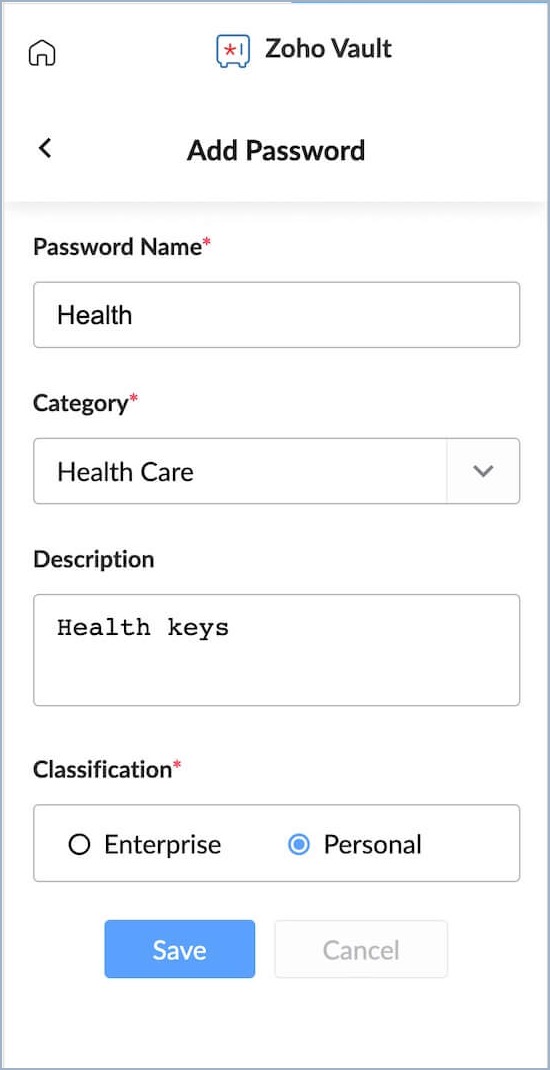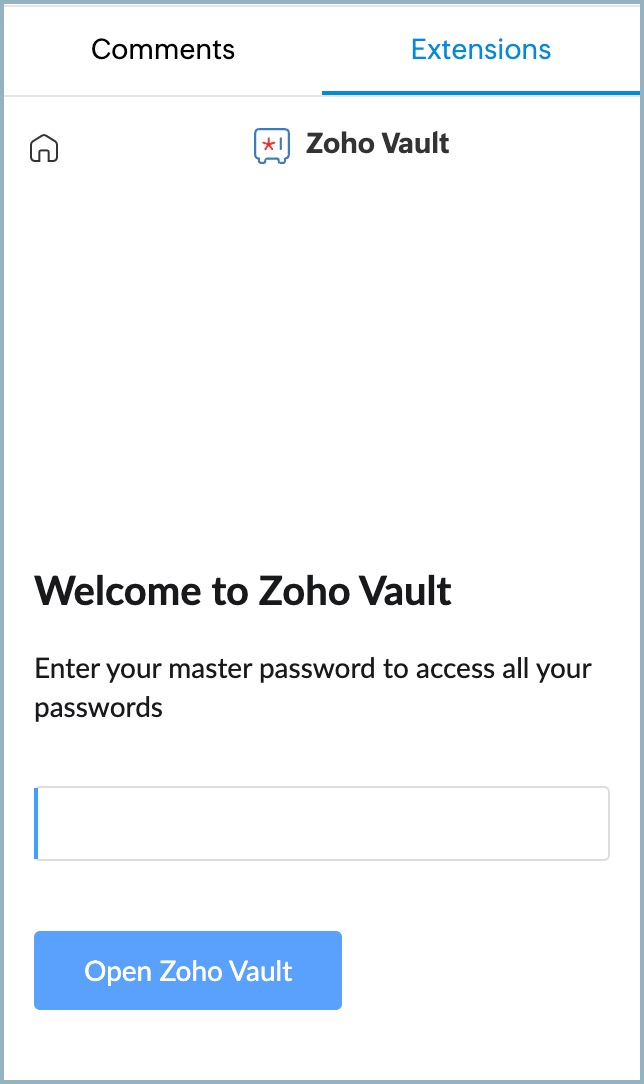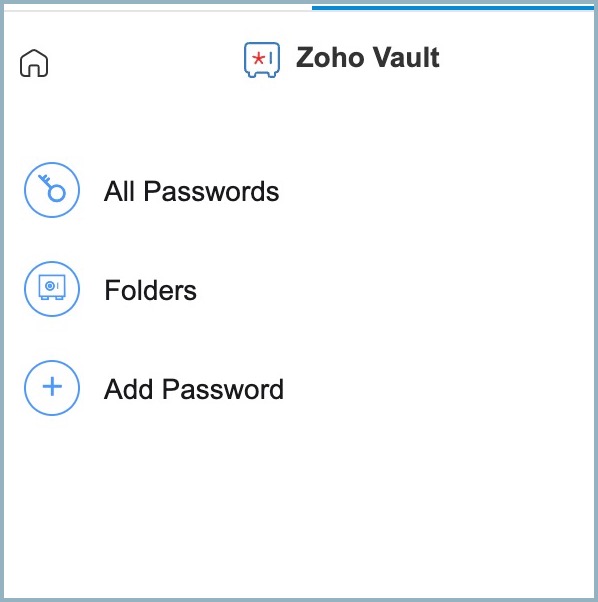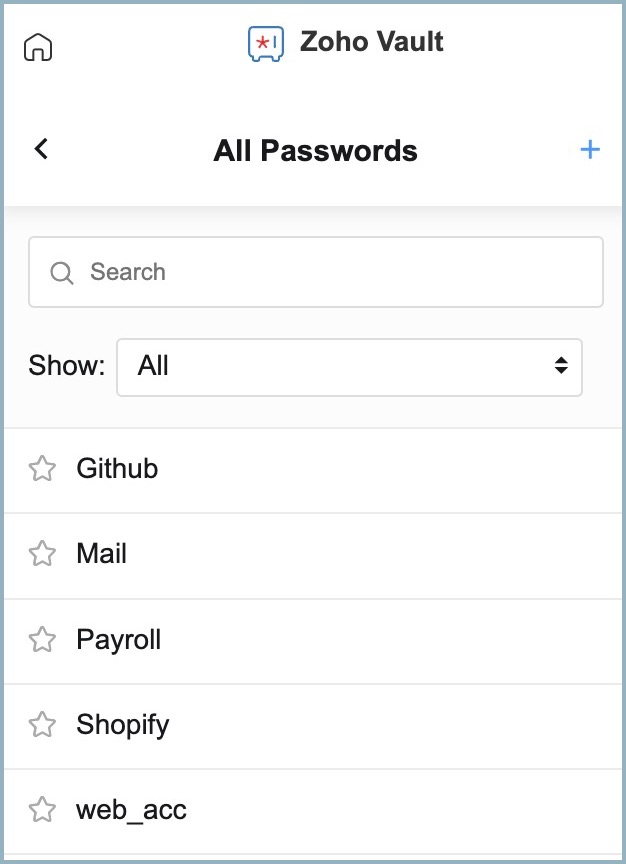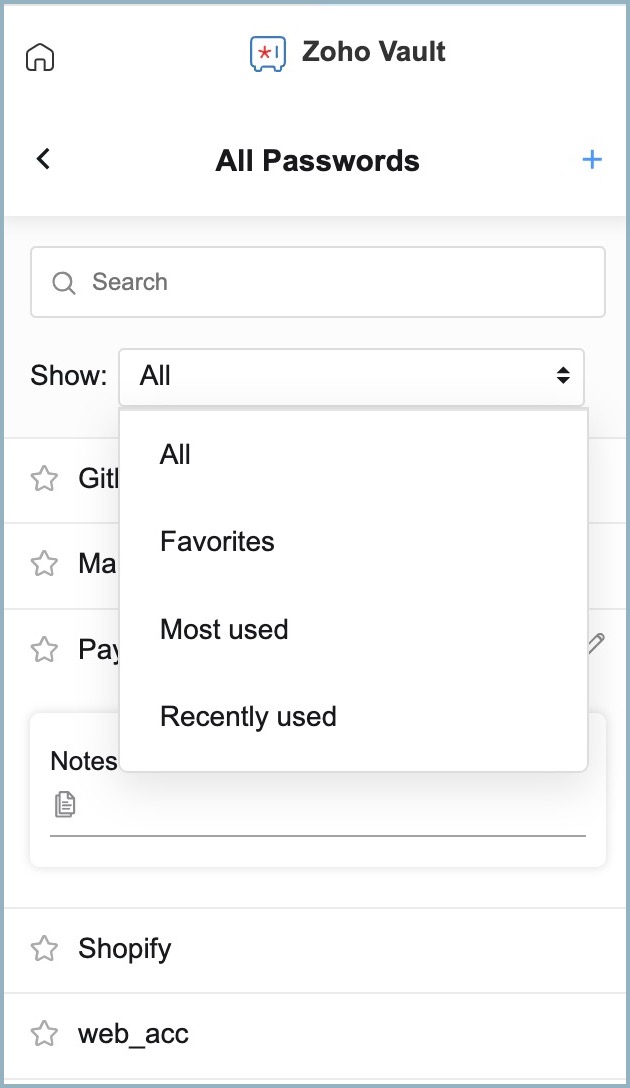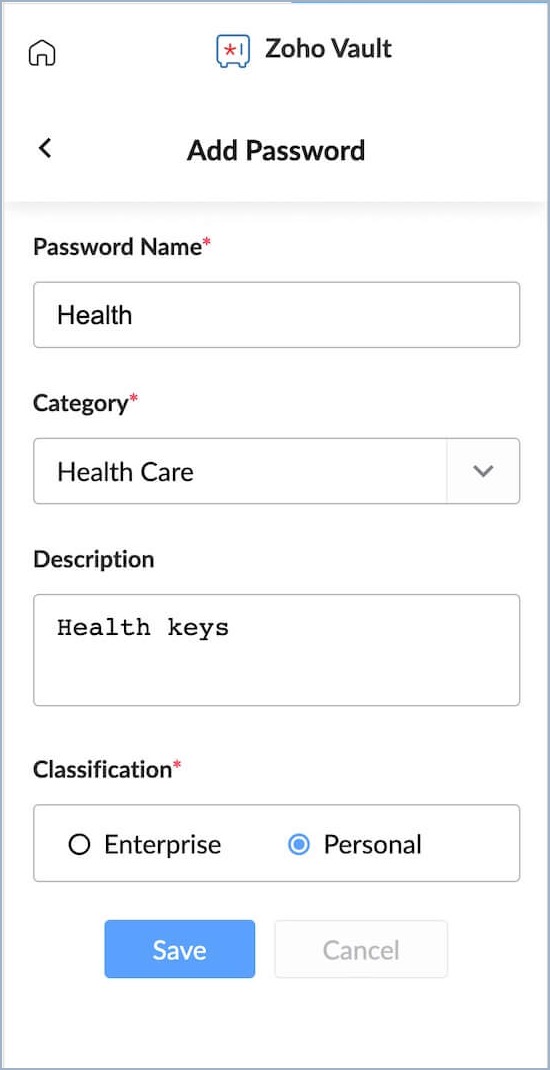Integration with Zoho Vault
Zoho vault manages all your passwords, across all your devices safely and securely. Safeguard all your passwords, cards, certificates and other confidential information and easily manage them right from your inbox, with Zoho Vault extension for Zoho TeamInbox.
To Use Zoho Vault eWidget
- Login to Zoho TeamInbox.
- Click the Comments icon at the top right corner of the thread and select the Extensions tab.
- Select the Zoho Vault app from the eWidgets menu list.
Enter your Master Password and click Open Zoho Vault.
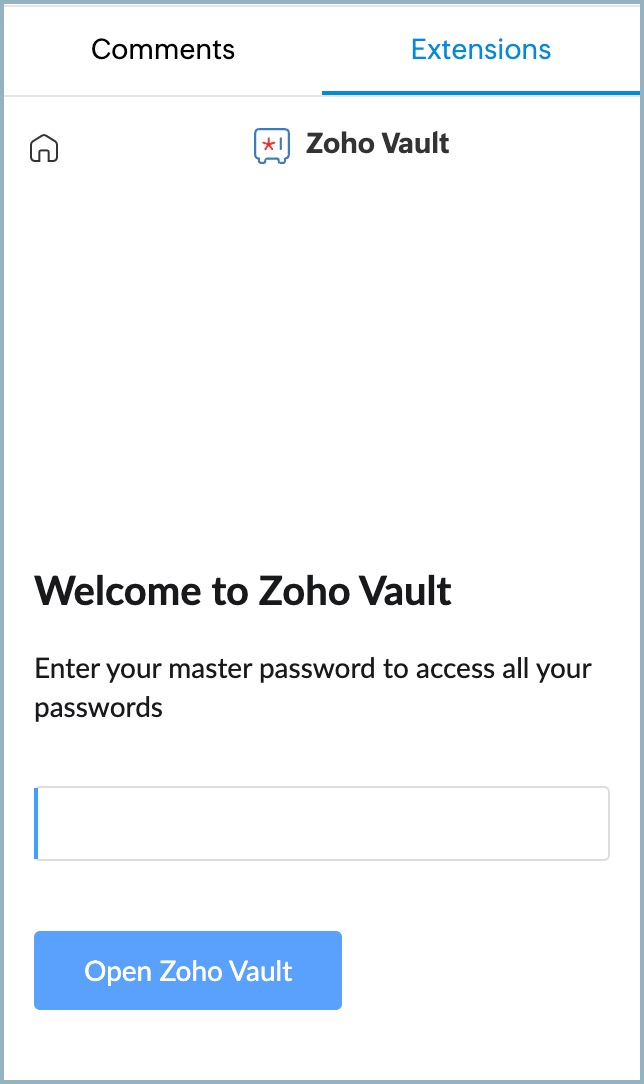
- You can view all passwords, add them to different folders and create new passwords in Zoho Vault.
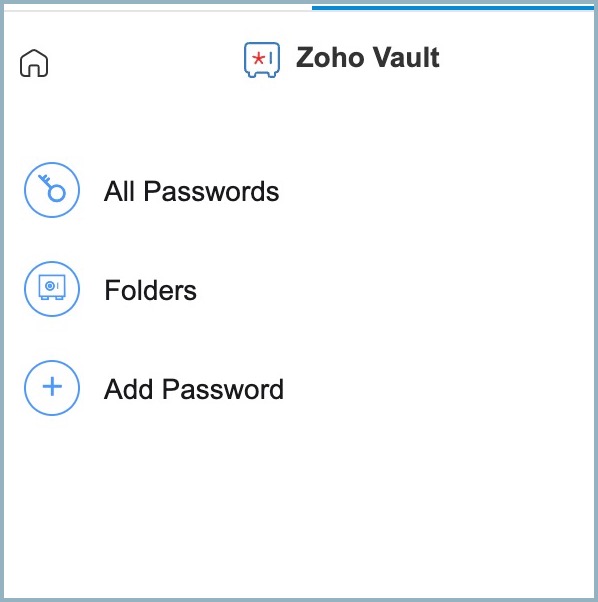
- To view passwords click All Passwords . List of all saved passwords will appear here.
Click on any of the saved password to add notes or to edit it.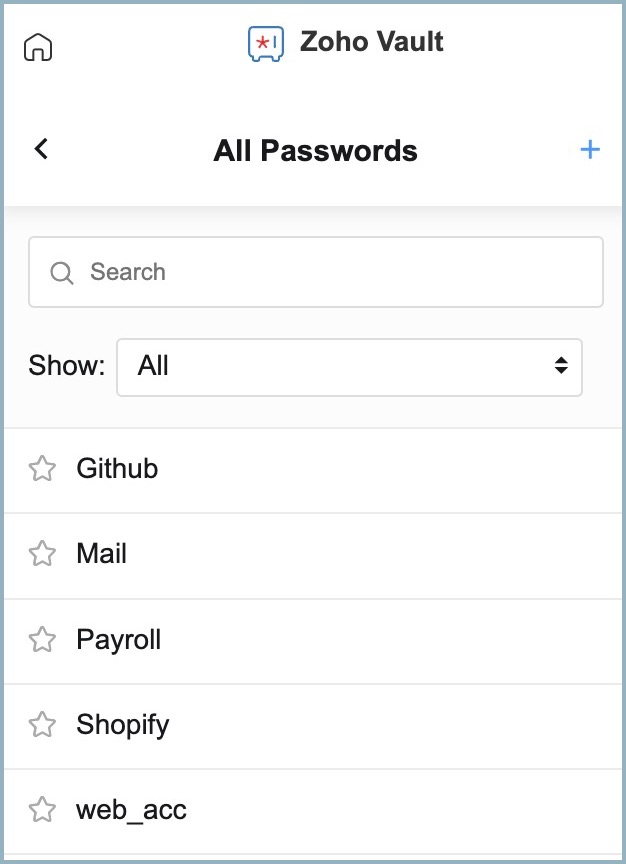
- From the drop down menu select any option to view particular passwords.
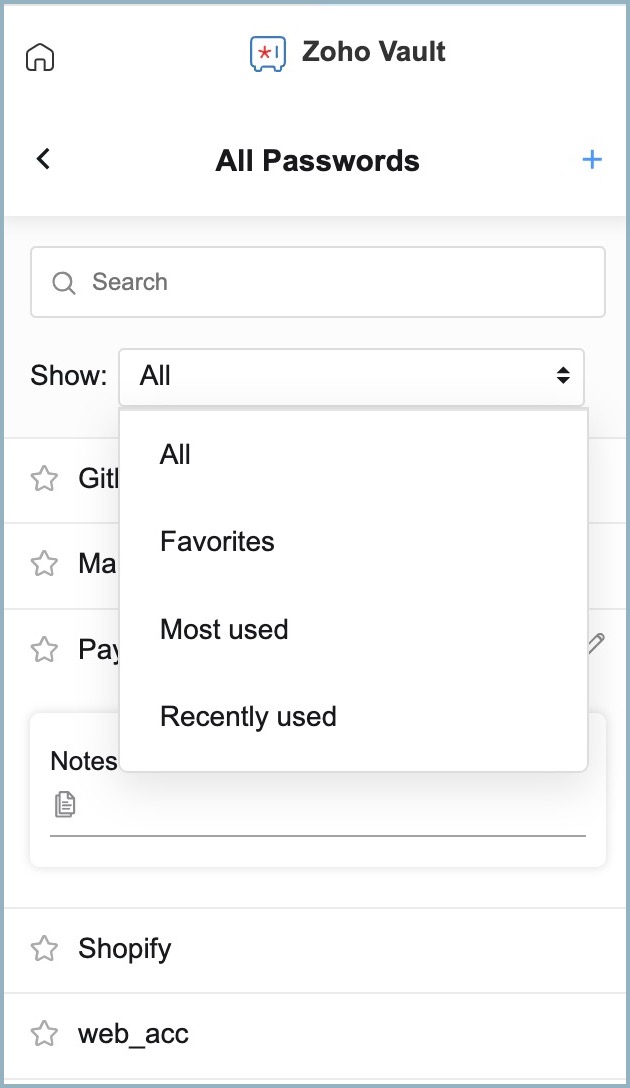
- Create New Password
- Select Add Password.
- Enter password Name and Category.
- Provide description of the password.
- Select Classification based on the purpose of use and click Save.