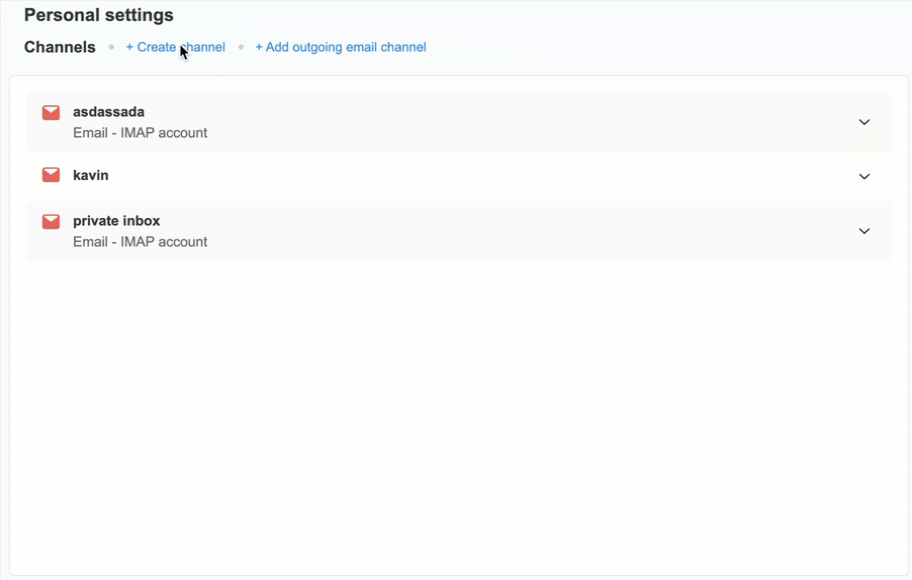Personal channel
Creating a personal channel
Login to Zoho TeamInbox.
Click Settings icon on the top right corner and click More Settings.
Click Personal Channels under Personal tab.
Click Add personal channels.
Enter a name for the inbox that should be associated with the channel you are creating.
Select the type of channel you want to create and enter details.
Click Create.
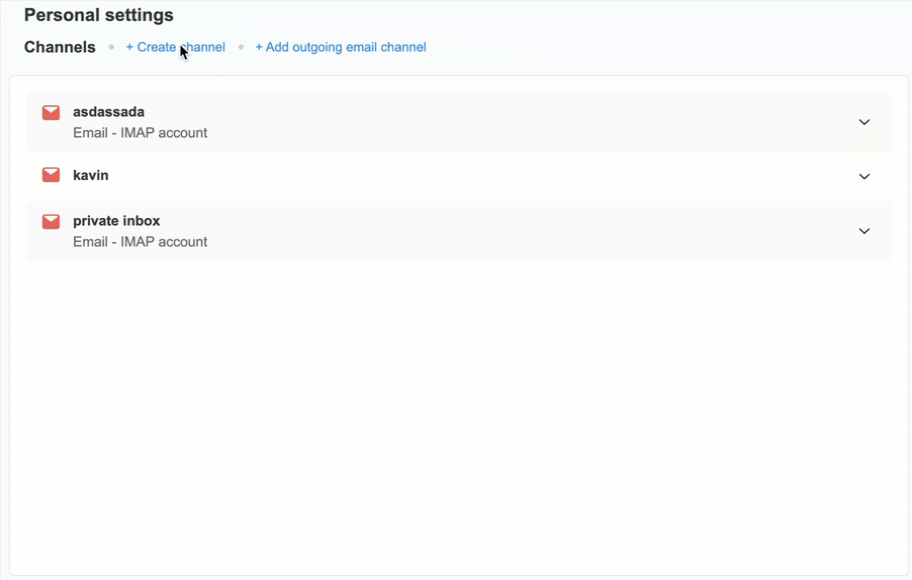
Your channel along with the inbox is now created and will be listed in the left navigating menu under the personal view.
For email channels, since you can receive from one address and respond using a different addresses, you can setup either incoming or outgoing configurations or both.
For outgoing email configuration, set up SMTP and add the configuration. After verification, you'll be able to use this address as a From address.