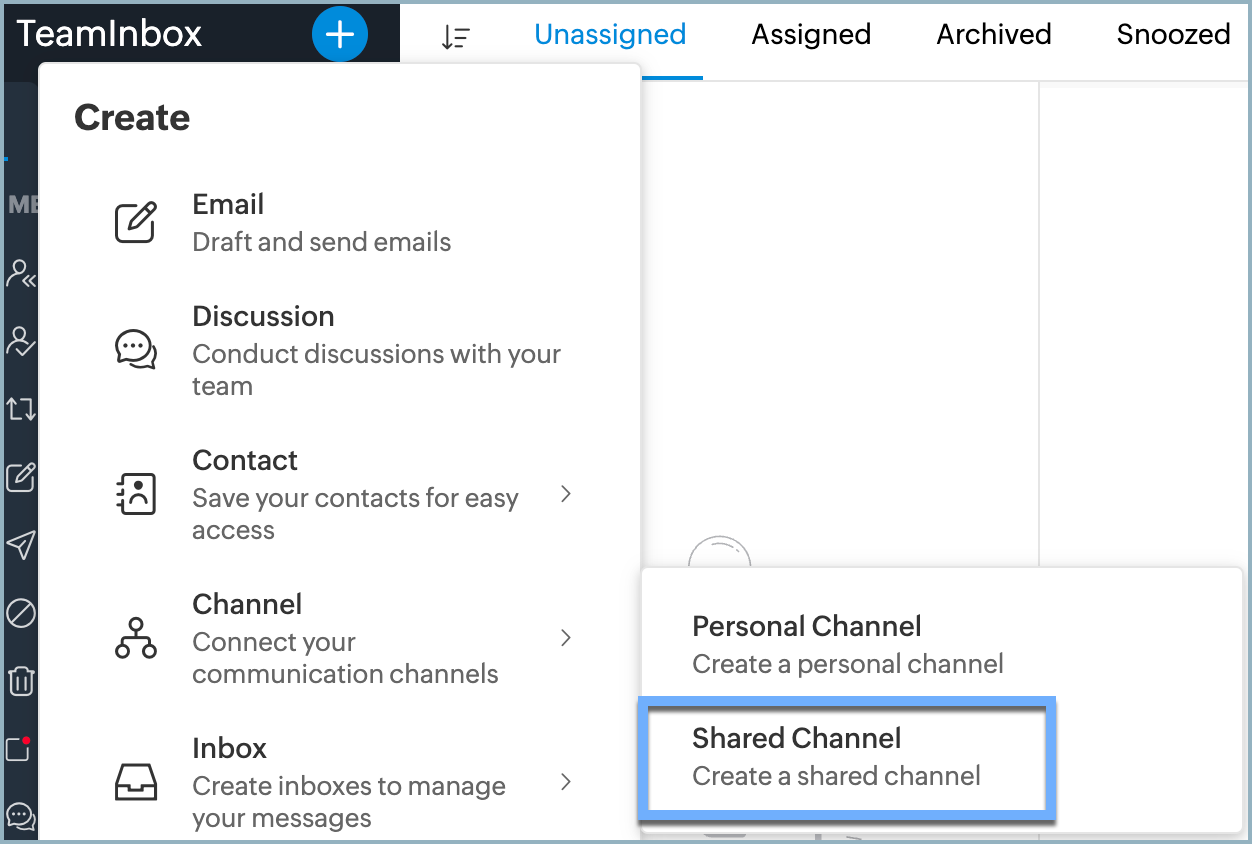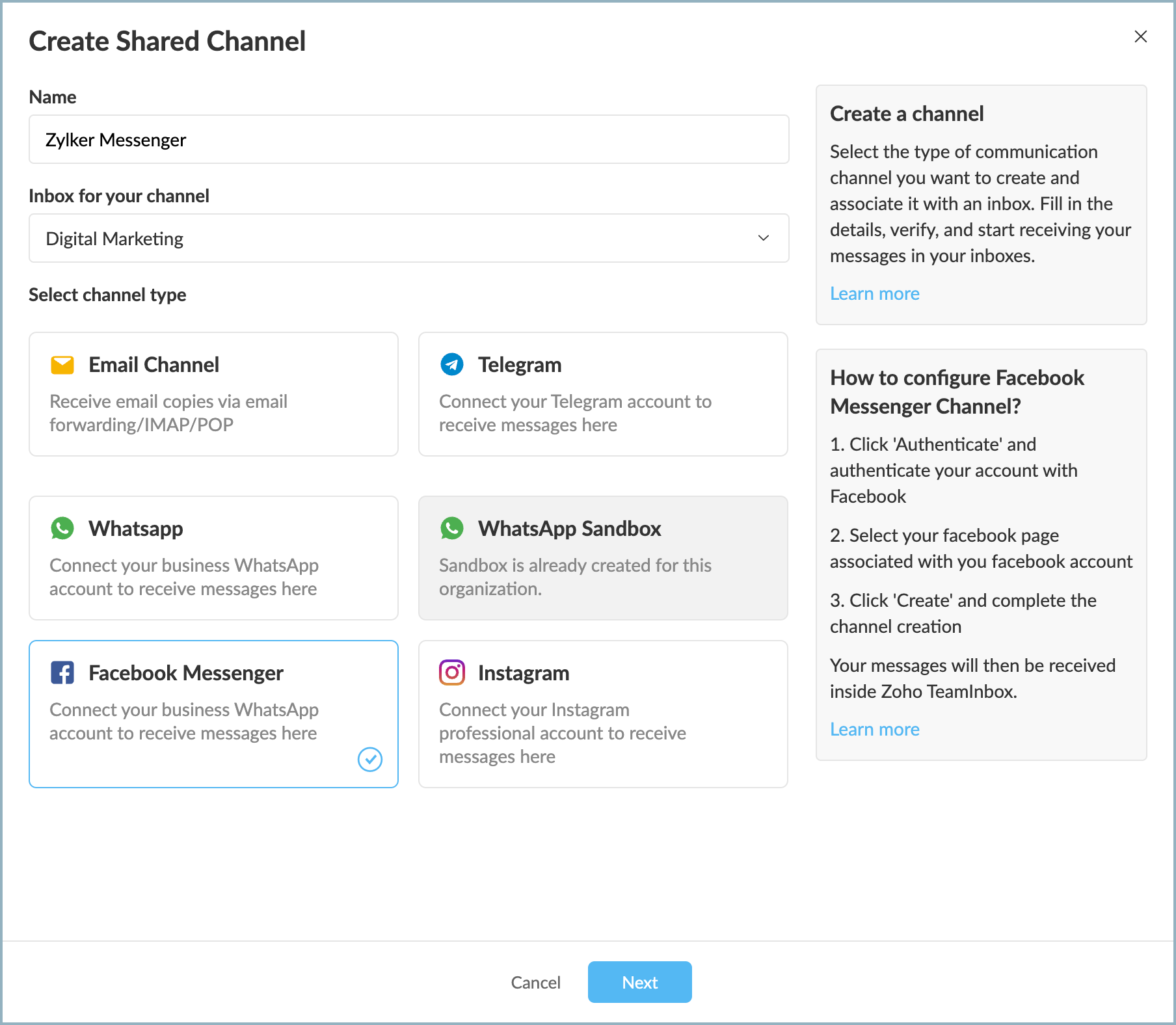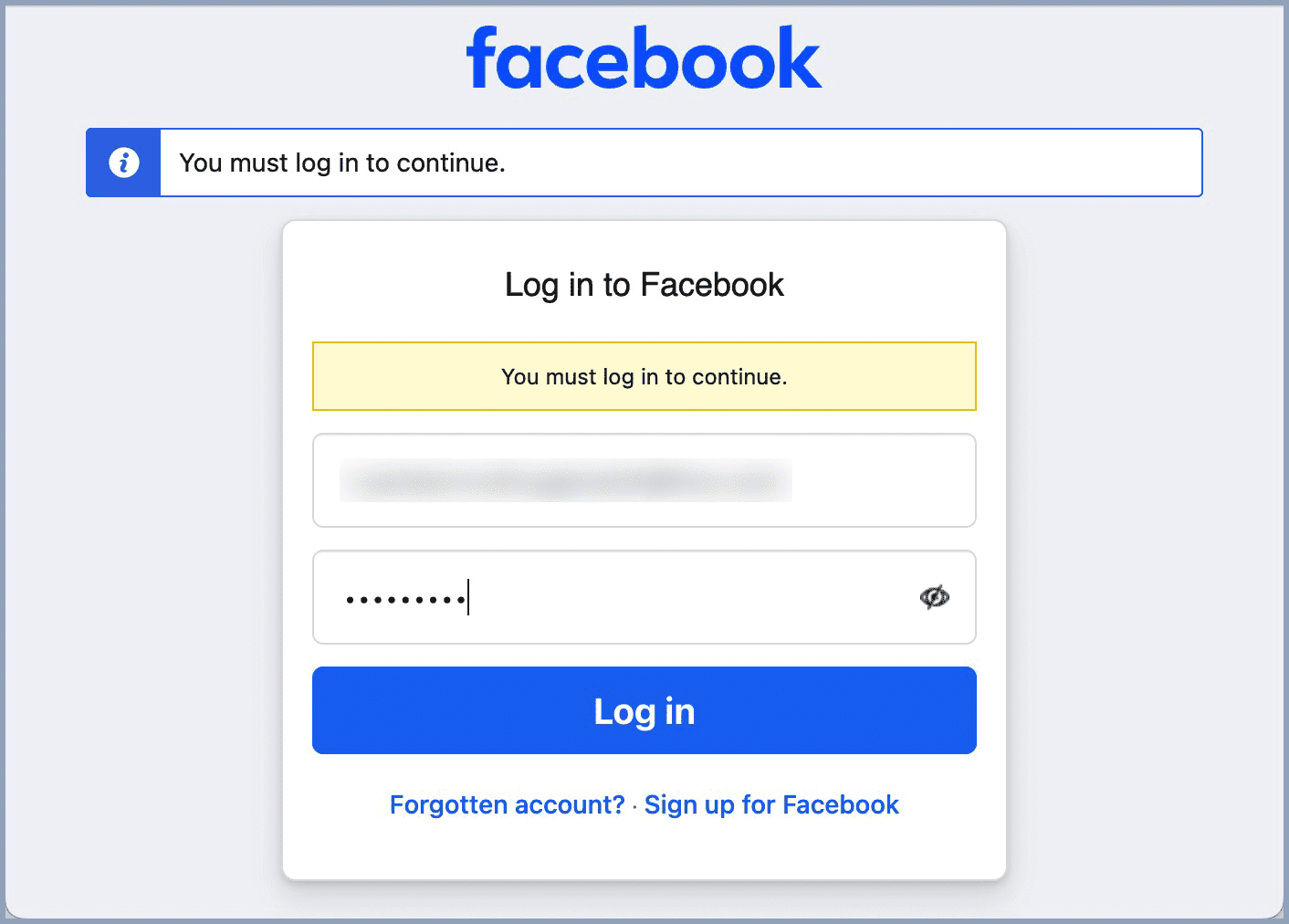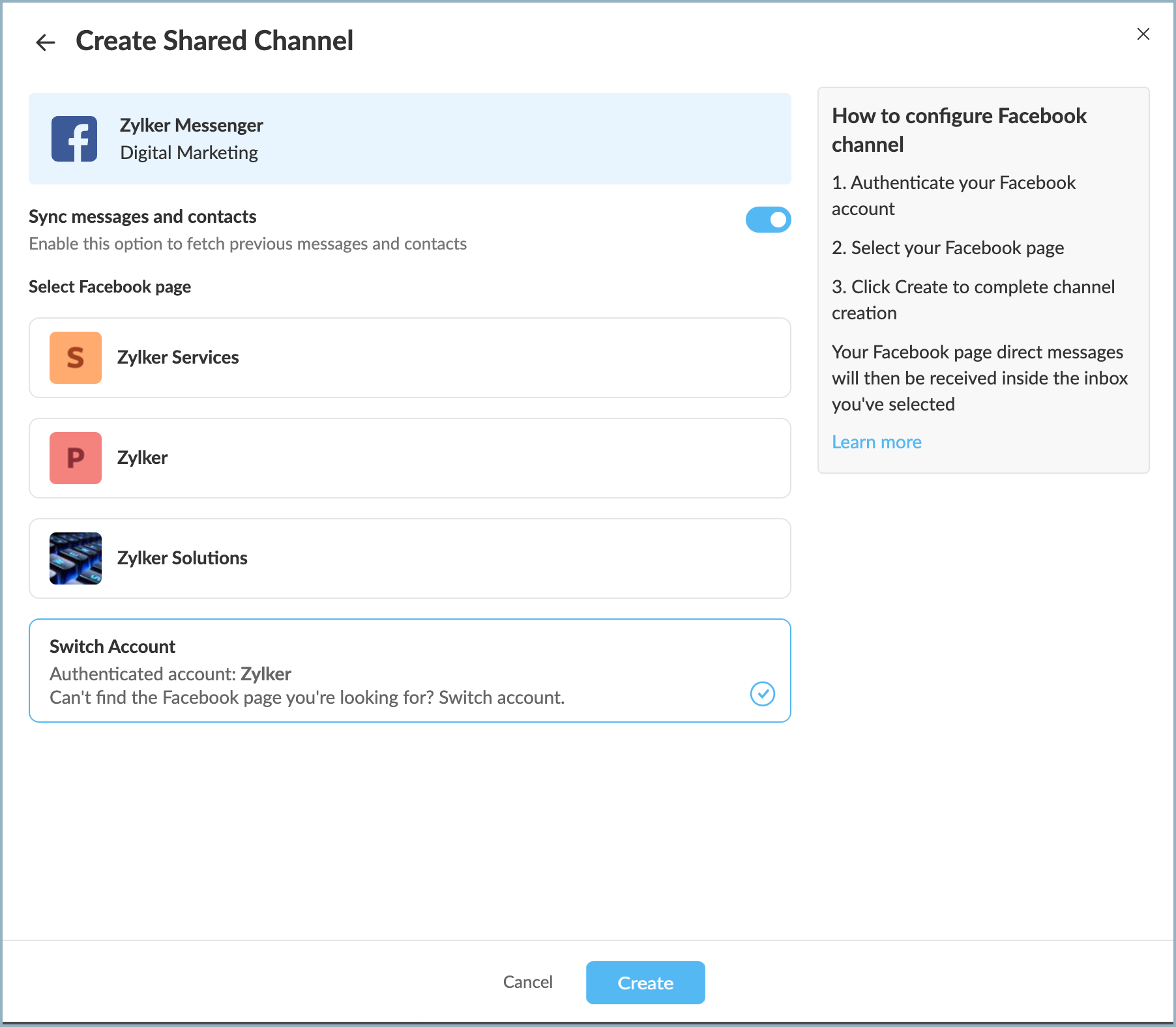Facebook channel
Manage all your Facebook messenger conversations in Zoho TeamInbox by setting up a Facebook Channel for your teams. Link your business Facebook page to Zoho TeamInbox and receive your messages from Facebook Messenger directly in your shared inboxes along with your emails. Your teams can now easily access and respond to messages without switching between different messaging apps or platforms.
Facebook Messengers channels are supported only for shared inboxes in Zoho TeamInbox.
Only the organization admin or moderators can create Facebook channels in Zoho TeamInbox.
Prerequisites:
- An active Facebook Page for your business
Setting up Facebook channel
- Log in to Zoho TeamInbox, click the Plus icon from the left pane, and select Channel > Shared Channel
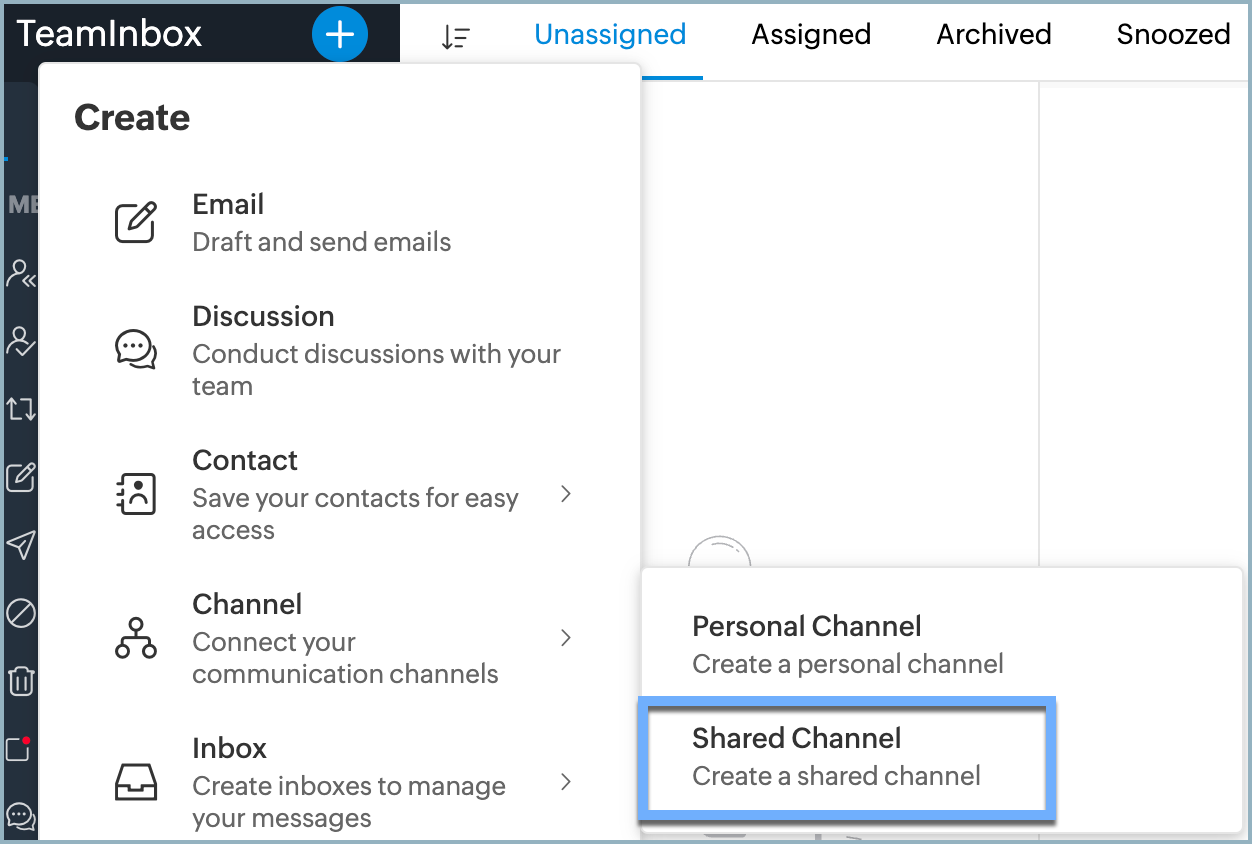
Provide a name for your channel and select an Inbox from the drop-down list for this channel. Click Next.
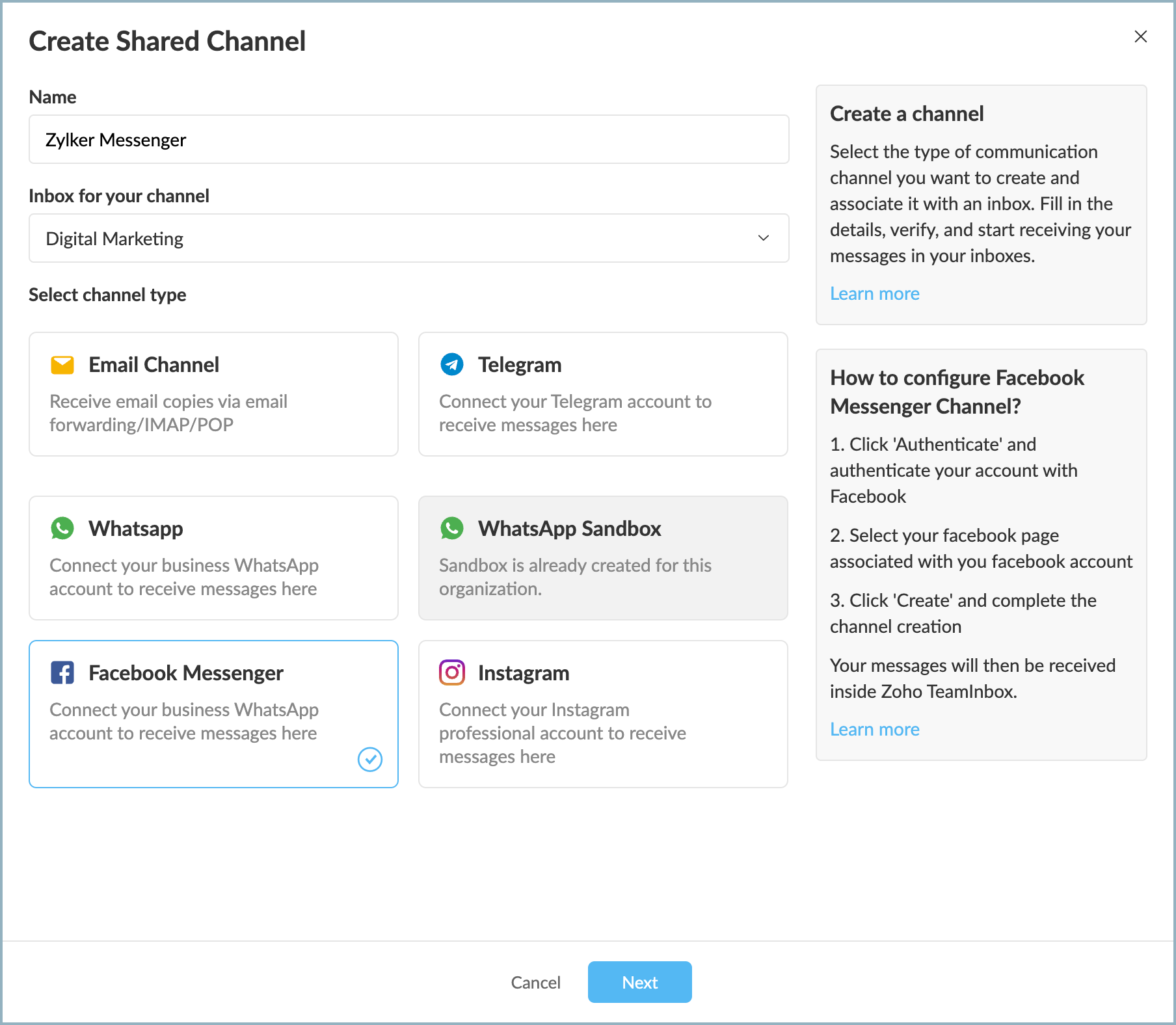
Facebook authentication
Once you click Next, the Facebook authentication pop-up box will open. Enter your credentials and click Log in.
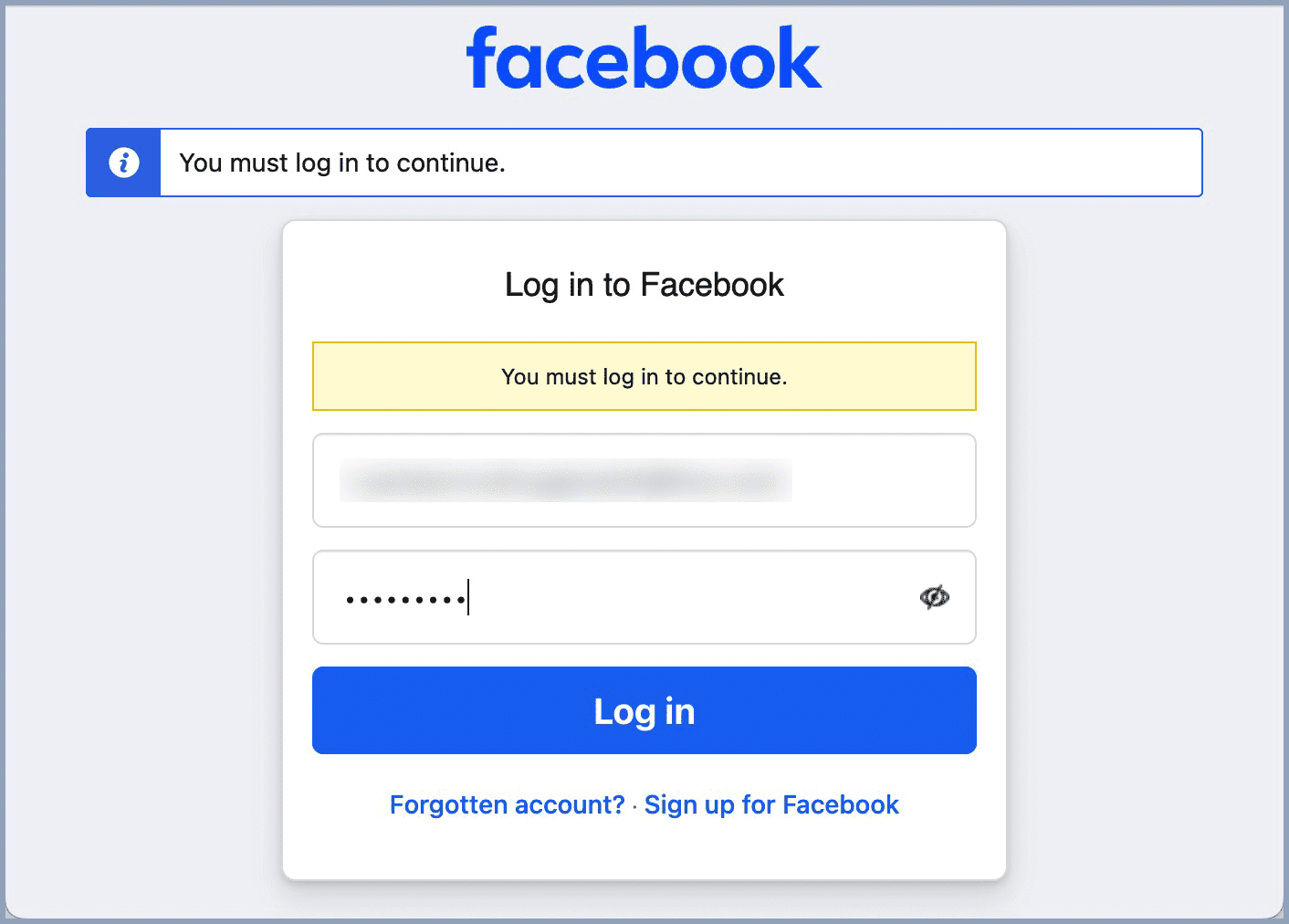
- Once authenticated, all Facebook business pages listed with your account will appear here.Choose the page you want to connect with Zoho TeamInbox. Click Create.
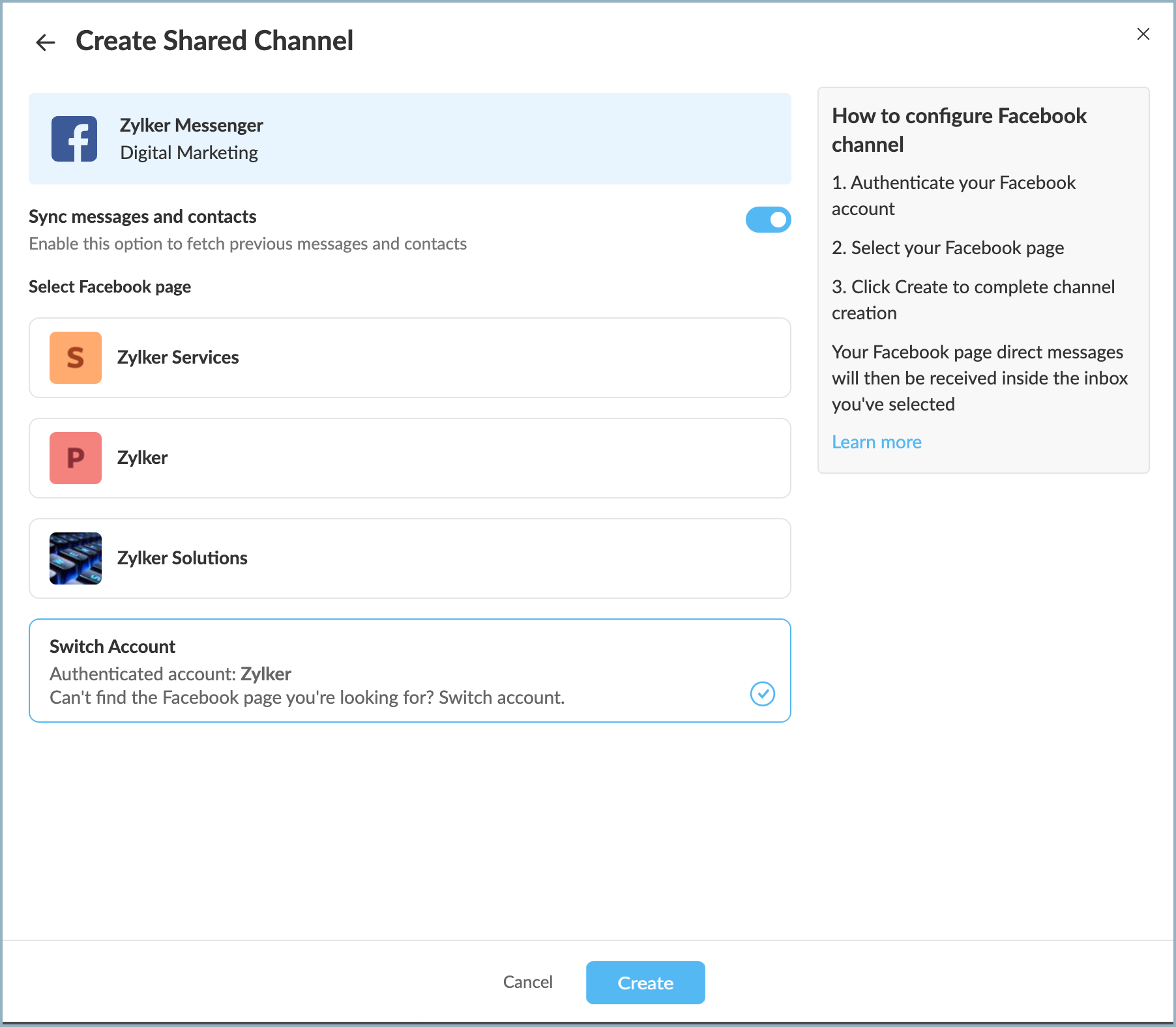
- If you wish to add another facebook account for creating the channel, choose Switch Account. Verify your new account, select your business page, and then click Create.
The Facebook Messenger channel will be created and available for the selected inbox.
Note- Facebook channel is included in your subscription plan, however the number of channels you can create is limited by the permitted number in your subscription. To learn more about the pricing details, please refer to our pricing page.