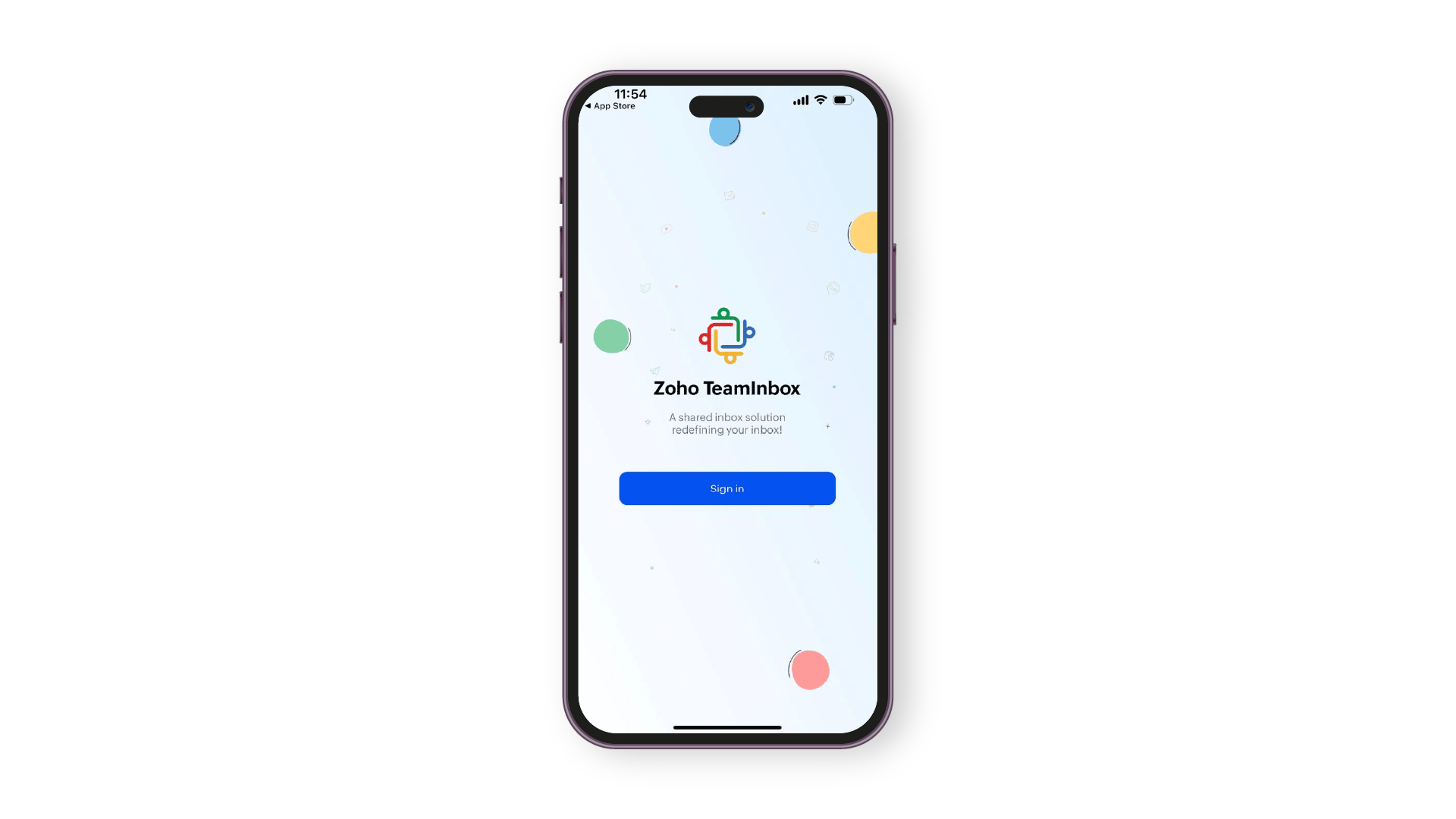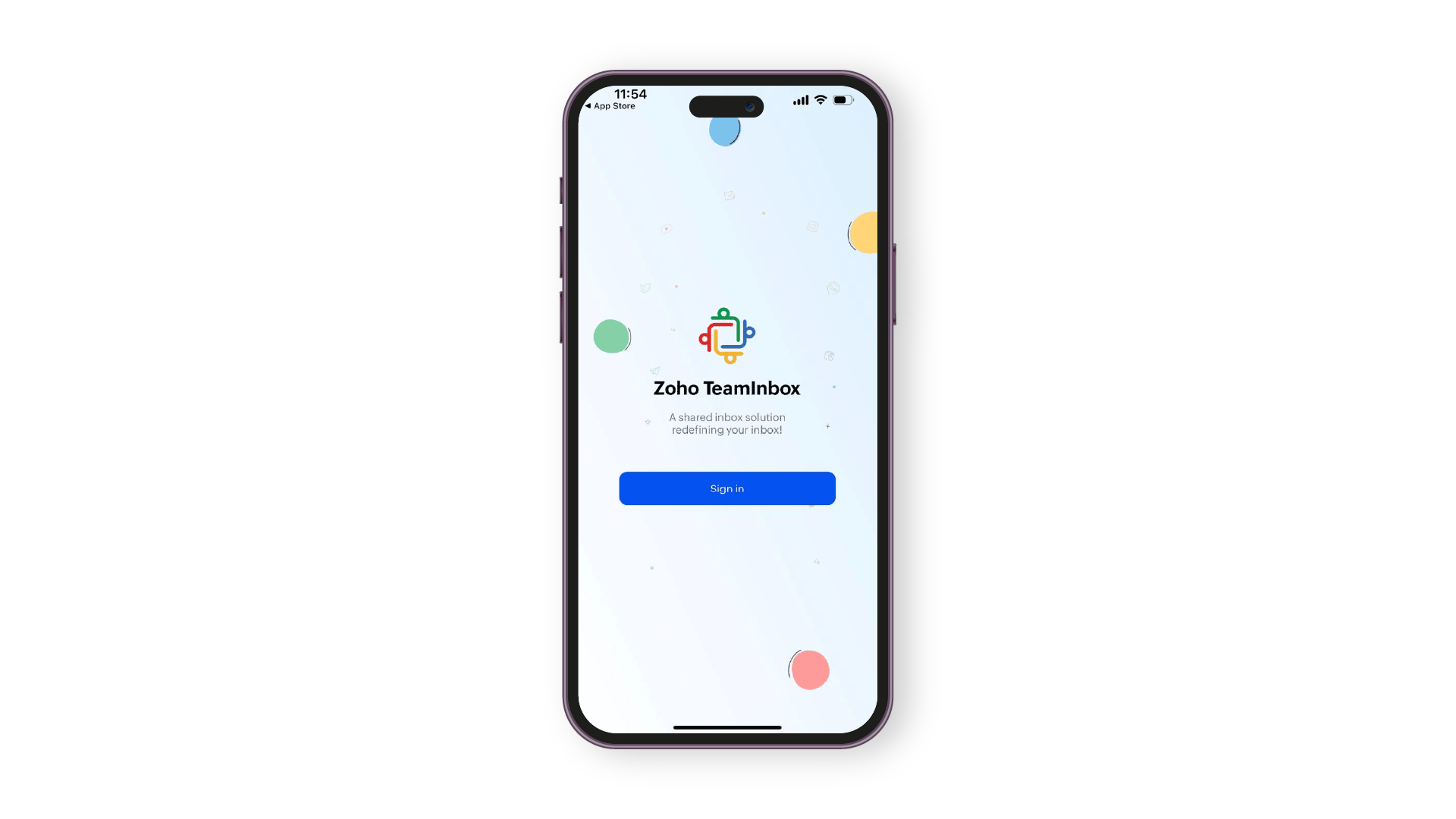Mobile Access
Team collaboration is at your finger tips with Zoho teamInbox mobile app , which is now available for the iPhone, iPad, iWatch and Android phone and desktop . This app is designed to perform quick actions on the go. You can compose emails, create contacts, inboxes, channels , assign, archive, follow threads, add tags, conduct discussions, and much more.
Additionally, you have multichannel inboxes giving you a unified hub for customer interactions. This way, you can easily centralize your different communication channels in one place, reducing the need to switch between multiple platforms and ensuring that your team stays organized.
The application is available both on iOS and Android devices.
Sign up for Zoho TeamInbox
You can sign in for Zoho TeamInbox using your existing Zoho account, Apple or Google account.
In case of a new user, you need to sign up to access Zoho TeamInbox. Follow the steps below to sign up
- Open your Zoho TeamInbox application.
- Tap Sign Up.
- Enter your name, email address, password, and phone number in the appropriate boxes.
- Check the box to agree to the terms.You’ll receive a one-time password (OTP) on your registered mobile number and a verification email in your account.
- Once verified, you’ll be taken to the onboarding screen of Zoho TeamInbox to set up your organization.
- Enter your organization name, add or invite members (you can add later from the setting) and complete the onboarding.
Sign in for Zoho TeamInbox.
If you have a Zoho account or you are already using Zoho TeamInbox, you can directly sign in. You can also sign in using your Apple or Google account.
- Open your ZohoTeaminbox application.
- Tap Sign In.
- Enter your credentials to sign in.