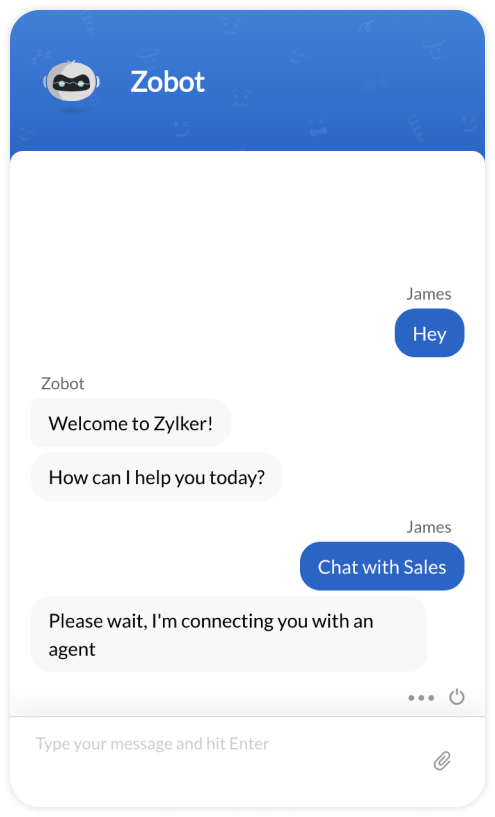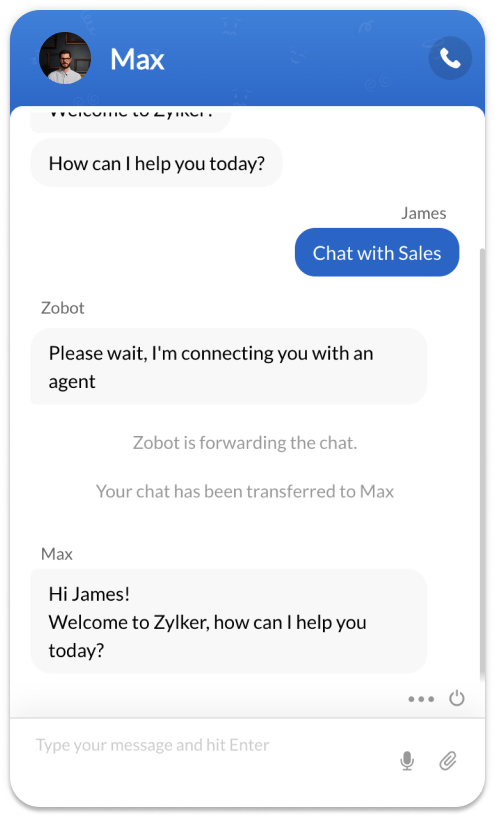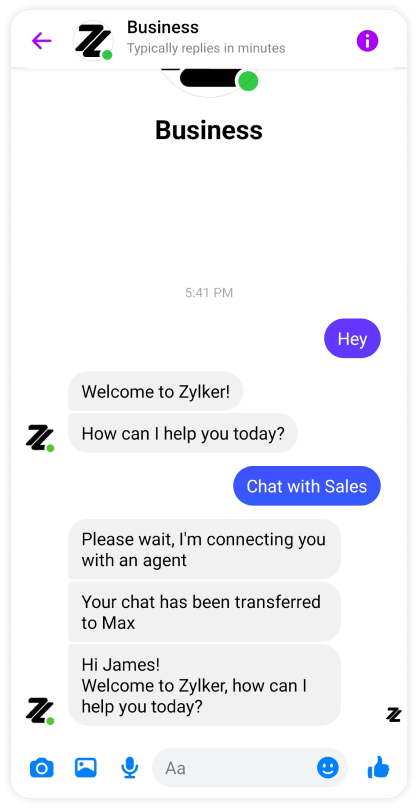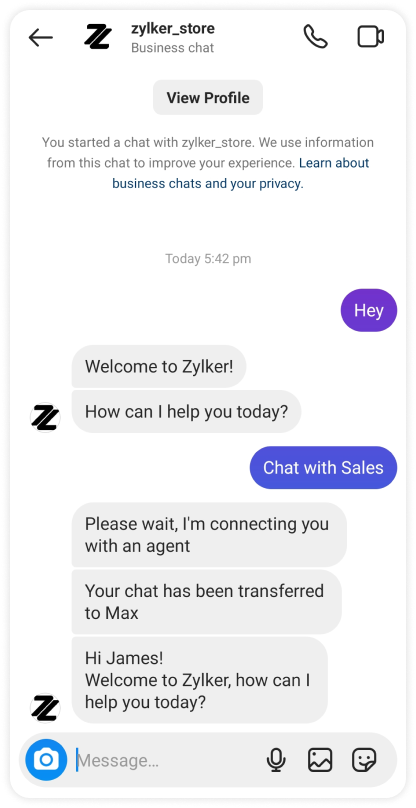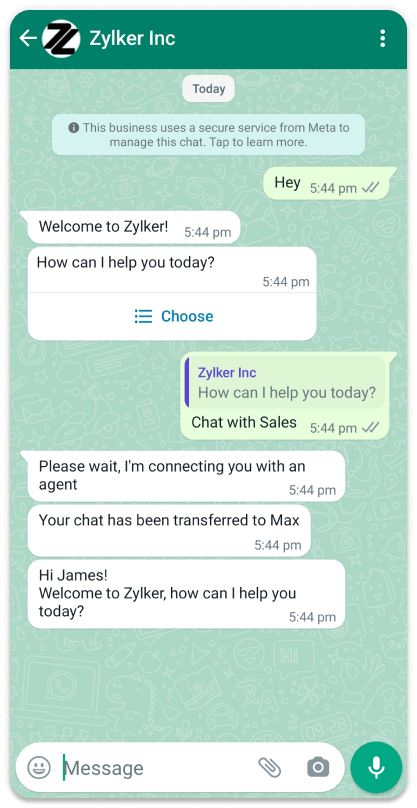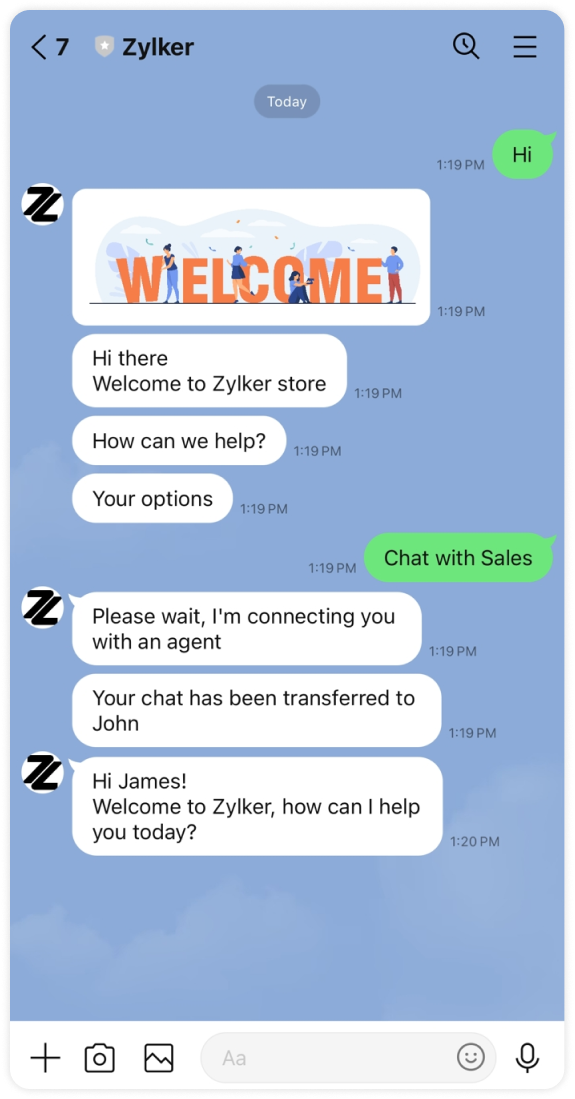forward
- When the bot is not trained to handle a visitor, it can forward the chat to a human operator.
- The bot can also forward the chat to a specific operator who is an expert in the topic.
- You can also add an info message indicating the status of the chat that the bot will display once the chat has been forwarded to the operator.
Channel compatibility
![]()
![]()
![]()
![]()
![]()
![]()
![]()

Note: If your using the Operator Forward option in Watson Assistant, then on adding the operator's email address, the domain of the address gets truncated by Watson. The truncation happens by using the special characters $ and @ in a word. In order to prevent that, you will have to add the ' \\ ' before the domain name eg: " tricia \\ @zylker.com ".
Use Case 1: Bot transfers chat to all departments and operators
Copied"user_defined": {
"zohosalesiq": {
"action": "forward",
"replies": [
"Please wait, I'm connecting you to an agent"
]
}
}
Use Case 2: Bot forwards the chat to a specific operator.
Copied"user_defined": {
"zohosalesiq": {
"action": "forward",
"operators": ["max.fisher\\@zylker.com"],
"replies": [
"Please wait, I'm connecting you to an agent"
]
}
}Use Case 3: Bot forwards the chat to a specific department.
Copied"user_defined": {
"zohosalesiq": {
"action": "forward",
"department": "3465000000005",
"replies": [
"Please wait, I'm connecting you to an agent"
]
}
}