Plans for Zoho Payroll
Zoho Payroll offers a comprehensive pricing plan tailored to meet the needs of businesses of all sizes. Visit our pricing page to learn more about the features included.
Free Trial
Before subscribing to a paid plan, you can sign up for a 14-day free trial to explore all the features Zoho Payroll has to offer. You can subscribe to the paid plan anytime during or after the trial.
NOTE Learn how to sign up for Zoho Payroll.
Subscribe to a Paid Plan
To upgrade to the paid plan:
- Go to Settings and click Subscription.
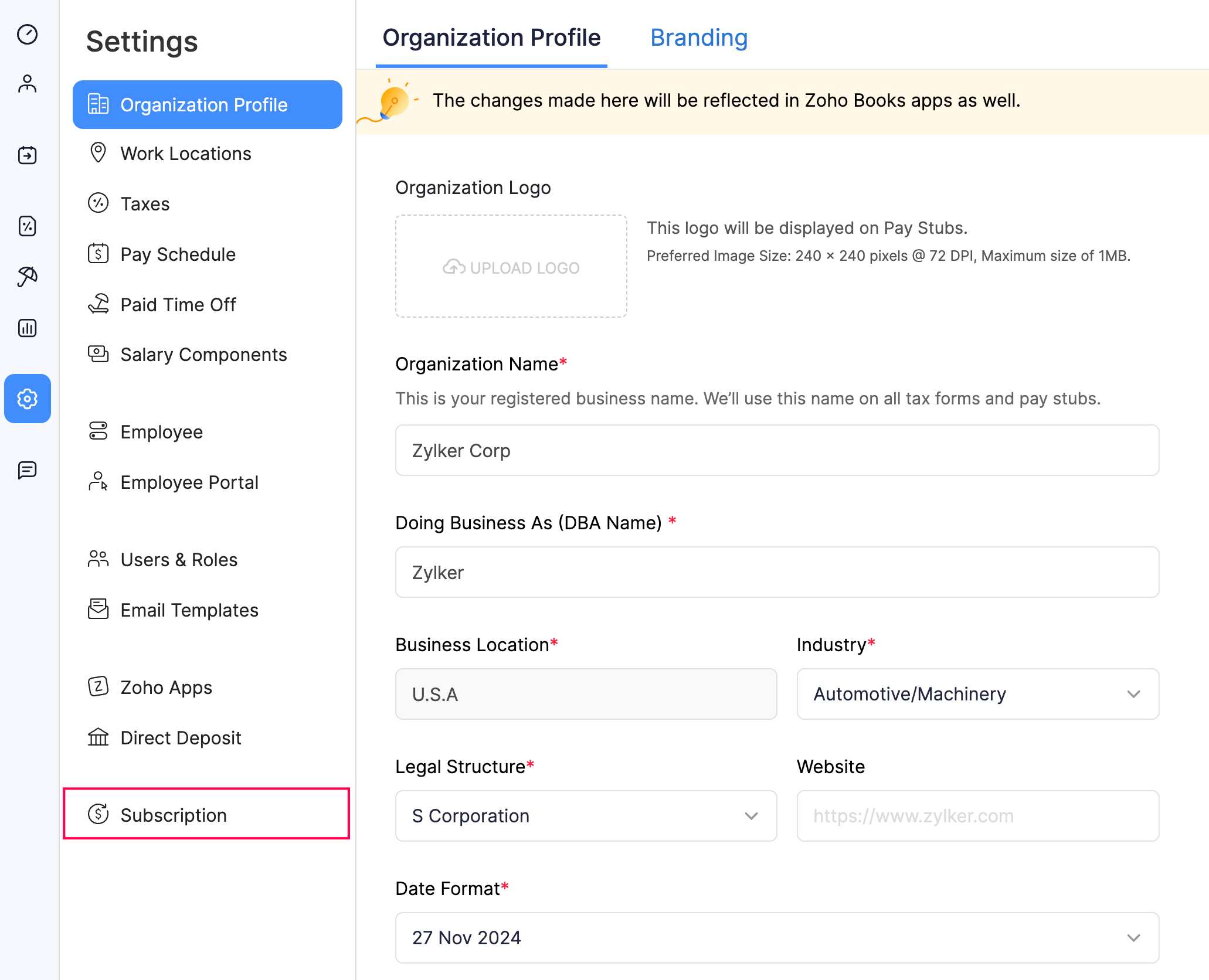 You’ll be redirected to the Zoho Store.
You’ll be redirected to the Zoho Store. - Click Upgrade.
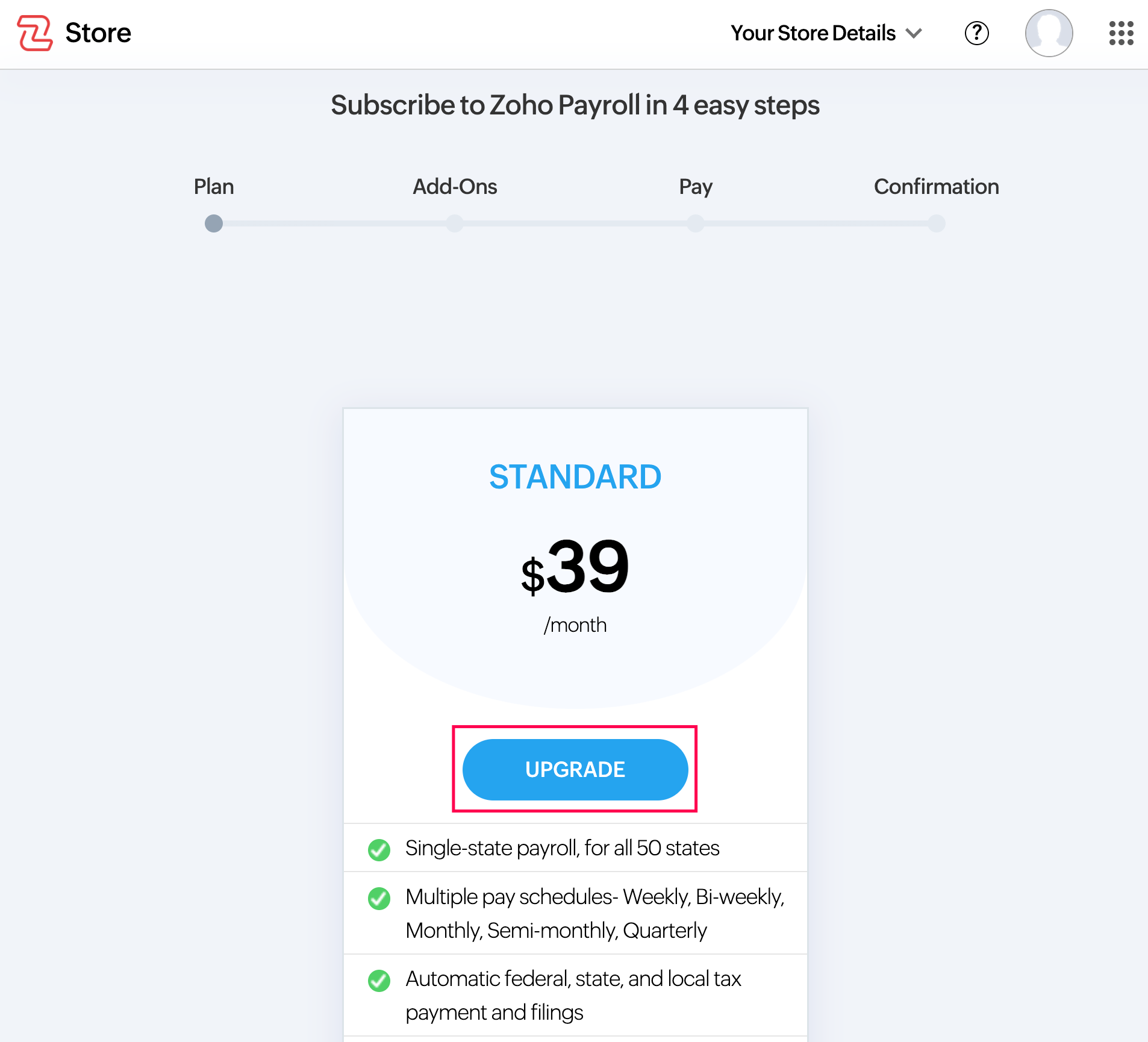
- In the Add-Ons section, specify the number of additional employees units you need.
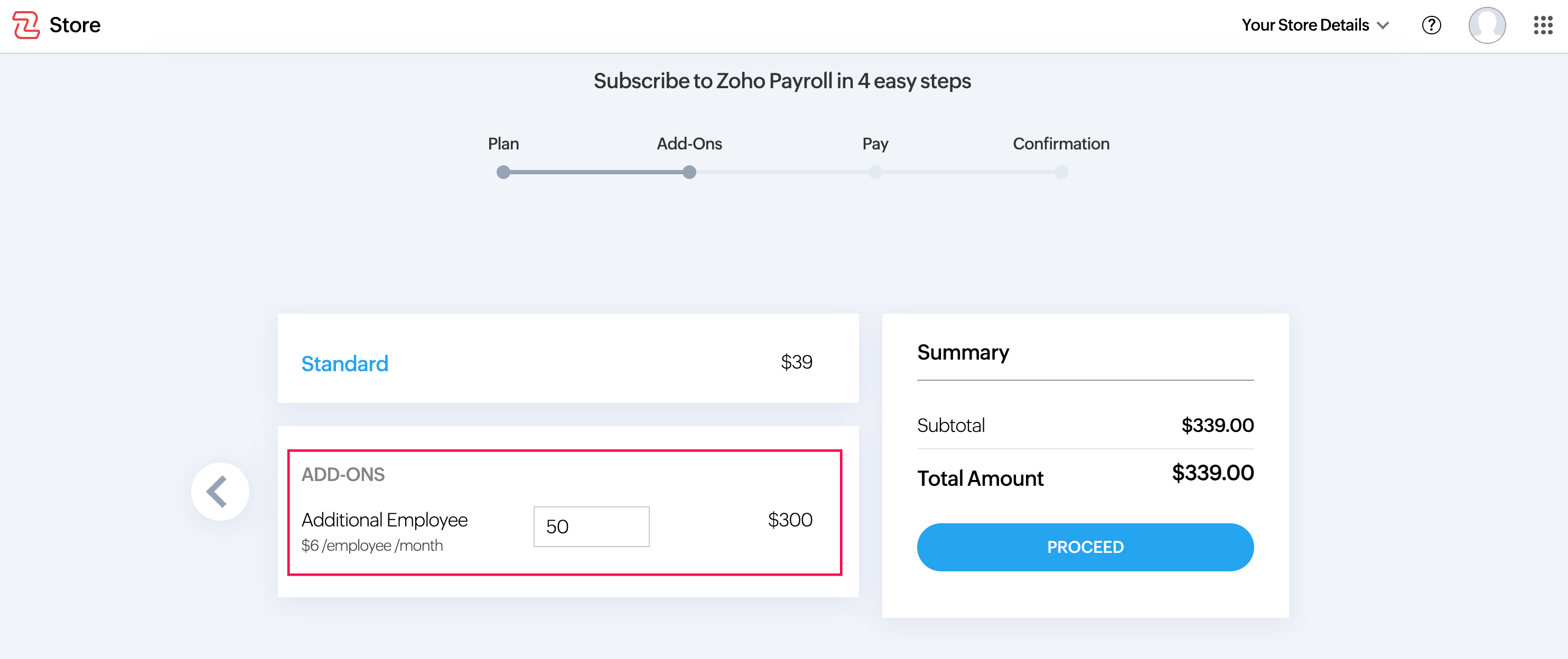
- Click Proceed and enter your billing and payment details.
INSIGHT
- Your billing details will be auto-filled if you’ve previously purchased a paid plan for another organization.
- Local taxes will be calculated based on your billing address, and the total payable amount will be displayed.
- Review the total amount and proceed to make the payment.
Once your payment is processed successfully, your organization will be upgraded to the paid plan.
Purchase Add-Ons
As your business grows, you may need to add more employees than initially purchased. In such cases, you can purchase additional employee units as add-ons. Here’s how:
Go to Settings and click Subscriptions. You’ll be redirected to the Zoho Store.
Click Upgrade Add-Ons.
Select the required number of additional employee units and click Proceed. You’ll be redirected to the Confirm Order section.
Verify your order details and the payment method
INSIGHT You can update the payment method if required. Learn how.
Click Make Payment.
Once the payment is processed, the additional employee units will be added to your Zoho Payroll organization.
Additional Charges
To address payroll-related requirements like payment or tax filing failures, Zoho Payroll includes some additional charges. These charges will either be included in your next billing cycle or as a separate invoice. Below is an overview of these charges:
| Scenario | Unit | Description | Cost ($) |
|---|---|---|---|
| Wire Transfer | Per wire transfer | Fee for processing payroll through employer-initiated wire transfers. | $10 |
| Failed Employee Payment | Per employee | Fee for employee account validation or payment failures. | $8 |
| Employer Fund Transfer Failure | Per return | Fee for unsuccessful employer fund transfers, including wire fees for each return. | $100 |
| Delayed Tax Filing | Per filing | Fee for late tax filings caused by unavoidable circumstances, excluding delays due to processing issues. | $150 |
NOTE These charges are automatically applied when applicable and will appear on your renewal invoice. We recommend reviewing your billing details regularly to stay informed about any such charges.

