Paid Time Off
Providing your employees with paid time off (PTO) is essential for maintaining a productive workforce and ensuring compliance with federal, state, and local laws. Whether they need time for medical appointments, caring for family, traveling, or simply relaxing at home, PTO allows employees to take necessary breaks while staying financially secure, ultimately benefiting both employee well-being and business performance.
A flexible PTO policy can boost productivity and job satisfaction among employees. In Zoho Payroll, you can set up comprehensive PTO policies, including sick leave and vacation leave, at both the organizational and individual employee levels. Start by configuring a default policy at the organizational level, which can then be customized for specific employees as needed.
Configure Paid Time Off
In Zoho Payroll, you can configure and update the following:
Sick Leave Policy
A Sick Leave Policy allows employees to take paid time off for medical reasons, ensuring they can recover from illness or attend medical appointments without losing income. Common reasons for sick leave include personal illness, medical treatments, and doctor visits. In some cases, it can also cover time off for caring for a sick family member, depending on the organization’s policy.
To configure a sick leave policy for your organization:
- Go to Settings and click Paid Time Off.
- Click Configure under Sick Leave Policy.
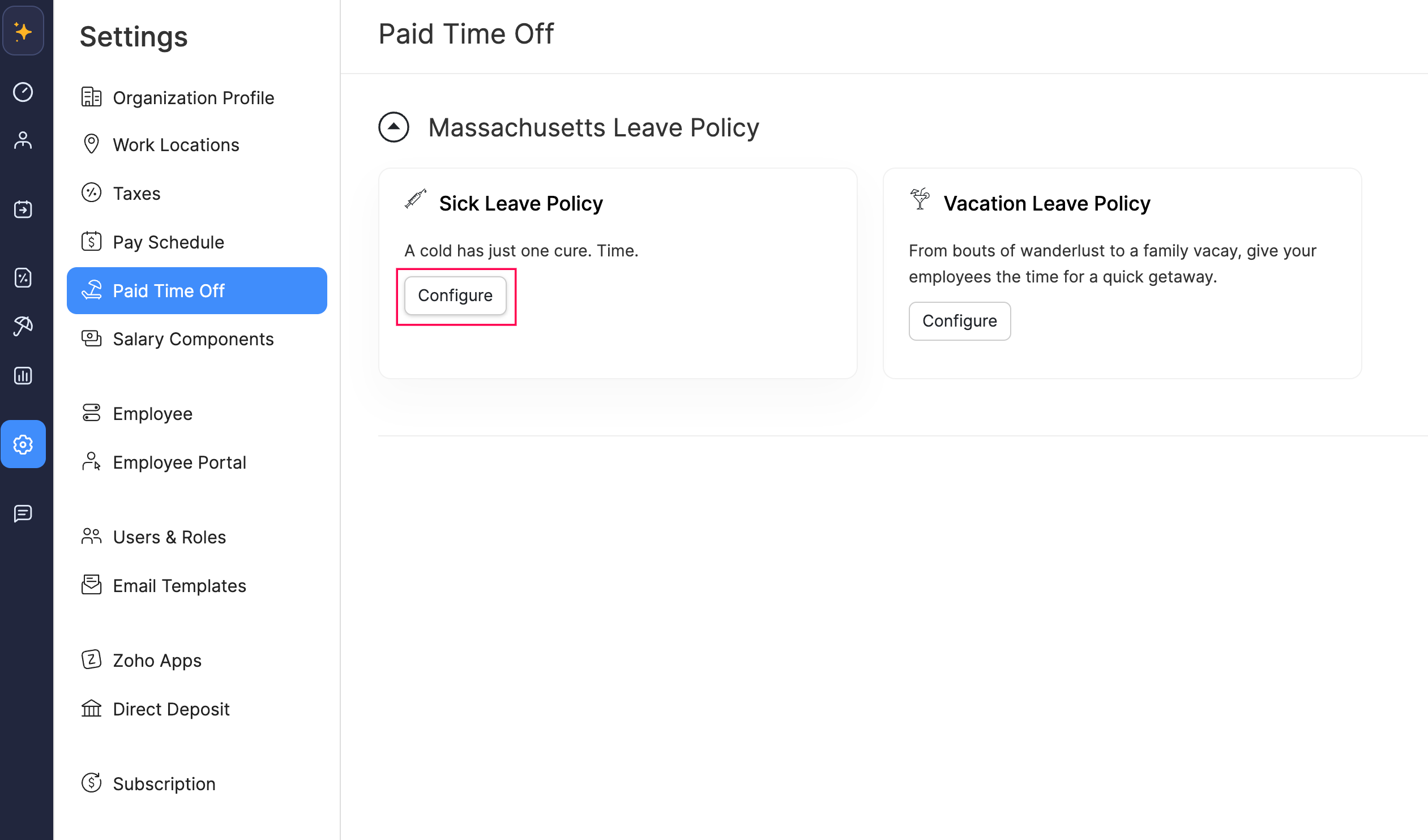
- Select the Earning Method.
- Enter the number of hours to be added for the selected earning method.
- Enter the maximum number of sick hours an employee can earn in the Maximum Limit field.
- Choose whether unused hours can be carried over to the next year.
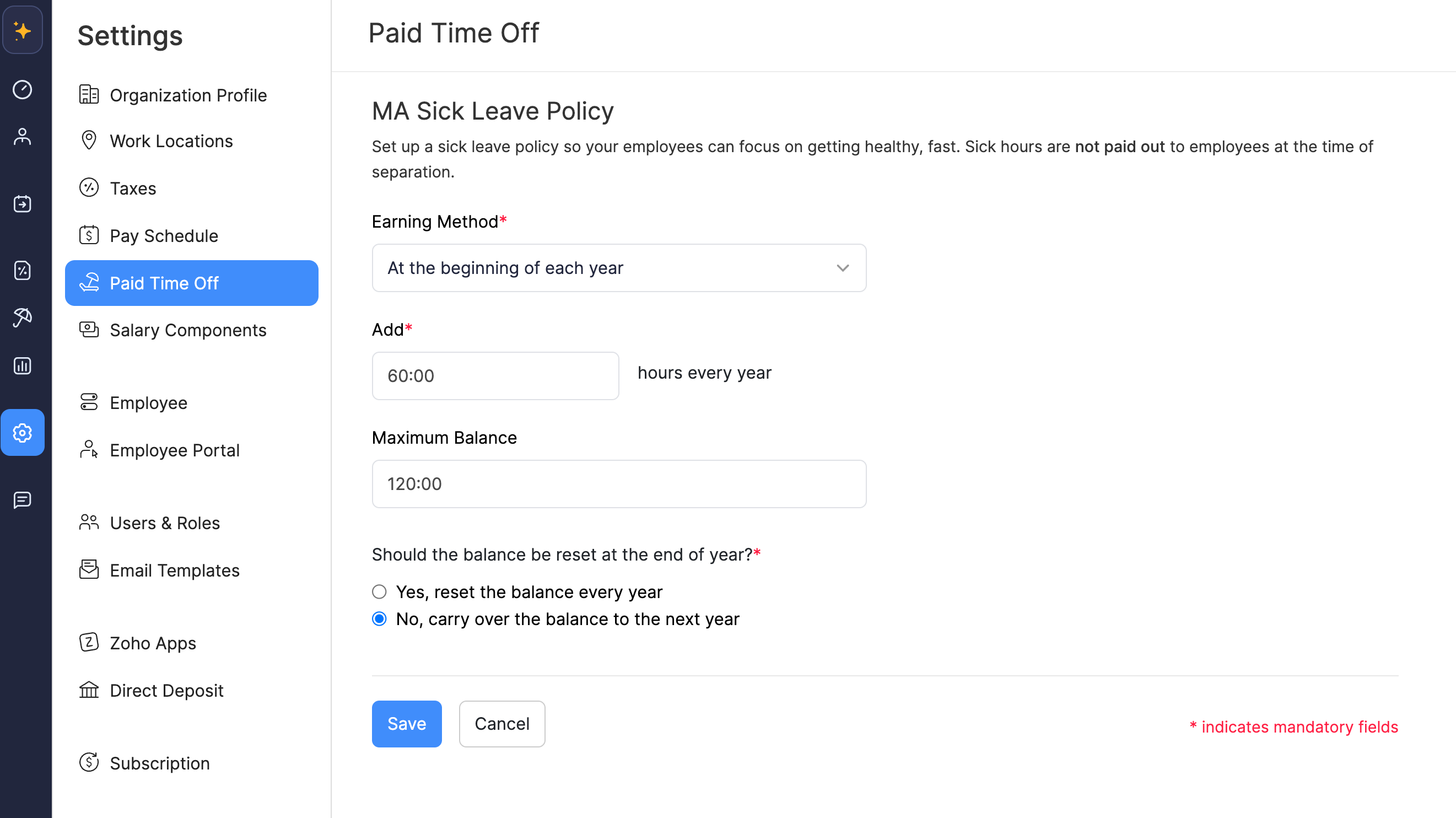
- Click Save.
Once configured, you will be able to associate your sick leave policy with your employees.
Vacation Leave Policy
A well-defined Vacation Leave Policy helps employees take time off for rest, travel, or personal activities without losing income, contributing to overall job satisfaction and productivity. Additionally, having a clear policy ensures compliance with regulations regarding the accrual and payout of vacation hours.
In Zoho Payroll, you can easily configure and manage vacation leave policies that suit your organization’s needs, while also adhering to legal requirements such as carrying over unused vacation hours or paying out accrued hours upon termination.
To configure a Vacation Leave Policy for your organization:
- Go to Settings and click Paid Time Off.
- Click Configure under Vacation Leave Policy.
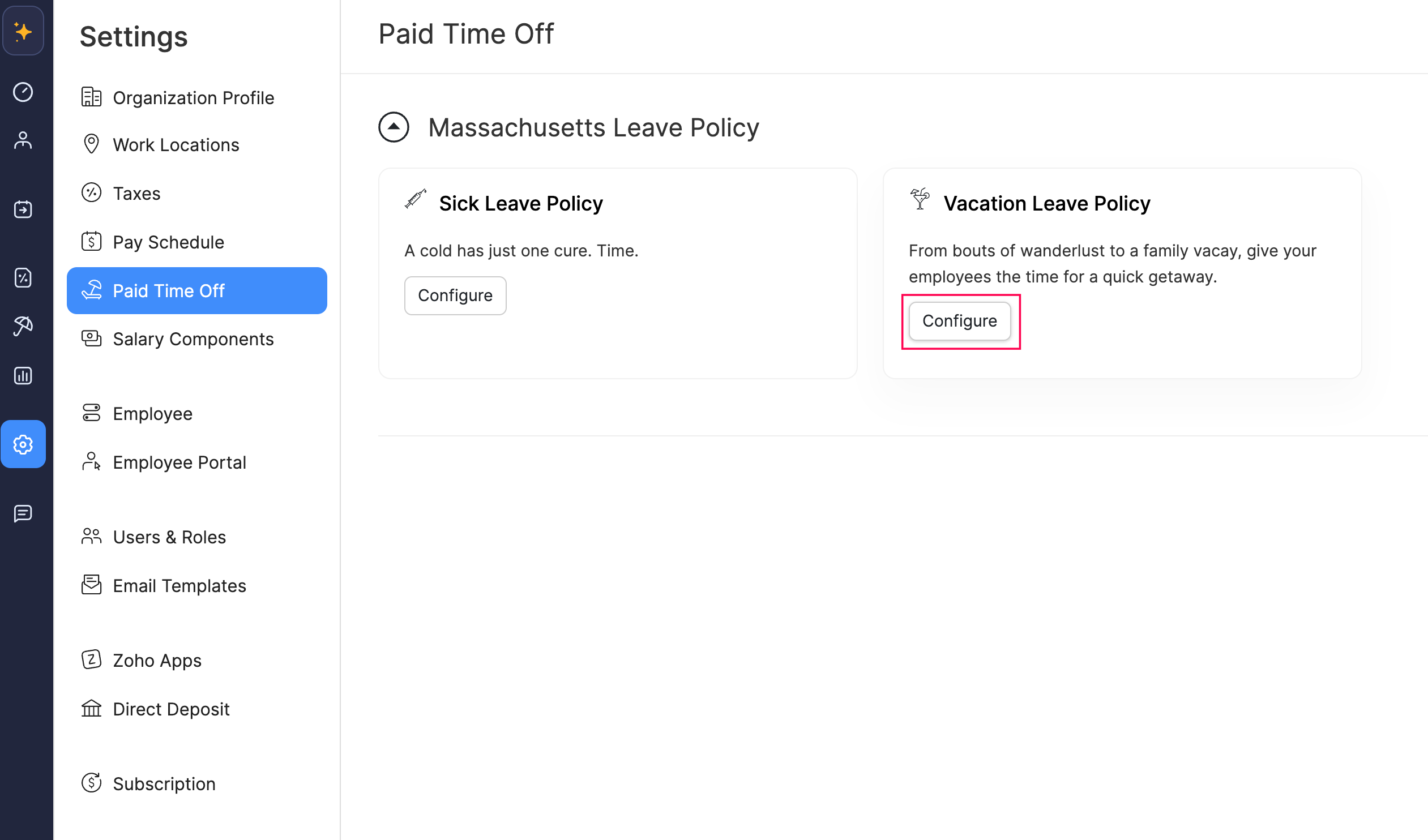
- Select the Earning Method.
- Enter the number of hours to be added for the selected Earning Method.
- Enter the maximum number of vacation hours an employee can earn in the Maximum Limit field.
- Choose whether unused hours can be carried over to the next year.
NOTE
- Unused vacation hours are carried over to the next year as mandated by law.
- Unused vacation hours must be paid out to an employee upon termination of employment.
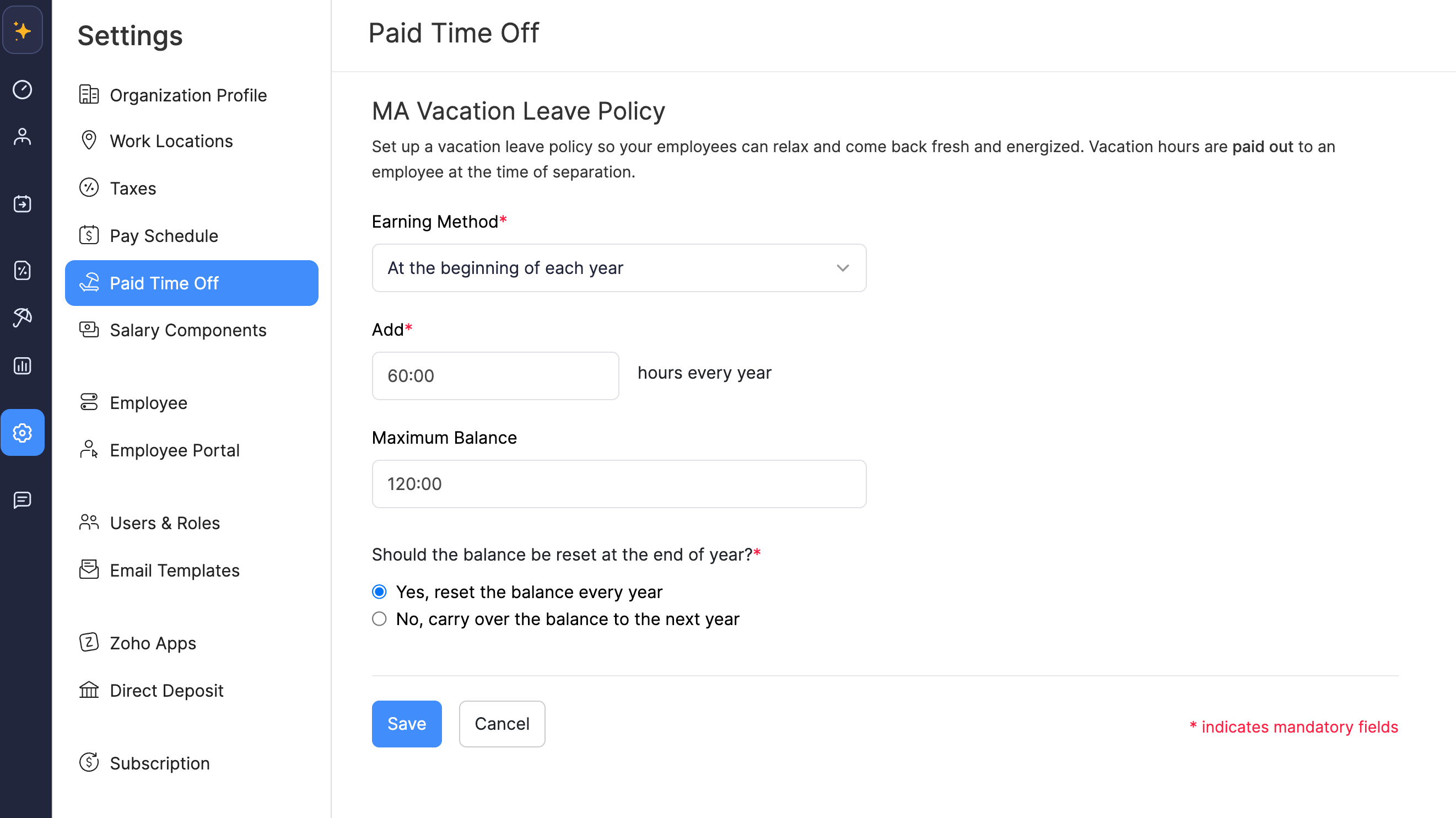
- Click Save.
Once configured, you will be able to associate your vacation leave policy with your employees.
Update Paid Time Off
To make changes to the Sick or Vacation Leave Policy:
- Go to Settings and click Paid Time Off.
- Click Edit under Sick Leave Policy or Vacation Leave Policy.
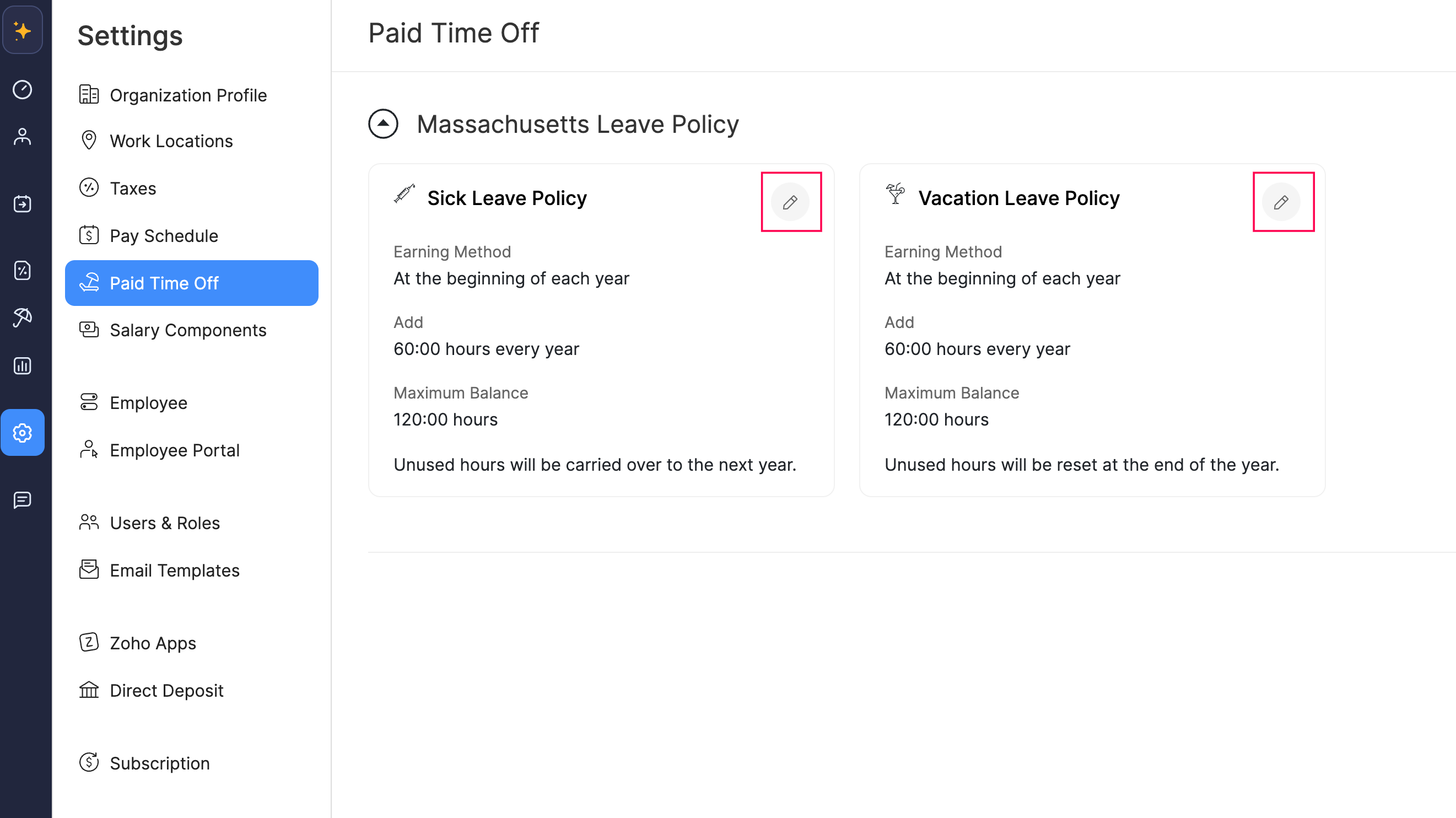
- Update the necessary fields.
- Select whether changes should apply to all current employees or only future employees.
- Click Save.
The updated sick or vacation leave policy will be applied according to your selected preferences.
