Access Pay Stubs
Zoho Payroll generates pay stubs for your employees once you process a payroll. For every payroll you process for your employees, you can:
View Employee Pay Stub
To view an employee’s pay stubs:
- Go to the Employees module.
- Click an employee.
- Navigate to the Pay Stubs tab.
INSIGHT You can filter the employee’s pay stubs based on the Fiscal Year.
- Click View next to the required pay period.
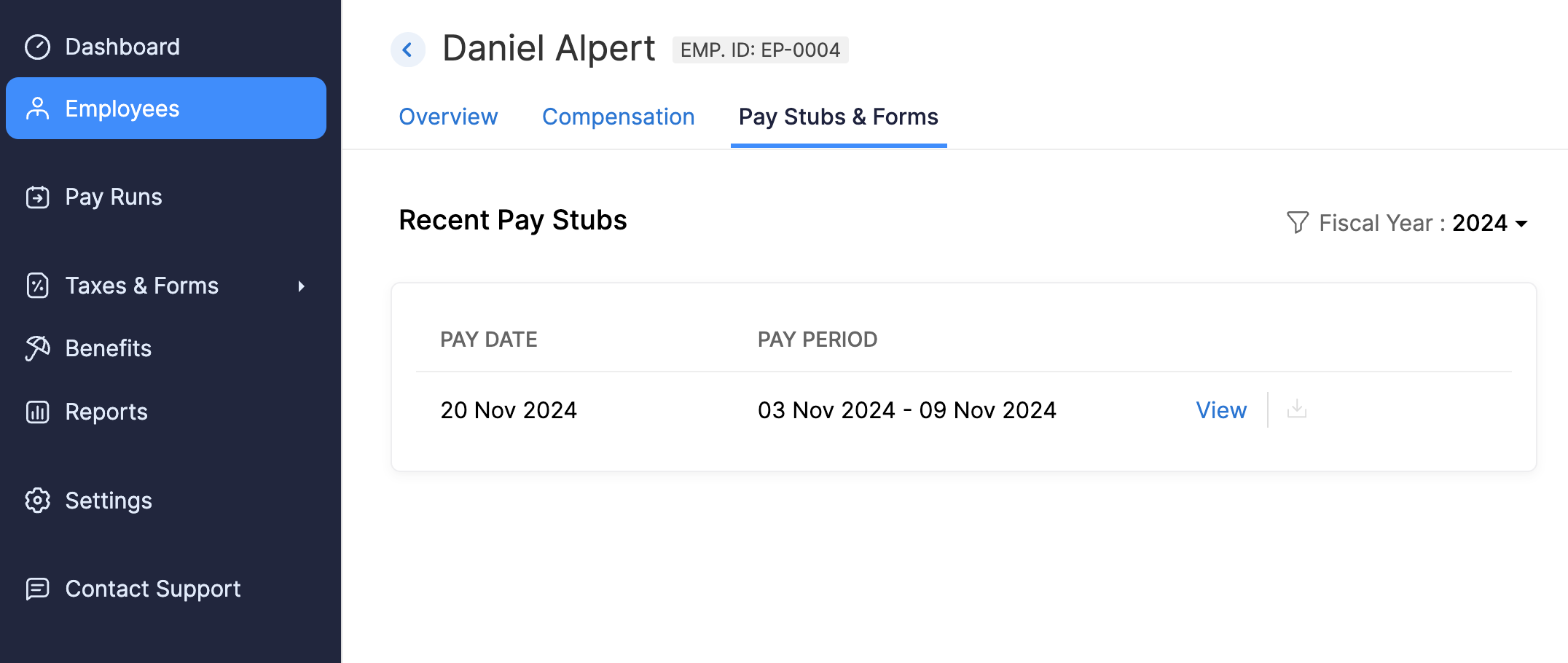
In the popup that appears, you can view a preview of the pay stub.
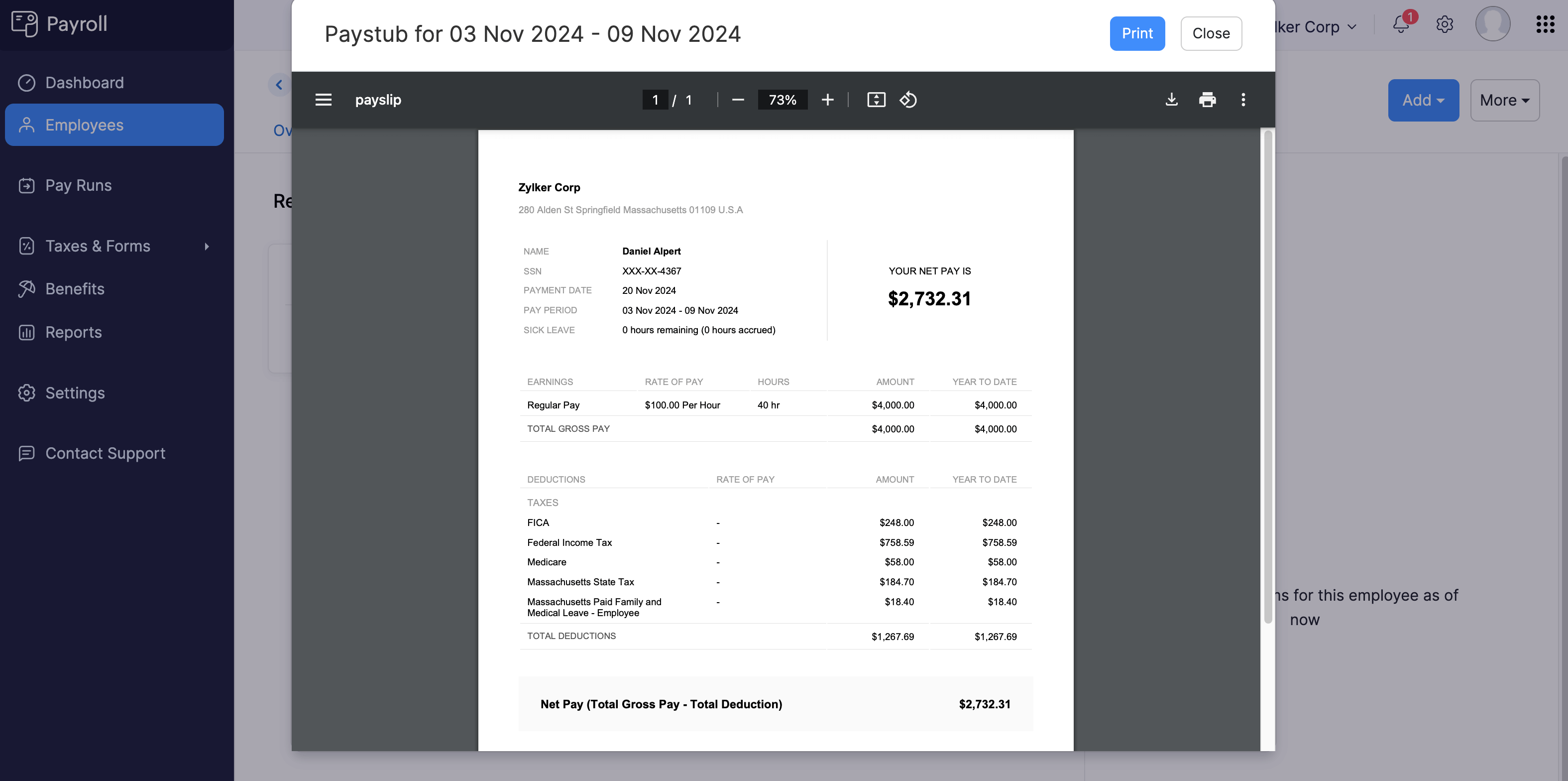
Here, you can also print or download the pay stub.
Download Employee Pay Stub
To download an employee’s pay stub:
- Go to the Employees module.
- Click an employee.
- Navigate to the Pay Stubs tab.
- Click Download next to the required pay period.
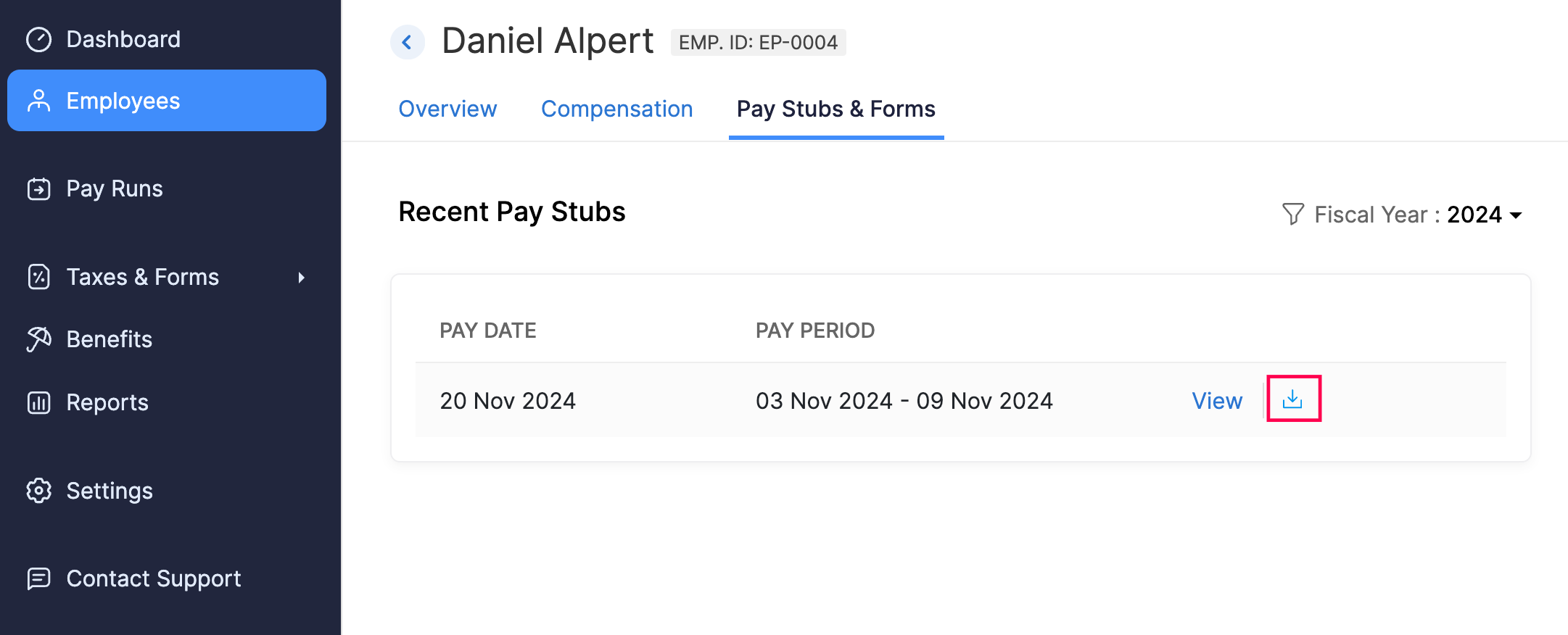
- If you wish to download the pay stub with a password, tick the Protect this file with a password option and enter a password.
- Click Export.
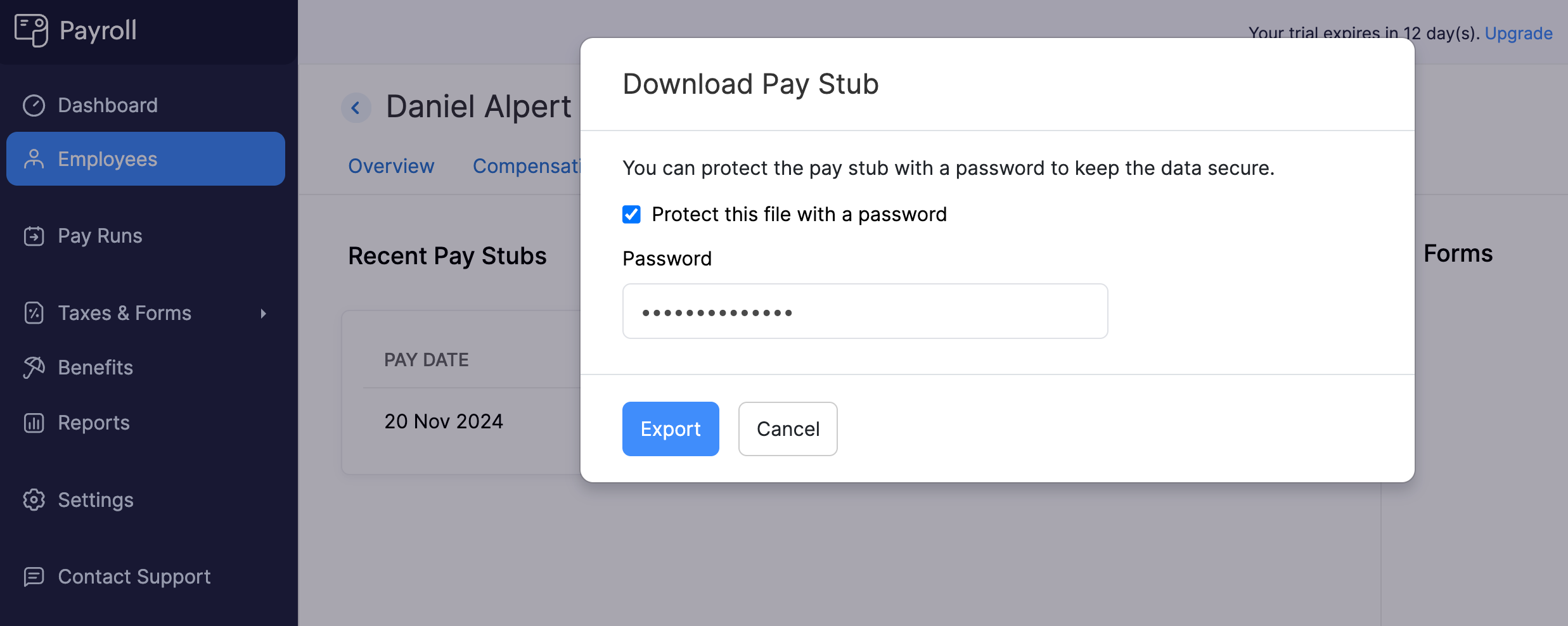
The pay stub will be downloaded to your device.
