Access Zoho Payroll
Accessing Zoho Payroll is straightforward and user-friendly. With just a stable internet connection and a web browser, you can effortlessly sign in to Zoho Payroll and manage all your payroll needs from anywhere.
Zoho Payroll’s flexible pricing plans cater to businesses of all sizes. You can also sign up for a 14-day free trial and explore all the features before subscribing to a paid plan.
Sign up for Zoho Payroll
To sign up for Zoho Payroll:
- Visit the Zoho Payroll website.
- Click SIGN UP NOW or START A FREE TRIAL.
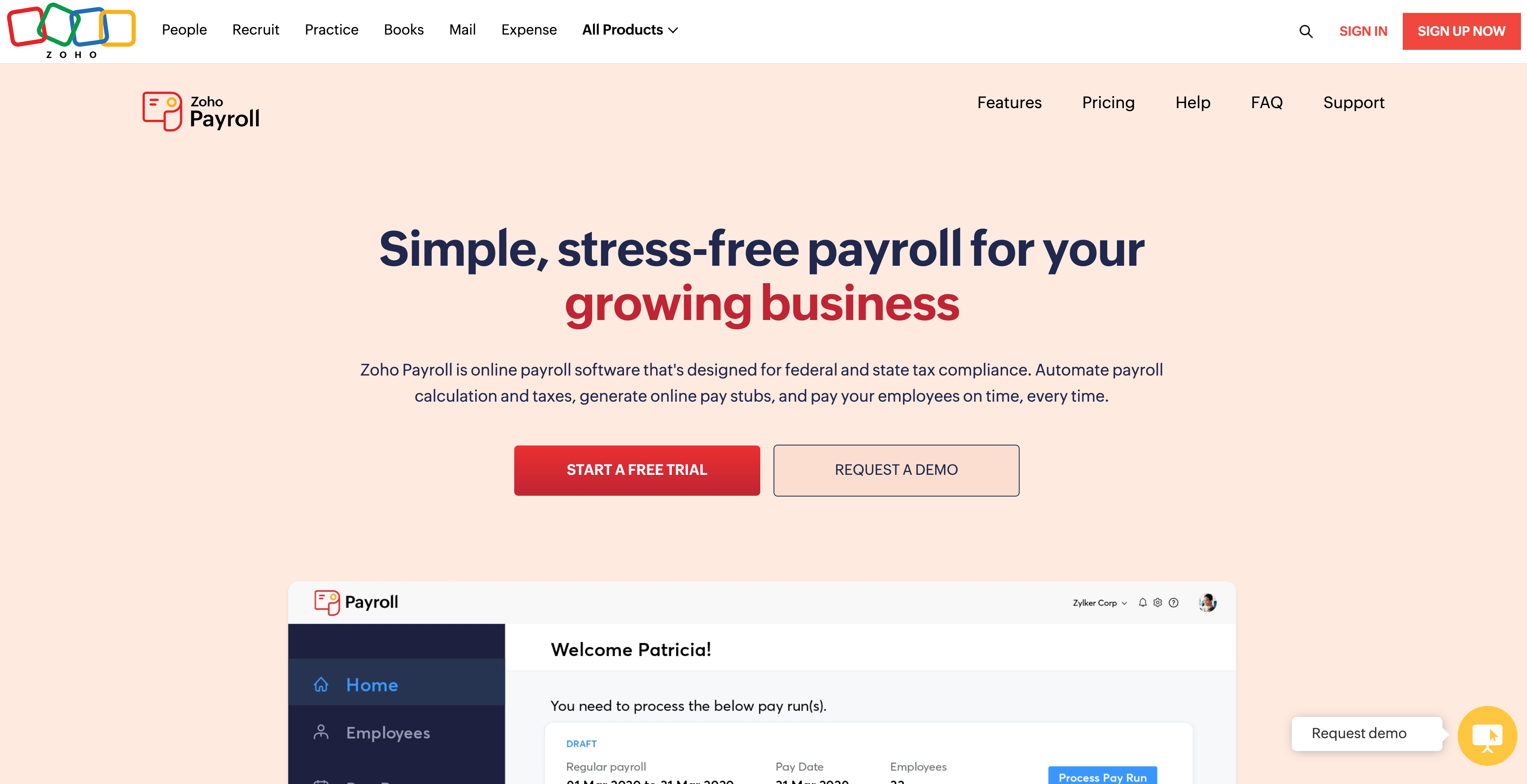
You’ll be redirected to our sign up page.
- Provide the required details, including your company’s name and email address.
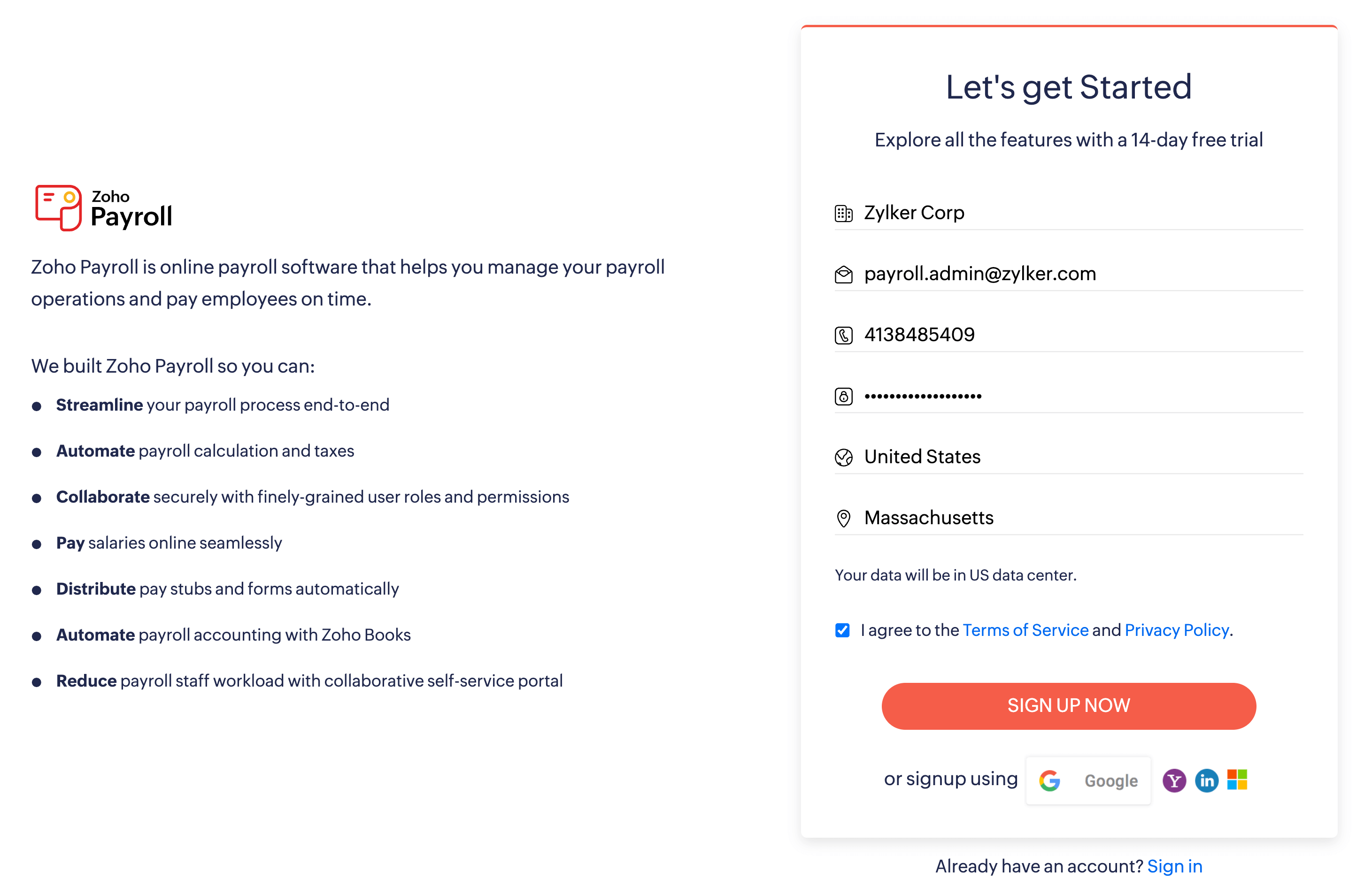
| Field | Description |
|---|---|
| Company Name | Your registered business name. |
| This will be used to sign in to your Zoho Payroll account. A verification link will be sent to this email address. Hence, ensure accuracy. | |
| Contact Number | Link your mobile number to keep your account secure. |
| Password | Choose a password with at least 8 characters. For security, choose a strong password. |
| Country | Select the country where you operate your business. Note: Selecting United States as your Country will let you use the US edition of Zoho Payroll. |
| State | Enter the state where your business is located. |
- Read through our Terms of Service and Privacy Policy. Once you understand and agree to them, check the box to indicate your consent.
- Click SIGN UP NOW. You’ll be redirected to the organization creation page.
Create your First Zoho Payroll Organization
- Fill in the required information on the Zoho Payroll Organization Creation page:
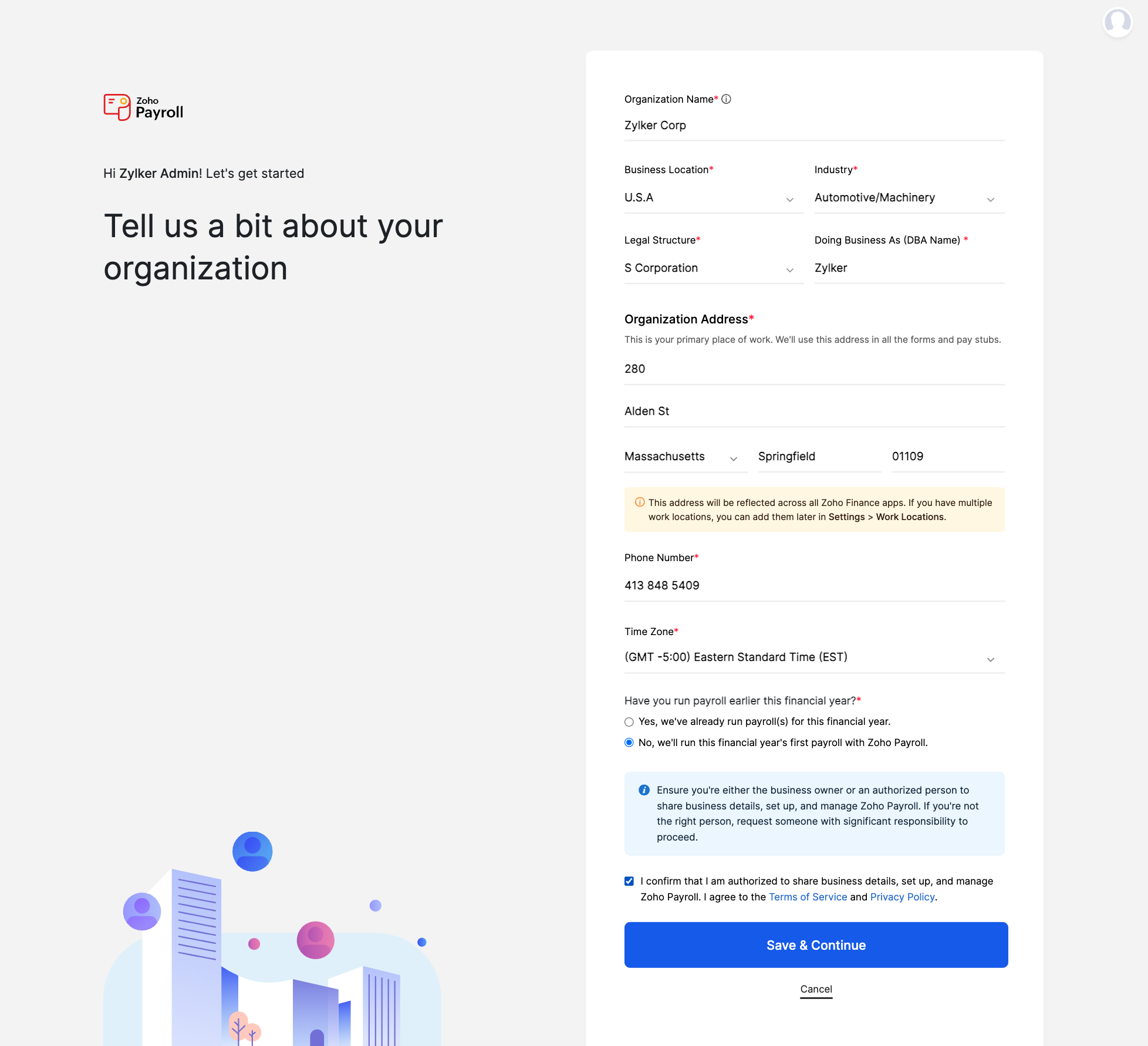
| Field | Description |
|---|---|
| Organization Name | Your registered business name. |
| Business Location | Your country of operation. |
| Industry | The specific area or type of business your company belongs to. It helps categorize businesses based on their main activities, making it easier for regulation and analysis. |
| Legal Structure | The type of your business as classified by the government. It regulates certain aspects of your business like determining your tax burden and liabilities. |
| Doing Business As (DBA Name) | The name under which you operate your business (optional). |
| Organization Address | Your primary work location. |
| Phone Number | Your primary contact number. |
| Time Zone | Your preferred time zone. |
- Select whether you’ve run payroll earlier this financial year:
- If yes, select Yes, we’ve already run payroll(s) for this financial year.
- If no, select No, we’ll run this financial year’s first payroll with Zoho Payroll.
INSIGHT Answering this question helps Zoho Payroll enable the Prior Payroll feature for you.
- Click Save & Continue.
Your Zoho Payroll organization will be created, and you’ll be redirected to the Getting Started page.
Initially, you’ll be on the 14-day free trial. Once the trial period ends, or even during the trial period, you can subscribe to a paid plan that suits your requirements.
Sign in to Zoho Payroll
To sign in to Zoho Payroll:
- Visit the Zoho Payroll website.
- Click SIGN IN.
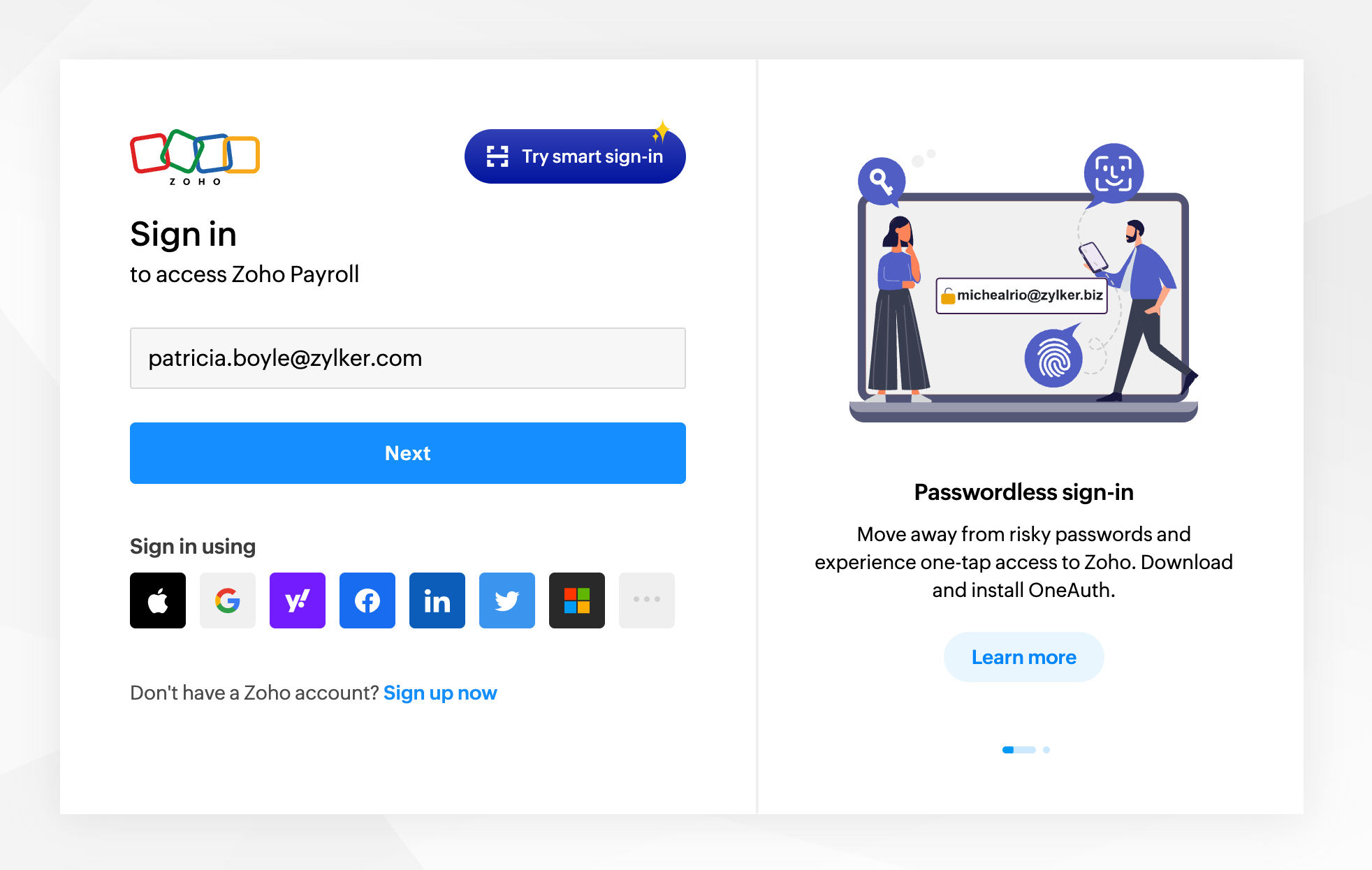
You’ll be redirected to our sign in page.
- Enter your registered email address.
PRO TIP You can also use the Federated Sign in option, which allows you to sign in using third-party services like Google, Microsoft, Apple, LinkedIn, etc.
- Click Next.
- Enter your password.
INSIGHT If you forgot your password, sign in using email OTP or reset your password.
- Click Sign in.
You’ll be signed in and redirected to the Dashboard or Getting Started page.
Learn how to use and navigate Zoho Payroll.
Reset your Password
To reset your password:
- On the sign in page, click Forgot Password.
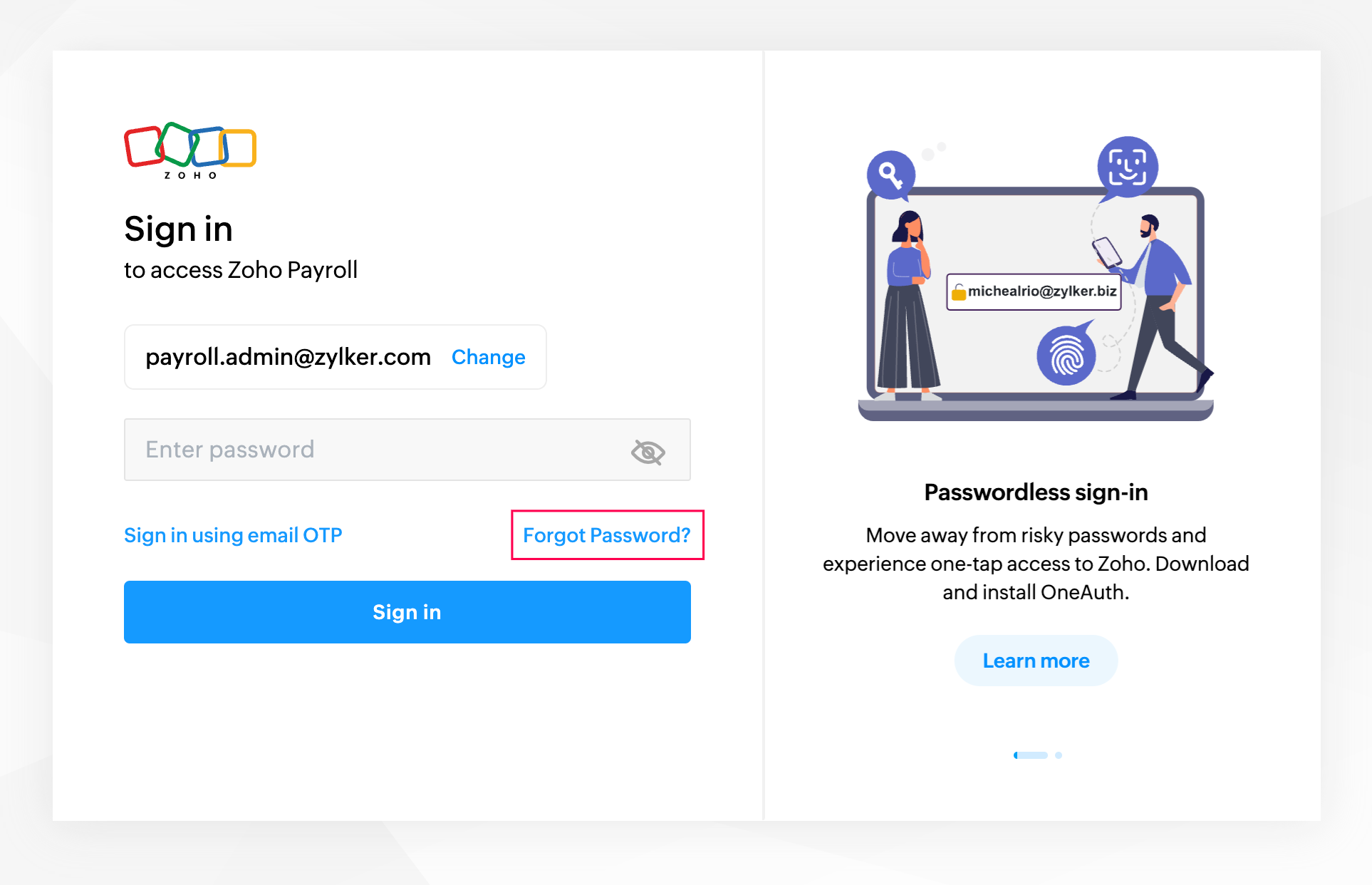
- Verify CAPTCHA, if prompted.
- Enter your registered email or mobile number.
- Enter any of your previous passwords remember. If it matches, you can continue to sign in. Else, click Continue to reset password.
- Click Send OTP. An OTP will be sent to your registered email or mobile number.
- Enter the OTP and click Verify.
- Enter a new password and confirm it.
- Click Change Password.
Your password will be reset, and you can sign in using your new password.
