Terminate an Employee
Employee termination is the process of ending an employee’s relationship with the organization. It may be initiated by the employee (voluntary termination) or by the employer (involuntary termination, such as a layoff or dismissal).
In Zoho Payroll, terminating an employee involves formally removing them from payroll, ending their pay, and updating their records to meet compliance requirements. Zoho Payroll streamlines this process, making it easy to update an employee’s status and process termination payrolls in a few straightforward steps.
WARNING Termination is permanent, and rehiring the employee is not possible in Zoho Payroll after termination.
How to Terminate an Employee?
To terminate an employee:
- Go to the Employees module.
- Click the employee you want to terminate.
- Click More and select Terminate Employee.
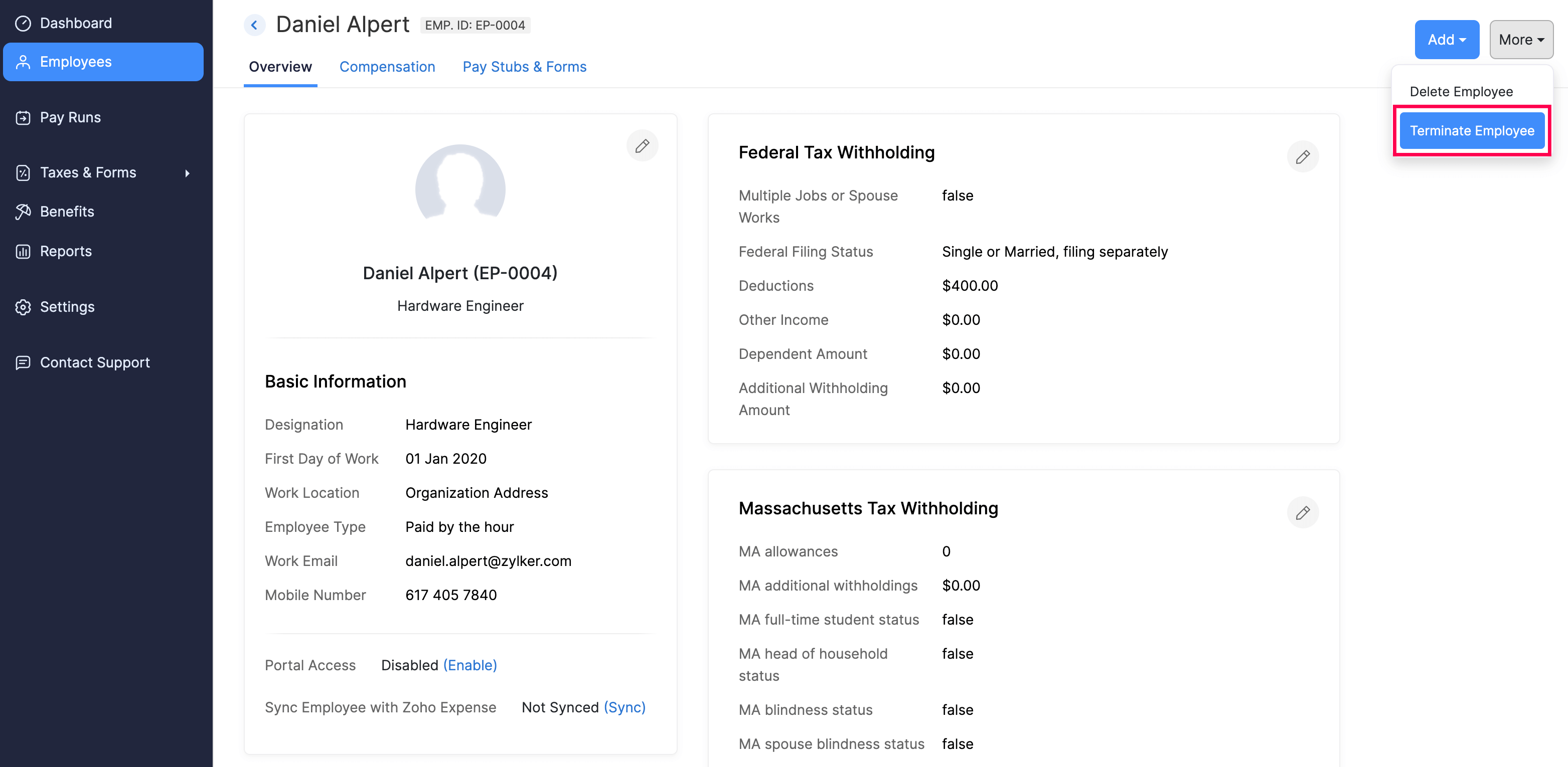
- Select the employee’s Last Working Day.
- Specify the pay date for settling the final pay. You have two options:
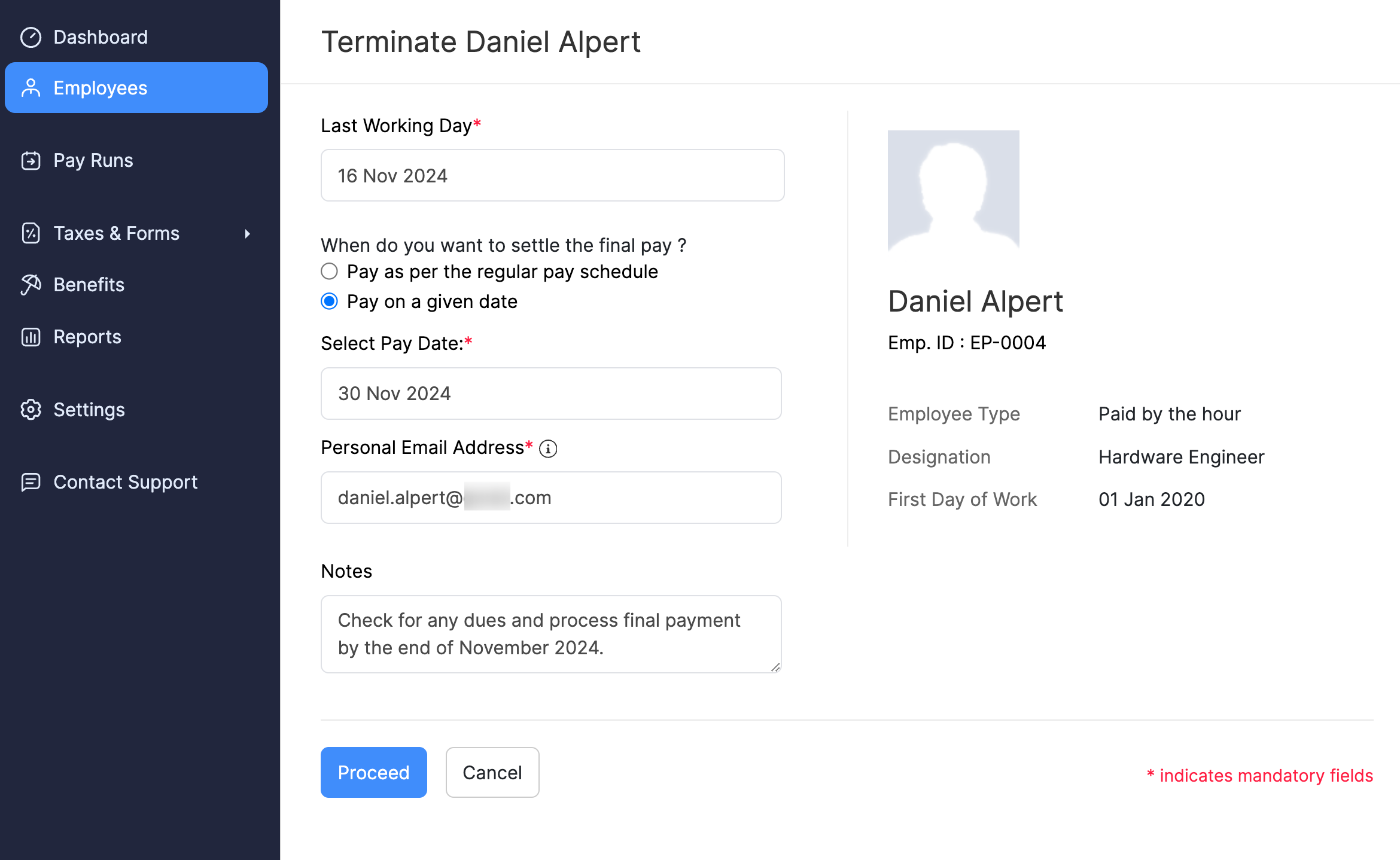
| Pay Date Preference for Final Settlement | Description |
|---|---|
| Pay as per the regular pay schedule | The payment will be processed along with the regular payroll. |
| Pay on a given date | You can select a custom pay date. |
- Enter the employee’s Personal Email Address. This email address will be used for any communications post-termination.
- Optionally, add any comments or notes in the Notes field for future reference.
- Click Proceed.
- In the popup that appears, click Yes.
The employee will be terminated on the selected Last Working Day, and a termination payroll will be created to process their final payment.
