Billing Address and Payment Method
Billing Address
In Zoho Payroll, the Billing Address refers to the address linked to your organization’s subscription invoices.
Update Billing Address
To update the billing address details which you choose to save in Zoho Payroll:
- Go to Settings and click Subscription.
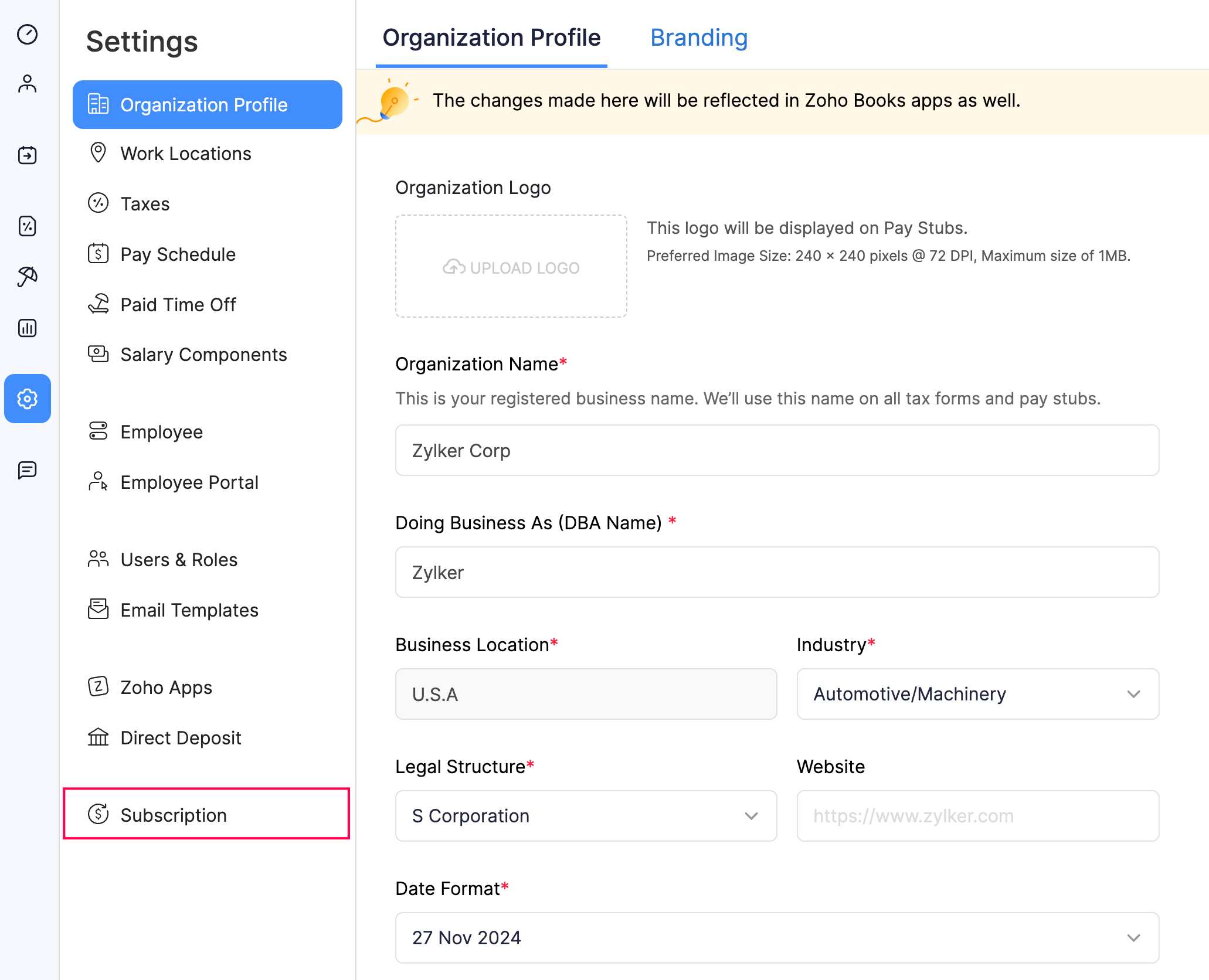 You’ll be redirected to the Zoho Store.
You’ll be redirected to the Zoho Store. - Click Change Address.
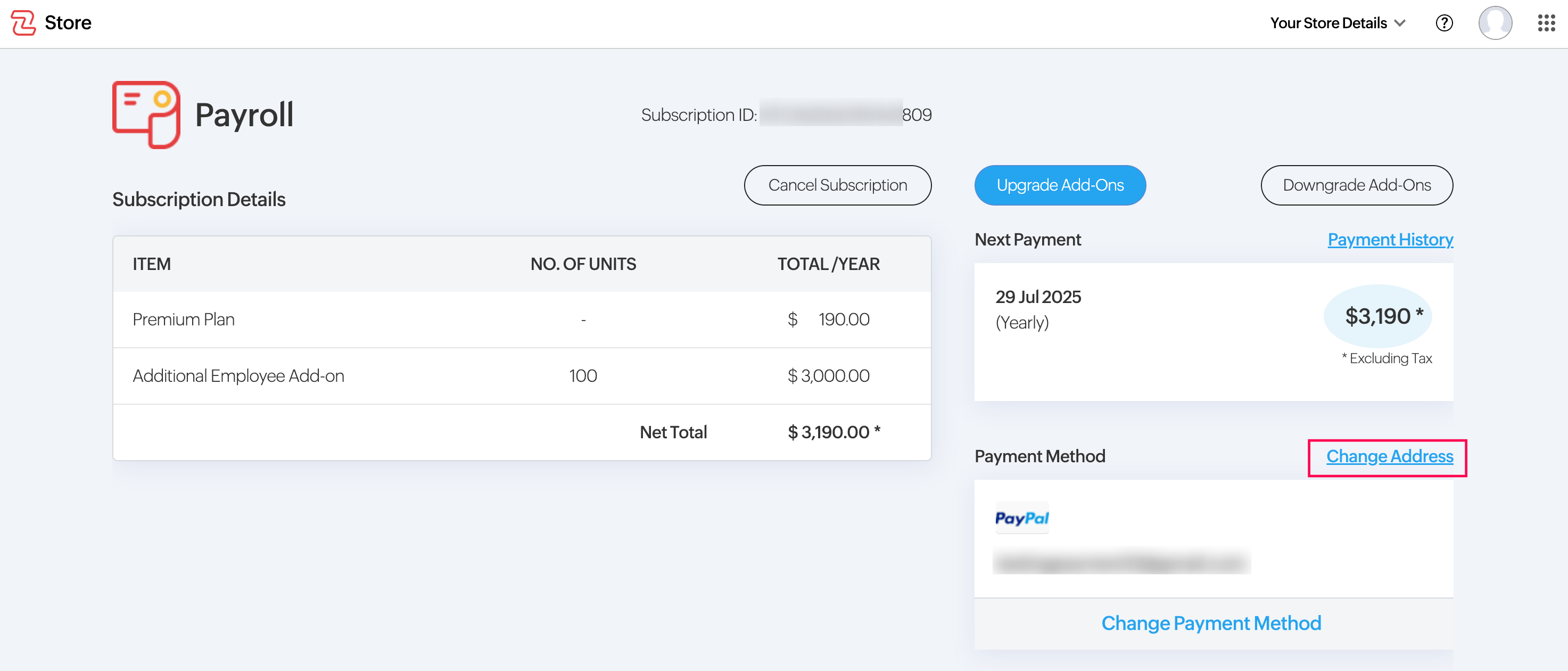
- Navigate to the Billing Address & Other Info tab.
- Under your current organization’s billing address, click Change.
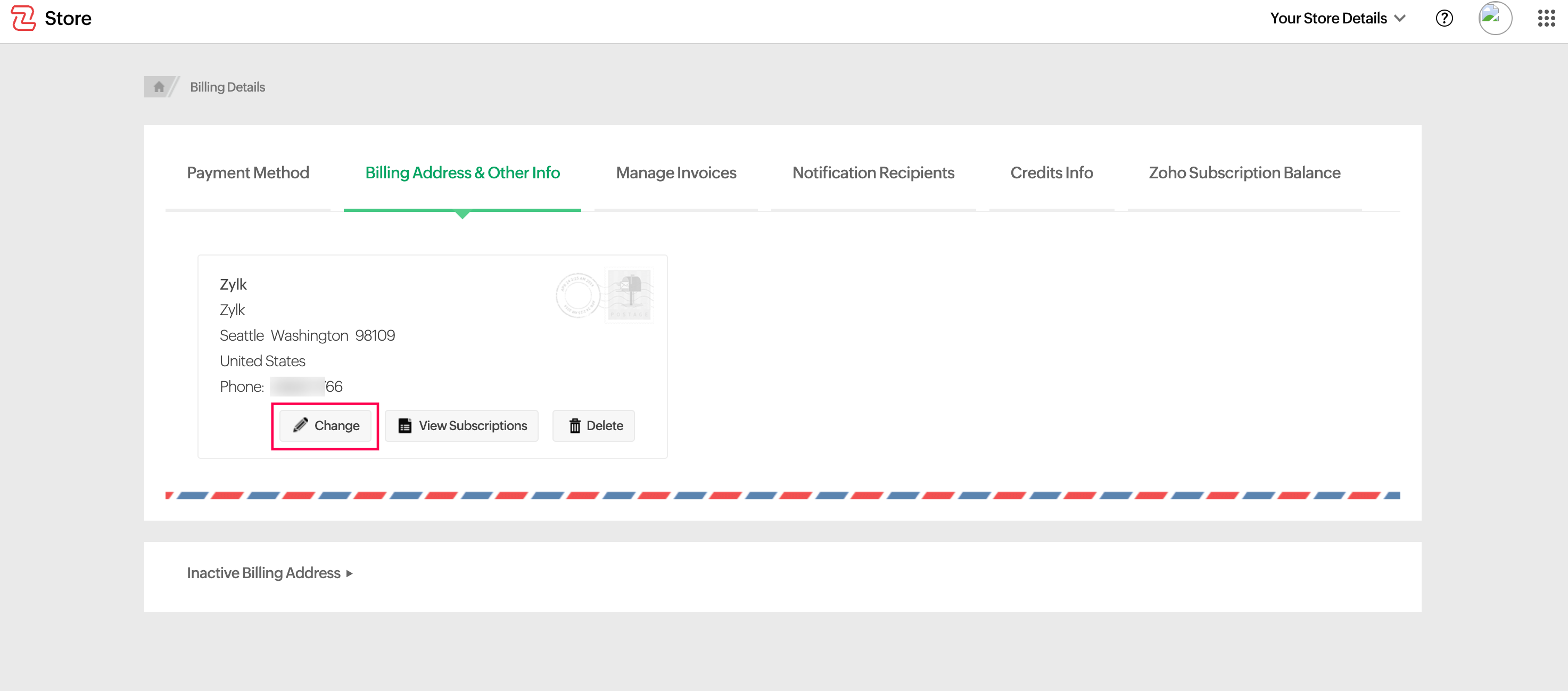
- Make the necessary changes and click Update.
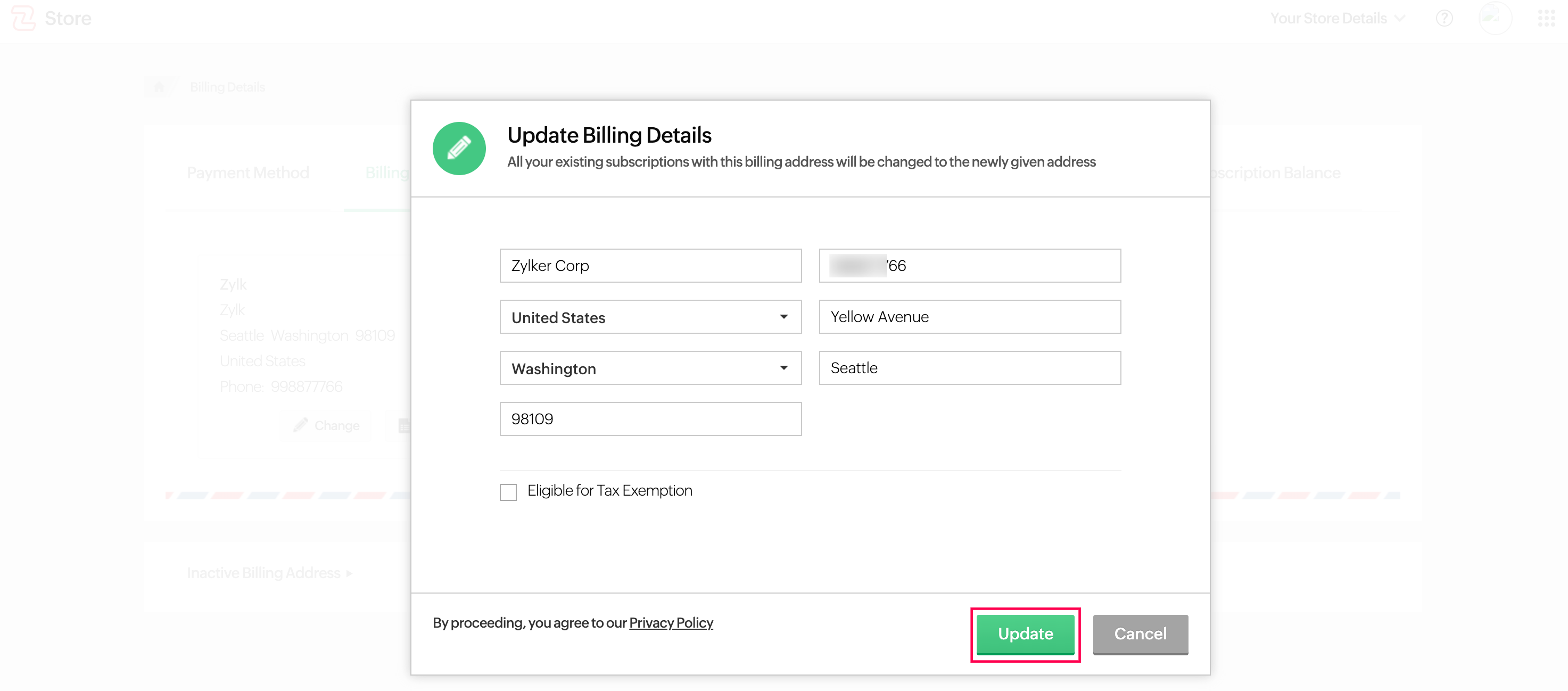
Your billing address will be updated.
Payment Method
The Payment Method is the preferred mode of payment (such as a credit card or PayPal account) used to process your subscription fees.
Update Payment Method
To update your payment method for subscriptions:
- Go to Settings and click Subscription.
- Click Change Payment Method.
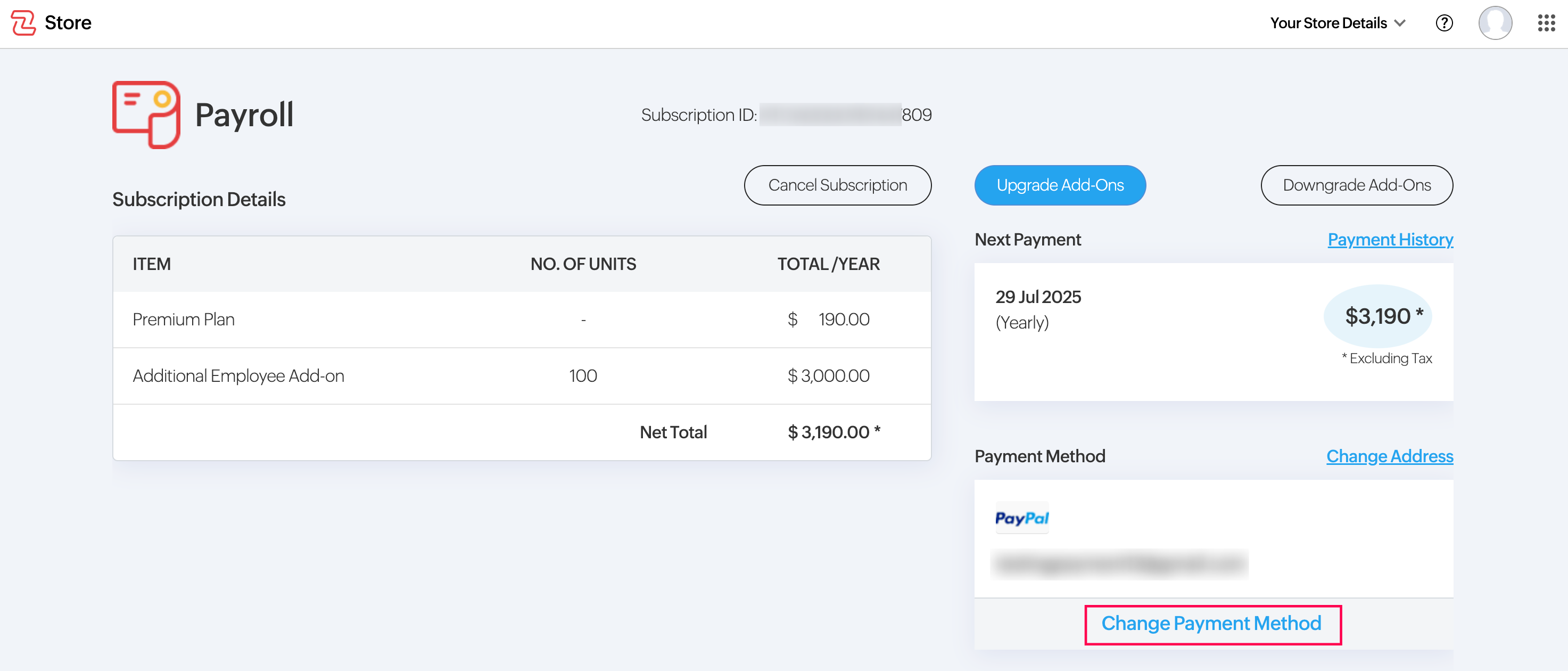
- In the popup, enter your new credit card details or add a new PayPal account.
Your payment method will be successfully updated.
