More Actions in Direct Deposit
In Zoho Payroll, you can perform several additional actions related to your Direct Deposit setup.
Download Authorization Forms
PREREQUISITE You should have already configured Direct Deposit and authorized your payment service provider.
To download the payment authorization forms:
- Go to Settings and click Direct Deposit.
- Click Access Form in the banner below Direct Deposit.
- In the popup that appears, click Download next to the authorization form.
The form will be downloaded to your device.
Update Bank Account Details
To update the bank account details:
- Go to Settings and click Direct Deposit.
- Click Edit.
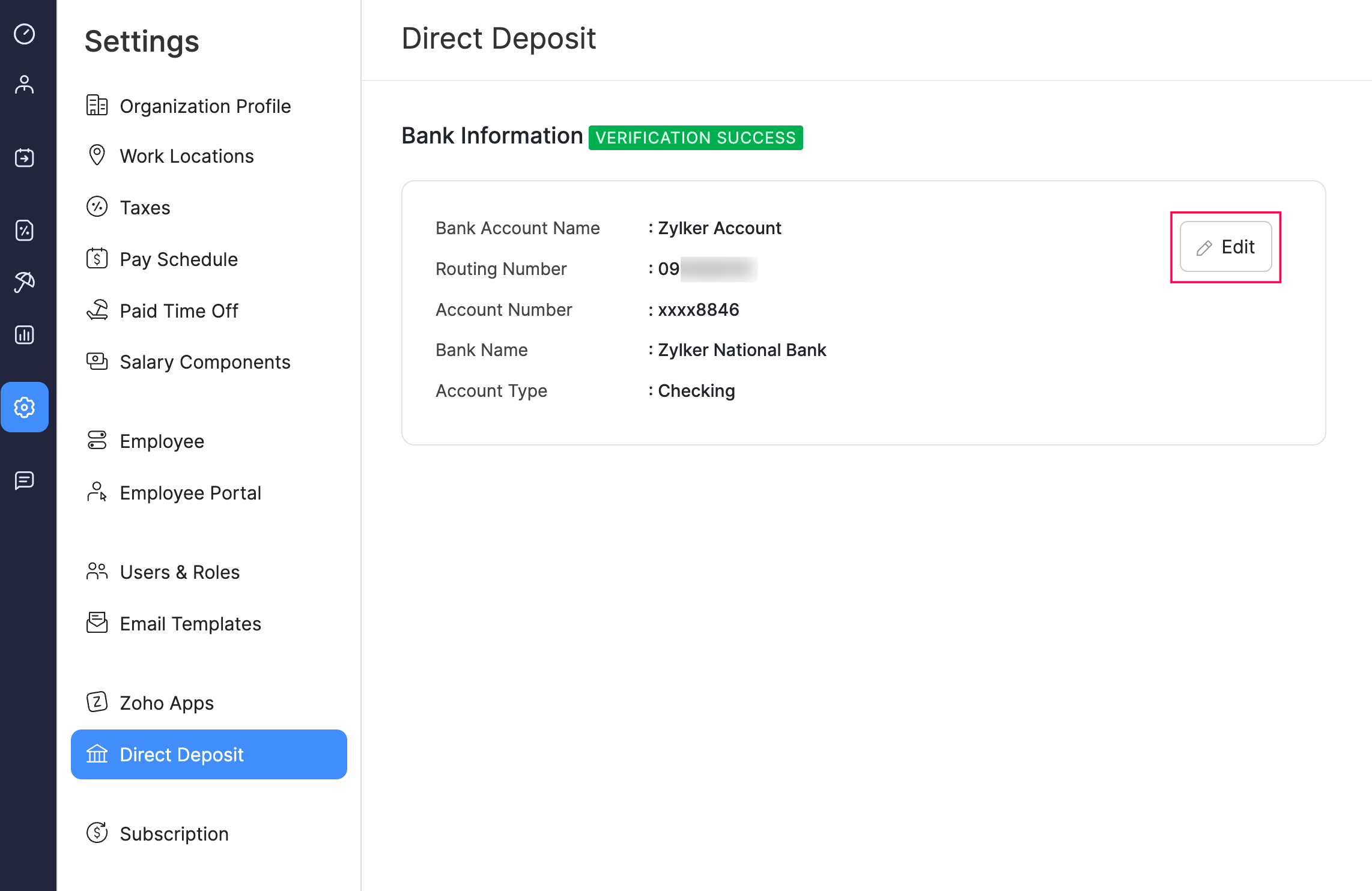
- In the popup that appears, make the necessary changes.
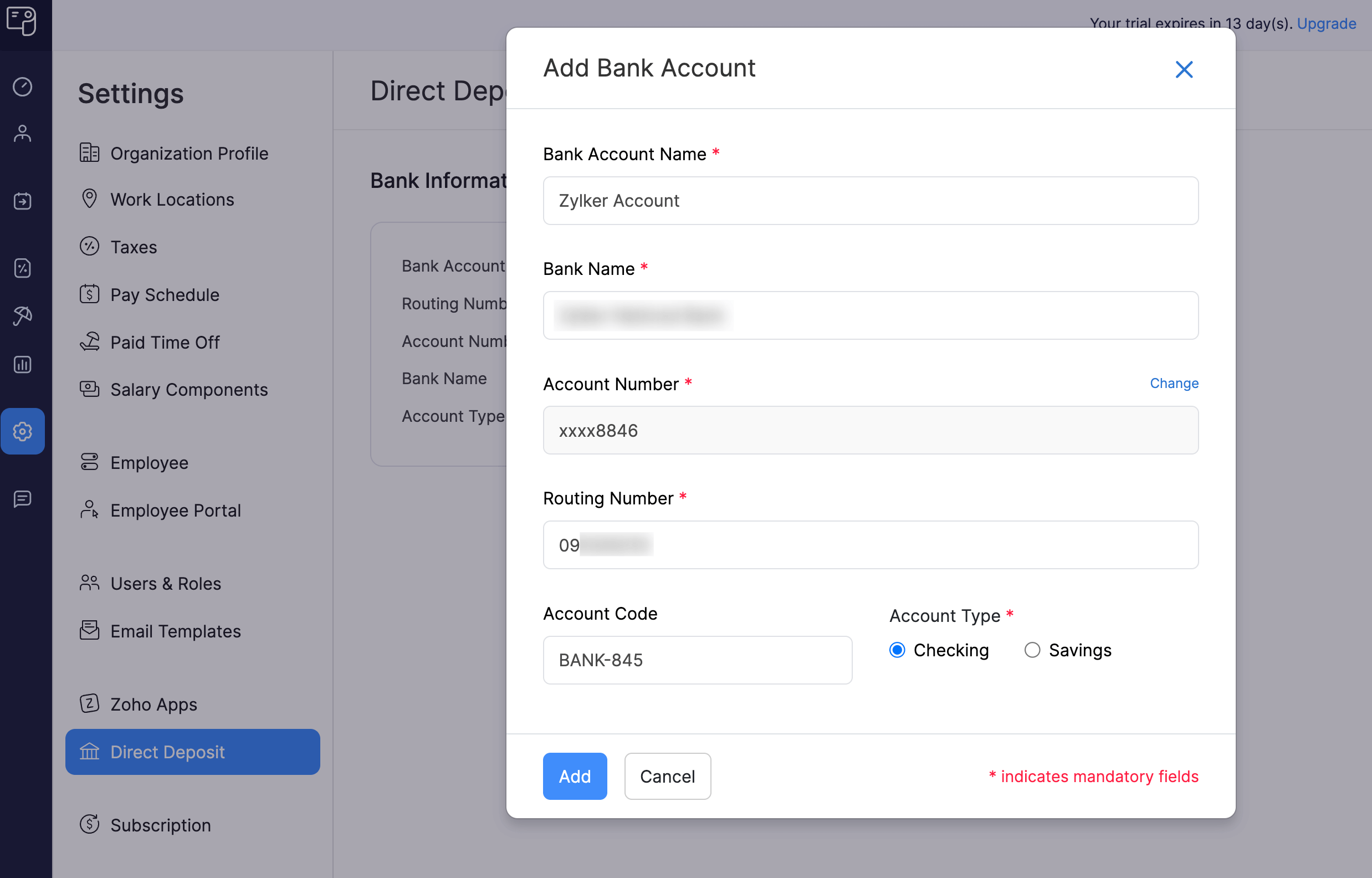
- Click Add.
Your bank account details will be updated.
NOTE Zoho Payroll will not initiate the bank verification process unless you change your bank account number.
