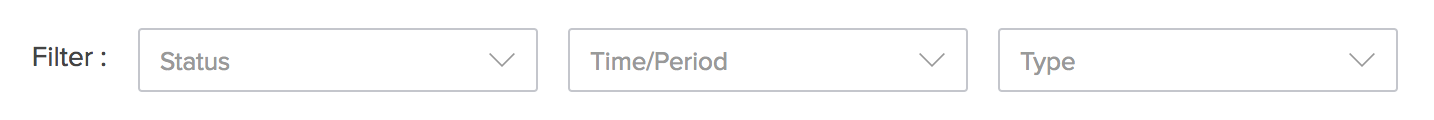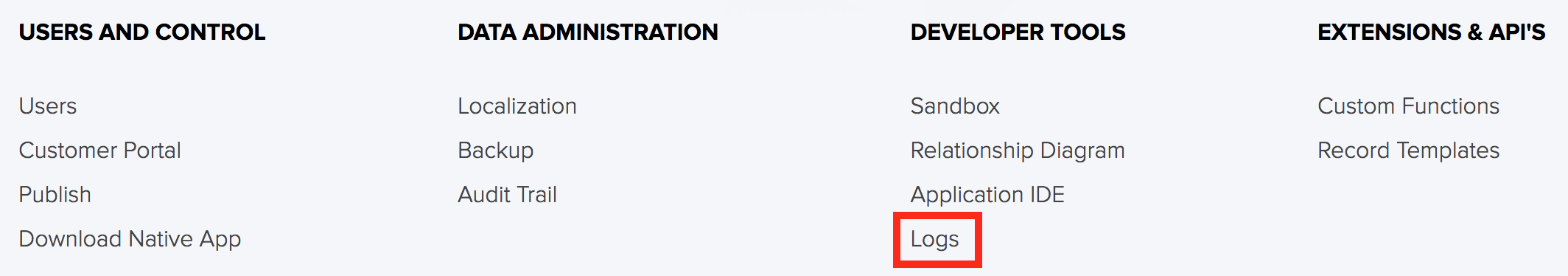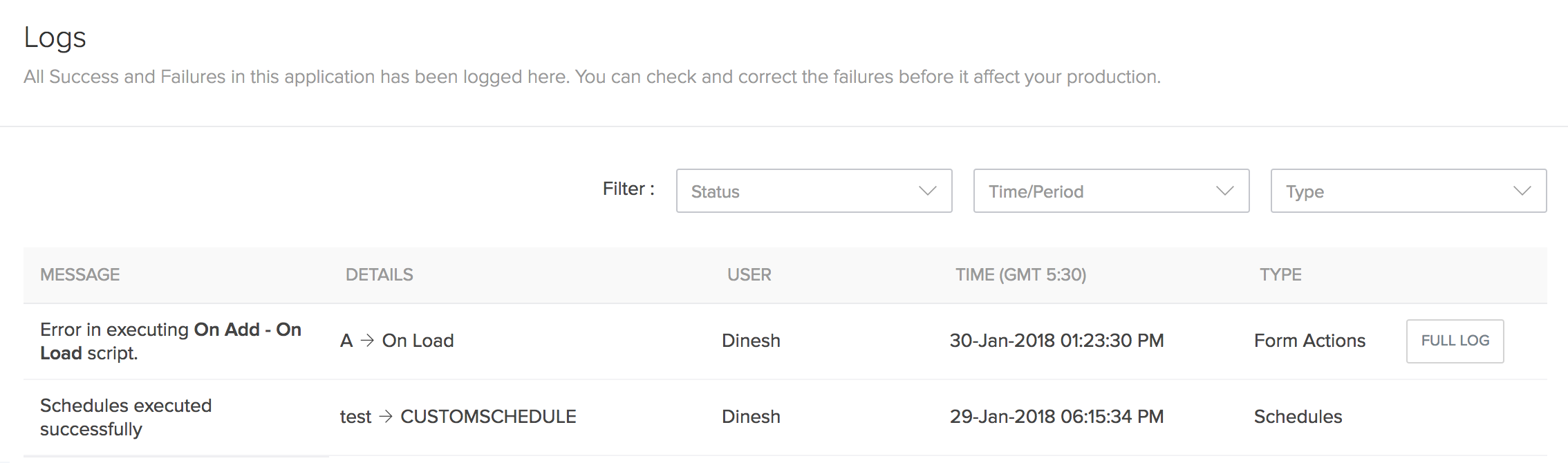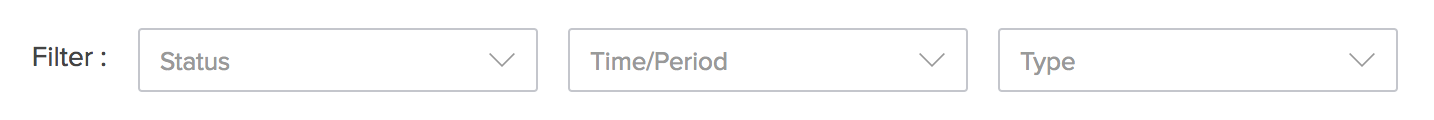This help page is for users in Creator 5. If you are in the newer version (Creator 6), click here. Know your Creator version.
View Logs
To view logs:
- Click Settings to navigate to Application Settings.

- Click Logs under Developer Tools.
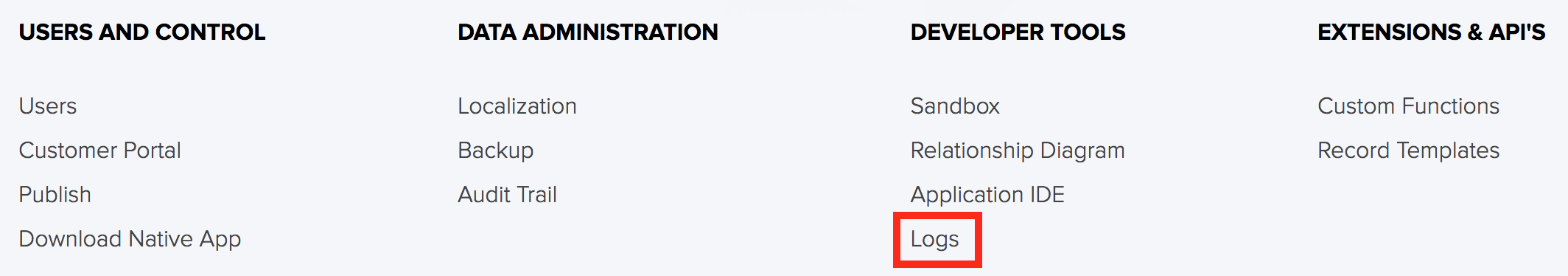
All the actions executed in the application are logged here. Failure logs will have an additional Full Log button to view the error details.
Note: For form workflows, you can only view the failure logs. This means that the success logs will not be captured.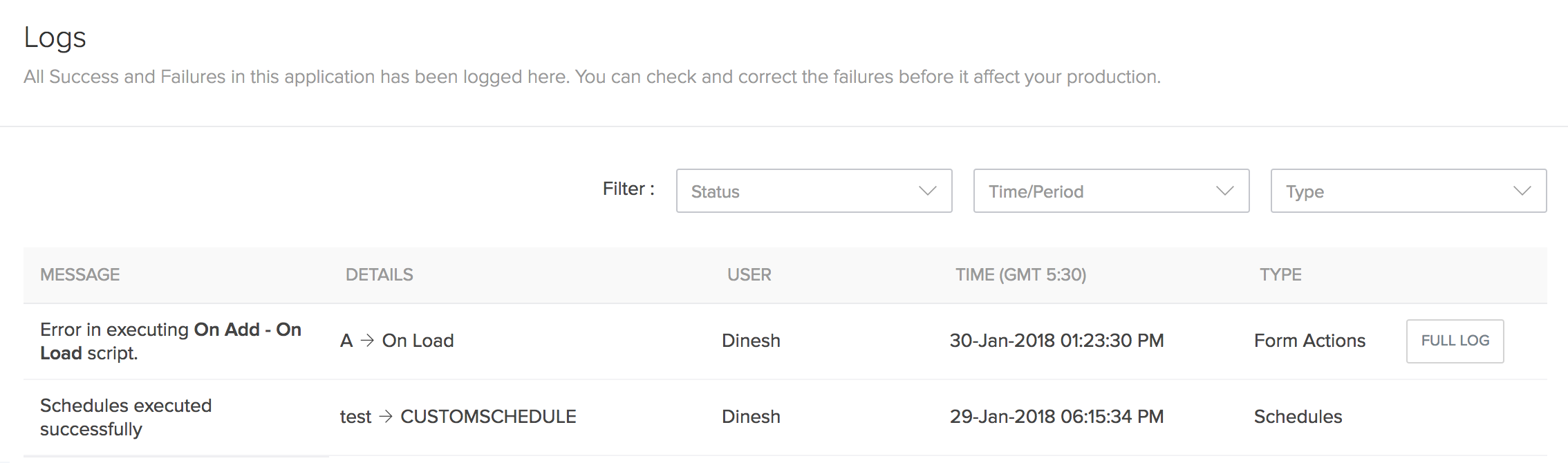
- You can filter the logs based on Status, Time/Period and Type.