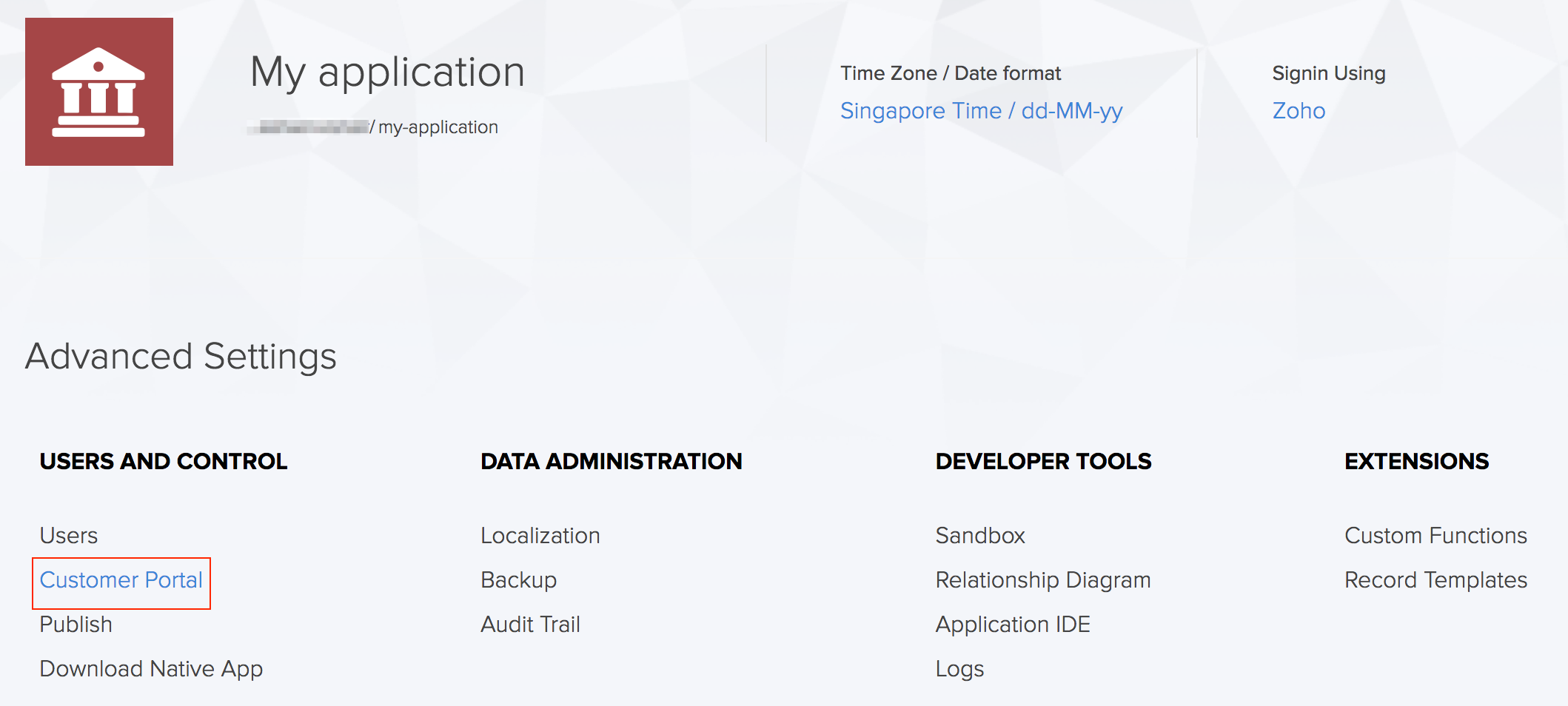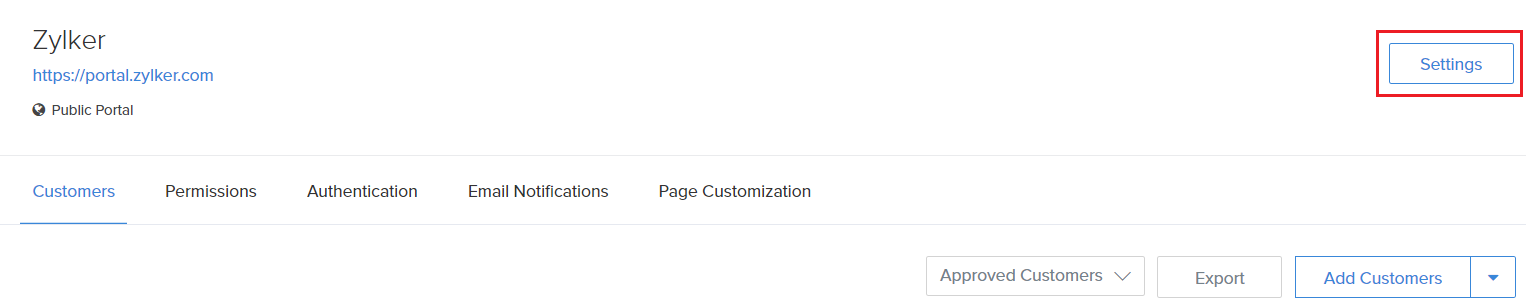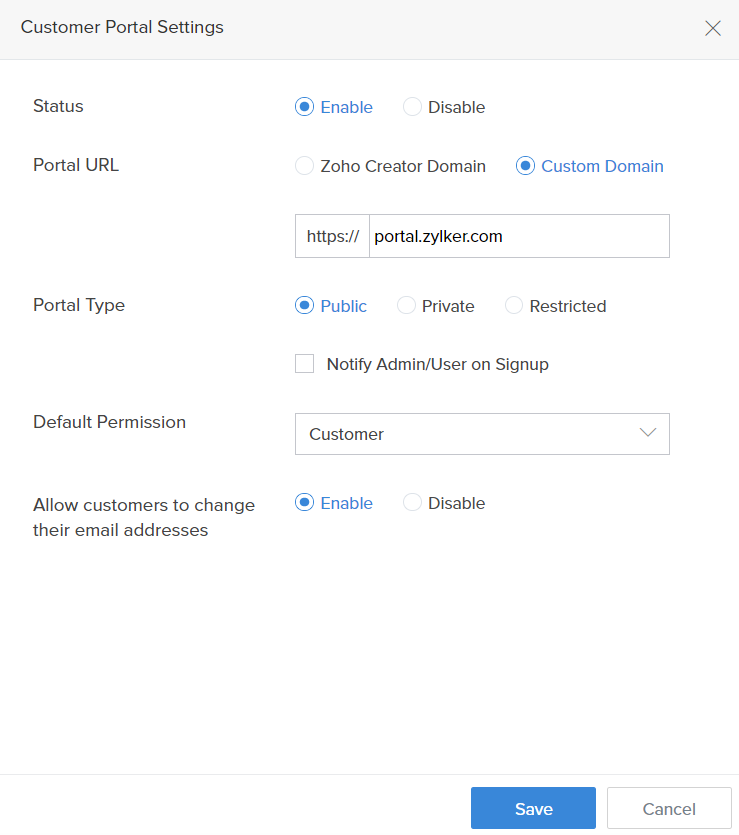This help page is for users in Creator 5. Know your Creator version.
Allow customers to change their email addresses
The customers can change their email address if the administrator has enabled the option to change email address in the customer portal.To enable/disable change email address:
- Click the Customer Portal option found under the Users and Control section in the Settings page.
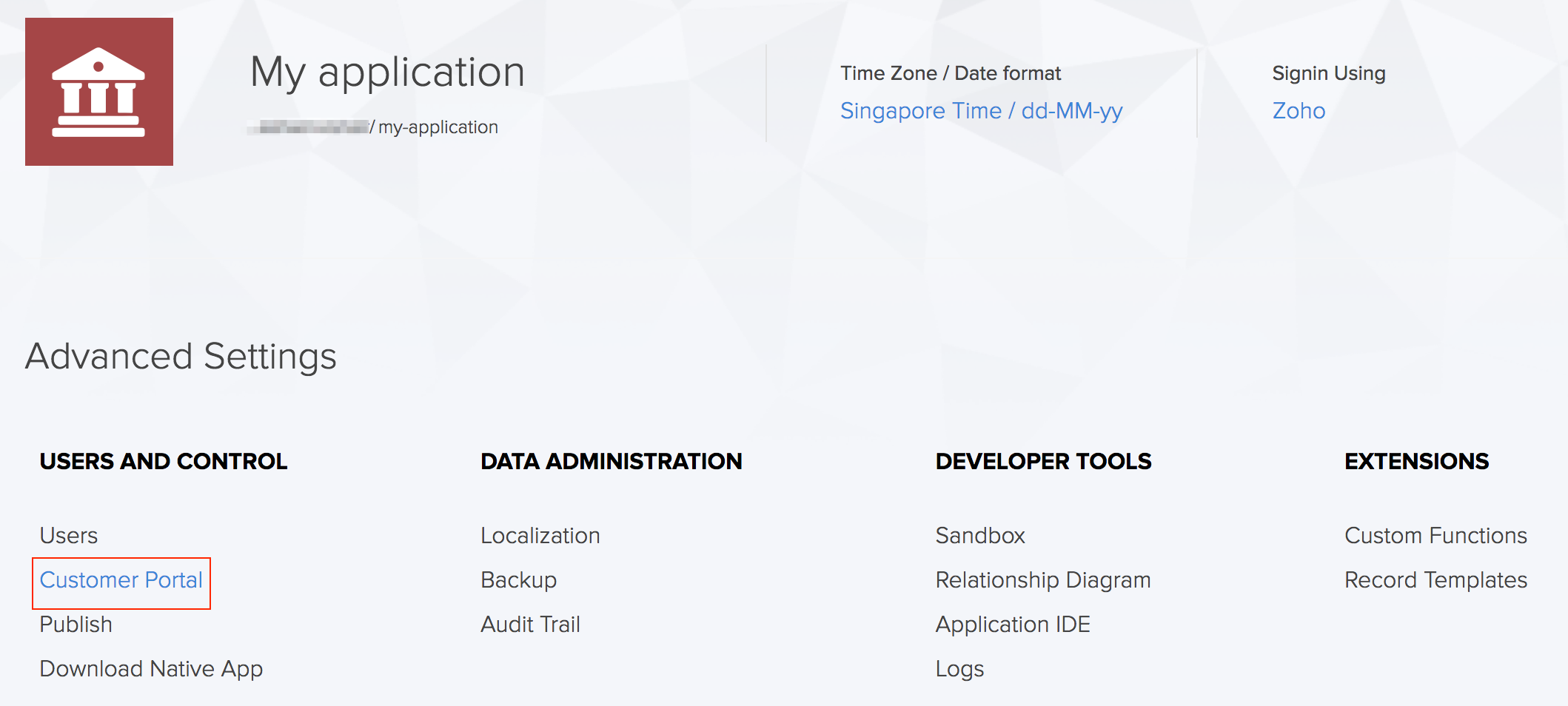
- The Customer Portal page will be displayed. Click on the Settings button.
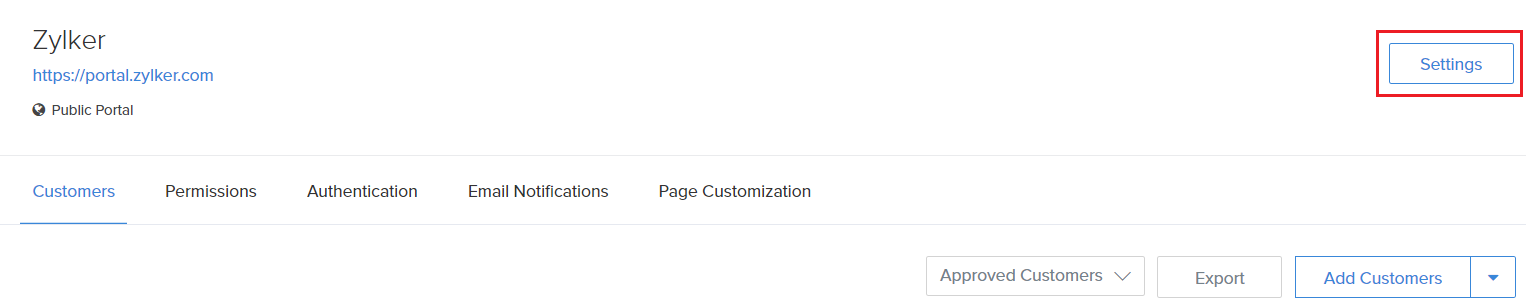
- The Customer Portal Settings pane will be displayed.
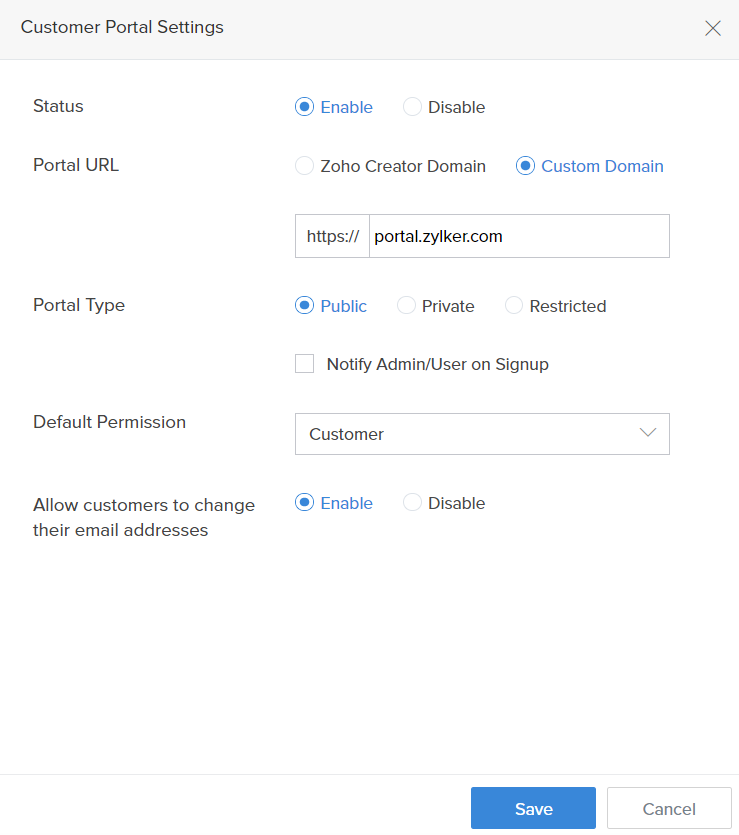
- Navigate to the Allow customers to change their email addresses option. Choose Enable or Disable based on your requirements.

- Click Save.