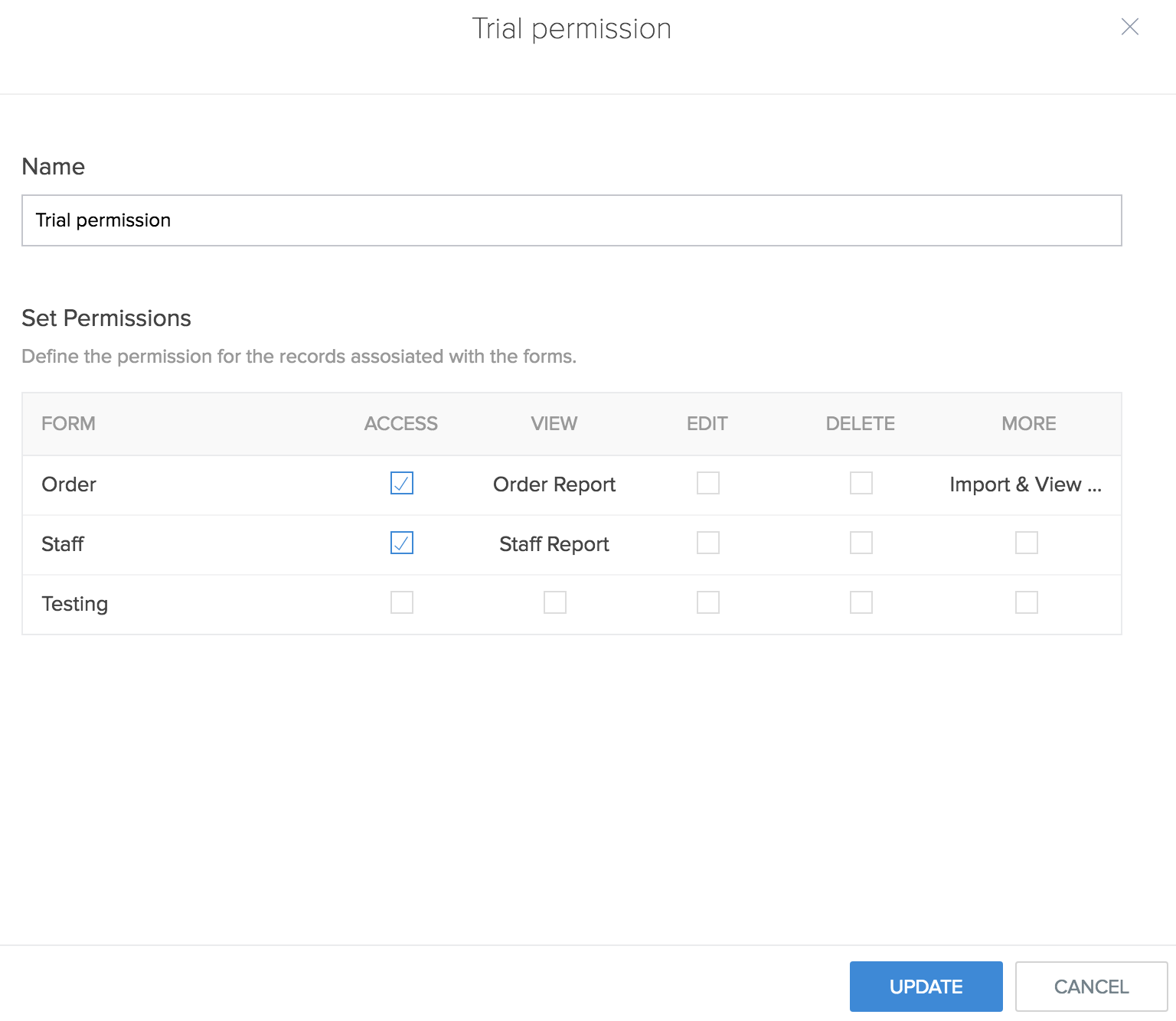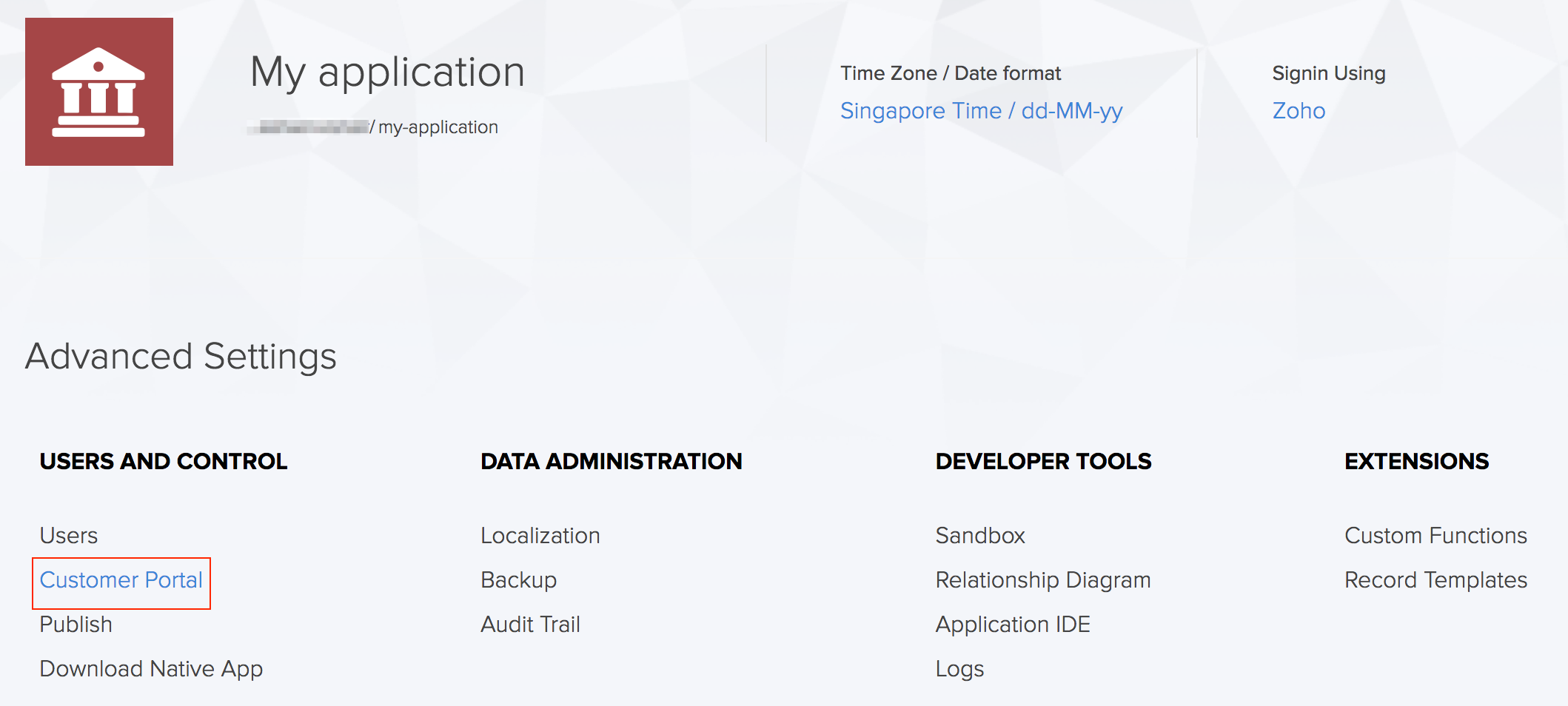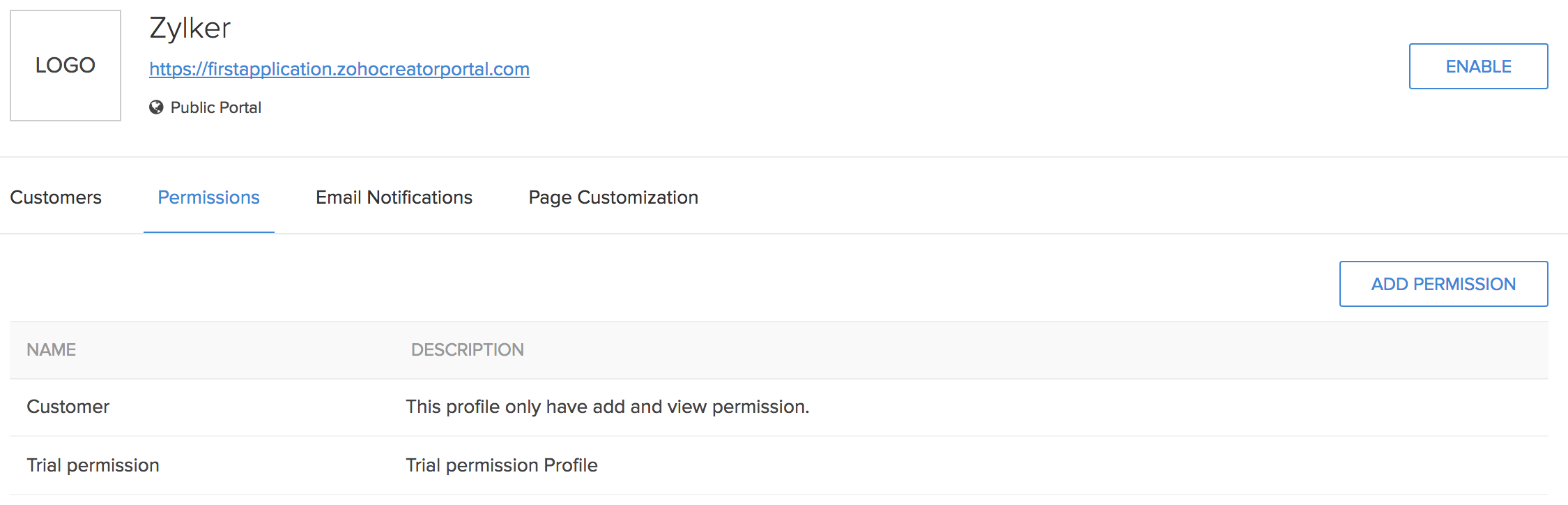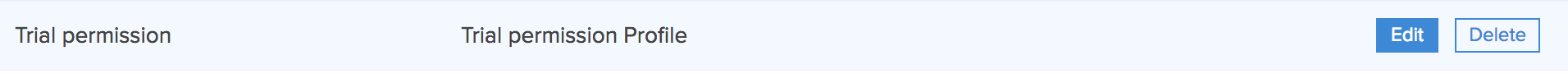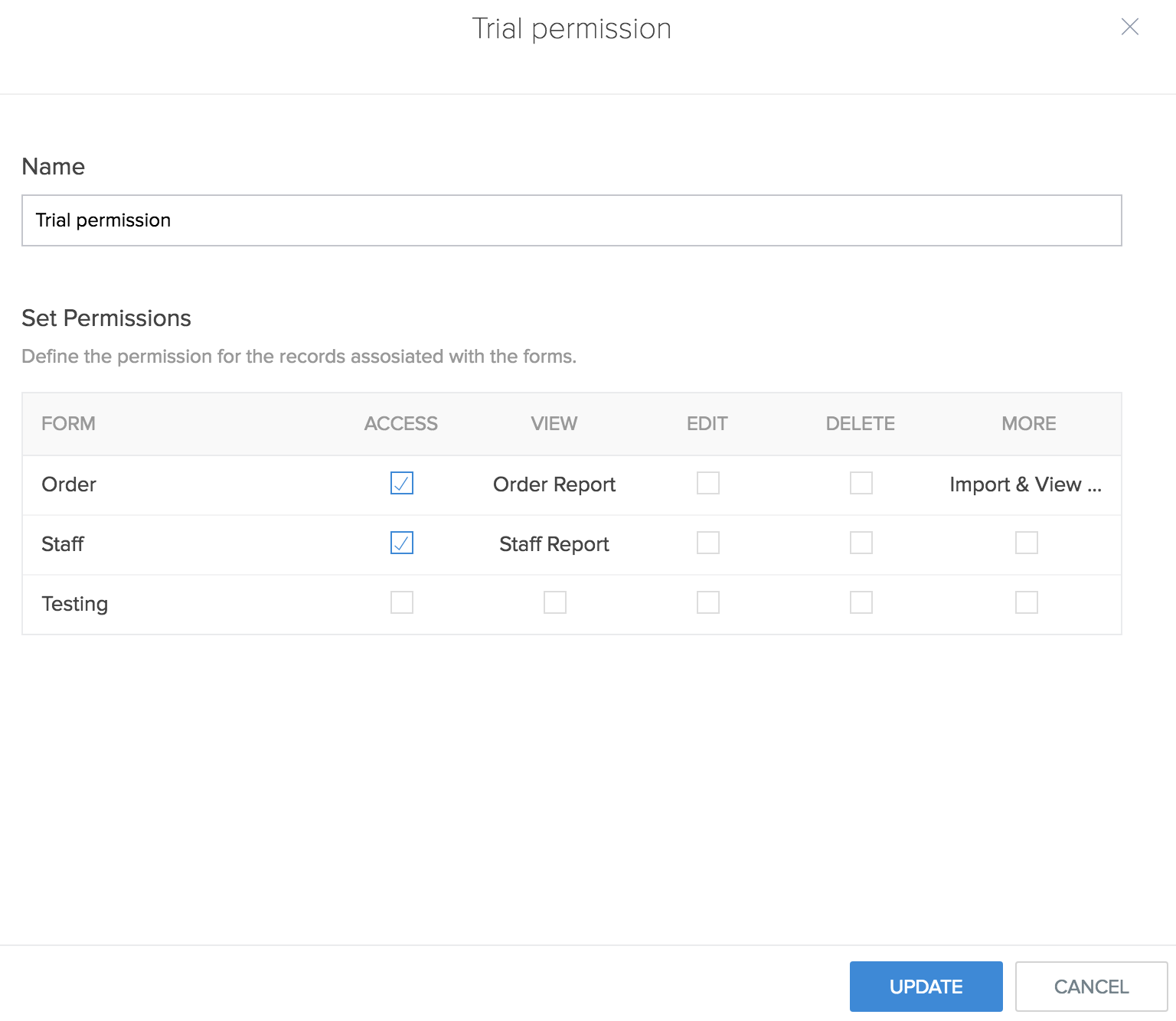This help page is for users in Creator 5. If you are in the newer version (Creator 6), click here. Know your Creator version.
Edit permissions in customer portal
To edit permissions:
- Click on Customer Portal option under the Users and Control section in the Settings page.
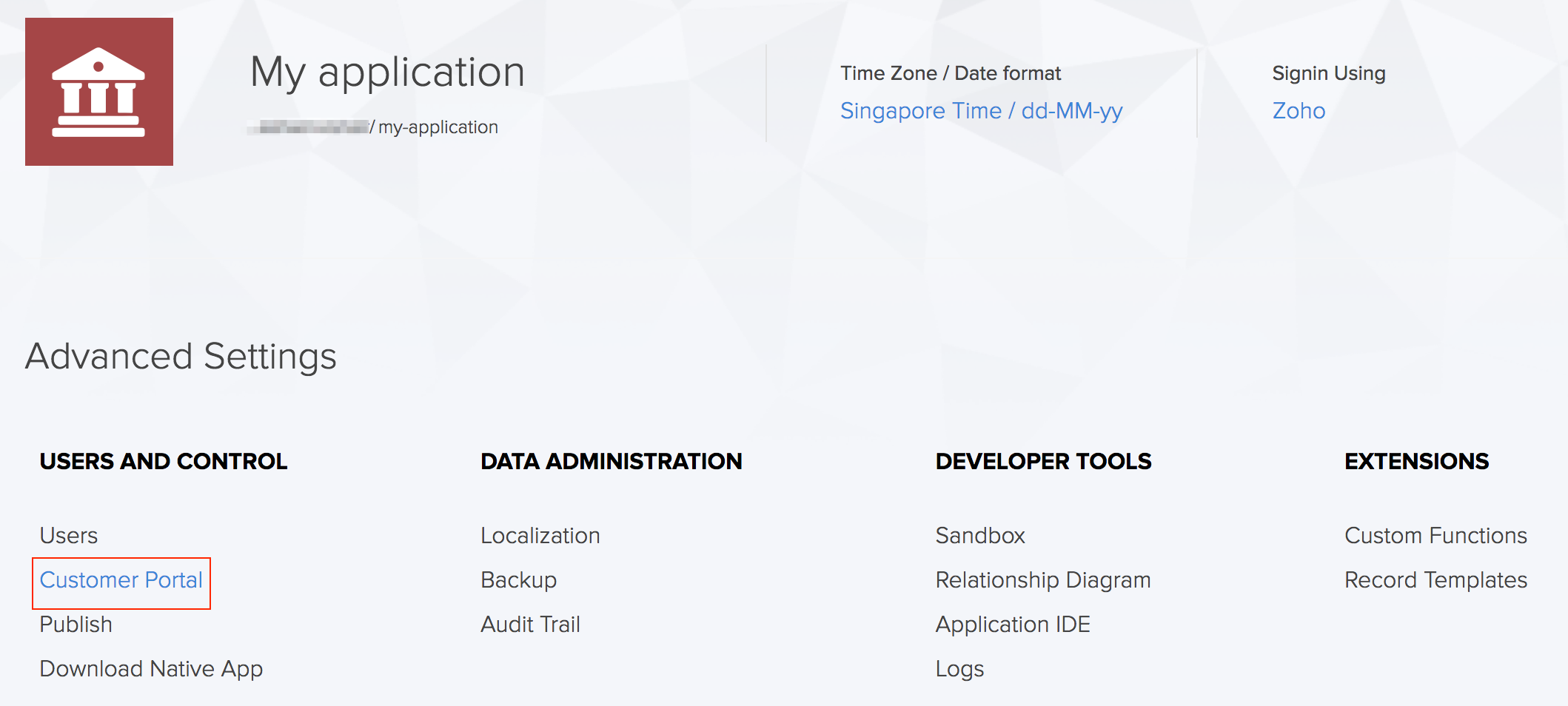
- Click the Permissions option in the Customer portal page. The list of permissions will be displayed.
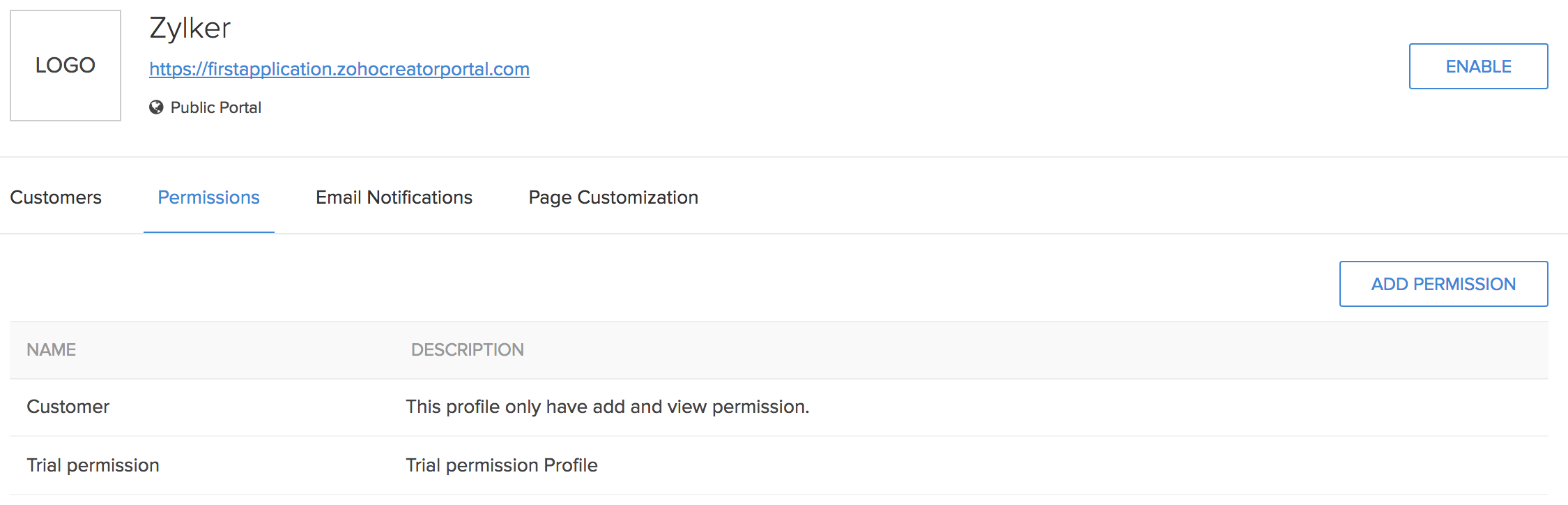
- Hover the mouse over the permission set to be edited. Click the Edit button that appears.
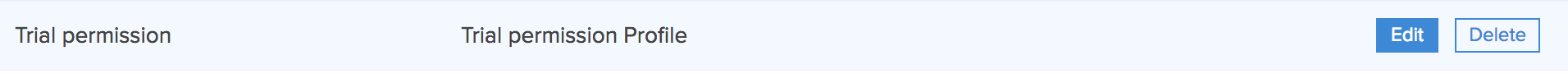
- In the Edit permission tab that appears, make the required changes for the permission set. Then click Update.