What is SDLC?
The software development lifecycle, or SDLC as it's commonly known, is a continuous process of software development and maintenance which ranges from gathering requirements to creating applications to testing them to conducting periodic upkeep.
SDLC is integral to any software development project with the intention of delivering high quality applications within a stipulated timeframe and budget.
What are the different stages in an SDLC?
Broadly speaking, there are 7 stages involved in the SDLC process. Each step is executed individually, or in association with each other, based on the SDLC model that a team follows:
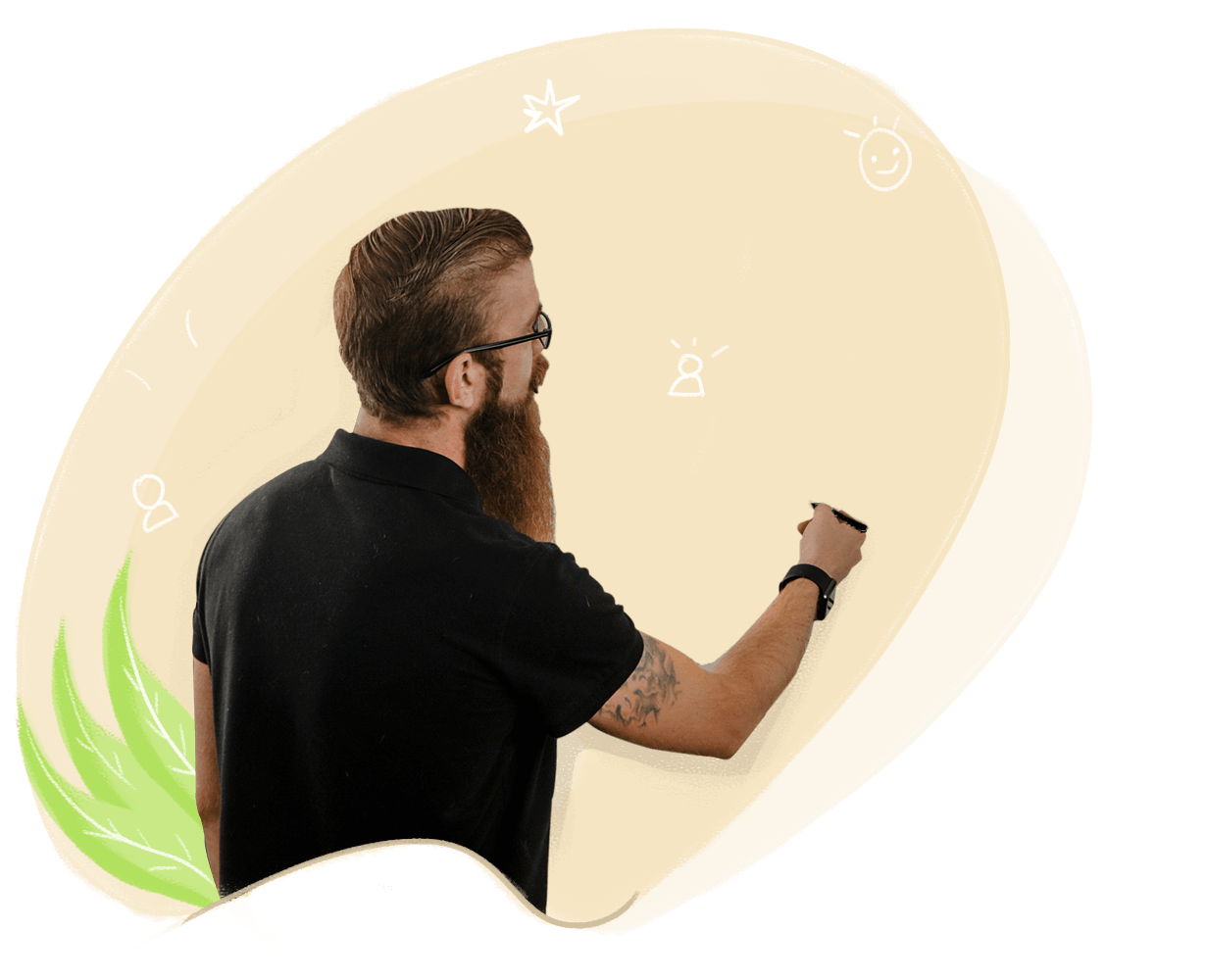
PLAN
Planning the project
As is the case with any project, the first phase is to define the problem clearly, or the opportunity for which the solution is to be built. This will involve detailing all the minute requirements that are expected of a fully functioning solution, the timelines, the resources, etc.

ANALYZE
Analyzing the project
Once the expectations are set, an analysis of the requirements—both in time, technology, and human resources—and risks are evaluated and documented. This will also involve a technical feasibility study of the technology types to use for implementing the process, the long-term pros and cons of these technologies, and more. The outcomes of the planning and analysis phases are then documented and presented to the end user; this could be internal teams that will use the solution or customers for whom the solution is built.

DESIGN
Designing the architecture and prototyping
Based on the feedback from the analysis phase, the product architects draw up multiple models in which the software can be built and maintained. This will involve deciding details like database architectures, operating systems, UI models, integrations, security frameworks, etc. Once these models are drawn up, very basic proof of concept models of the software are made for stakeholders to iron out the possible roadblocks that could be encountered.
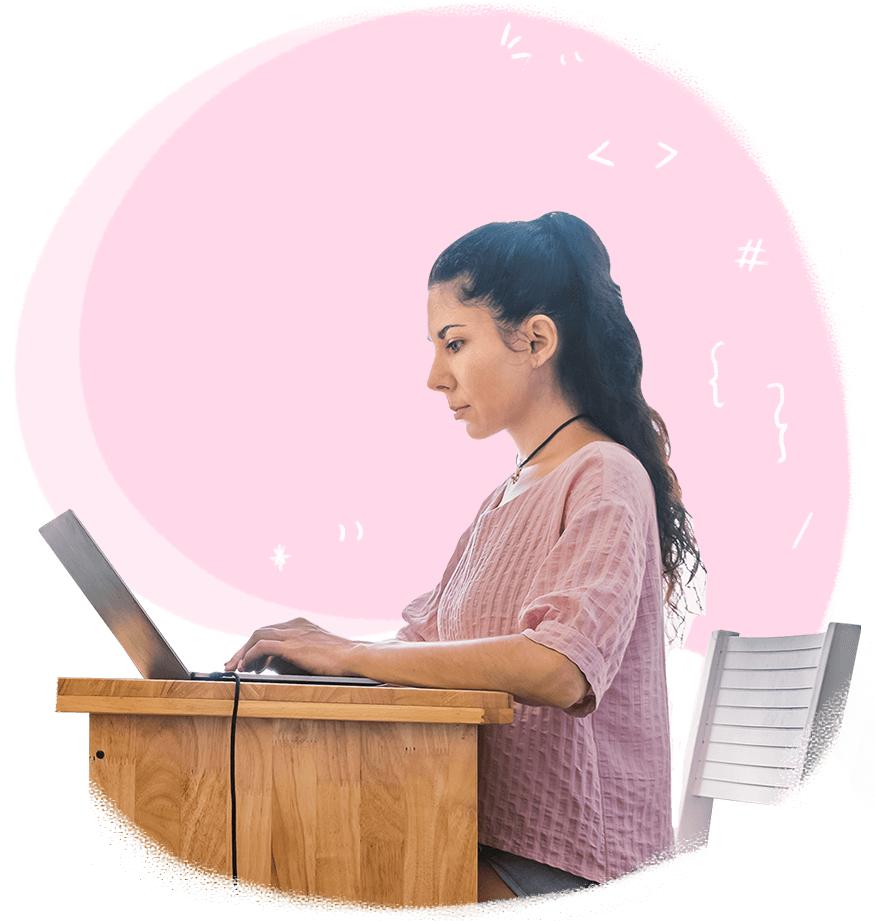
IMPLEMENT
Implementing the software
This is the hands-on part of the project, where the real software is created. This stage is greatly helped by the previous stages if the documentation process is well managed. Developers will apply their coding skills in teams or as individuals based on the project requirement document. Developers also create supporting documents for the source code for future reference, as well as a product guide to help end users get started.

TEST
Testing the application
It's natural to run tests before sending something out to a larger audience, and the SDLC takes this into account. Manual testing involves setting up simulations for checking individual features and how different modules work with each other. There are also testing automation tools that help to speed up the process in some aspects. The ultimate aim of this process is to debug the software of a good number of issues way before it reaches the end user.
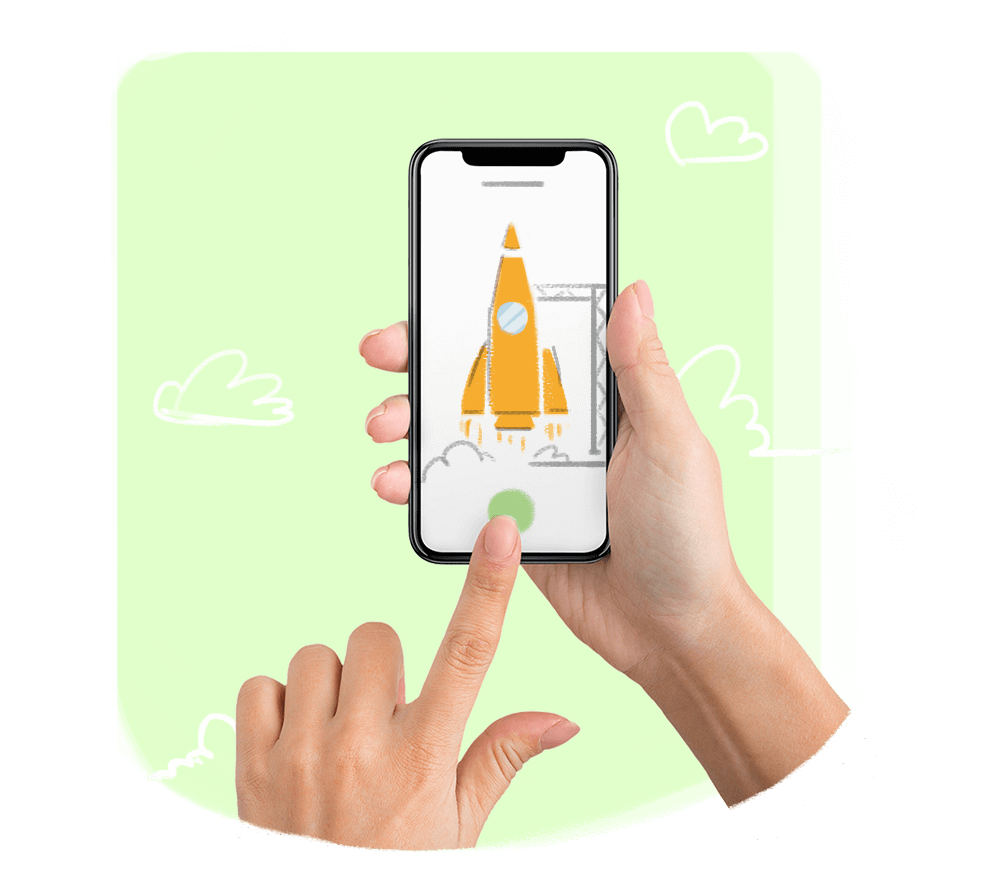
DEPLOY
Deploying the application
Deployment of the software happens in different ways based on the strategy and scenario. A business could opt to go with a staggered release plan to test out the software in a live case, with a limited audience. This way issues or bugs identified can be corrected and rolled out to the wider crowd. Sometimes, the scope of the project will require it to be rolled out to all end users at once, and in that case live anomaly testing and correction happens.
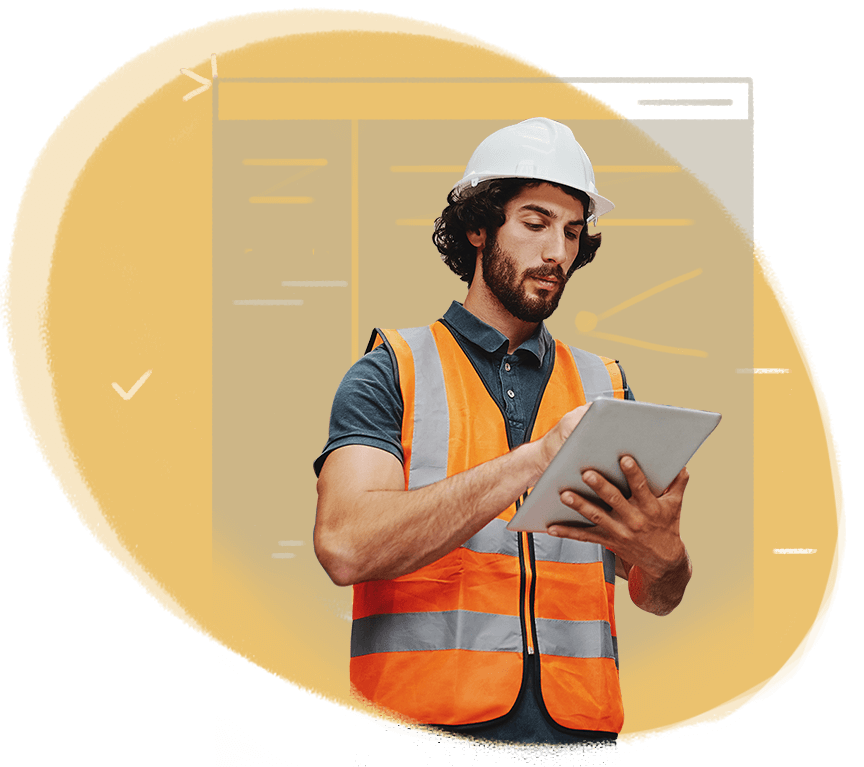
MAINTAIN
Maintaining the software
The SDLC is incomplete without the maintenance stage. Software is, almost always, a long-term investment from a business or service provider that solves a real-world problem. Monitoring its performance and maintaining it for smooth operations is therefore a critical part of the process. Maintenance could include resolving bug reports or upgrading features and software in the future.
What are some mainstream SDLC models?
The SDLC process is a base framework for how software should be created. Over time it has been tweaked and remodeled to different application building scenarios, which has resulted in multiple SDLC models. Some of the widely used models are waterfall and big bang.
Waterfall model
The waterfall model is a linear and easy-to-comprehend process. Truthful to its name, the model goes from one stage to another like a waterfall. The output from one phase feeds into the next stage and in most cases one cannot proceed to the next stage without the completion of the previous stage. This also means that the working software will only be available for use towards the end of the whole process, even for testing to occur. The waterfall model is best for projects which are well defined when it comes to requirements and output, and short in its timespan.
- #Easy to use
- #Best for small-to-medium projects
- #Longer build cycle
- #High rigidity
Iterative model
The iterative model goes by the strategy of building small parts of the application and then adding to it progressively; incremental additions of small parts result in the final product. The result is tested each time a module is built and integrated to the larger system, which contributes to fewer bugs in the end product.
This does not imply that there's only one module being built during one iteration, though. It could be multiple modules that are created, tested as a standalone module, stitched together, and then tested as a whole. This model, like the waterfall model, is best suited for projects that are well defined. But it does have a lot more flexibility compared to the former, since the solution is built in parts, and a pivot in a slightly new direction can be managed more easily.
- #Best for medium-to-large projects
- #Flexible model
- #High resource requirement
- #Harder to manage
V-model
In the V-model, each stage of the development cycle before implementation is followed by a verification stage, so that it's validated during the corresponding development stage. For instance, the planning stage is followed by the design of a usability test of the product, before moving on to the analysis stage. This test is then used to validate the final product's success in meeting the pre-development requirements during the post-implementation user acceptance testing stage. This model is very similar to the waterfall model, except that it has verification-validation phases attached to each stage. This model is suited for small-to-medium projects and is also rigid, like the waterfall model.
- #Best for small-to-medium projects
- #Low error rate
- #High rigidity
- #Longer build cycle
Agile model
The agile model takes the best bits of the iterative model and brings in a time component. The agile model stresses short sprints of time-based projects that aim to ship out a working version of the software as quickly as possible. Like in the iterative model, there can be multiple projects happening at the same time, and these are clubbed together to constitute one build. Each build is added to the existing application and shipped out in weekly or monthly cycles. It's a highly real-time model which emphasizes cross-functional collaboration. It's also a very realistic model for software development, which believes that each project is bespoke and comes with its own pros and cons.
- #Highly flexible
- #Dependant on individual contributions
- #Easy to manage
- #Low documentation
Spiral model
The spiral model is a highly risk-averse model, and is the preferred model for medium-to-high-risk projects. It is broadly divided into four phases: goal identification, design, development, and risk analysis. In this model, the development cycle goes in spirals along each of the phases—with the base spiral focusing on the basic requirements and the detailing of the software increases with each repeated cycle. For instance, the base spiral for the goal identification phase will constitute the gathering of high-level requirements from stakeholders, and in the next spiral it would go into technical requirements for the same project. This model works well when a lot of changes are expected in the final product during the building process.
- #Flexible to changes
- #Faster prototyping
- #Complex to manage
- #High documentation needs
How is low-code beneficial to the SDLC?
Low-code technology is based on the principle of abstraction, where it reduces the complexity involved in the app-building process for the developer. It also goes one step further than traditional development methods when it comes to code reusability. Some of the ways in which low-code technology can help improve SDLC are:
Reducing development time
Low-code platforms with their WYSIWYG interfaces dramatically reduce the development time when building a prototype or final product. The drag and drop UI builders and report builders let your development teams cut down implementation time from months to days.
Democratizing the process
The highly abstracted nature of low-code applications also allows for nontechnical or business stakeholders to take part in the implementation process. Low-code lets business stakeholders easily build a basic proof of concept, or even the whole of what they need, and get support from their development teams to scale the application.
Saving time and effort
Creating applications and maintaining or upgrading them requires far less time and the involvement of far fewer individuals when compared to traditional development methods. This means that the implementation, testing, and maintenance stages of your SDLC will be greatly enhanced.
Improving the flexibility of projects
Low-code platforms, with their abstracted tools and sandbox feature, let developers make changes faster, without interrupting the live version of the application. You can test the newer version among a limited audience and then launch it to a wider audience using the Sandbox feature.
Simplifying integrations
High quality low-code platforms come with a plethora of prebuilt connectors and abstracted API builders which enable developers to execute integration with other software in a fraction of the usual time. This saves significant time towards the far end of projects, when most integrations are done.
Cutting down time for maintenance
Low-code platforms are mostly managed services, with the service provider managing the backend infrastructure. So as long as you choose a good service provider, all the infrastructure upgrades are automatically looked after. At the software maintenance level, too, the ease of making changes lets you save a lot of time compared to traditional methods.

Featured in Gartner Magic Quadrant for Enterprise Low-Code Application Platforms
Learn more

