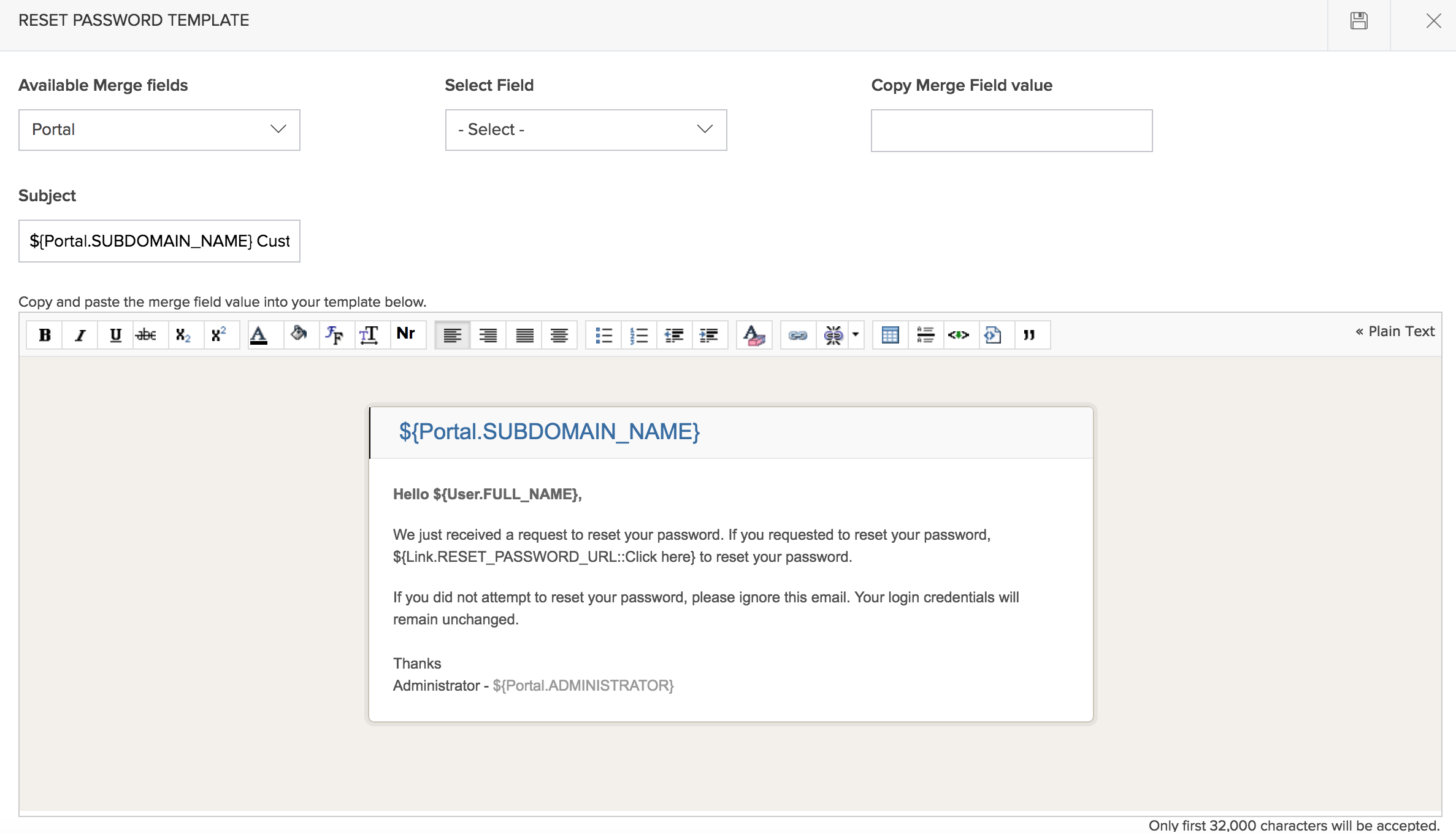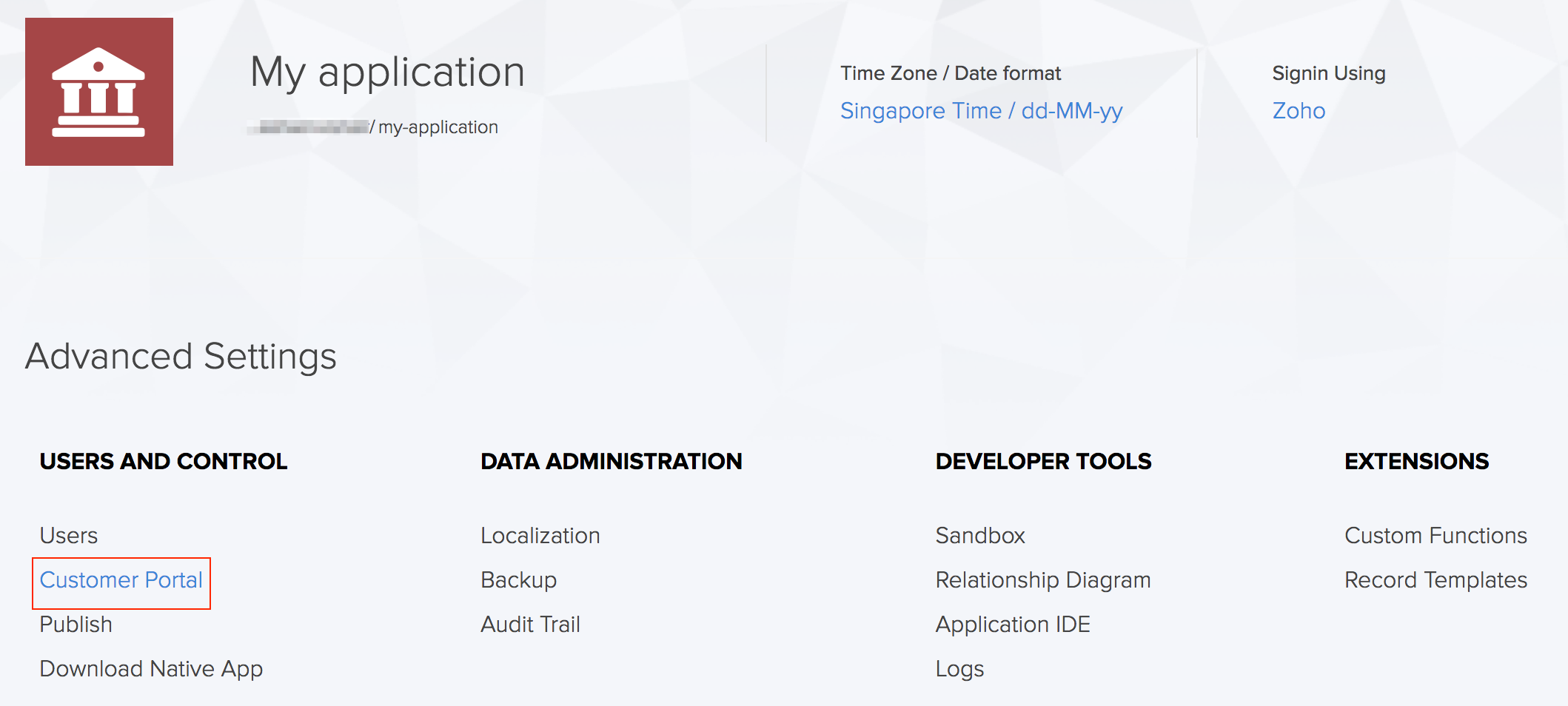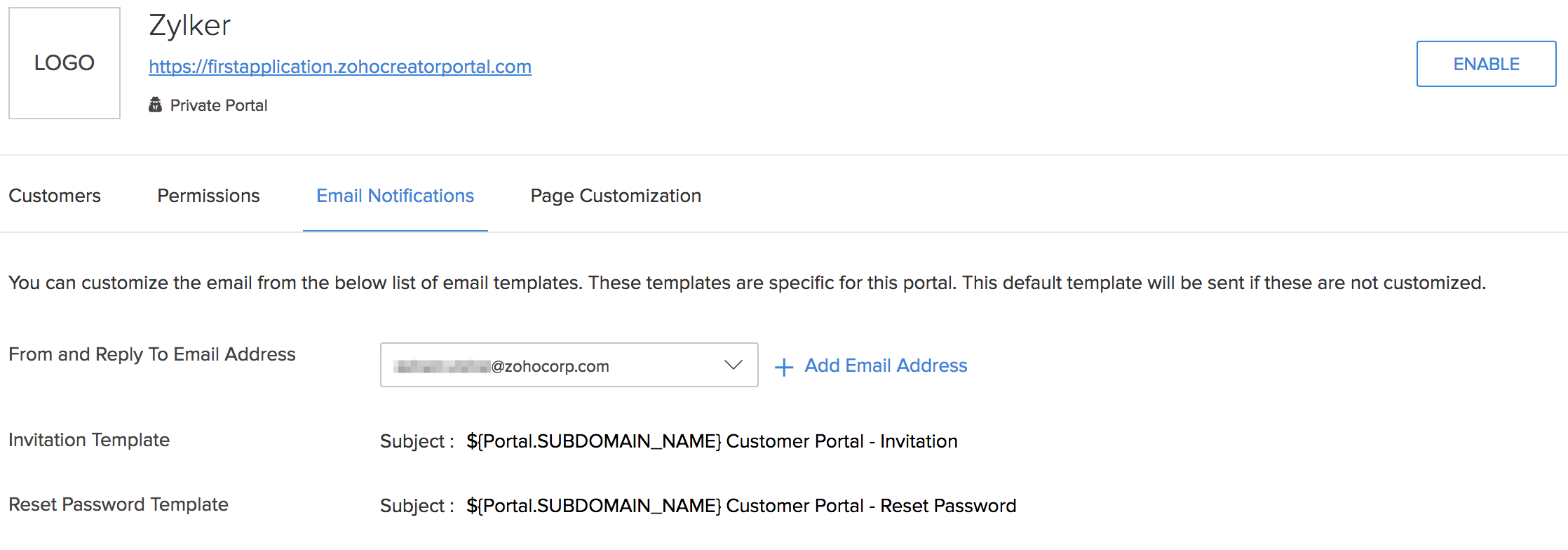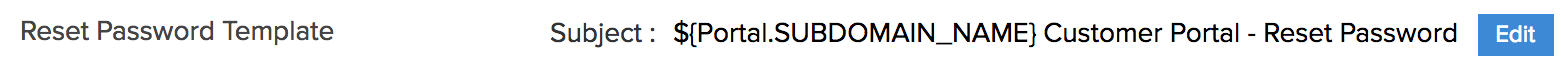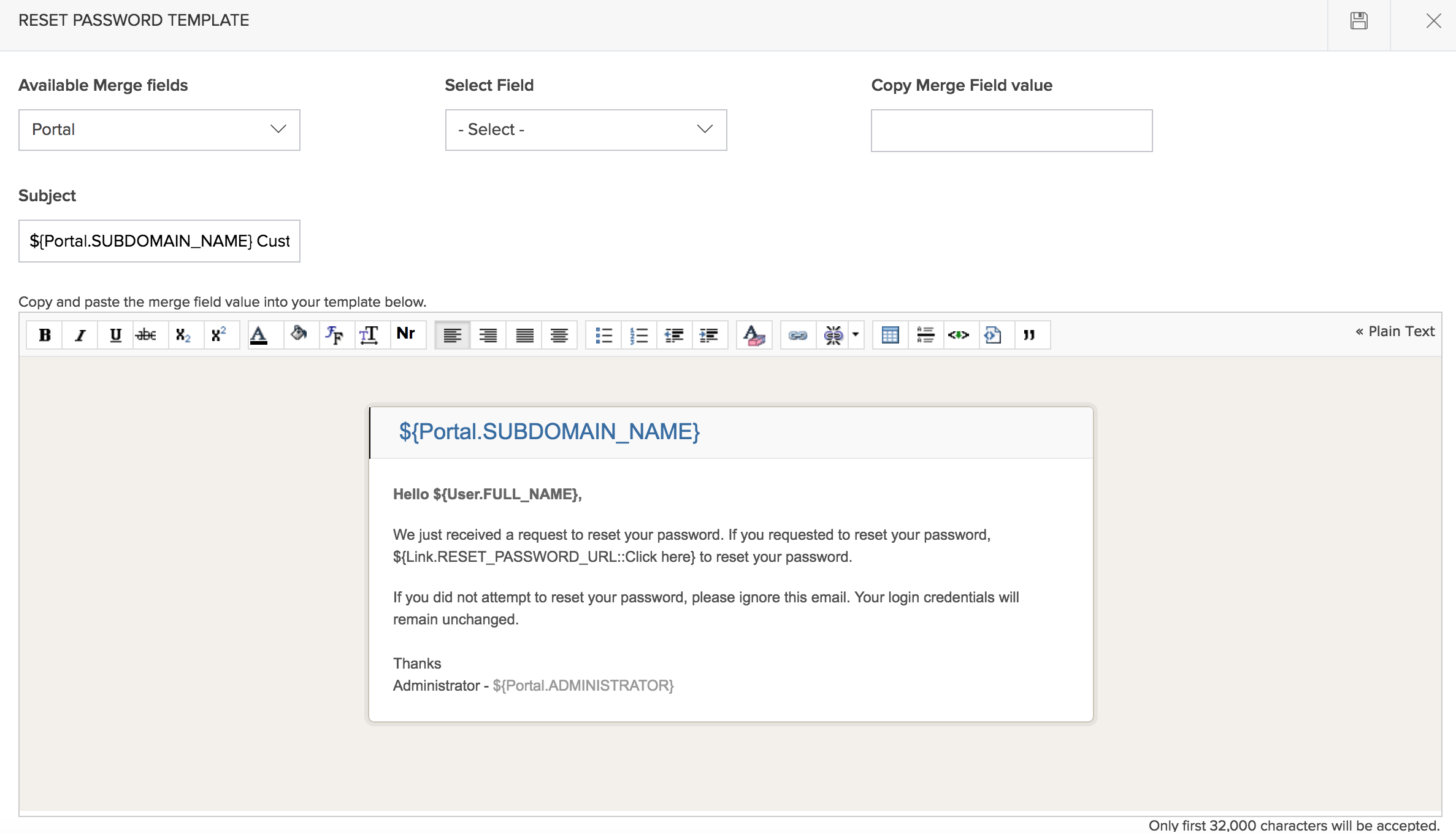This help page is for users in Creator 5. If you are in the newer version (Creator 6), click here. Know your Creator version.
Customize reset password template for the customer portal
To customize the reset password template:
- Click the Customer Portal option under the Users and Control section in the Settings page.
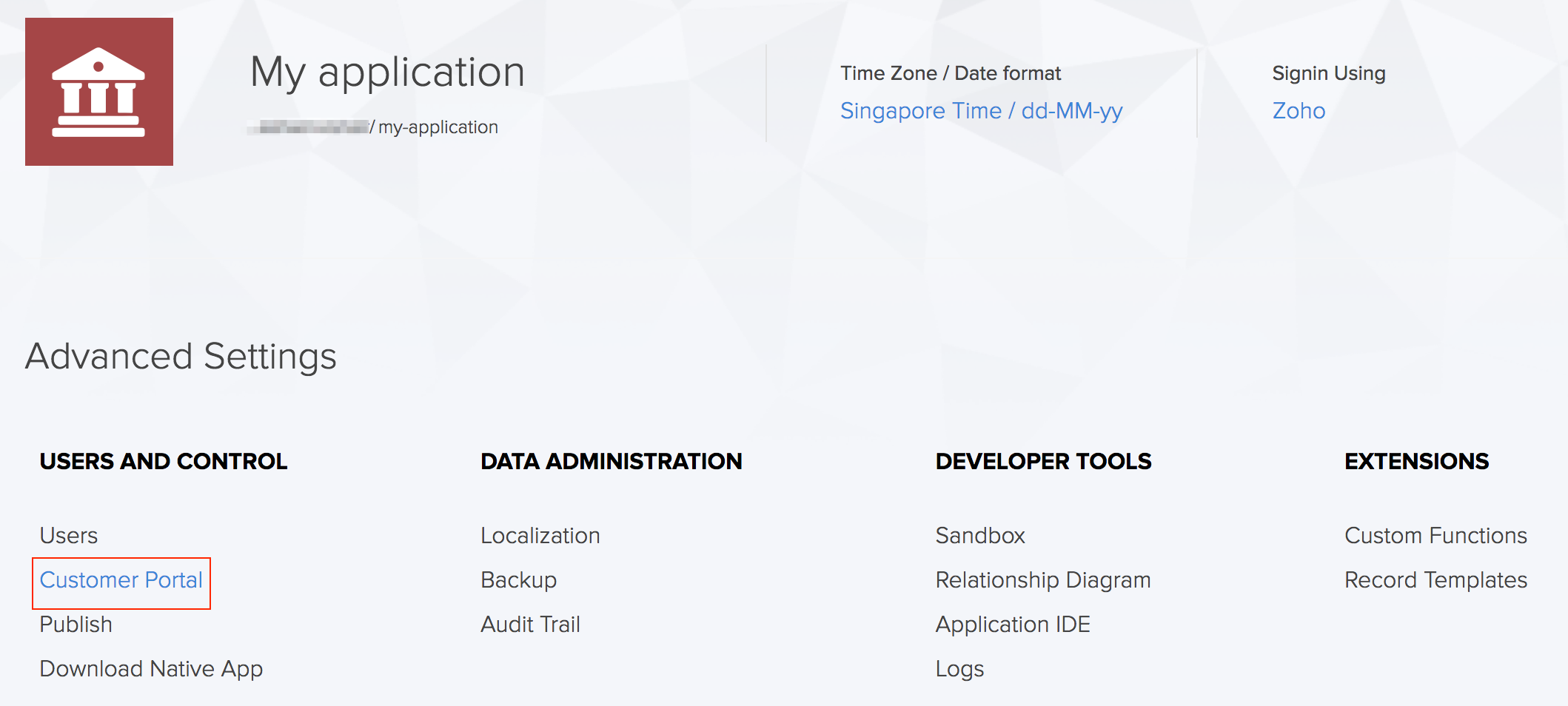
- Click the Email notifications option in the Customer portal page.
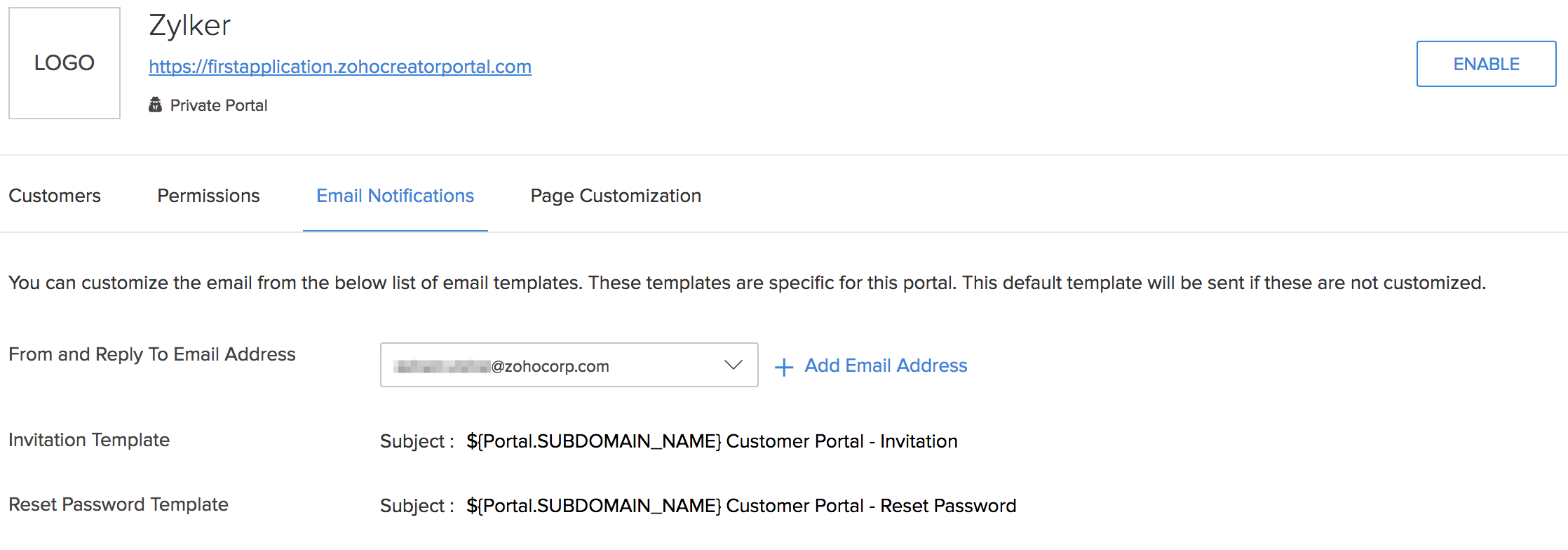
- Hover your mouse over the Reset Password Template option and click the Edit button next to it.
The Reset Password Template dialog will appear. Make the necessary changes to the reset password template, then click the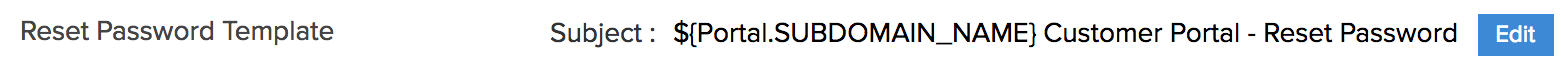
 Save icon in the top right corner.
Save icon in the top right corner.