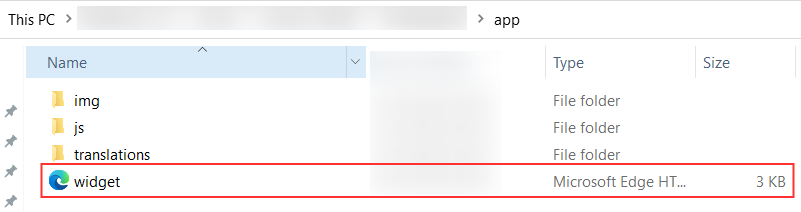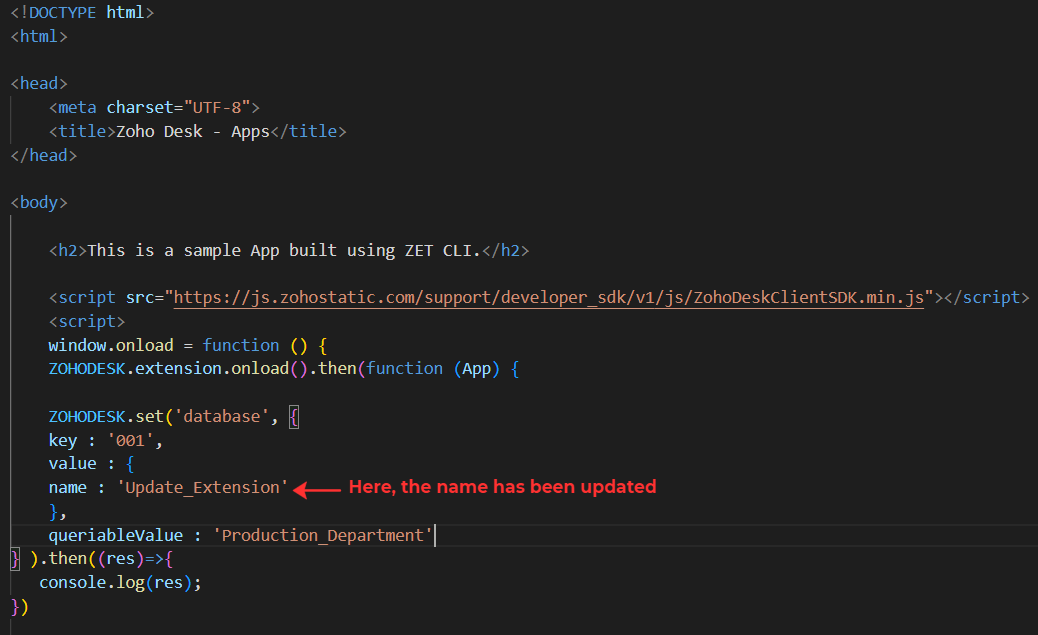Update Storage Data
To update the stored data in the database, follow the steps given below:
- In your local drive, go to your Project folder which you created initially while building your first widget.
- Open widget.html file in app folder, with the help of editor.
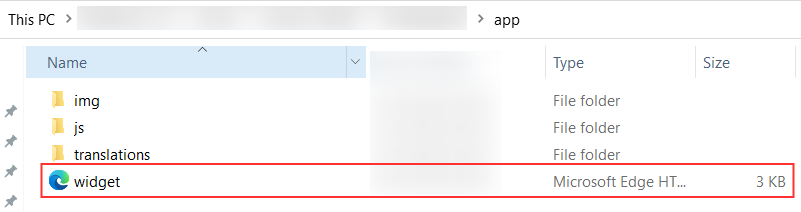
- In widget.html file, update the existing Request as per your needs.
- Save the file.
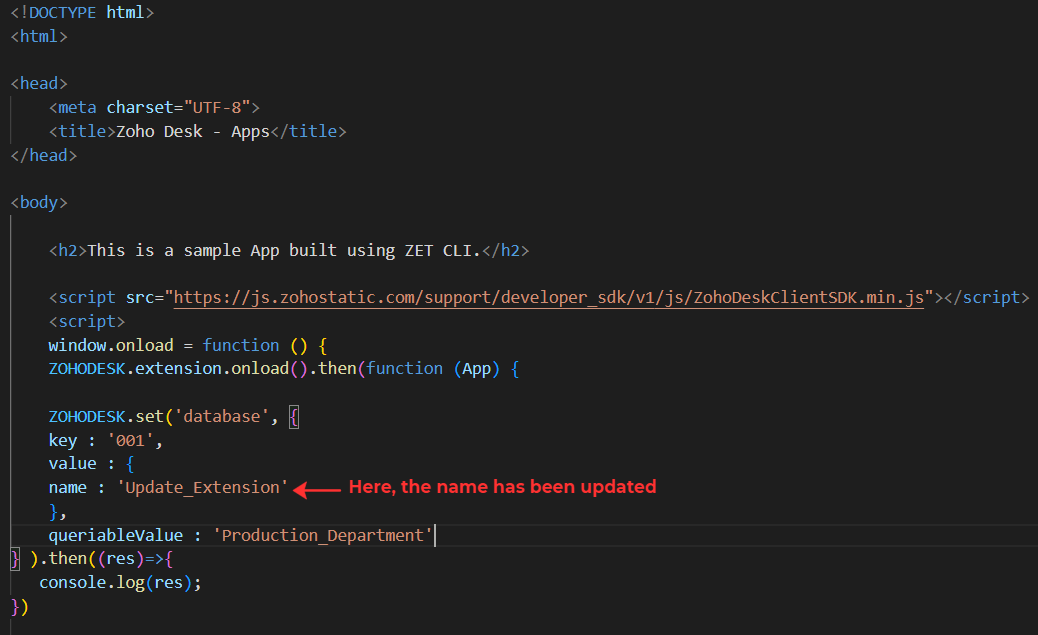
- Pack and publish the extension.
Now, your data will be updated successfully.