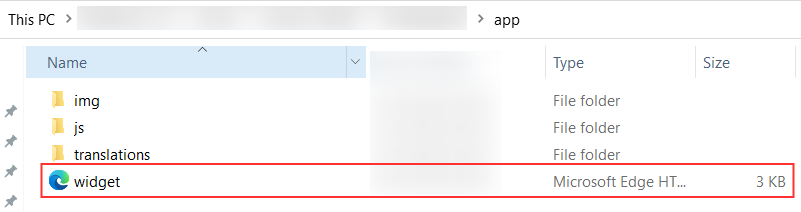Set param values
You can assign value to a non-user defined configuration parameter in your extension. This can be accomplished in two different methods, as outlined below:
You can assign values to the created configuration parameter by using the widget method
Steps to set the value for the configuration parameter using widget.
- In your local drive, go to your Project folder which you created initially while constructing your widget.
- Open the widget.html file.
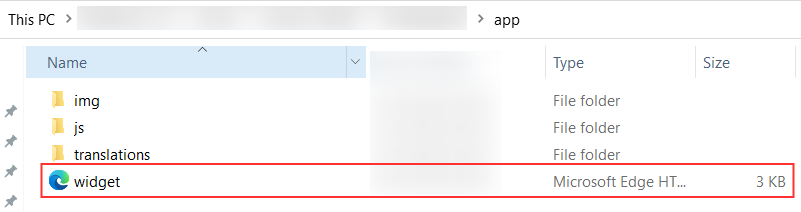
- Edit the file and configure the request client API by providing the necessary parameters. Use the given sample request as a reference. Specify the name of the configuration parameter and the corresponding value that should be passed.
- Save the file
- Pack and publish the extension.
Now the parameter and its value will be updated.
Note: The non-userdefined param only can be updated by set client API.
Sample Request
Copied
To configure the parameter values using Functions, follow the steps provided below.
- Go to Sigma > Functions > Add Function > Create your function.
In the Deluge Script Builder page, provide the given sample request to set the data.
Request
Save the function.
You will get the response as shown:
Response
- Associate function with the extension.
- Publish the extension.
Now, the parameter name and its value will be updated.
Copied