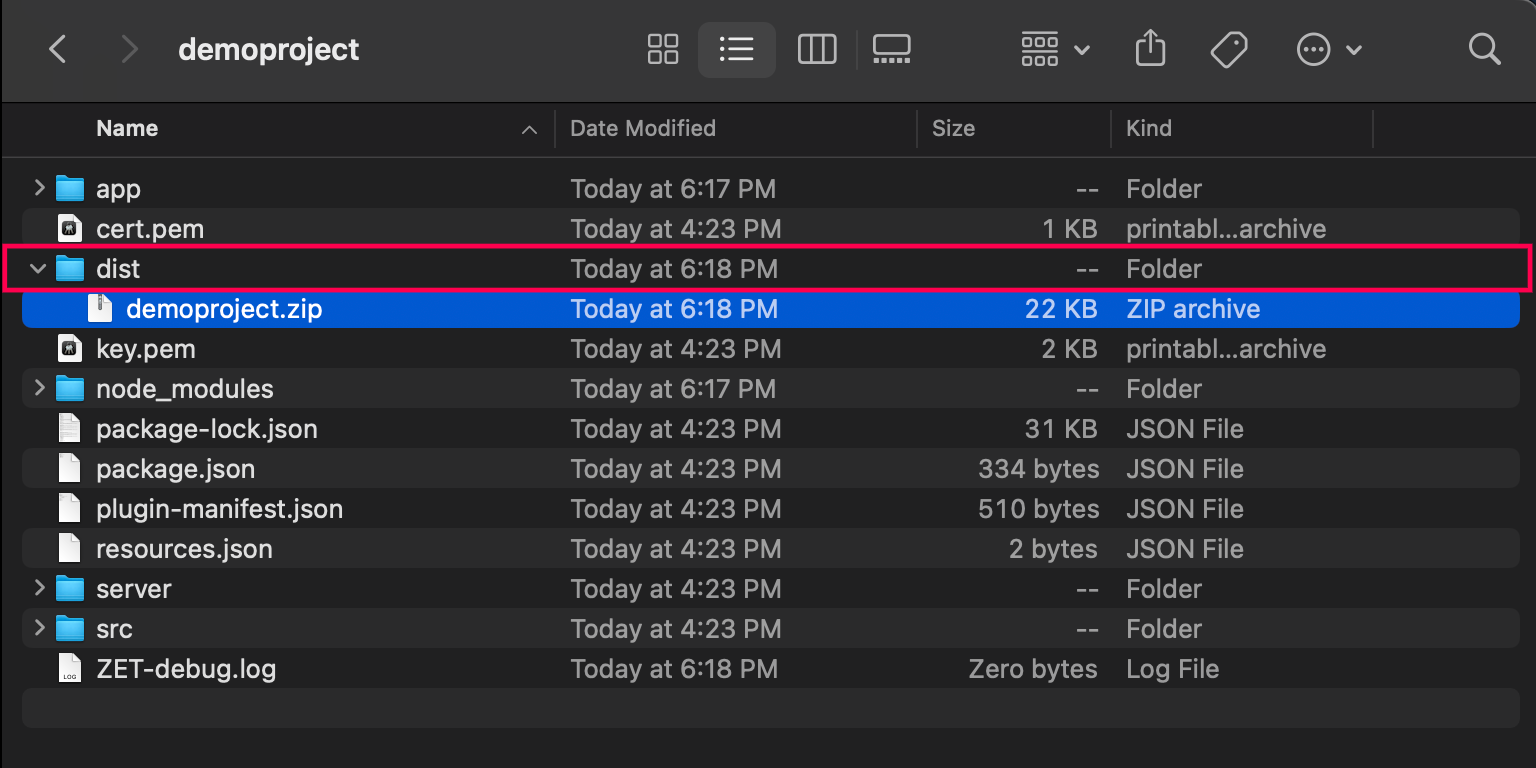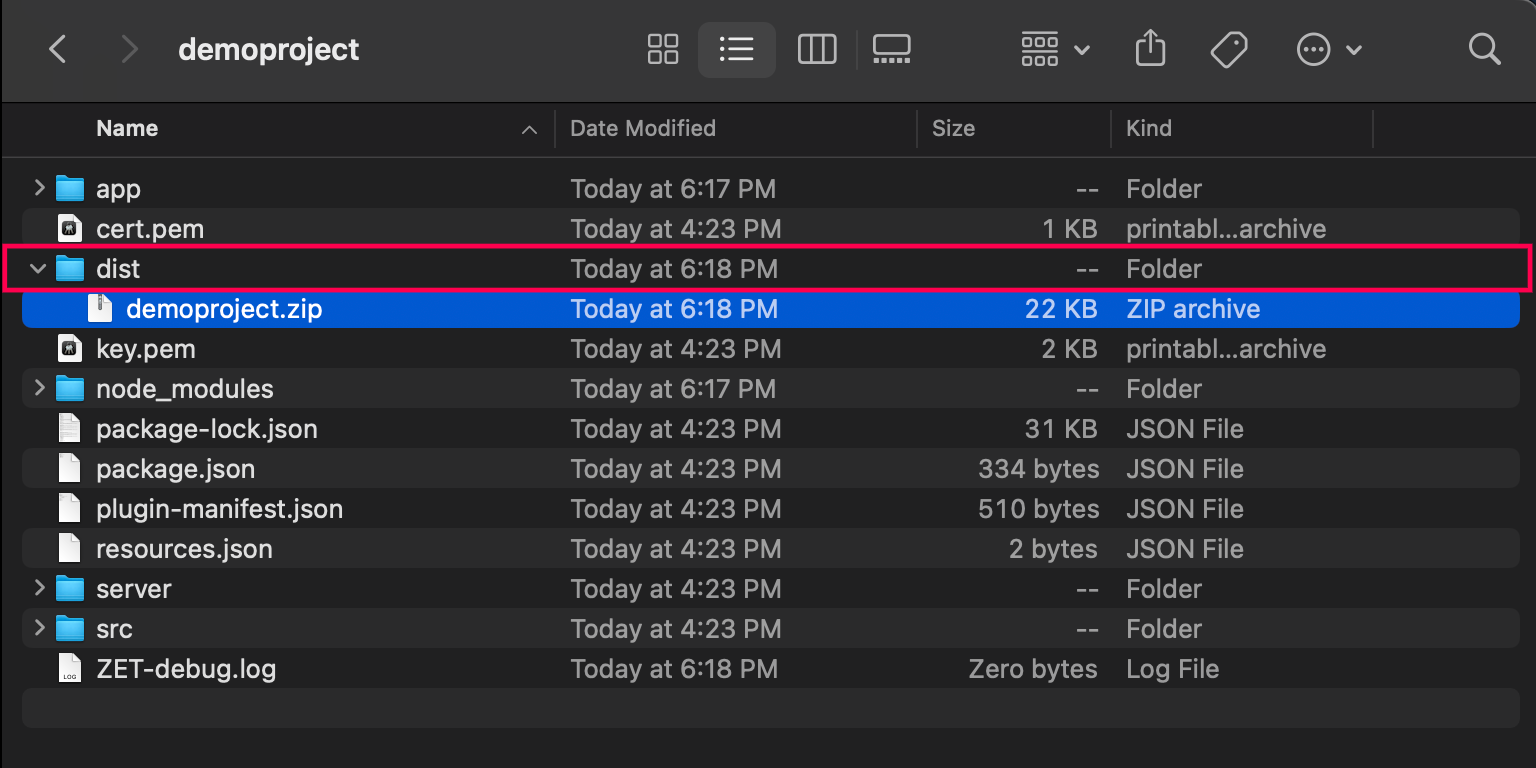Pack the extension
To pack your extension as a zip file, follow the steps given below:
- Open Terminal or Command prompt and navigate to your project folder.
- Execute zet pack command.
Once you execute this command, ZET creates a zip file containing all files in the app folder and the plugin-manifest.json file of your extension. This zip file is stored in the dist folder of your project.