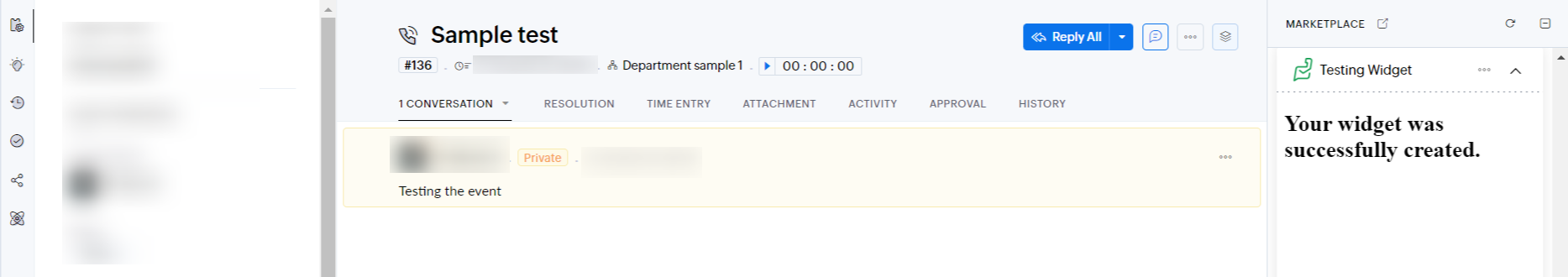Delete Widget
Before you proceed with these steps, remember that at least one widget should be available in "widget" attribute under "modules" of plugin-manifest.json file.
Henceforth, in the below given steps, you will find two widgets where one widget will be deleted.
Here, you have two widgets: Sample Widget 1 and Sample Widget 2. One at the right panel of the ticket and the other at the left tab of the ticket.
Follow the steps given below to delete a widget:
- In your local drive, go to your Project Folder.
- Open plugin-manifest.json file.
- In plugin-manifest.json , remove the details of one widget in "widgets" attribute under ''modules''.
- Save the file.
- Pack and publish the extension. Then, update the specific extension in desk portal. (Specific hyperlink to be given in CMS tool)
- Go to Extension Location i.e., the location you mentioned in "widgets" of plugin-manifest file.
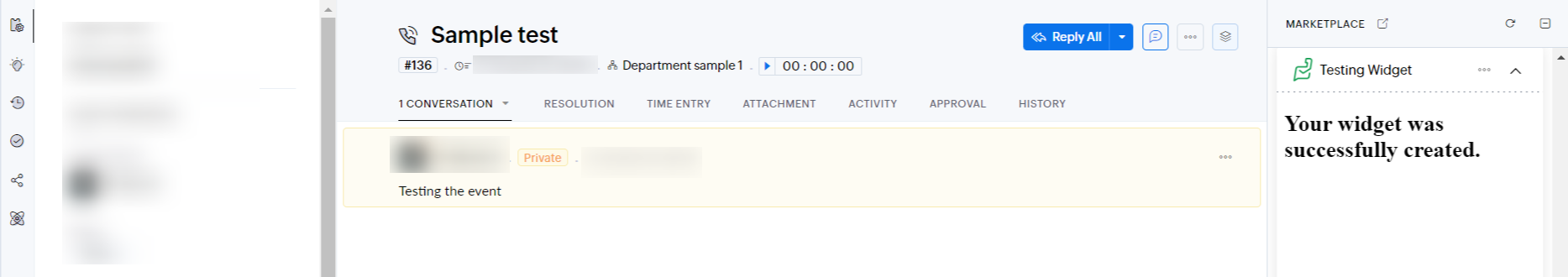
In the above snapshot, you can see the widget (i.e., Sample Widget 2) loaded on the left tab of the ticket was successfully deleted.