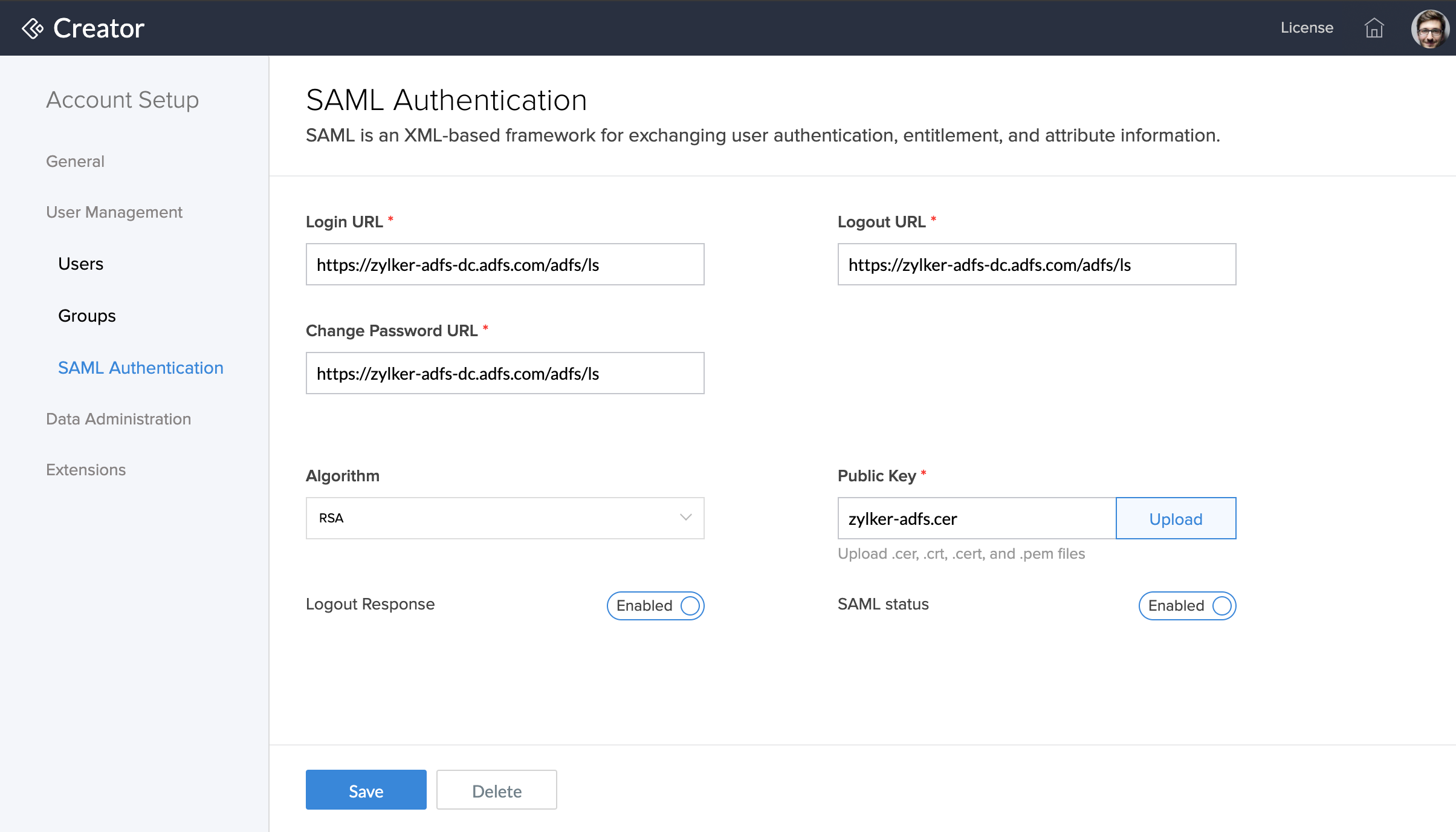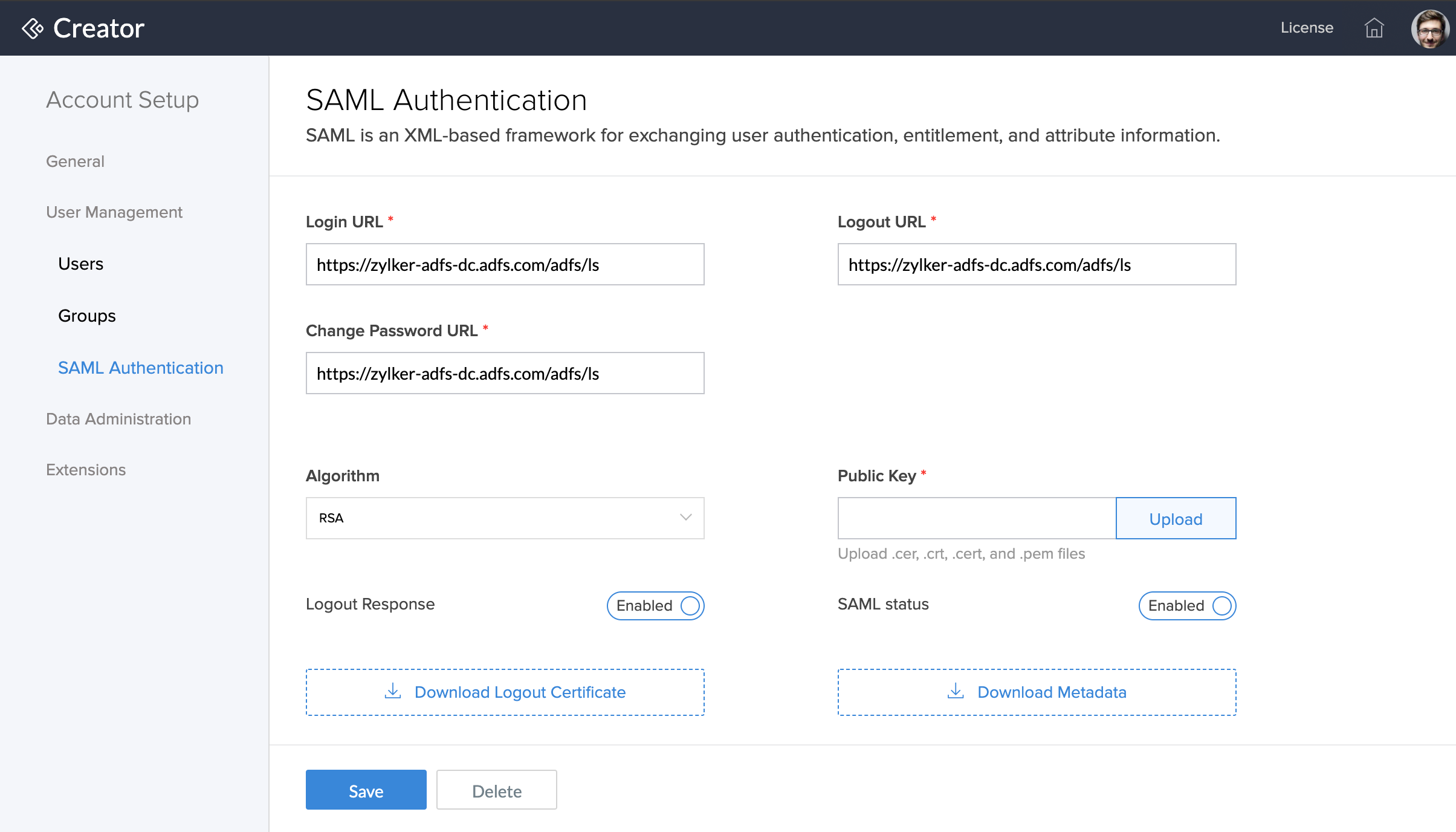SAML Authentication for Creator On-Premise
Zoho Creator on-premise supports integrating with SAML-based identity provider (IdP). This enables your users to use their existing credentials to access your organization's on-premise Creator applications.
Set up SAML based single sign-on (SSO) for your Creator applications
- Access your Creator On-Premise web client.
- Click the Setup icon near the top-right corner. You'll be taken to the Setup page.
- Select SAML Authentication under User Management.
- Enter your IdP's login URL.
- Enter your IdP's logout URL.
- Enter your IdP's URL where users can reset their password.
- Select the required algorithm. This will be used to secure the user's credentials while it is exchanged between Creator and the IdP.
- Upload the certificate containing your IdP's public key. This helps Creator validate the response it receives from the IdP.
- Click Save.
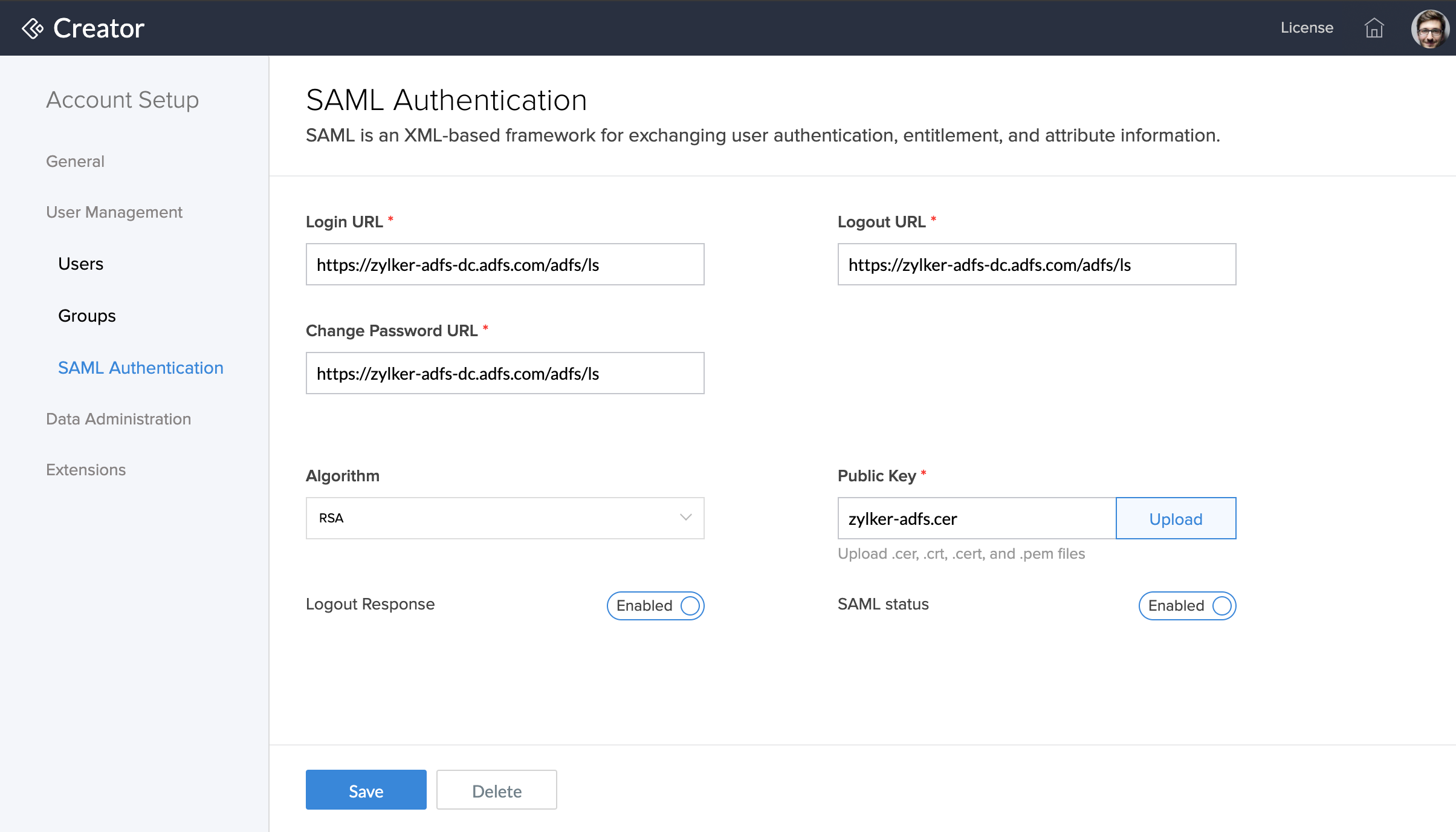
- You'll then be able to download the logout certificate and metadata, which you'll have to use in your IdP:
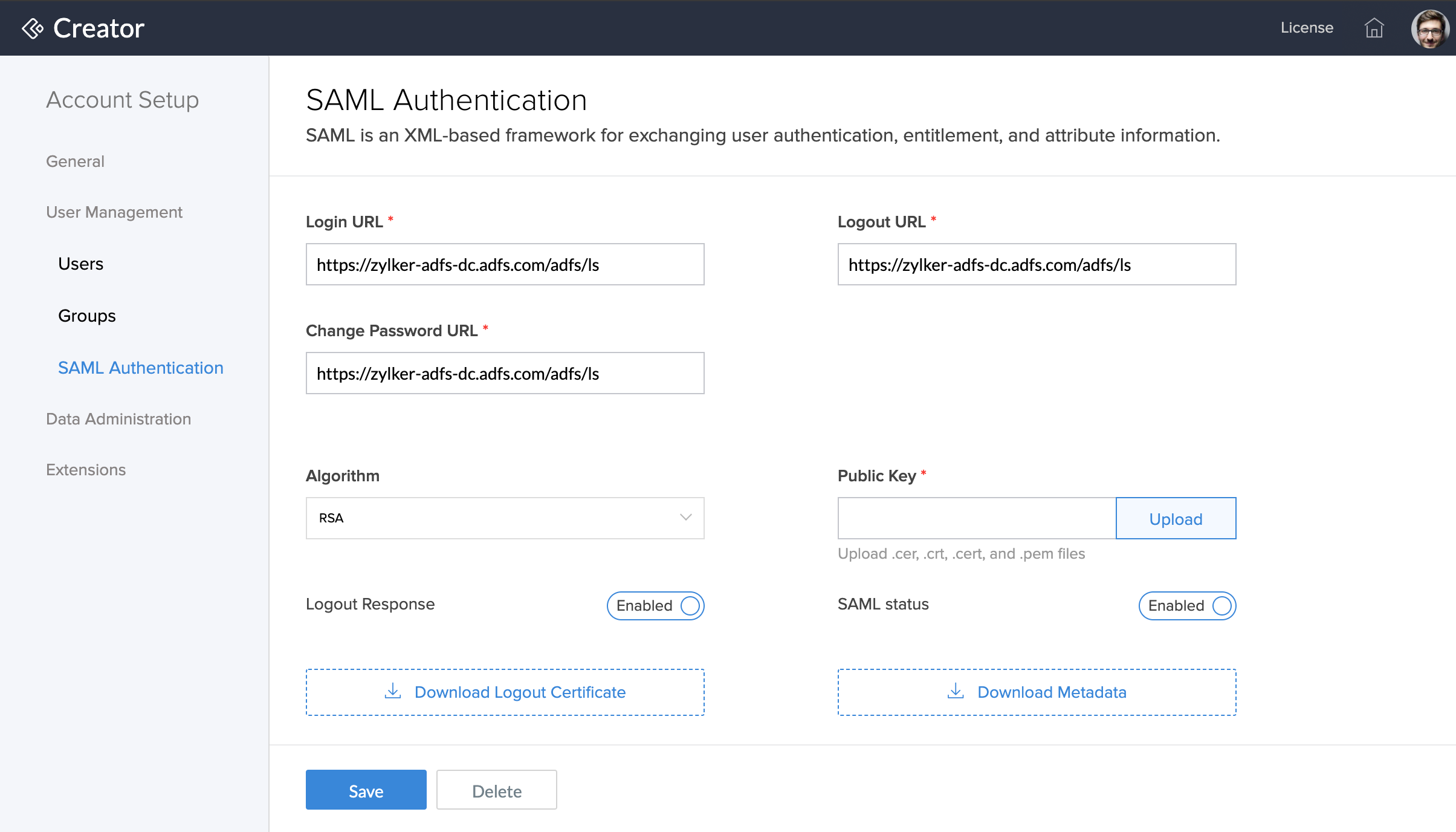
Configure AD FS using SAML
Active Directory Federation Services (AD FS) is a Single Sign On (SSO) solution created by Microsoft. AD FS manages authentication through a proxy service hosted between Active Directory (AD) and the target application (Creator app). Learn how to configure AD FS using SAML