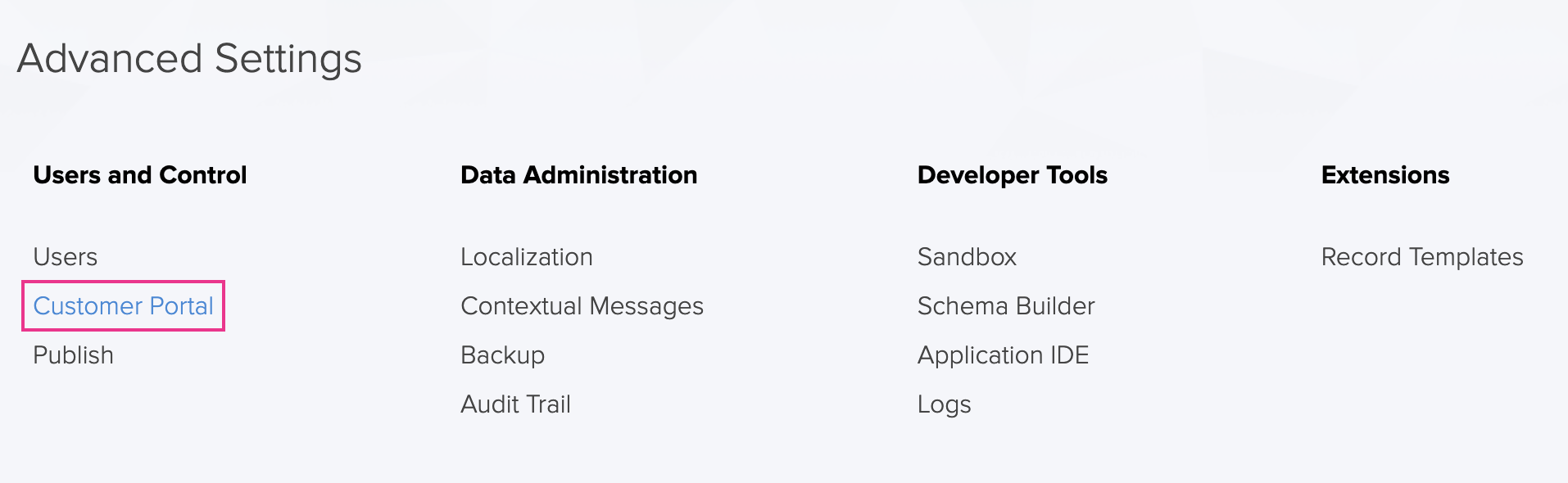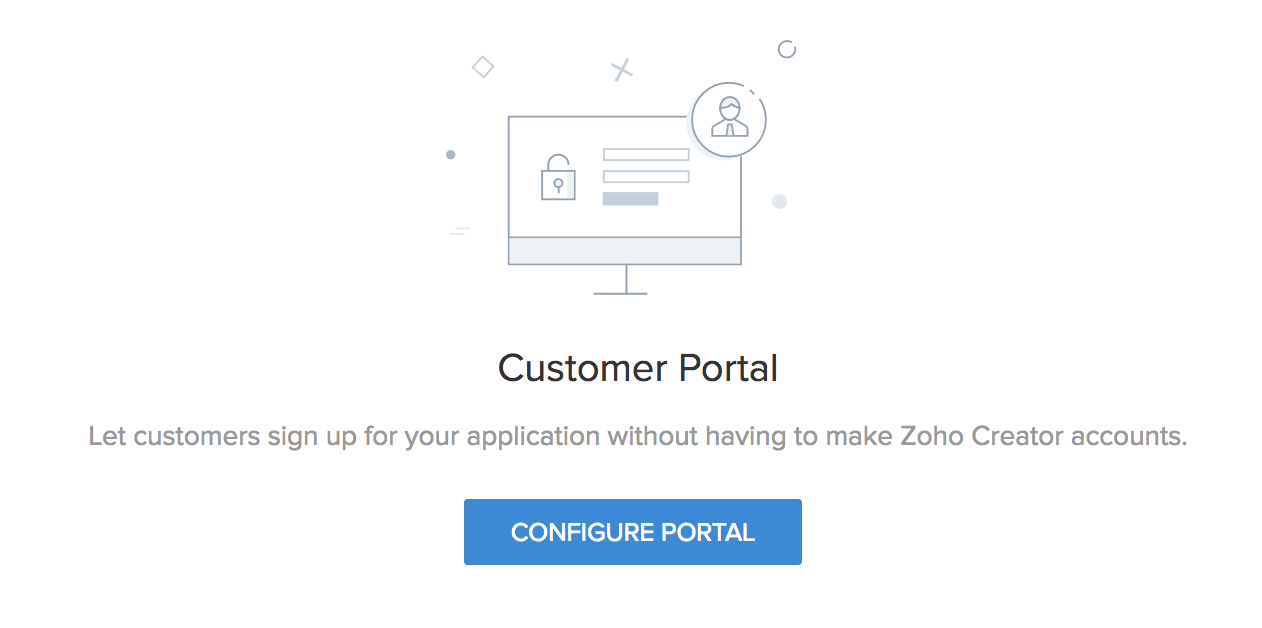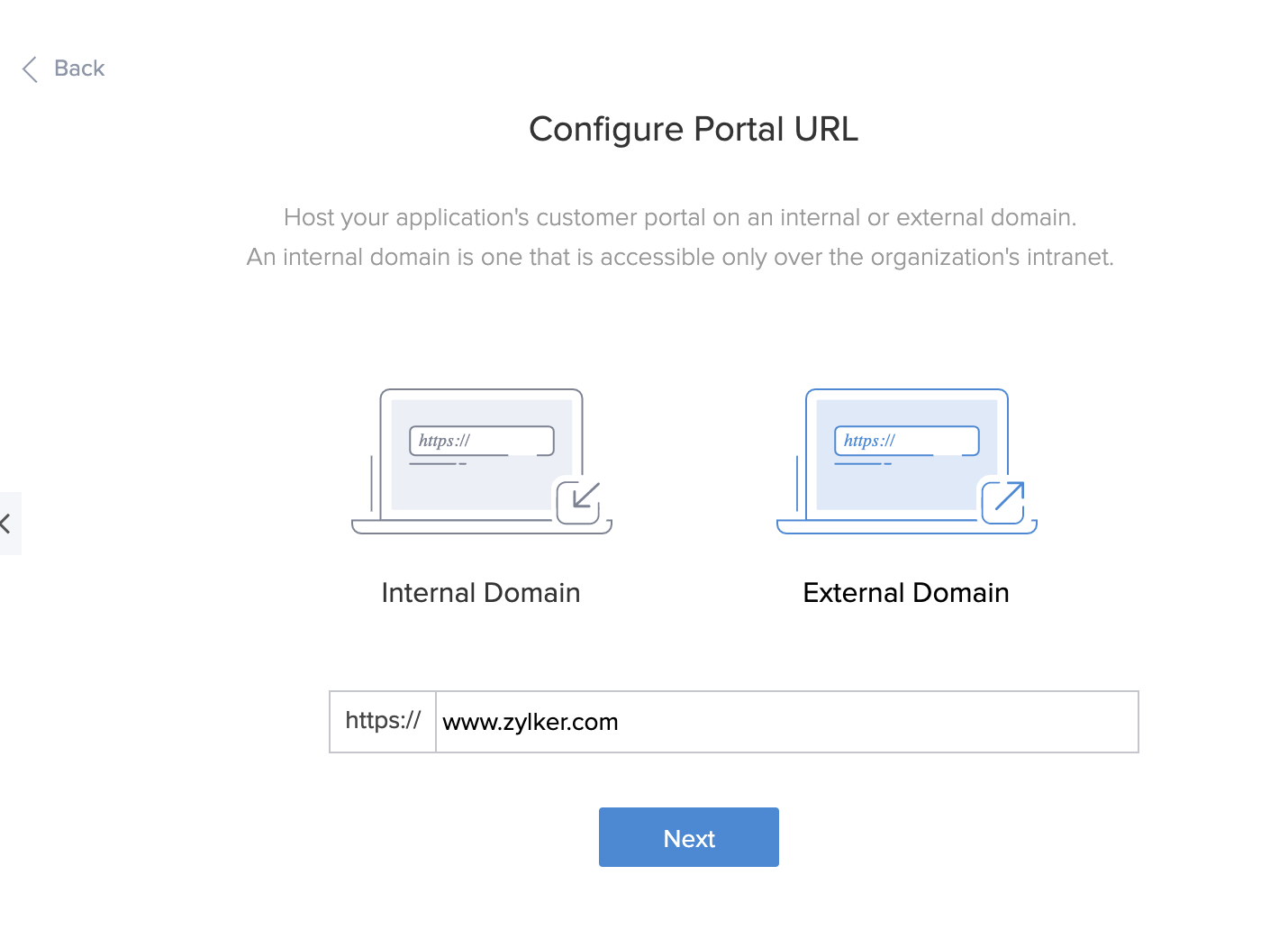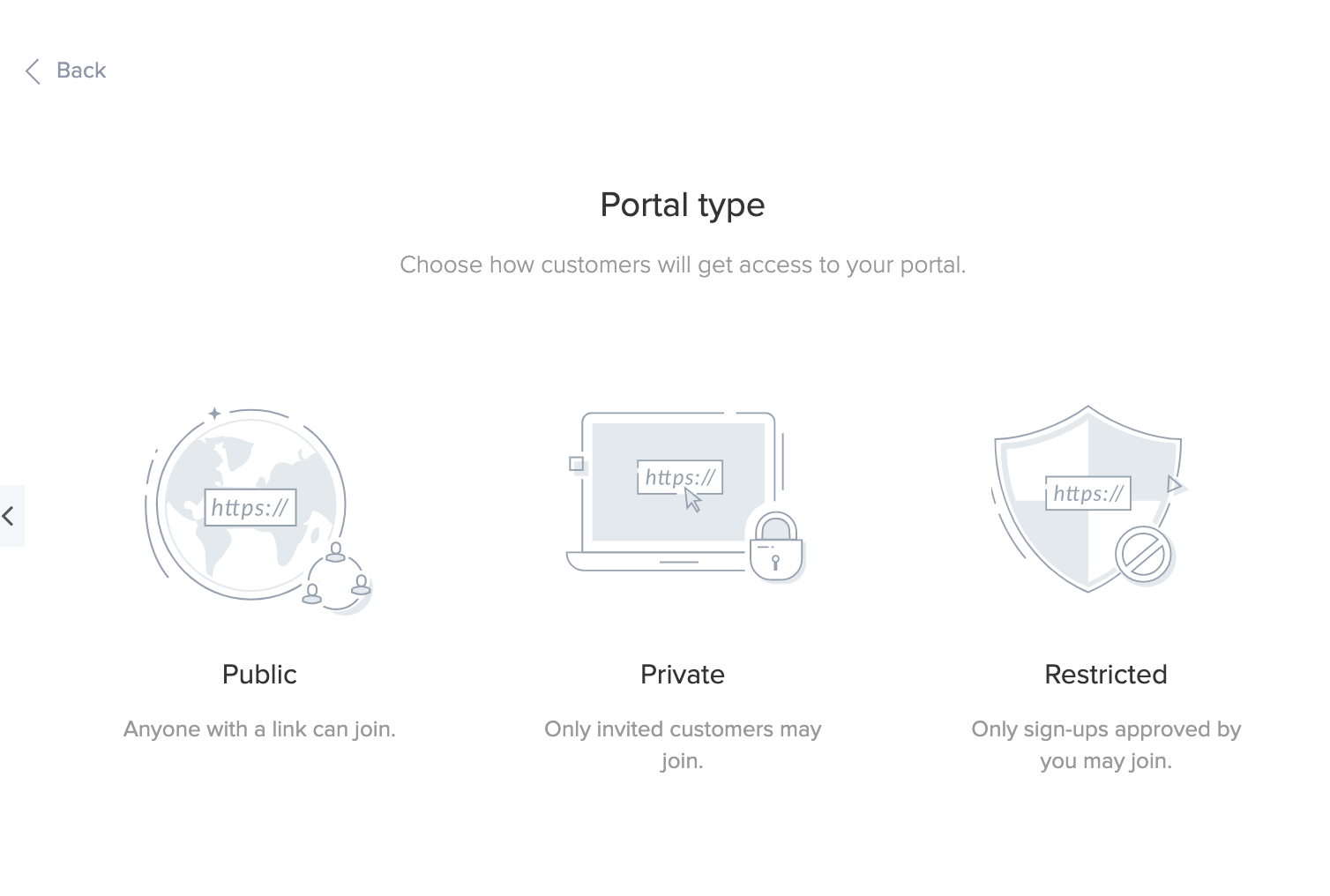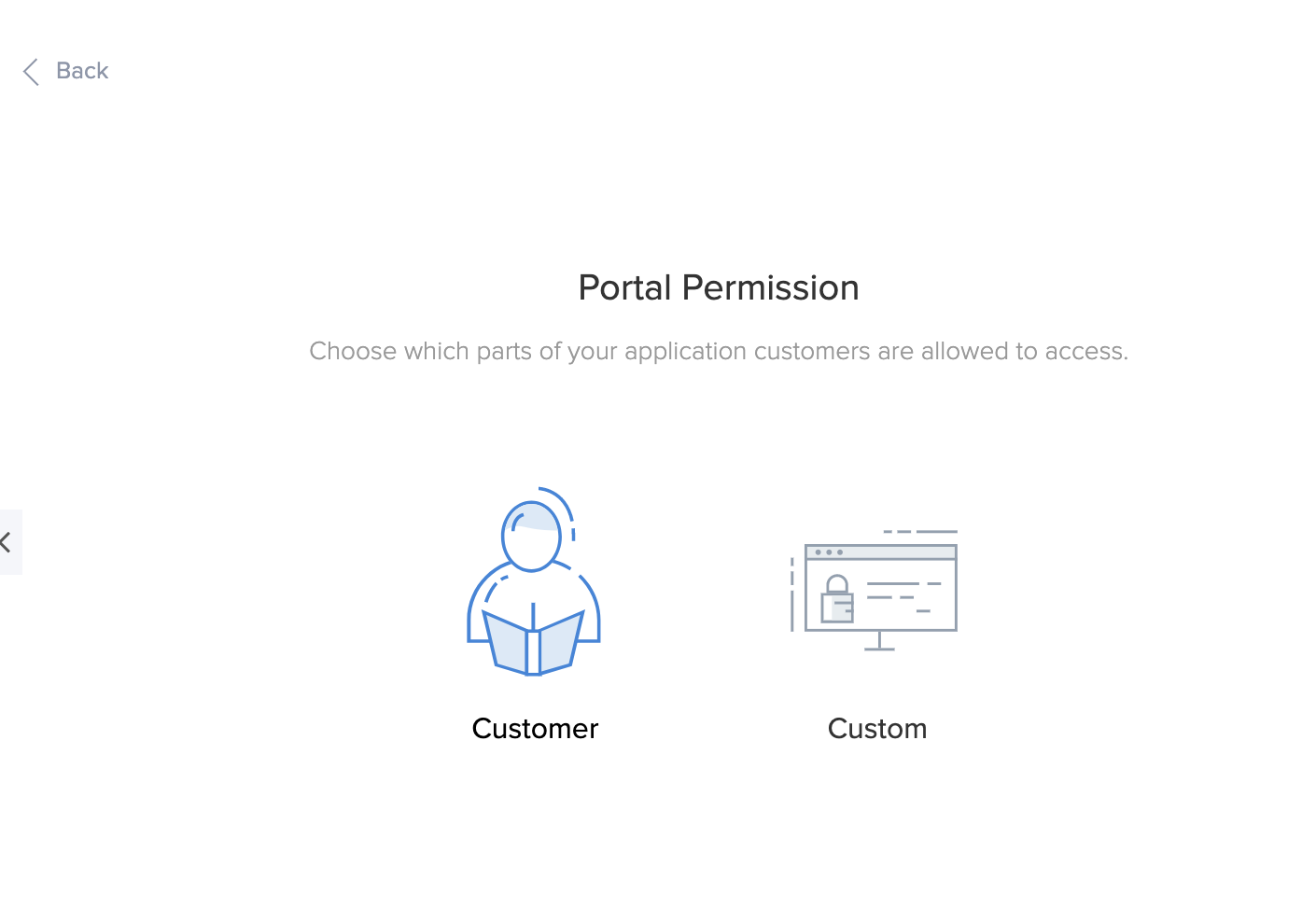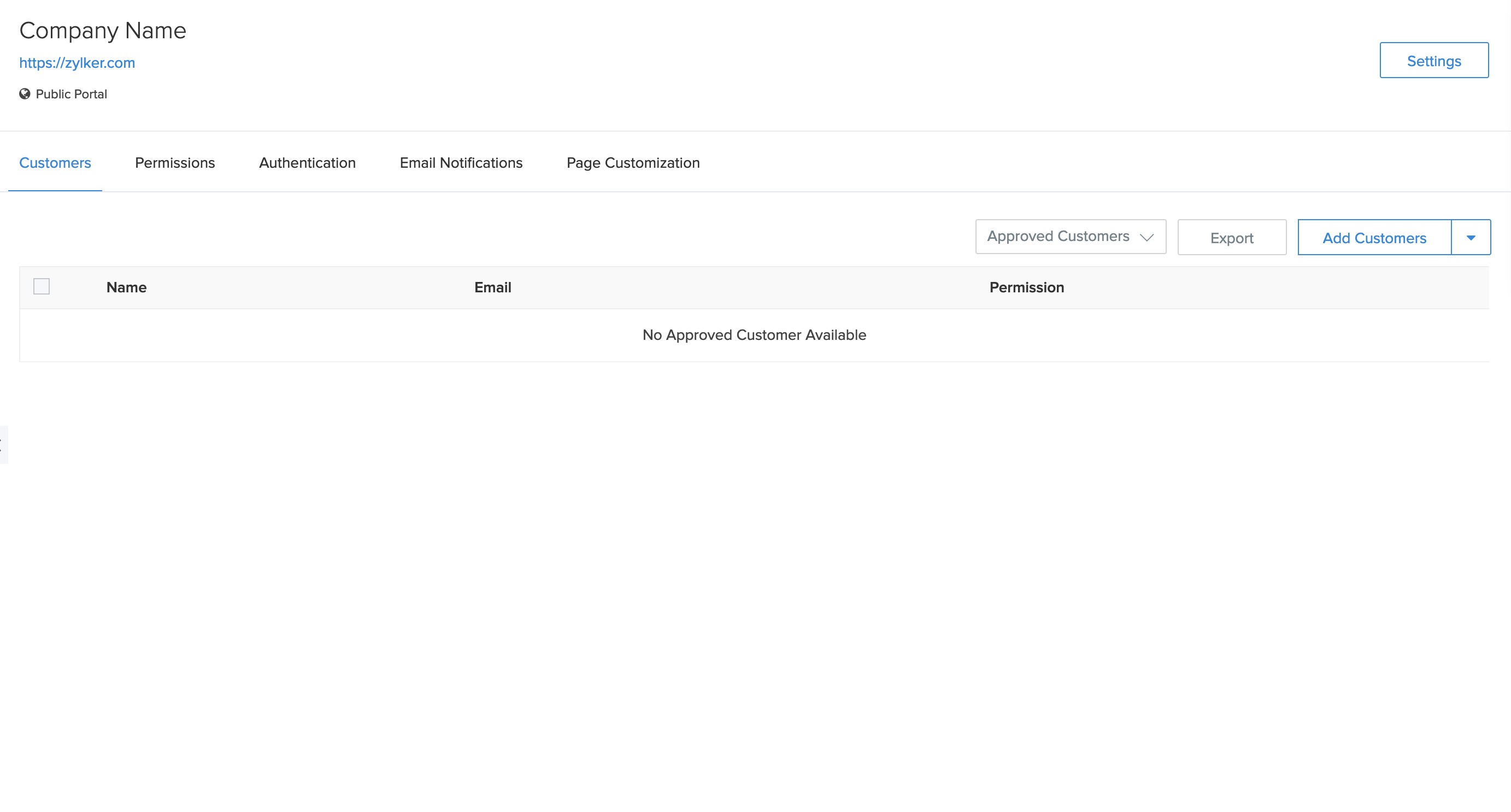Customer portal for On-Premise
Technology is helping consumers and businesses interact in many new ways, and nowadays, a great many applications offer dedicated self-service portals around which many business processes revolve. A Customer Portal is a great way for an organization to allow its customers to log in to their dedicated internal system and access restricted data. Instead of building your own authentication and security mechanisms, you can use Zoho Creator portals. Your users will be able sign up with your portal instead of signing up with Zoho's account.
Note: Default domain option is not available in Zoho Creator On-Premise applications.
- Setting up a customer portal
- Managing customers
- Manage and configure permissions
- Configure SAML authentication
- Manage and configure email notifications
- Customize portal pages
- Manage and configure portal types
- Disable customer portal
- Mobile access
Setting up a customer portal
- Click on the Customer Portal option under the Users and Control section in the Settings page.
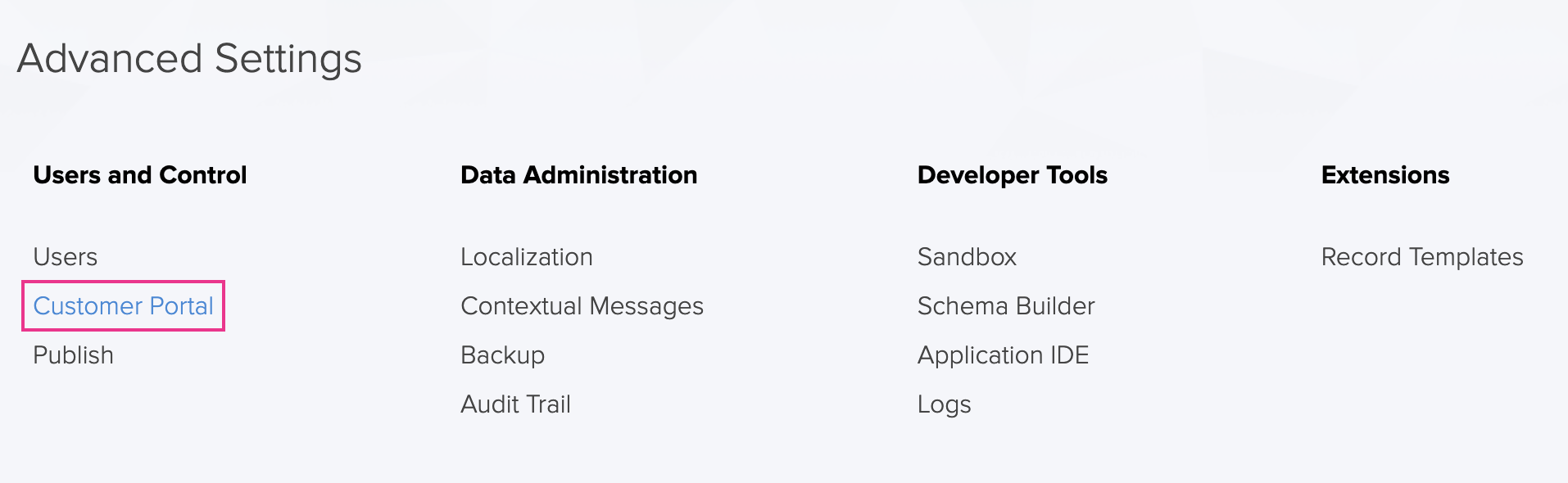
- In the next page, click the Configure Portal button.
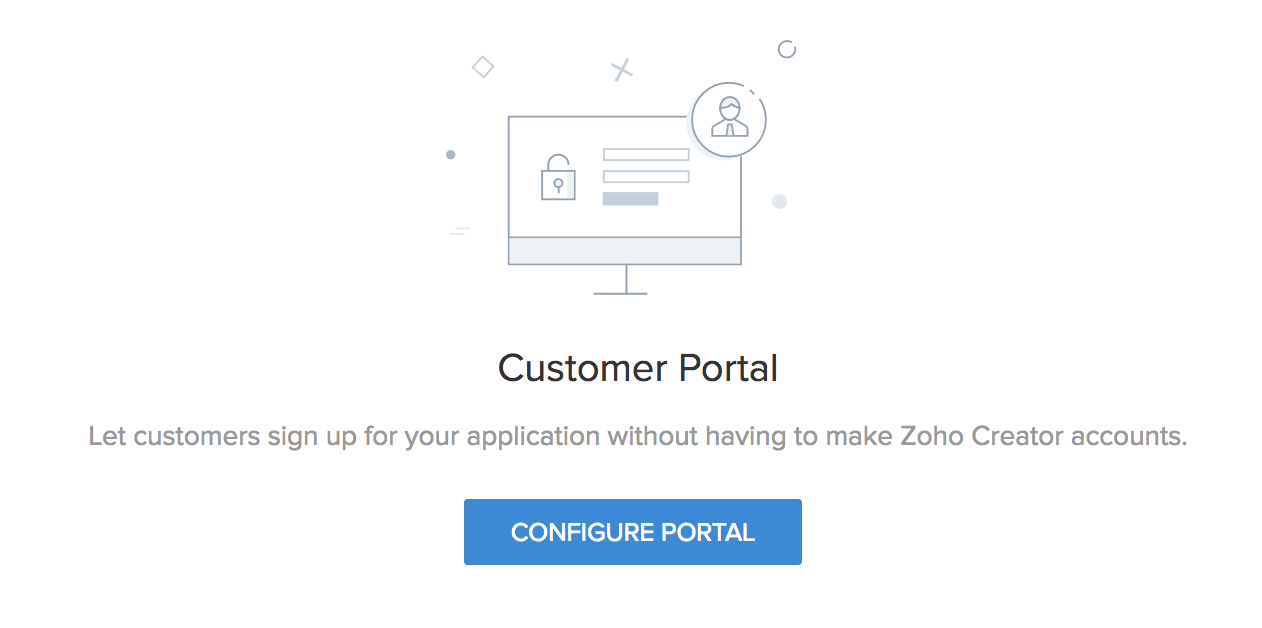
- In the Portal URL page, you can select the required domain — Internal or External, on which you want to host your customer portal. Note: The domain name and domain will not be verified for internal domains. Instead, you must ensure L3 and L7 mapping for your internal domains. For external domains, the domain has to be verified. This is to ensure the linking of the creator customer portal and the domain. Learn more
- Internal domain: accessible over your organization's intranet.
- External domain: accessible over the Internet.
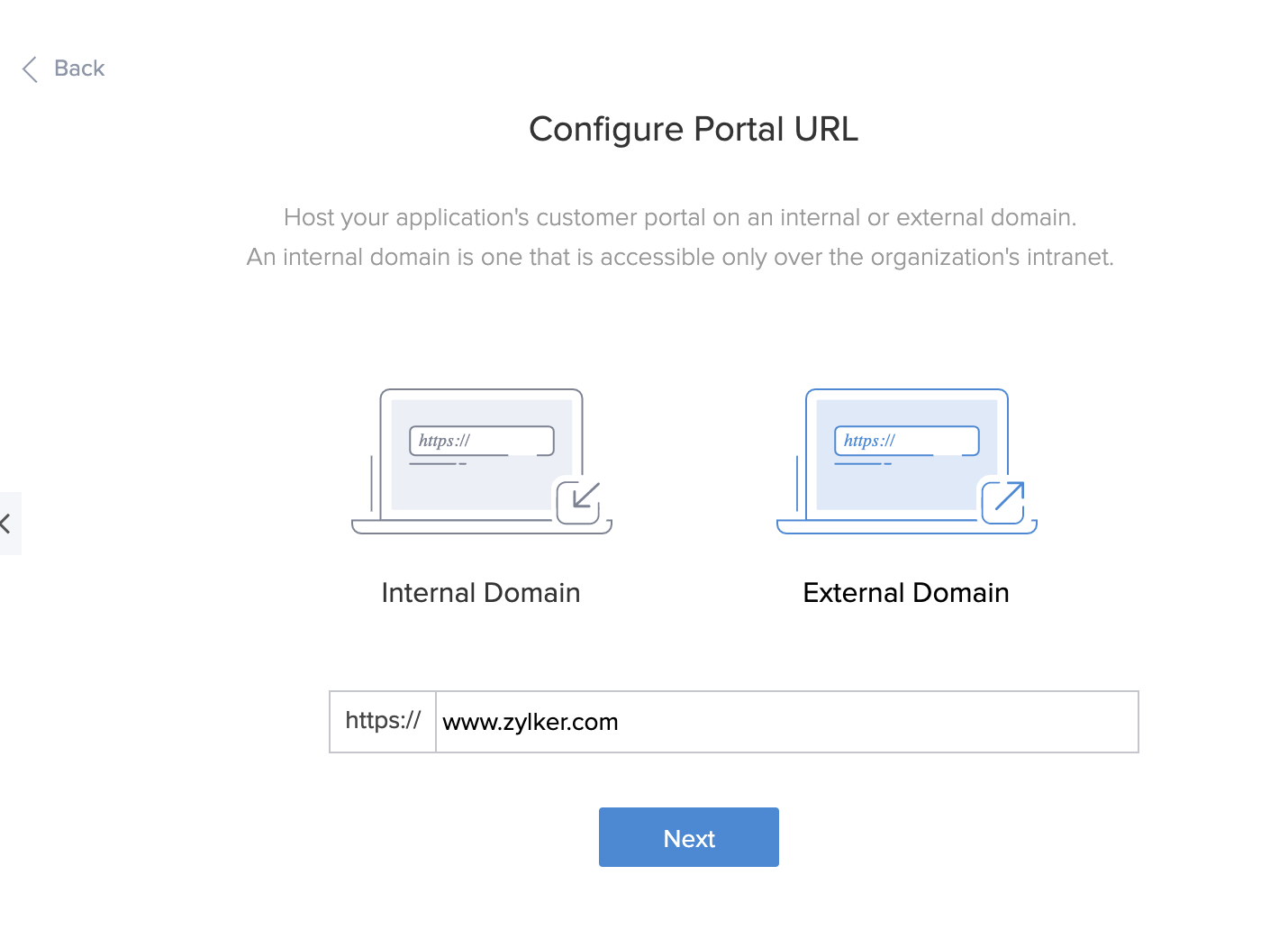
- Specify a valid domain name and click Next.
- In the Portal Type page, the access type for the customer portal can be selected from the available three options: Public, Private, and Restricted.
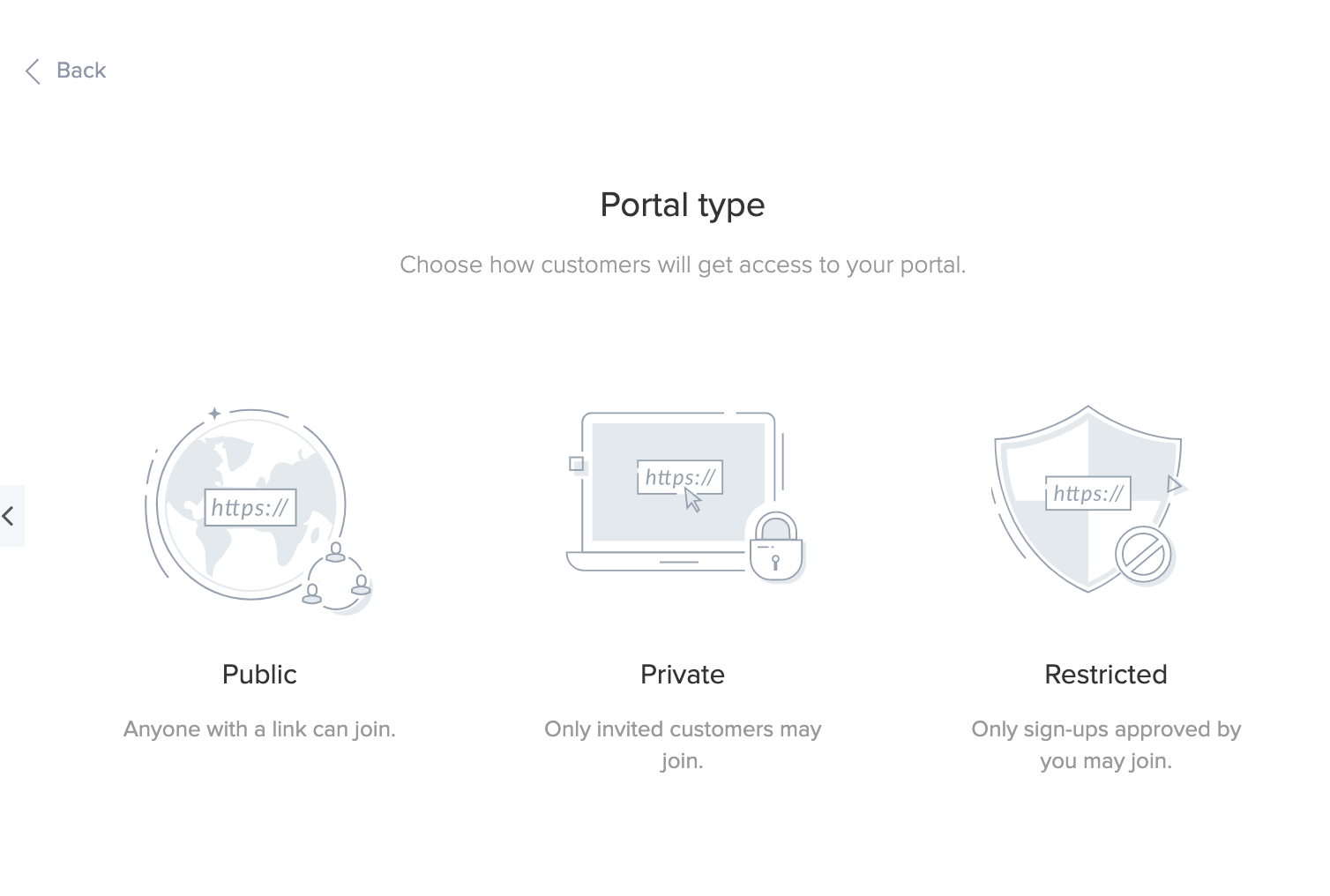
- In the Portal Permission page, permission for the user can be selected from the available two options: Customer and Custom.
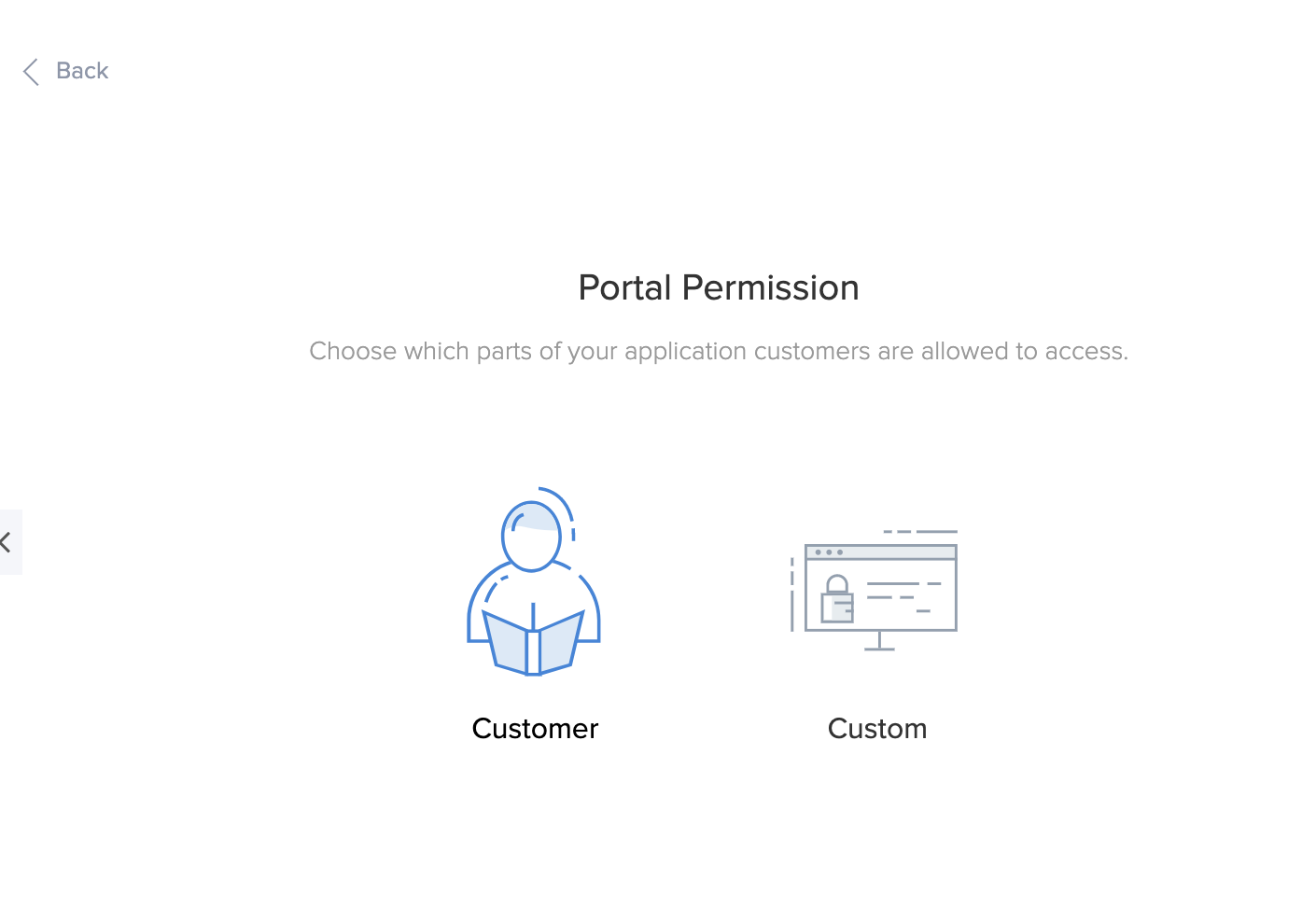
- The custom option helps you create a new customized permission set for the users accessing the customer portal. When the custom option is selected, the Custom Permission tab will appear. Configure the name and permission and click Add.
- The portal will now be set up and the changes will appear in the Customer Portal page.
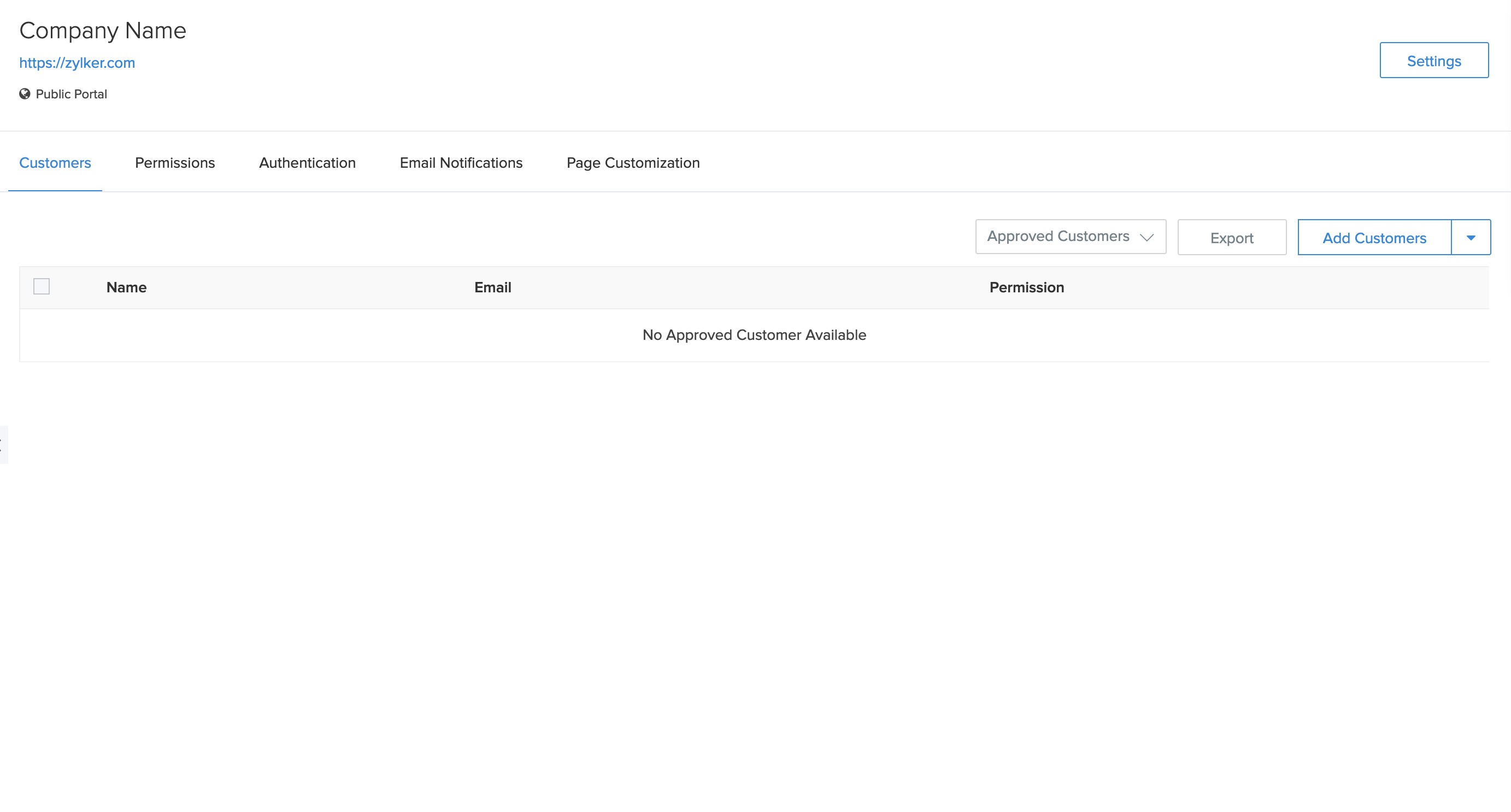
Mobile access
The Android and iOS apps enable mobile access for portal users to your Zoho Creator On-Premise applications. Learn more
Note: Since offline access is supported, a portal_user will be able to view organization data outside the premises (via the downloaded reports) even in the case of internal domain.