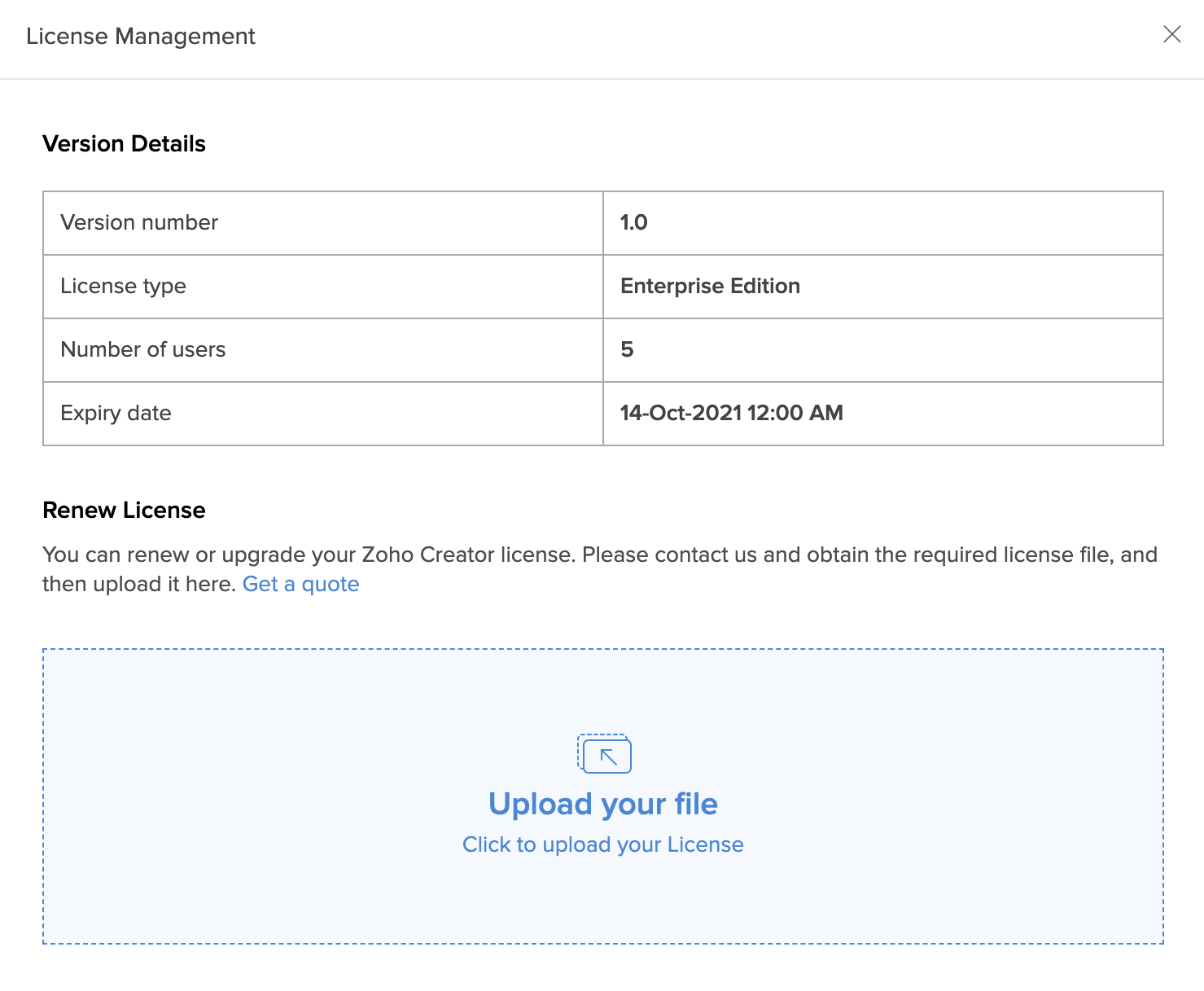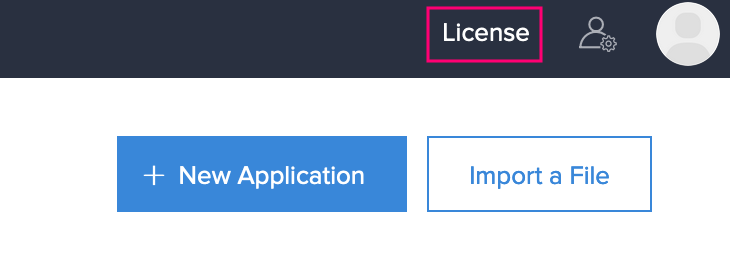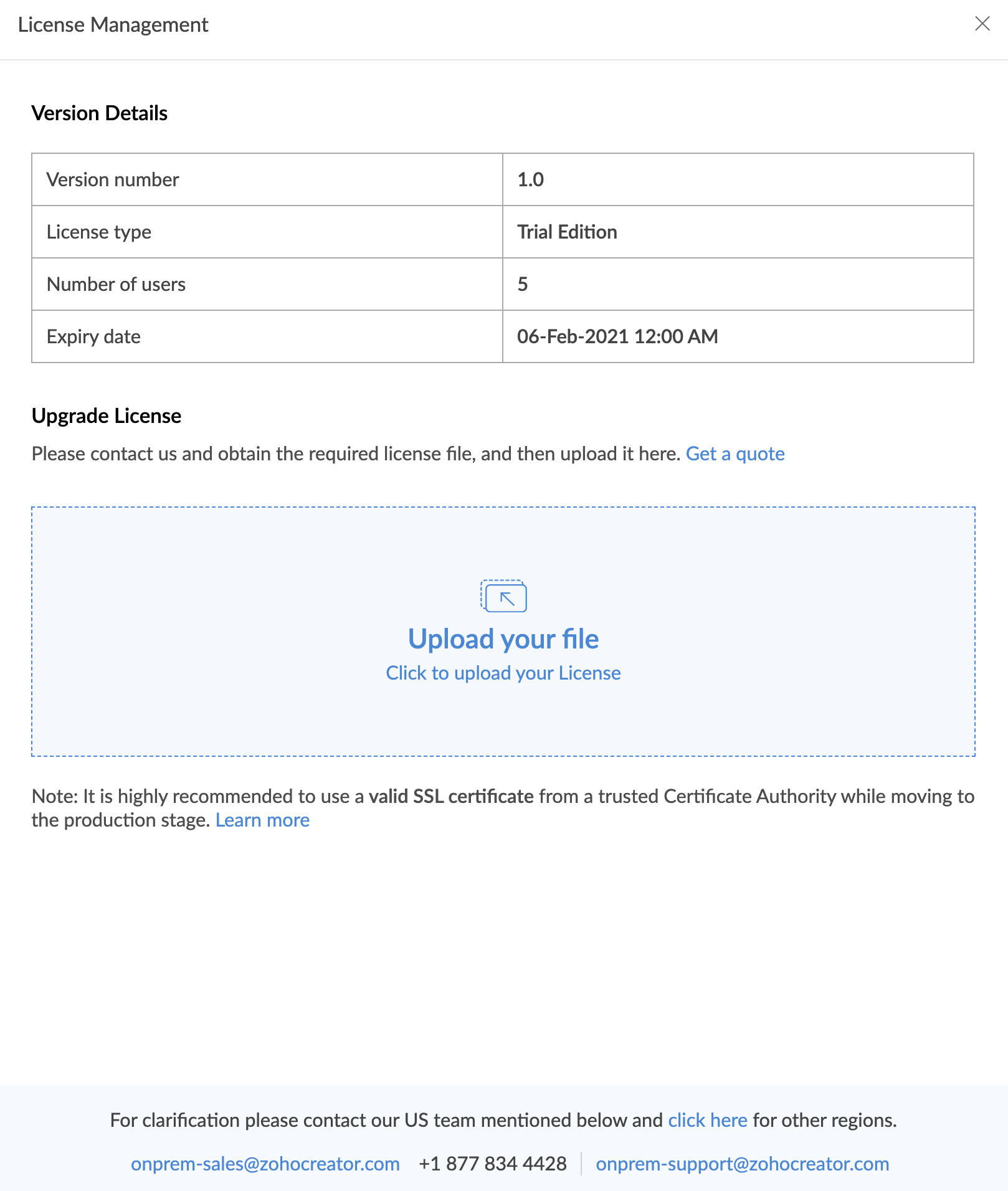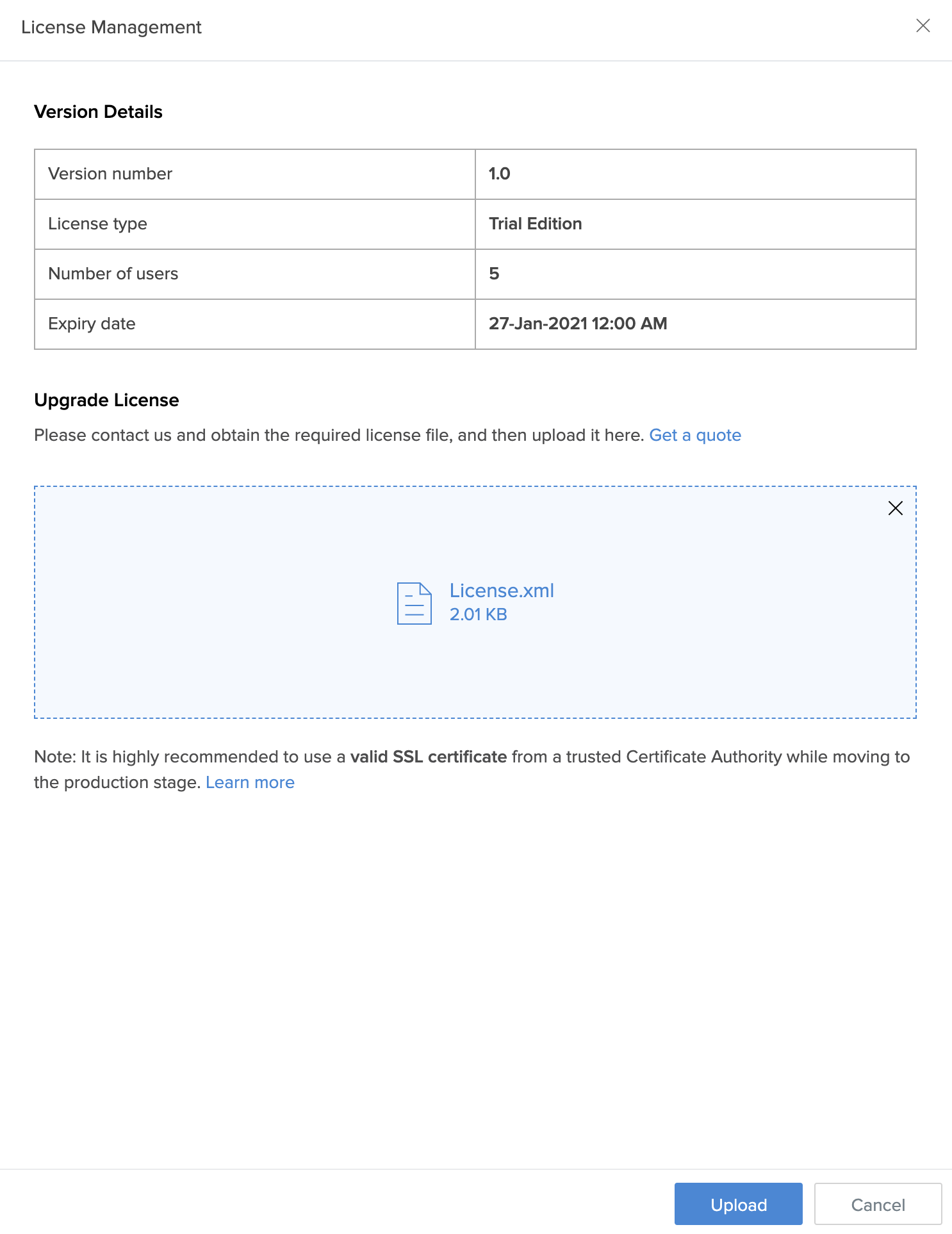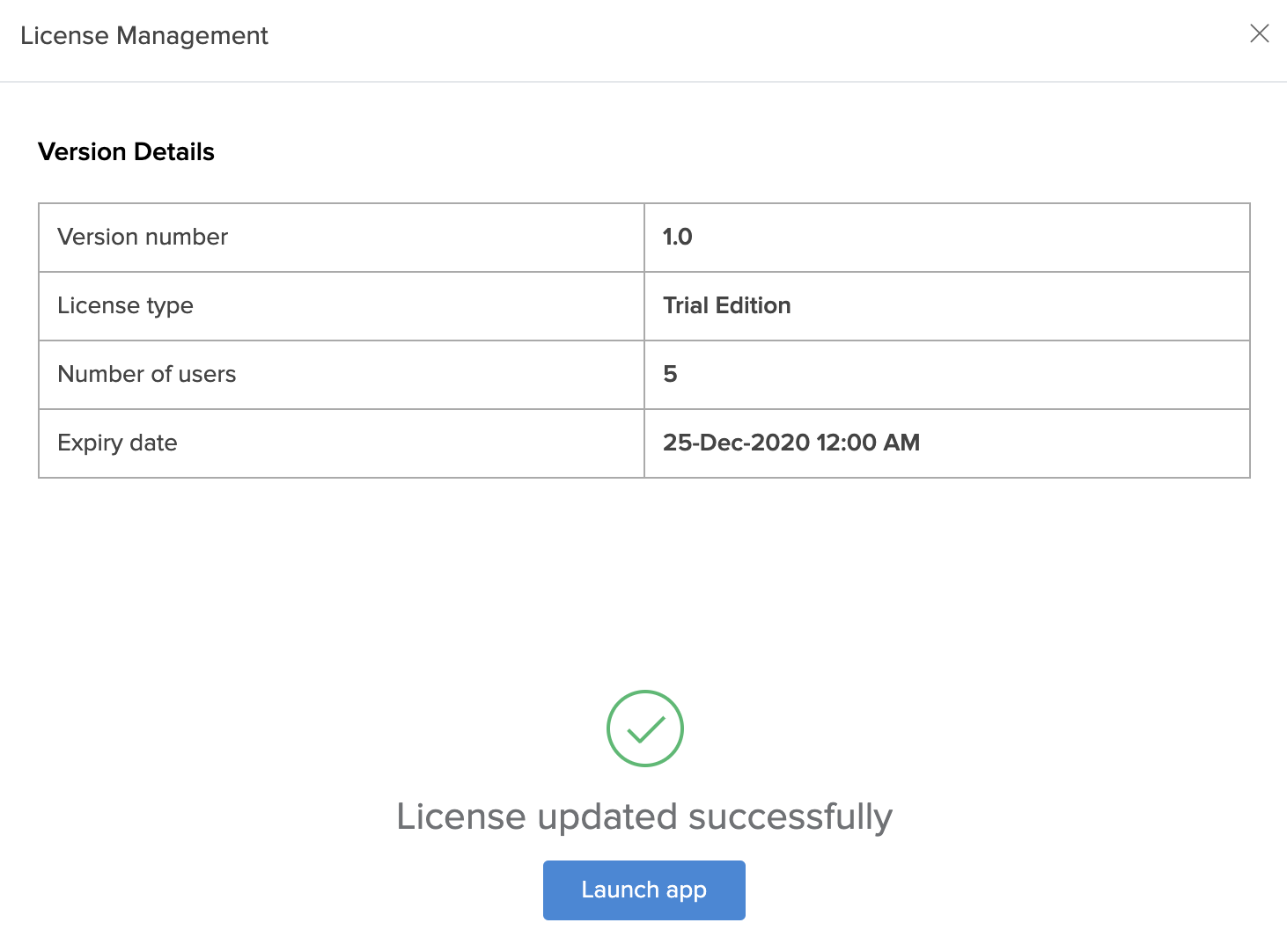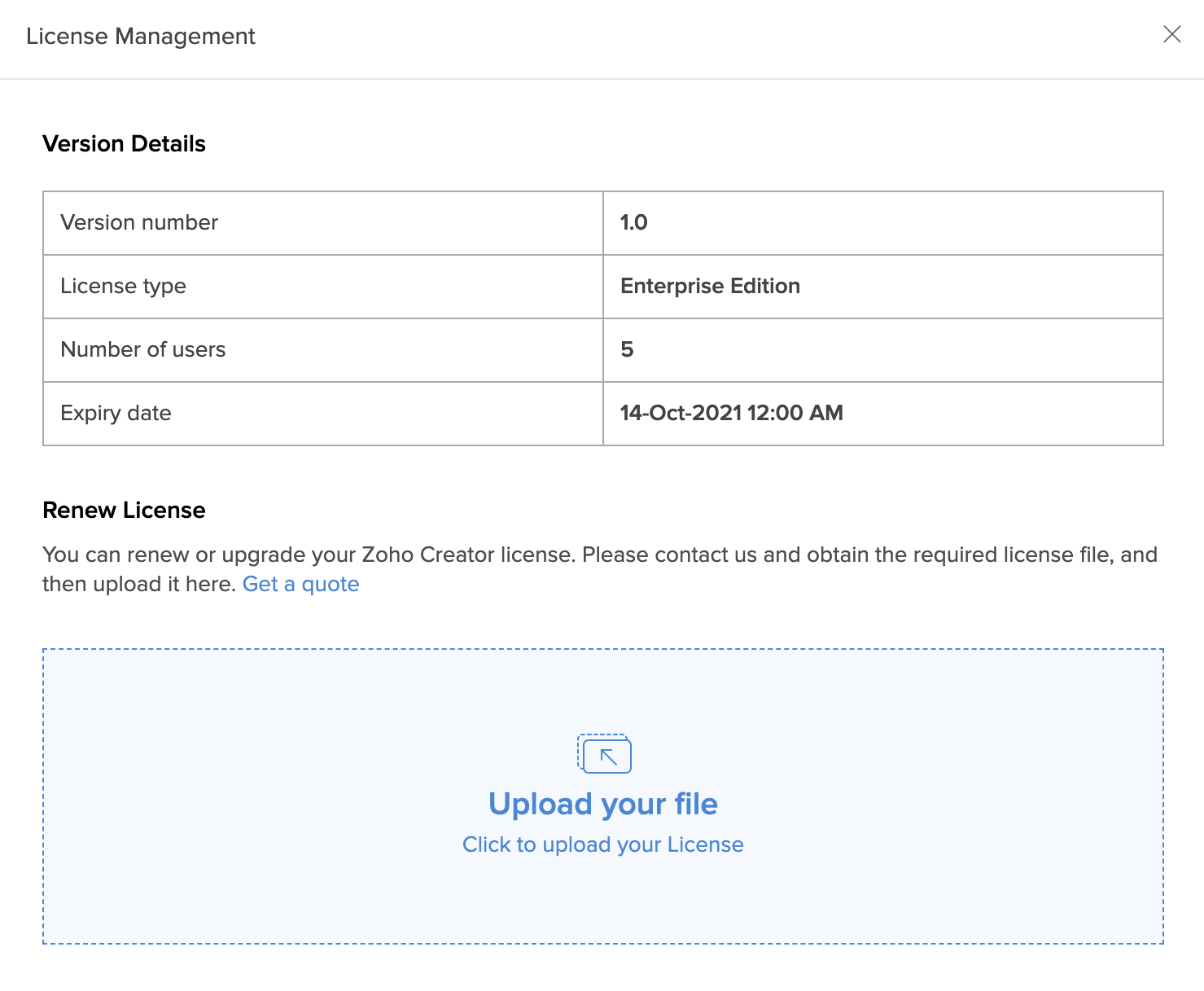License management
Your Zoho Creator On-Premise usage is managed by your license file. It's a legal document that provides you the rules and guidelines for using Creator. It also supplies information like what version of Creator you're using, which edition you're using, the current license's expiry date, etc.
If your account's trial has expired, click on Upgrade to upgrade to a higher plan. Refer to this page to know more.
View license details
- Access your Zoho Creator On-Premise web client.
- Click License near the top-right corner. The License Management pane will appear.
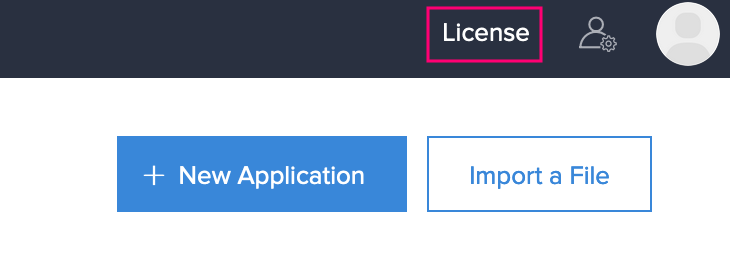
- View the information under the Version Details section.
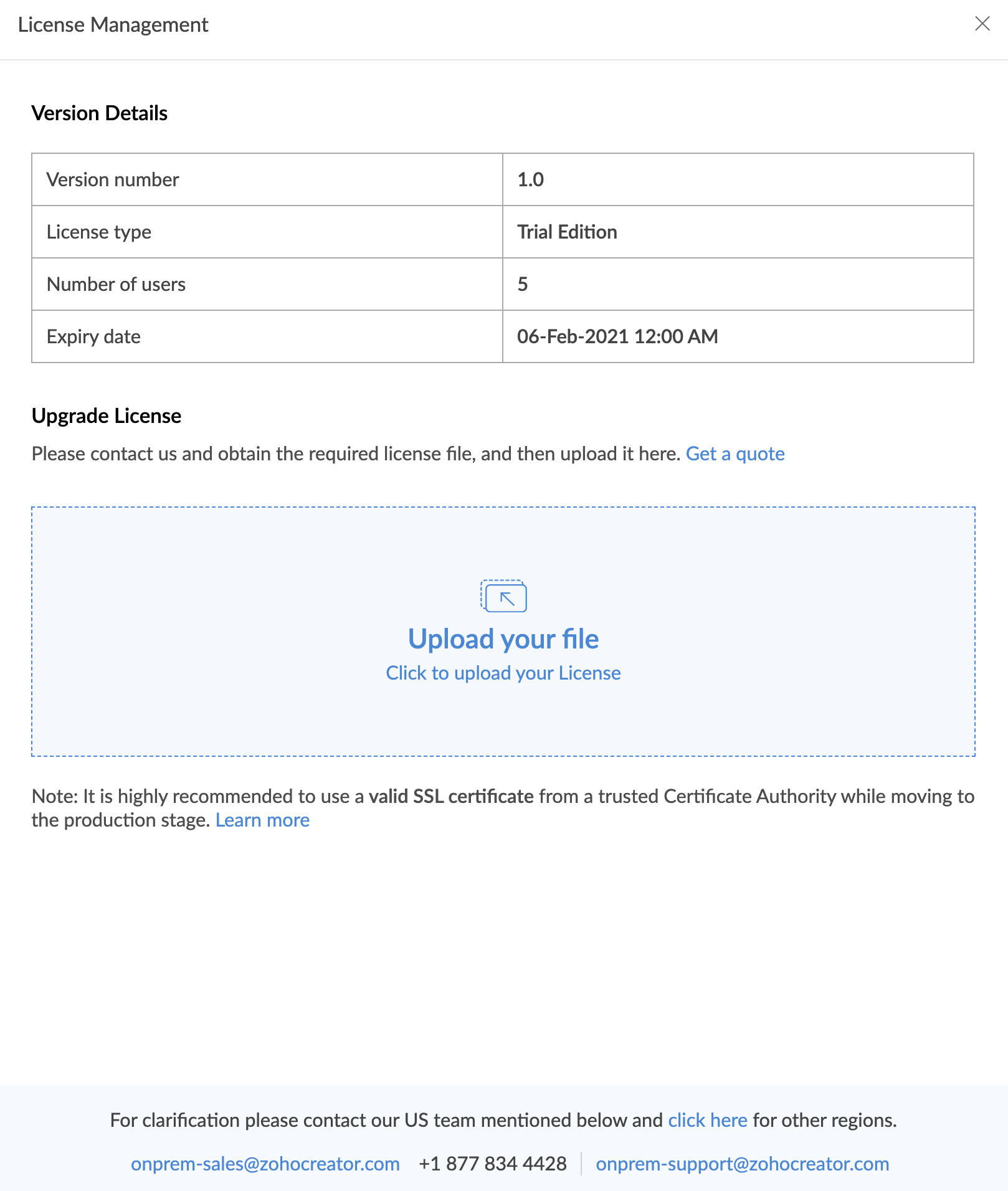
Renew or upgrade license
The License Management pane also helps you renew and upgrade your Creator license. You can upload it as follows:
Prerequisite: For customers in the Trial period, you can request a quote from us. For existing registered customers, you'll have to contact us to get the required license file.
- Access your Zoho Creator On-Premise web client.
- Click License near the top-right corner. The License Management pane will appear.
- Upload your license file and click the Upload button. You'll be prompted if there are any issues with it.Note: It is highly recommended to use a valid SSL certificate from a trusted Certificate Authority while moving to the production stage in upgrading or renewing your license. Learn more
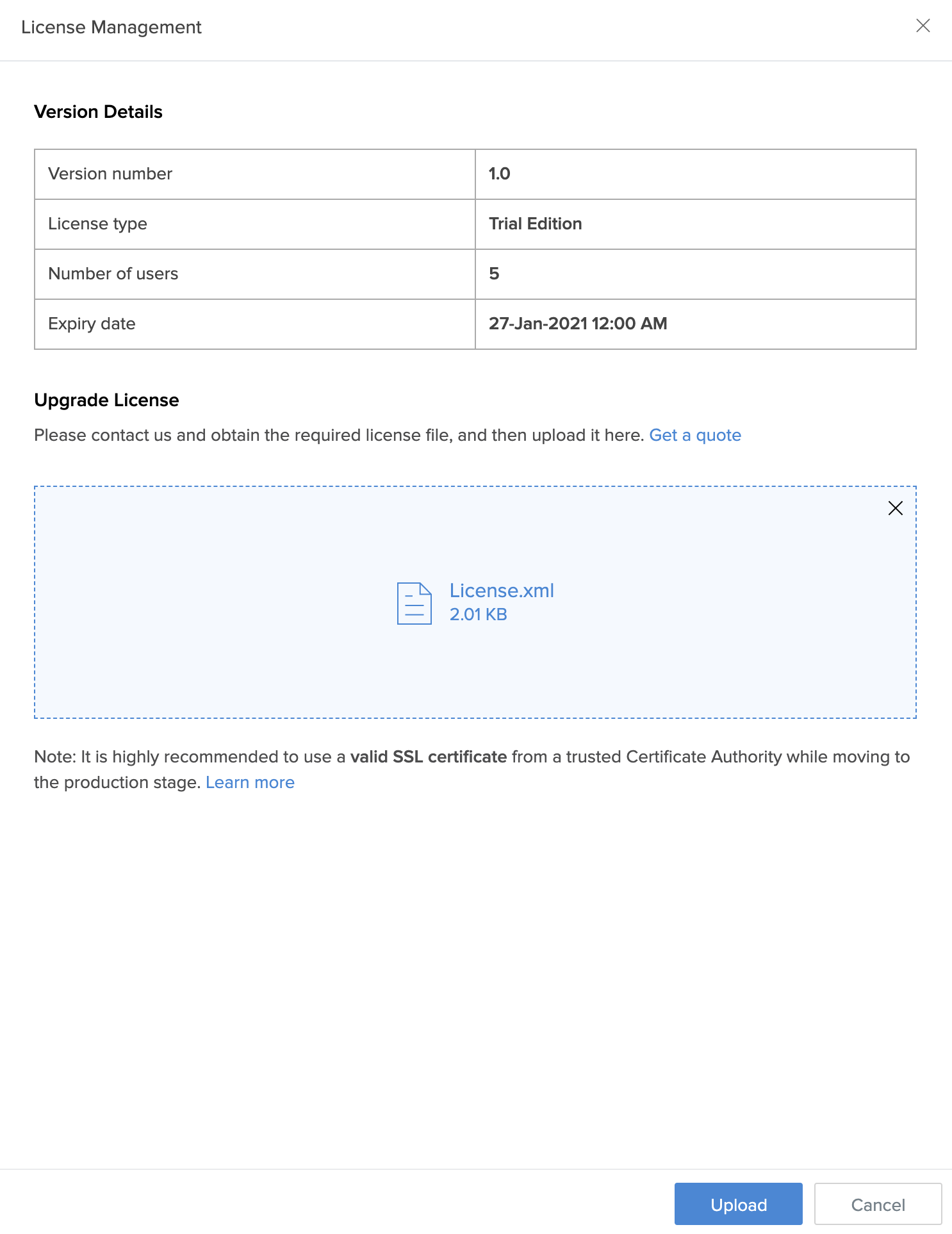
- Upon successful validation, click the Launch app button near the bottom.
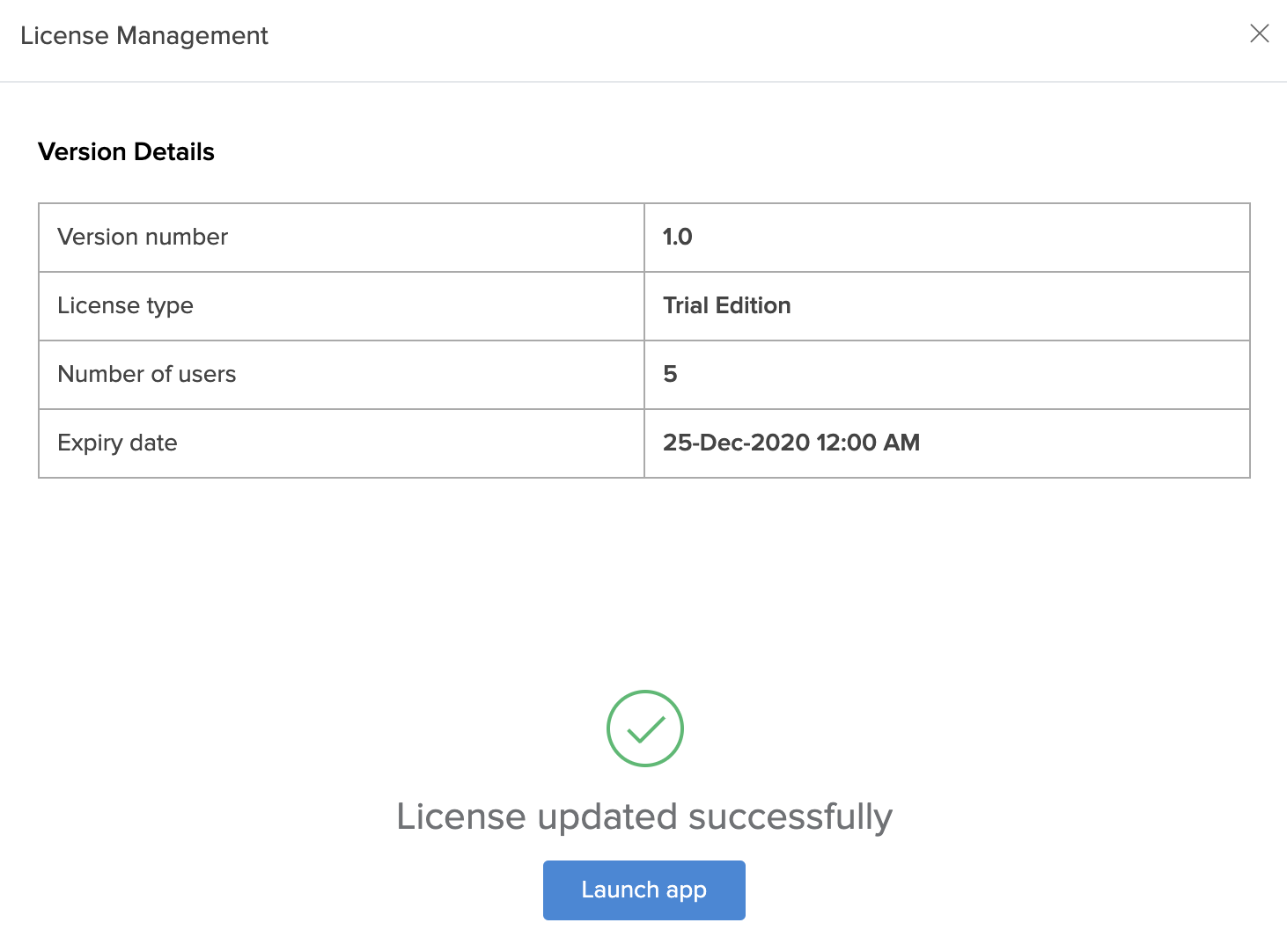
- To renew your license, upload your license file and click the Upload button. You'll be prompted if there are any issues with it.