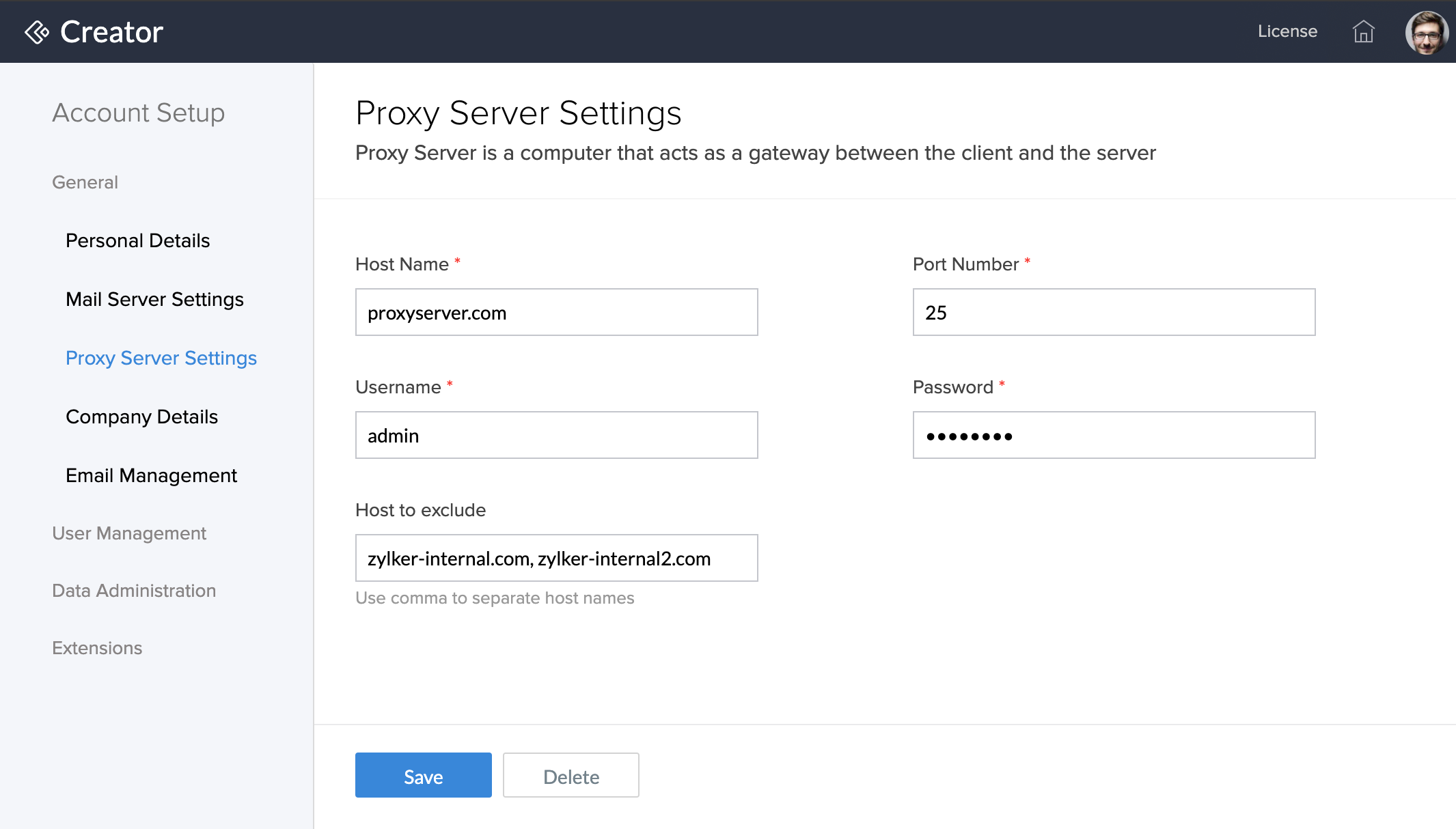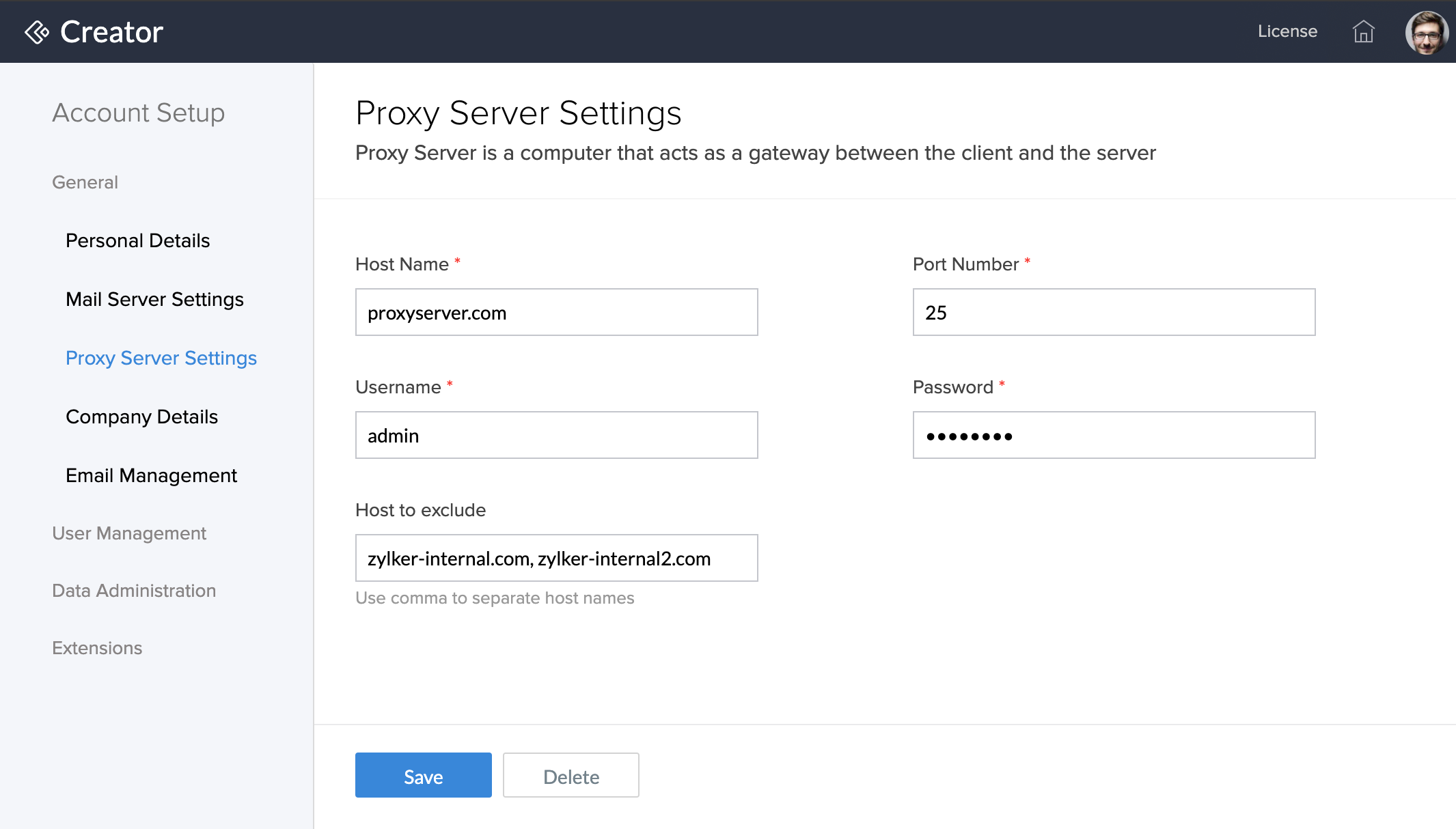Proxy server settings for Creator On-Premise
In case you want to connect your Creator On-Premise applications to the Internet through a proxy server, you'll have to set the proxy details as follows:
- Access your Creator On-Premise web client.
- Click the setup icon near the top-right corner. You’ll be taken to the Setup page.
- Click Proxy Server Settings under General.
- Set the host name and port number.
- Set the username and password.
- (Optional) Enter the host names, domain names, or IP addresses that are to be excluded by the proxy server. Multiple entries must be separated by comma.
- Click Save.