Plans for Zoho Payroll
Zoho Payroll offers a range of pricing plans tailored to meet the payroll needs of businesses. You can compare the plans and choose one that fits your business requirements.
Before subscribing to a paid plan, you can start with a 14-day free trial, which grants you access to all the features available in the Premium plan.
Quick Links:
Learn how to:
Subscribe to Paid Plans
Once the trial period ends—or anytime during the trial—you can switch to a paid plan that best suits your needs. These plans are available as monthly or yearly subscriptions.
Alternatively, you can opt for the Free plan, which offers essential features suitable for smaller organizations.
To subscribe to a paid plan:
- Go to Settings in the top right corner.
- Click Subscription.
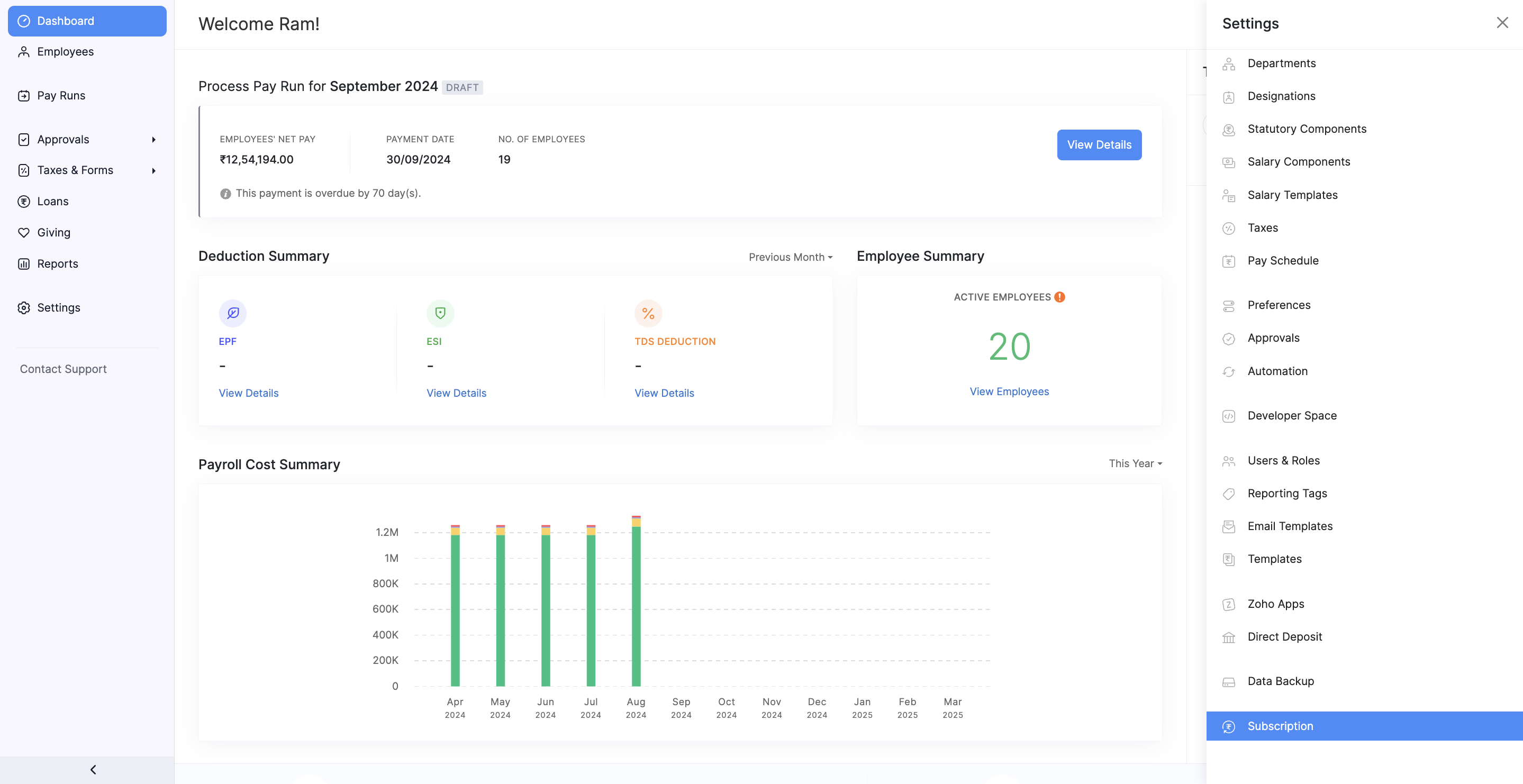
- Click Upgrade under your preferred plan.
- Choose the Payment Frequency (monthly or yearly). You can also add optional features or add-ons here if needed.
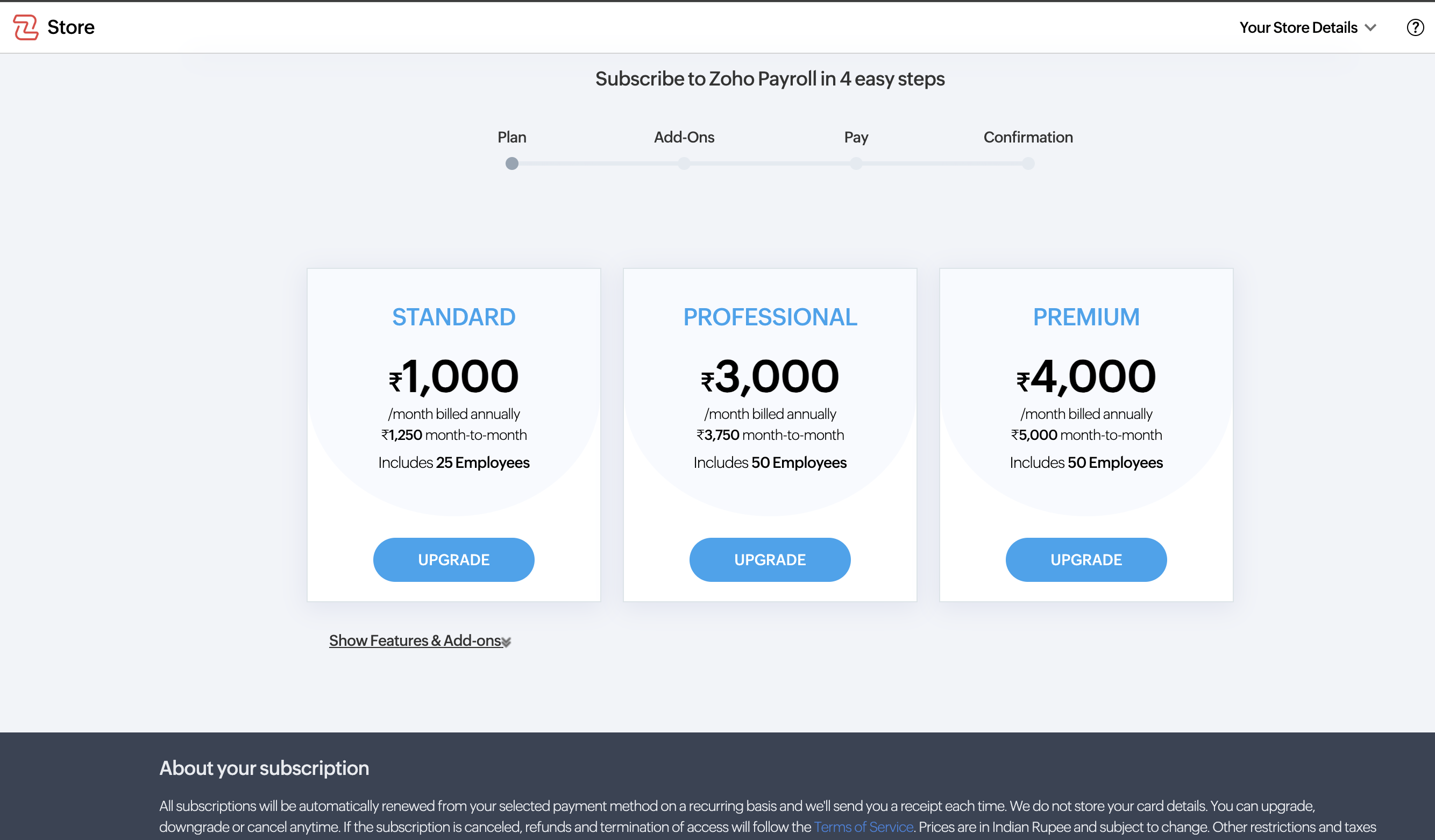
- Click Proceed.
- Verify your billing details and proceed with the payment.
Once the payment is successful, your Zoho Payroll account will be updated to the selected subscription plan.
Purchase Add-ons
Prerequisite Add-ons are available only for paid plans of Zoho Payroll.
Add-ons provide additional capabilities beyond those included in your plan, such as increasing the number of employees.
For example, if your plan supports up to 5 employees and you need to add more employees, you can purchase additional employees as an add-on.
Note The availability of add-ons depends on your edition. For more details, visit our pricing plan page.
To purchase add-ons:
- Go to Settings in the top-right corner.
- Click Subscriptions.
- Click Change Plan at the top right. You’ll be redirected to the Zoho Store.
Pro Tip You can also click View Feature Details to view the complete list of features supported in your current plan.
- Click Buy Add-Ons.
- Choose the Payment Frequency.
- Enter the details of the add-ons you wish to purchase and click Continue.
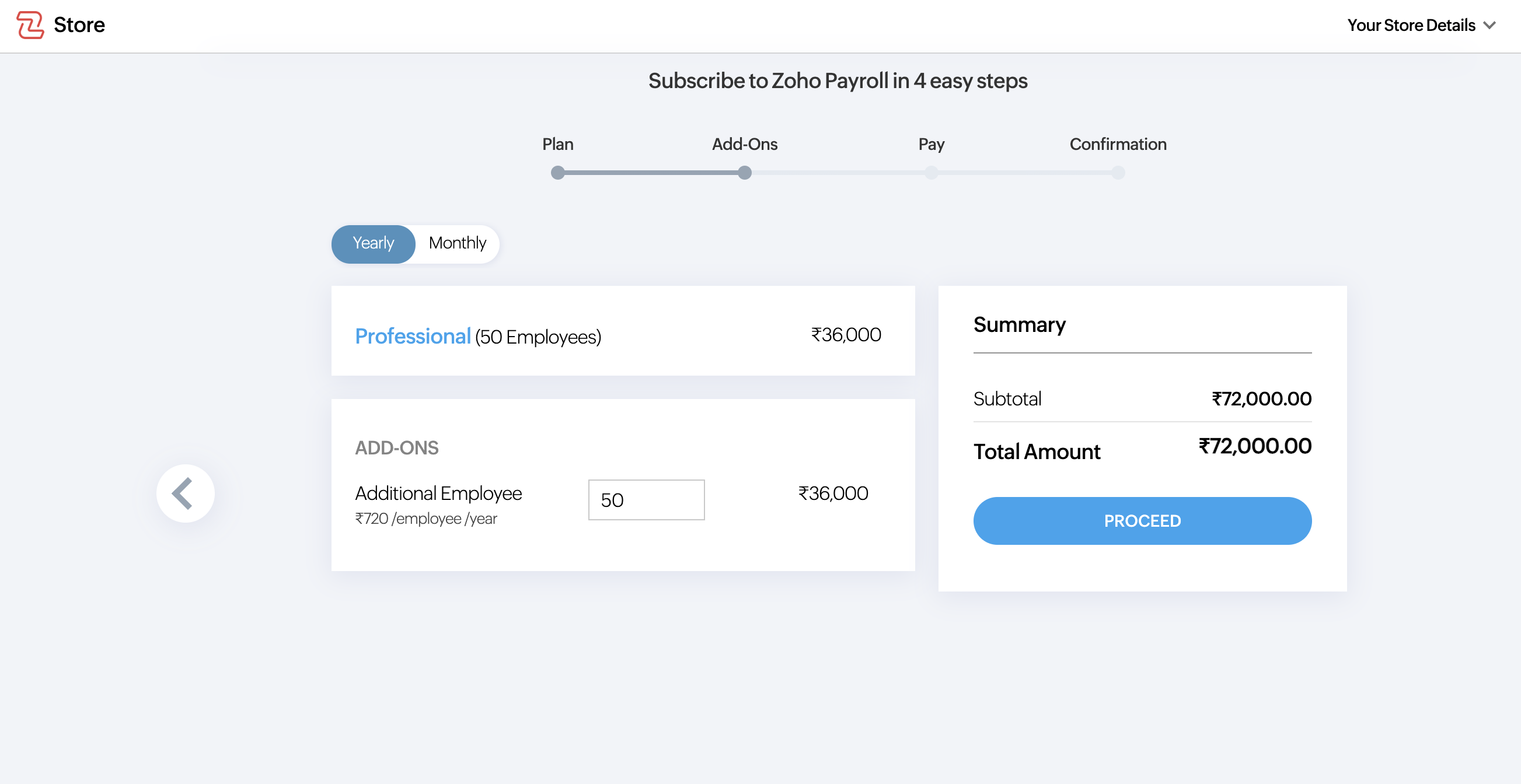
- Verify your order in the Review Order section and click Confirm.
- Enter your billing and payment details in the Billing Address & Payment Details section and proceed with the payment.
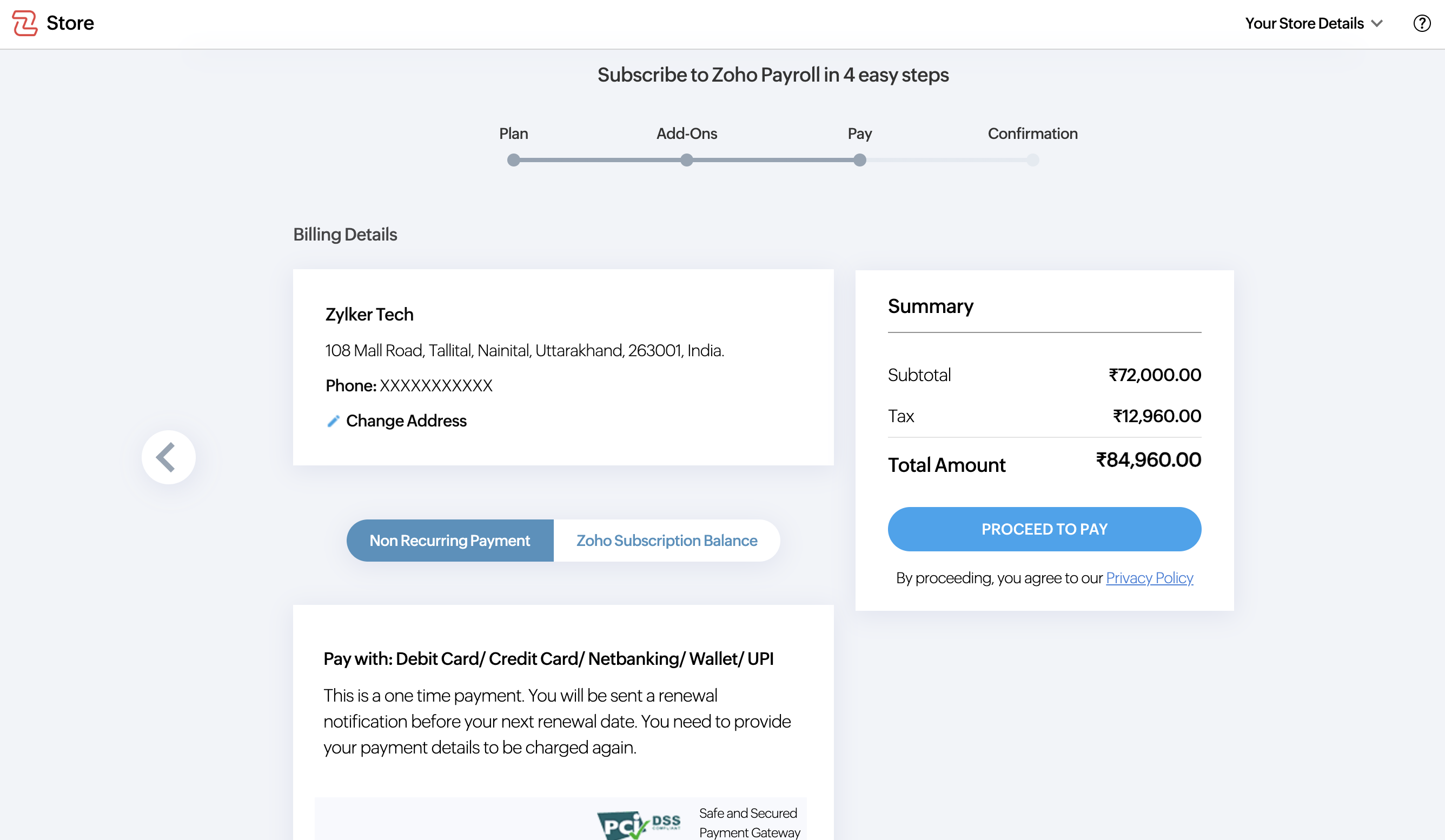
Once the payment is successful, the purchased add-ons will be added to your Zoho Payroll account.





 Zoho Payroll's support is always there to lend a hand. A well-deserved five-star rating!
Zoho Payroll's support is always there to lend a hand. A well-deserved five-star rating!




