Rehire Employees
The Rehire Employee feature in Zoho Payroll allows you to rehire a previously exited employee easily. If the employee had worked at your organisation in the previous financial year, Zoho Payroll will automatically fetch their details for this financial year when they are rehired.
NOTE This feature is only available in early access. Reach out to support@zohopayroll.com and we’ll enable it for you.
SCENARIO The Mechanical Troupe company has recently received new funding, and they now have the resources to rehire several employees who were let go during the recession. One of these employees is Shakir, who worked at the company for 6 months before being terminated. The HR department decides to use the Rehire Employee feature in Zoho Payroll to bring Shakir back.
Once the HR department rehires Shakir, all his employee details from the last financial year will be available in Zoho Payroll. They need not enter the employee details manually.
Points to note before you rehire an employee:
- The employee’s full and final settlement pay run should be completed and paid to rehire the employee.
- There should be no pending loans associated with the employee you’re trying to rehire.
- You’ll only be able to rehire an employee once.
How Previous Employment Details Will Be Handled in Zoho Payroll
Here’s some details you would want to know about when you rehire an employee:
| Data | Handling |
|---|---|
| Tax | If the employee is terminated and rehired in the same fiscal year, their previous income details will be included in the current payslip and TDS. The previous salary will be added to the Gross Earnings section in TDS. |
| Investment Declaration | If the employee submitted their proof of investment during their final settlement, their investment declaration will be retained when they are rehired. Otherwise, their investment declaration will be cleared for the fiscal year. |
| Proof of Investments (POI) | Proof of investments will be retained for rehired employees. |
| Form 16 | Form 16 will be issued for rehired employees in the fiscal year. Previous salary details will be included in gross salary. |
| Form 24Q | For rehired employees, a single line item will be added in Form 24 Q to declare salary, exemptions, taxes, etc., for the fiscal year. |
Zoho Payroll has specific procedures for handling employee rehires, depending on the employee’s job history.
Case 1 - Managing Payroll for Rehired Employees with No Interim Employment: Let’s assume, your employee worked in your company for two years before resigning from his position. After six months of being unemployed, he was rehired by your company. Zoho Payroll needs to accurately calculate the employee’s income details for the current financial year, taking into account their previous employment in your company.
Since the employee did not have any interim employment between leaving and returning to your company, Zoho Payroll will only consider their previous income details from your company.
Case 2 - Managing Payroll for Rehired Employees with Previous Employment: If an employee leaves your company to join Company B and later returns to your company within the same financial year, Zoho Payroll will include their previous income details from both your company and Company B in the current payslip and TDS. To ensure accuracy, you must enter the income details from Company B when rehiring the employee.
Case 3 - Navigating Multiple Employment History: If an employee leaves Company A to join your company, then later leaves your company to join Company C, and finally returns to your company within the same financial year, Zoho Payroll will include their previous income details from all three companies in the current payslip and TDS. To ensure accuracy, you must add the income details from both Company A and Company C and enter them as income details in Zoho Payroll when rehiring the employee.
Rehire Employees
You can rehire an employee or rehire multiple employees by importing them. Here’s how you can rehire an employee:
- Go to Employees on the left sidebar and select the exited employee you want to rehire.
- Click the More icon in the top right corner and click Rehire Employee.
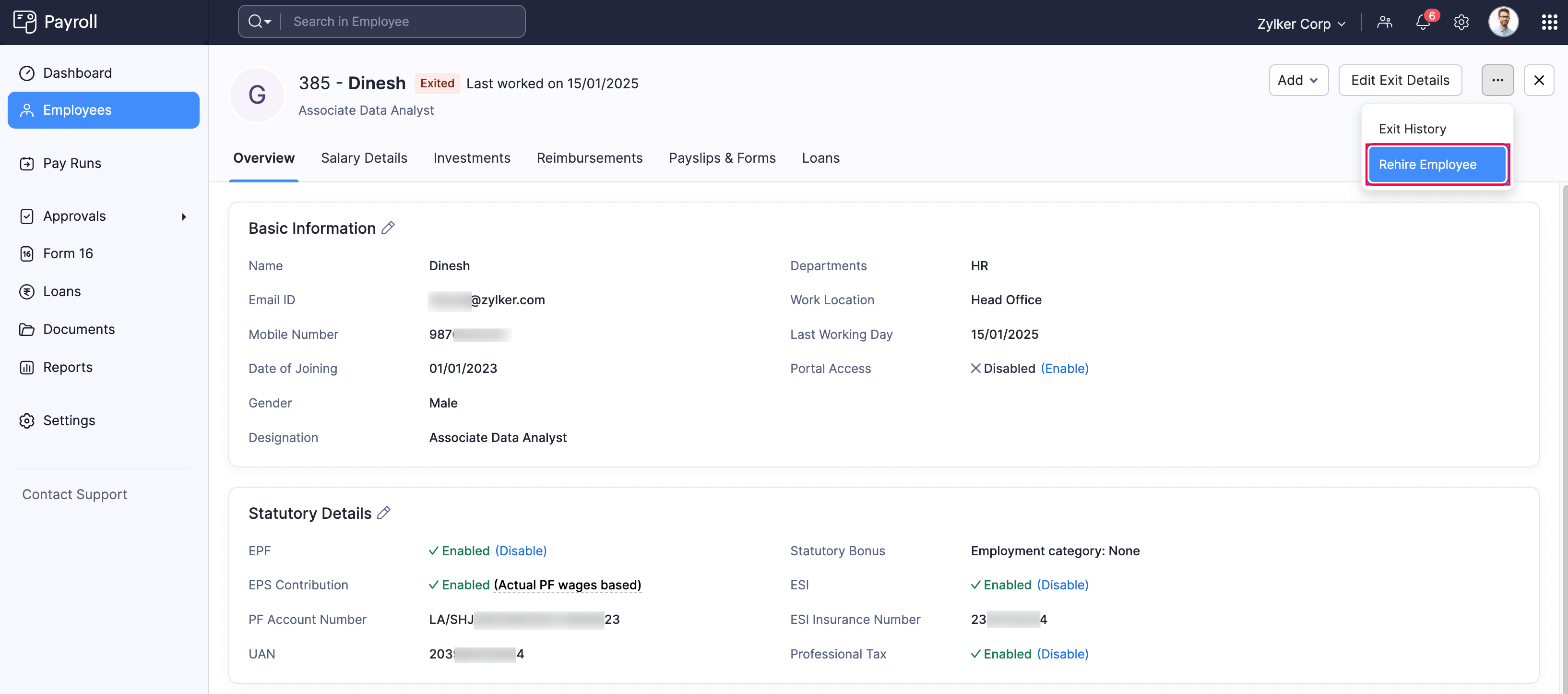
- Enter the Rehire Date.
NOTE The employee’s new Date of Joining (DOJ) should be after the employee termination month. For example, if the employee exited on June 21st, 2022, the new DOJ can be provided after July 1st, 2022.
- Click Proceed.

After rehiring an employee, the employee’s basic, personal, and payment information will be retained. However, you need to provide the new salary and statutory information accordingly.
PRO TIP If the rehired employee worked at a different organisation this financial year, you can import their previous employment details. The employment details during their time in your organisation are already available in Zoho Payroll.
Import Rehired Employees
Here’s how you can import employees to Zoho Payroll:
- Go to Employees on the left sidebar.
- Click the More icon in the top right corner and click Import.

- Select Employee Rehire Import as the import type.

- Upload the data in a CSV (Comma Separated Values), TSV (Tab Separated Values), or XLS (ExceL Spreadsheet) file. Also, select the character encoding based on your import file and click Next.
- Map the relevant fields and click Next again.
- Preview the import data and click Import.
In conclusion, to rehire an employee in Zoho Payroll, you need to update the rehired employee’s previous employment information and add them back to the payroll. Make sure to communicate any changes or updates to the employee and ensure that all necessary paperwork is completed.
Rehire Employees with Zoho People Integration
If you have integrated Zoho Payroll with Zoho People, rehiring employees becomes even more streamlined. Once employees and their details have been fetched from Zoho People, you can easily rehire them.
This is particularly helpful when an employee has been terminated in Zoho People, their full and final settlement payroll has been processed in Zoho Payroll, and then they are rehired on a future date, marked as active again in Zoho People.
Zoho People uses the previous employment details already available in Zoho Payroll, making it efficient and accurate.
Here’s how the rehiring process works with Zoho People integration:
- Open Zoho People.
- Click Settings on the left sidebar and select Employee Profiles or Users.

- Select the exited employee you wish to rehire.
- Select their employment status as Active and enter their new date of joining.

- Next, remove their Date of Exit.
- Click Save.

The latest details of the synced employees will be available in Zoho Payroll when you perform click Instant Sync. However, the profile of the employee will be incomplete. Complete all the details of the employee to rehire the employee successfully.




 Zoho Payroll's support is always there to lend a hand. A well-deserved five-star rating!
Zoho Payroll's support is always there to lend a hand. A well-deserved five-star rating!




