View Your Payment History in Zoho Payroll
Zoho Payroll provides a comprehensive record of all payments made for your subscription. You can easily access and review your payment history, including details like dates, plan types, and amounts paid.
To view your payment history:
- Navigate to Settings in the top-right corner.
- Select Subscription.
- Click Your Store Details in the top-right corner of the page.
- From the drop-down menu, select Transaction History.
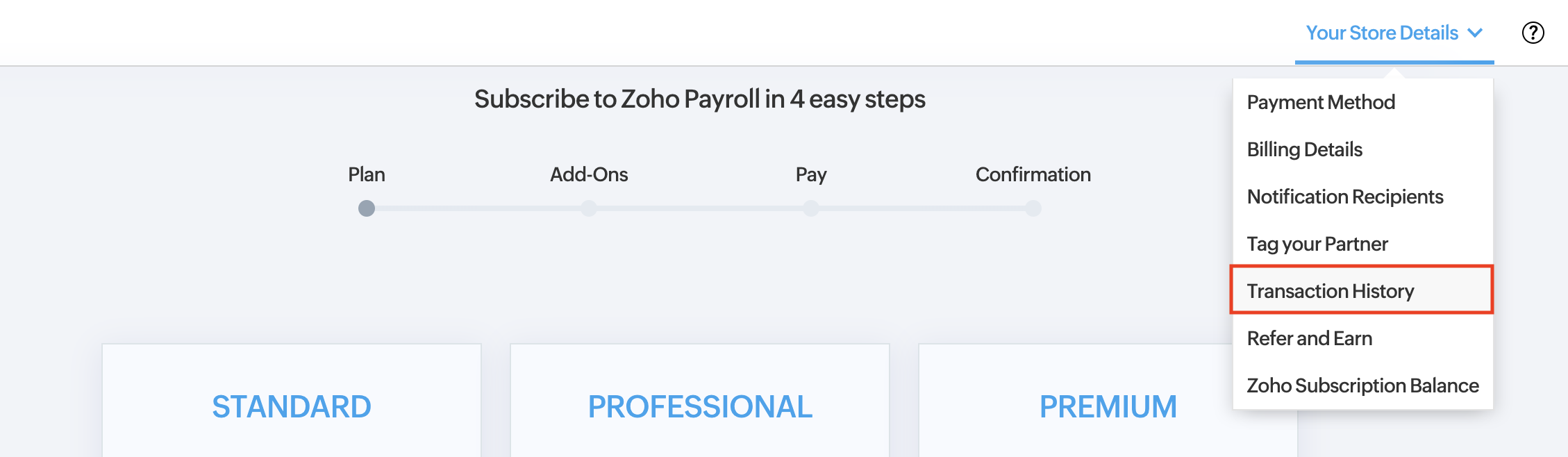
What You Can Do:
- View all your transactions listed with details such as Date, Plan Type, and Amount Paid.
- Download a PDF of any transaction by clicking the PDF icon next to it.
Filter Transactions
- By Type: Use the All drop-down menu to filter transactions based on purchases, upgrades, renewals, or downgrades.
- By Period: Click Filter by Period to select and view transactions within a specific time frame.
Search Transactions
- Use the search bar in the top-right corner to locate specific transactions by entering the Product/Transaction ID. Click Search to view the matching records.
This section ensures you have quick and easy access to your payment details for better record-keeping and financial management.




 Zoho Payroll's support is always there to lend a hand. A well-deserved five-star rating!
Zoho Payroll's support is always there to lend a hand. A well-deserved five-star rating!




